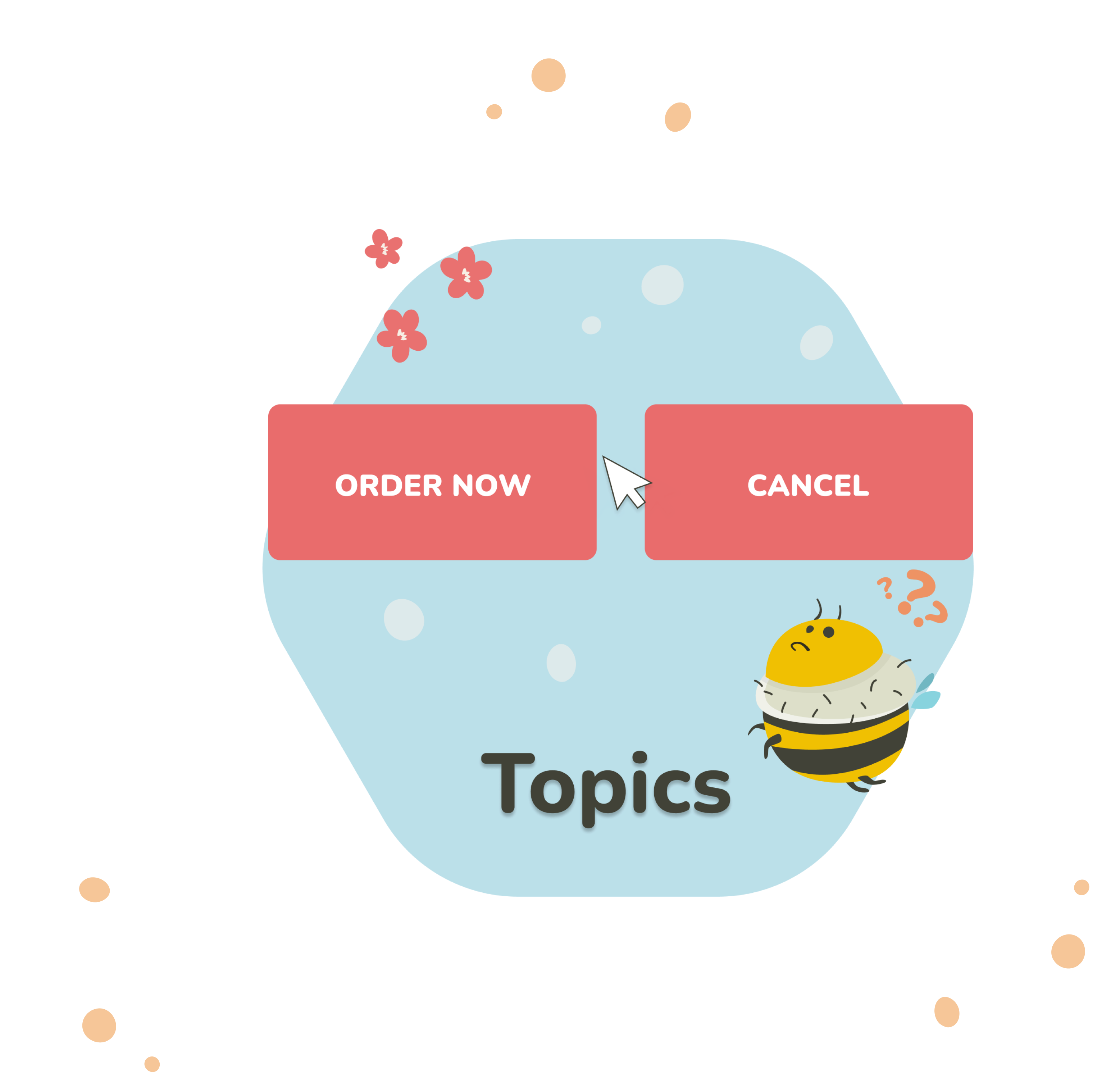Customer feedback tools are an easy and reliable way to gather customer insights and learn about their preferences and opinions.
Brands all over the world use these tools to inform their decisions and optimize and design better services and products. Let’s look at them in more detail.
Top 23 customer feedback tools and software
The best customer feedback management tool is the one that meets your innermost needs as a designer, app developer, or business owner.
We have compiled a list of the top 23 customer feedback management software for 2024, together with information about each one’s features, benefits, and disadvantages.
Here are the 23 best customer feedback tools:
- UXtweak
- Qualaroo
- Canny
- Podium
- Usersnap
- Hubspot Customer Feedback
- Instabug
- Nicereply
- Zonka Feedback
- SurveySensum
- Typeform
- Qualtrics
- Feedier
- Mopinion
- BazaarVoice
- Survicate
- Intercom
- Trustpilot
- Wootric
- Bugherd
- UserVoice
- Pendo
- InMoment
1. UXtweak
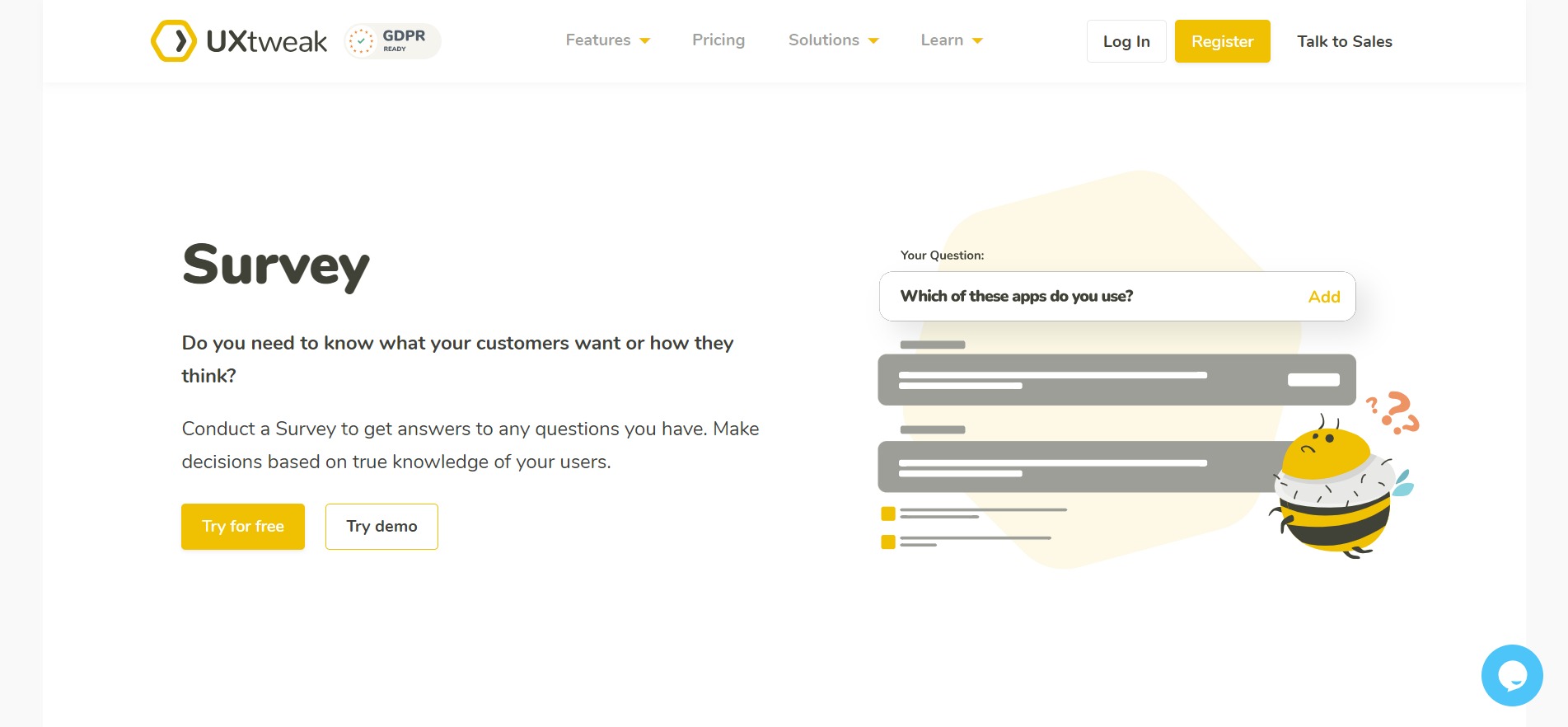
UXtweak is a customer feedback platform that can help business owners get feedback on their product’s design and functionalities thanks to its numerous tools.
They allow you to not only find out what customers think about the product with customer surveys, but also discover their pain points, hidden wants, and needs, and turn them into opportunities for improvement with other features.
UXtweak is not exactly management software but offers comprehensive solutions to optimize your customer’s experience, collect customer feedback, and make informed decisions.
Features
- A robust customizable survey tool
- Various questionnaire types
- Skip logic
- PDF reports
- Preference testing
- First Click test
- Five Second test
- Usability Tests
- Session replay and heatmaps
Advantages
- Multi-operation dashboard with all-in-one functionality
- Fields & graphics can be customized
- In-depth analytics and robust reporting capabilities
- An easy-to-use interface
- Many survey question types
- Customization options: the ability to choose branding and colors
- A free plan is available in addition to free trials of advanced plans
Disadvantages
- Only supports 10 languages
Pricing
There is a free plan available and you can get a free trial of the advanced plans when requested. Paid plans start at $59 a month for the Plus plan.
2. Qualaroo
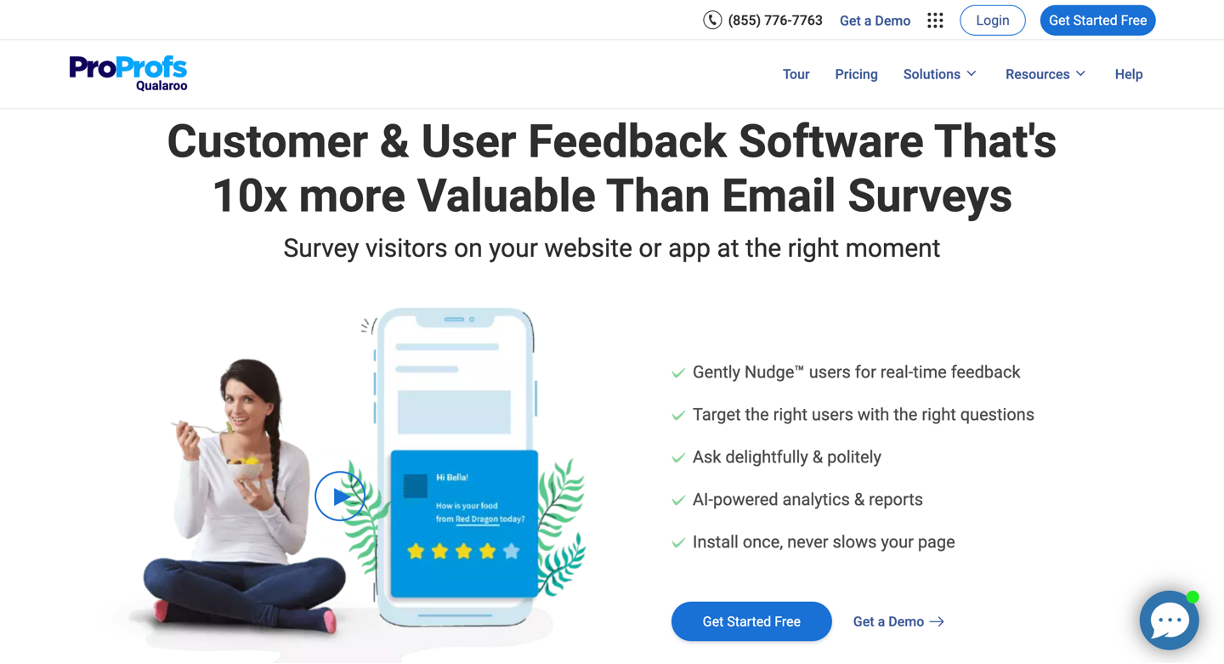
Qualaroo is an advanced customer feedback tool that allows you to gather actionable, contextual feedback from your customers while they are actively using your website.
You can use advanced triggers to ask relevant questions to your customers based on their browsing behavior, such as the page they are on, the time they spend, or the actions they take. Depending on their answers, you can use conditional logic to skip or branch questions to target specific customer segments.
Qualaroo offers an array of advanced features, such as exit popups, sentiment analysis, and analytics reports, which help to refine feedback collection and analysis.
It helps you gain a better understanding of your customer’s pain points, allowing you to make data-driven decisions that drive your business forward.
Features:
- Automated NPS calculation
- Tracks multiple customer experience metrics
- Multiple integrations
- Skip and branching logic
- Custom designing
- White-label surveys
- Exit-intent popups
- Ready-to-use templates
- Support for 70+ languages
Pros:
- Customizable design options
- Intuitive UI and easy navigation
- Customized reports with multiple filters
- Advanced reporting with data visualization
- Word Cloud for keyword identification in the feedback
- Excellent customer support
- Ability to clone your website and mobile surveys
Cons:
- Having more filters and sorting options in the reporting section would be helpful.
Reviews:
The ratings below are based on the tool’s reviews from Capterra:
Overall – 4.7
Ease of Use – 4.7
Customer Service – 4.7
Pricing:
Qualaroo offers a forever-free plan and the paid plans start at $19.99/month.
3. Canny
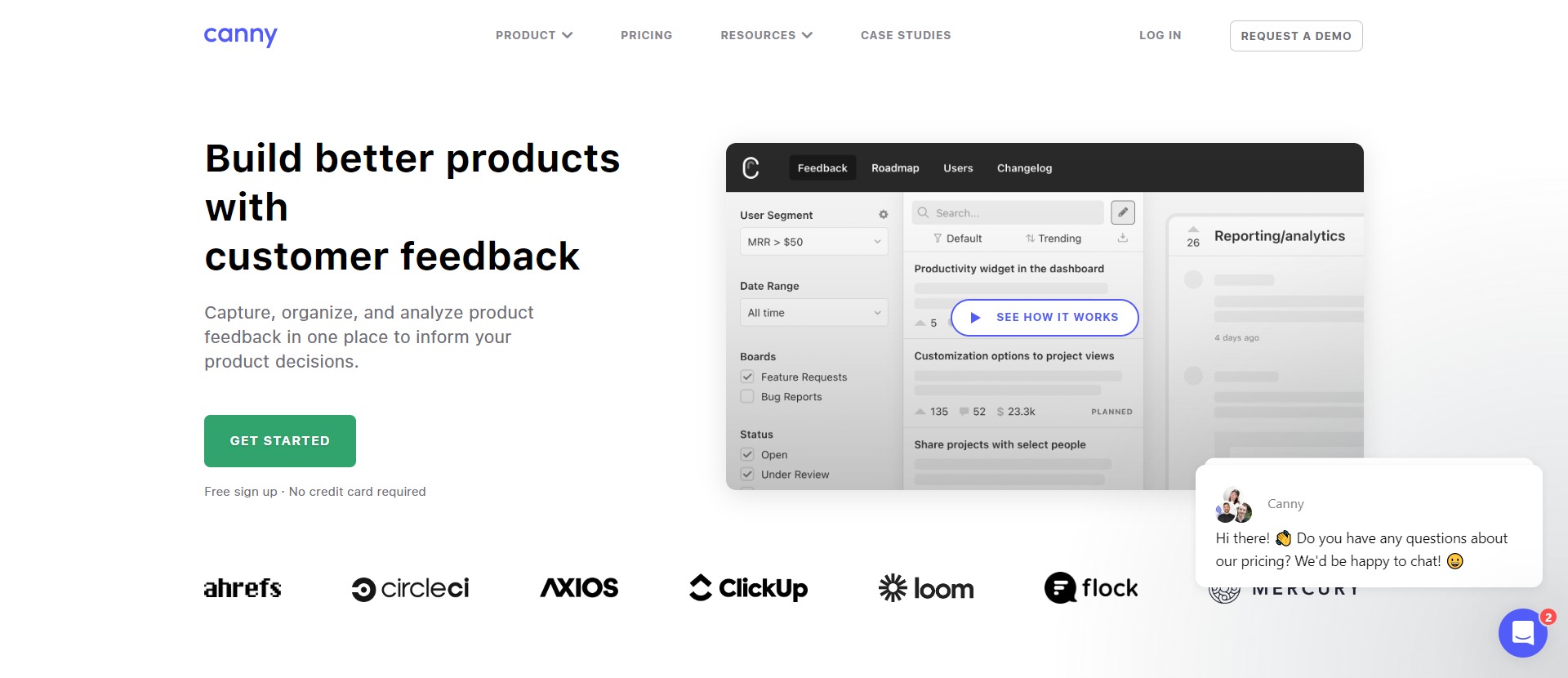
Canny is a customer feedback tool that is made to help companies understand users needs better and prioritize product fixes based on them. It’s best for feature request management and allows you to gather all feedback in one place to inform product decisions.
Features
- Feedback collection and management
- Feature request management
- Idea management
- Roadmap planning
Pros
- Great for management
- Stores all feedback in one place
- Integrates with various third-party tools
Cons
- No survey tool
- Limited customization
Reviews
Based on the information provided by Capterra:
Overall – 4.8/5
Ease of Use – 4.8/5
Quality of Support – 4.9/5
Pricing
Canny offers a free plan with limited features. Paid solutions start at $360/mo, billed yearly.
4. Podium
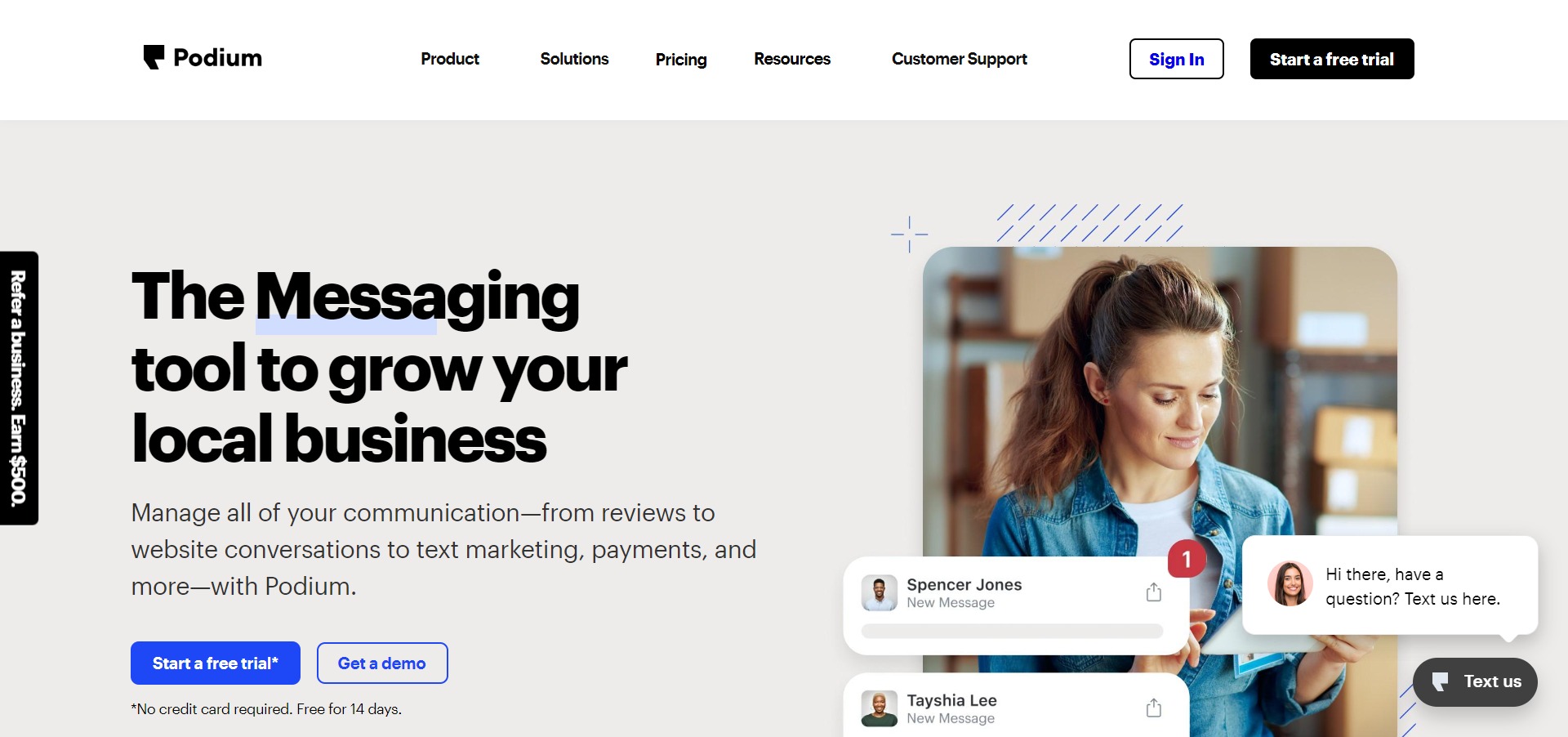
Podium is a reputation management tool that is perfect for gathering customer feedback and reviews from various platforms. They help you manage all communication—from reviews to website conversations to text marketing, payments.
Features
- Review management tools for monitoring and responding to customer reviews across multiple platforms
- Webchat for real-time communication
- Messaging campaigns
- Automated feedback requests
- Social media integration for community management
Pros
- Customizable feedback requests and messaging campaigns
- Integration with other popular tools such as CRMs and review platforms
- All features for managing online reputation in one place
Cons
- No free plan
- Costly pricing
Reviews
The ratings below are solely based on the tool’s reviews from Capterra:
Overall – 4.6/5
Ease of Use – 4.5/5
Quality of Support – 4.7/5
Pricing
There is no free plan available but Podium gives you a free trial for all of their plans. The subscription prices start at $249/month, when billed annually.
5.Usersnap
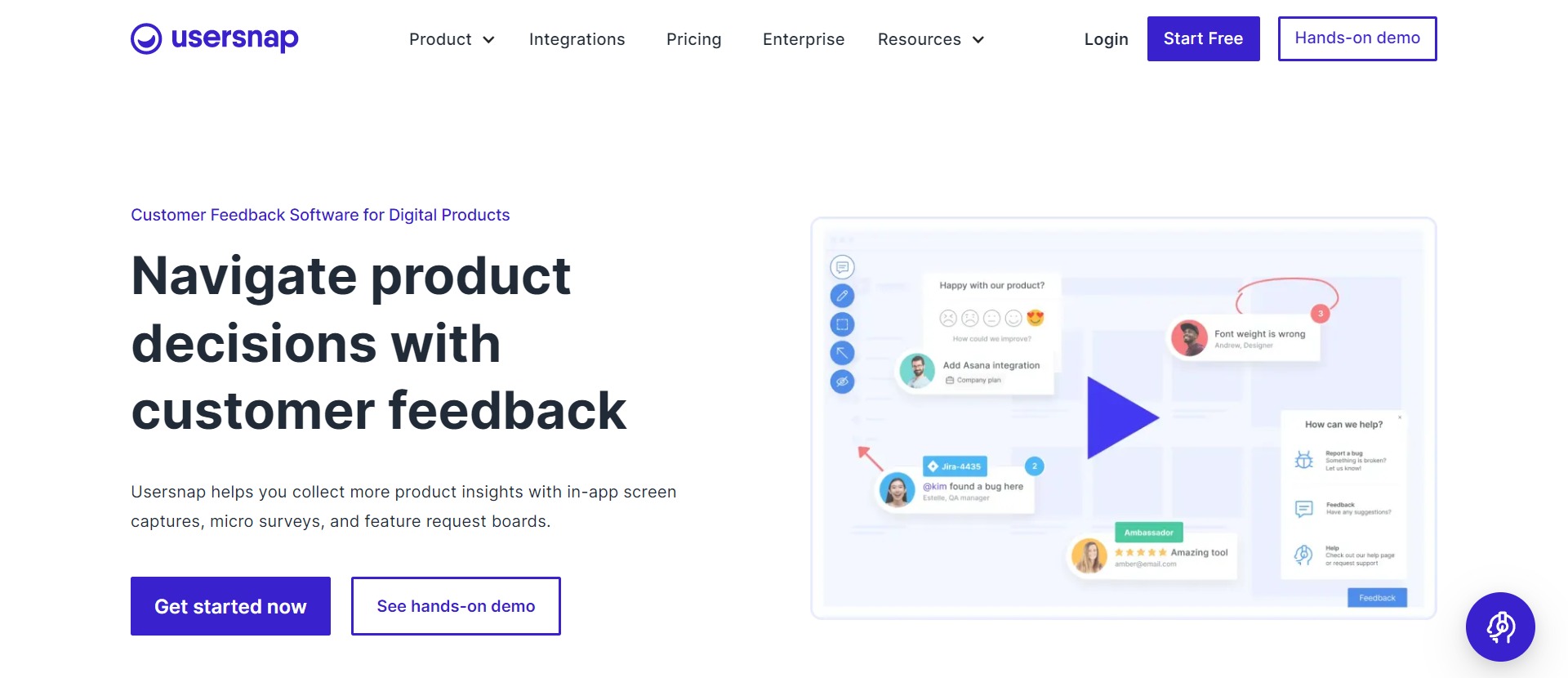
Usersnap is a customer feedback management solution for SaaS that helps you to capture, organize, respond, and scale customer feedback all in one place. They allow you to gather customer feedback with screenshots of your website visitors. You can then analyze these screen snapshots and use them for better customer service, product development, sales, and marketing.
You can create and manage a library of the screen easily captured from your website. The library will enable you to store all captured screenshots in one place where you can access them anytime. This saves you from browsing through your email inbox whenever you need to view a screenshot.
Features
- Short customer feedback surveys can be conducted on a website using targeted website visitors
- Bug tracking
- Easy responses with thumbs-up/down rating
- A public board is in place to gather community opinion
Advantages
- Its customizable dashboard provides reports on the number of visitors and page views per day on each page of your site.
- Testing pages can be launched and shared with existing users through Usersnap.
- Affordability and ease of use.
Disadvantages
- No free plan.
Online reviews
According to Capterra:
Overall score – 4.7/5
Ease of Use – 4.8/5
Customer Service – 4.9/5
Pricing
Prices for Usersnap start at $69 per month. The customer feedback software also offers a free 15-day trial, so you can check it out and decide whether it’s right for you.
6. Hubspot Customer Feedback
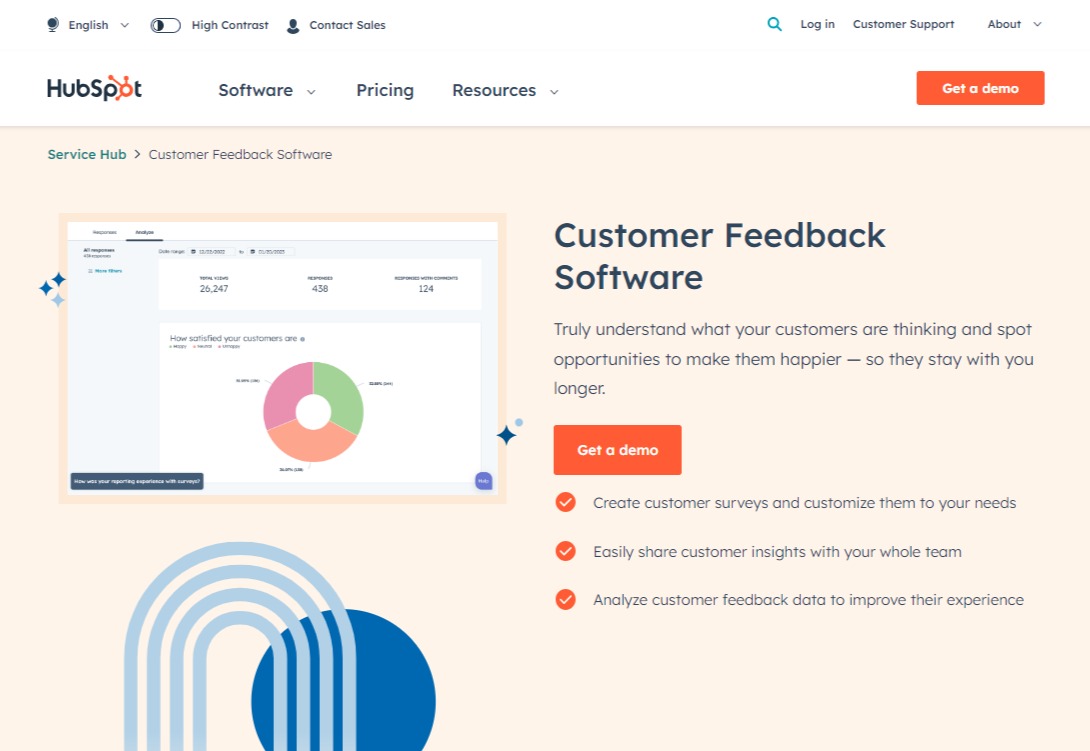
Hubspot Customer Feedback is an exceptional feedback management software that empowers businesses to gather valuable insights and effectively communicate with their customers. With a wide range of features and functionalities, Hubspot Customer Feedback offers a comprehensive solution for collecting feedback and engaging in personalized interactions.
Features
- Live chat
- Surveys and feedback forms
- Targeted messaging campaigns
- In-app messages
- User segmentation and targeting capabilities
Pros
- AI chatbots
- Personalized messaging
- Robust reporting and analytics tools
- Seamless integration with other popular tools
Cons
- The pricing may be relatively high for smaller businesses or projects
- Limited customization options for certain features
- No free plan
- Some users may find advanced features, such as automated campaigns and chatbots, challenging to navigate
Reviews
The ratings below are based solely on the tool’s reviews from Capterra:
Overall – 4.6/5
Ease of Use – 4.4/5
Quality of Support – 4.6/5
Pricing
Hubspot Customer Feedback pricing starts at $74/month, billed annually. Although a free trial is available, there is no free plan.
7. Instabug
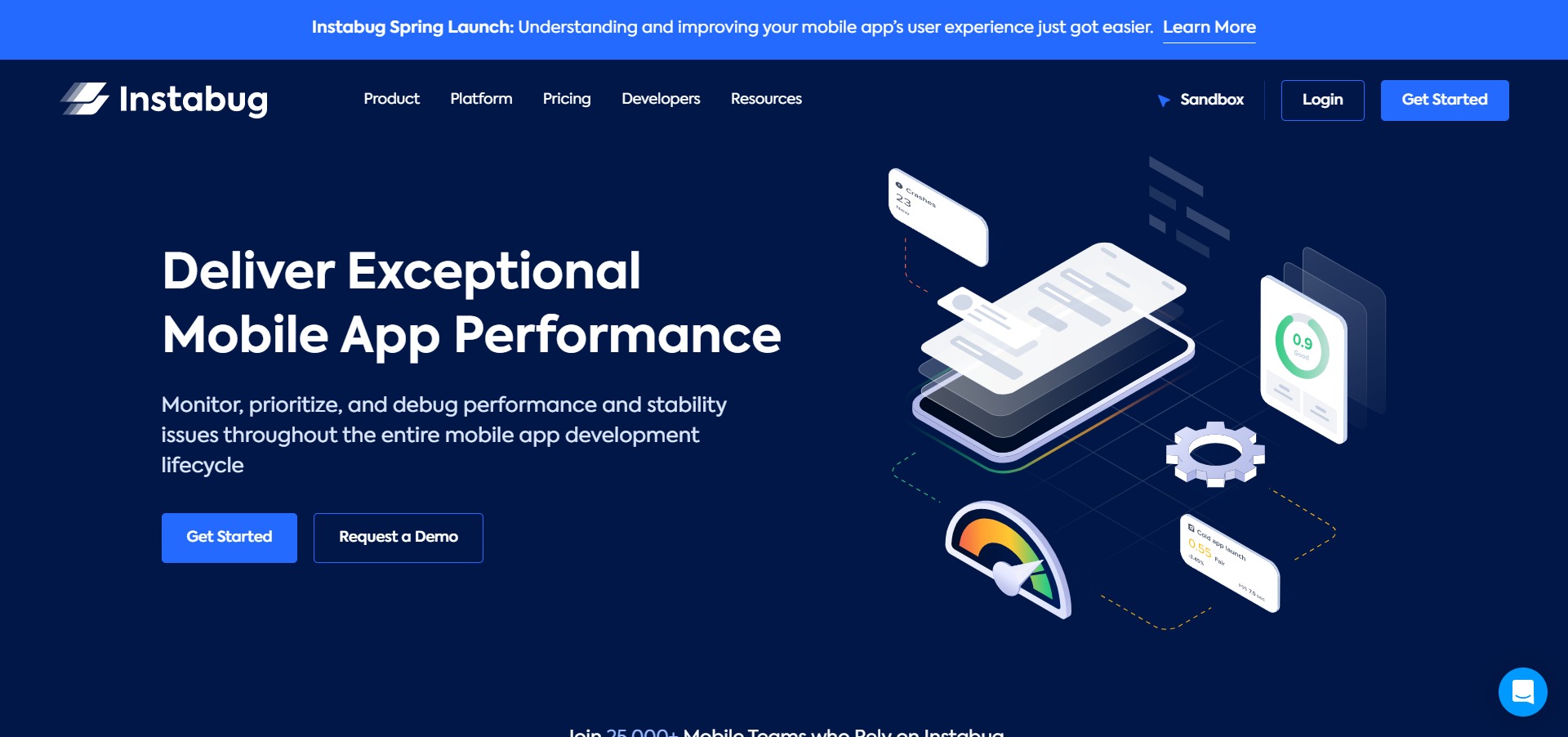
Instabug is a product performance and customer feedback tool that provides customizable in-app surveys for mobile apps. You can ask your users all types of questions by sending Net Promoter Score surveys or specific questions to know more about your users. Instabug allows you to tailor questions to custom customer segments for better feedback. With a visual representation of all answers in the Instabug dashboard, you are able to make more informed product decisions that would improve user experience.
Key features
- App Performance
- Crash Reporting
- Bug Reporting
- Survey Builder
- Customizable Templates
- Data Analysis Tools
- Mobile Survey
Reviews
The ratings below are based solely on the tool’s reviews from Capterra:
Overall – 4.6/5
Ease of Use – 4.5/5
Quality of Support – 4.6/5
Pros
- Ability to customize development console log-in to amend crash reports.
- Ability to speak directly with customers via in-app chat.
- Ability to annotate screenshots and take videos of issues in the app to attach to bug reports.
- It is simple and easy to use.
- Bug reports and feedback are easy to analyze.
Cons
- Does not give a live view of how the user got the crash.
- Updating to the latest version of the software can be cumbersome.
Pricing & Plans
Instabug allows you to monitor, prioritize, and debug performance and usability issues throughout the entire product development lifecycle with its free plan. They also have a paid plan at $149 per month.
8. Nicereply
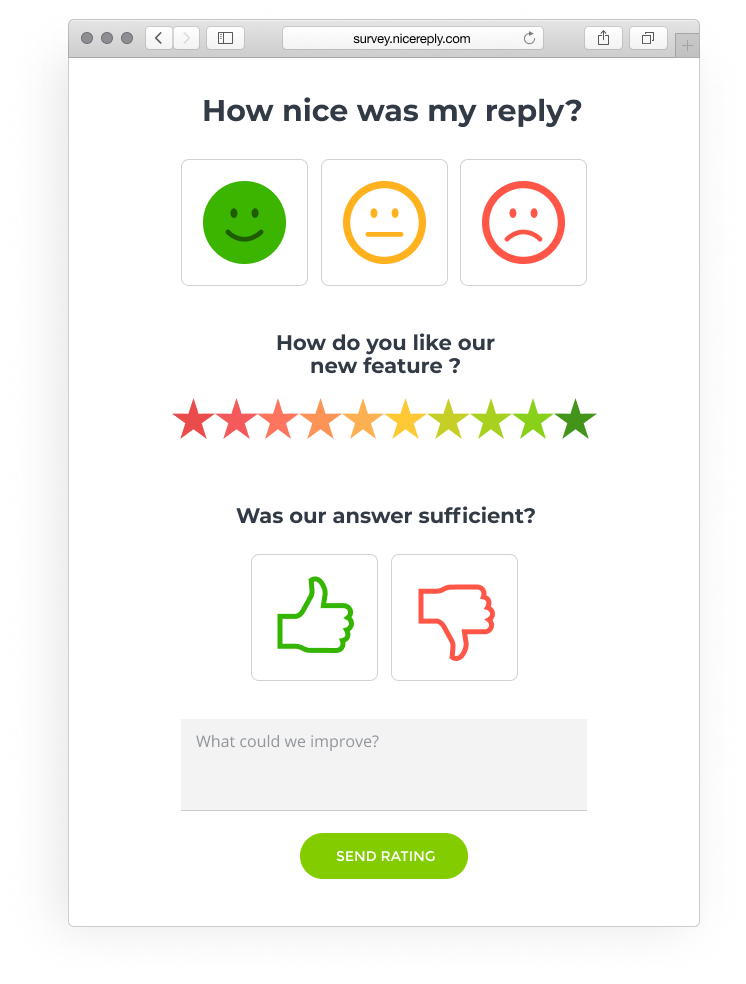
Nicereply is one of the most intuitive visual feedback tools to champion customer experience. Customers use this tool to rate their satisfaction after interacting with your staff, give feedback on your products, evaluate the latest newsletter, and many other uses.
You can integrate the app with plenty of support tools, including Zendesk and Front, so it is easy to plug surveys into existing conversations.
It is possible to select from three industry standards: CSAT, CES, or NPS surveys, and three ways of distribution.
Features
- Advanced surveys: 3 different metrics (CSAT, Customer Effort Score, NPS) and 3 ways of distribution (surveys via email invites and post-resolution survey, website pop-up surveys)
- 15+ high-quality integrations.
- 3 different CSAT scales
- Detailed reports and advanced analytics
Advantages
- Highly customizable surveys (design and content of the surveys) with various question types and unlimited questions.
- Ability to add tags and good tag management.
- Great customer support.
- Intuitive UI and design.
Disadvantages
- No multilingual support.
Reviews
According to Capterra:
Overall score – 4.7/5
Ease of Use – 4.7/5
Customer Service – 4.7/5
Pricing
You can try all Nicereply features on a free 14-day trial (no credit card is required). The basic plan (Mini) starts at $39 per month. The other plans ($79 Start, $159 Grow, $239 Business) are based on the team size and expected response rate. We recommend taking an annual plan when you get an additional 2 months for free.
9. Zonka Feedback
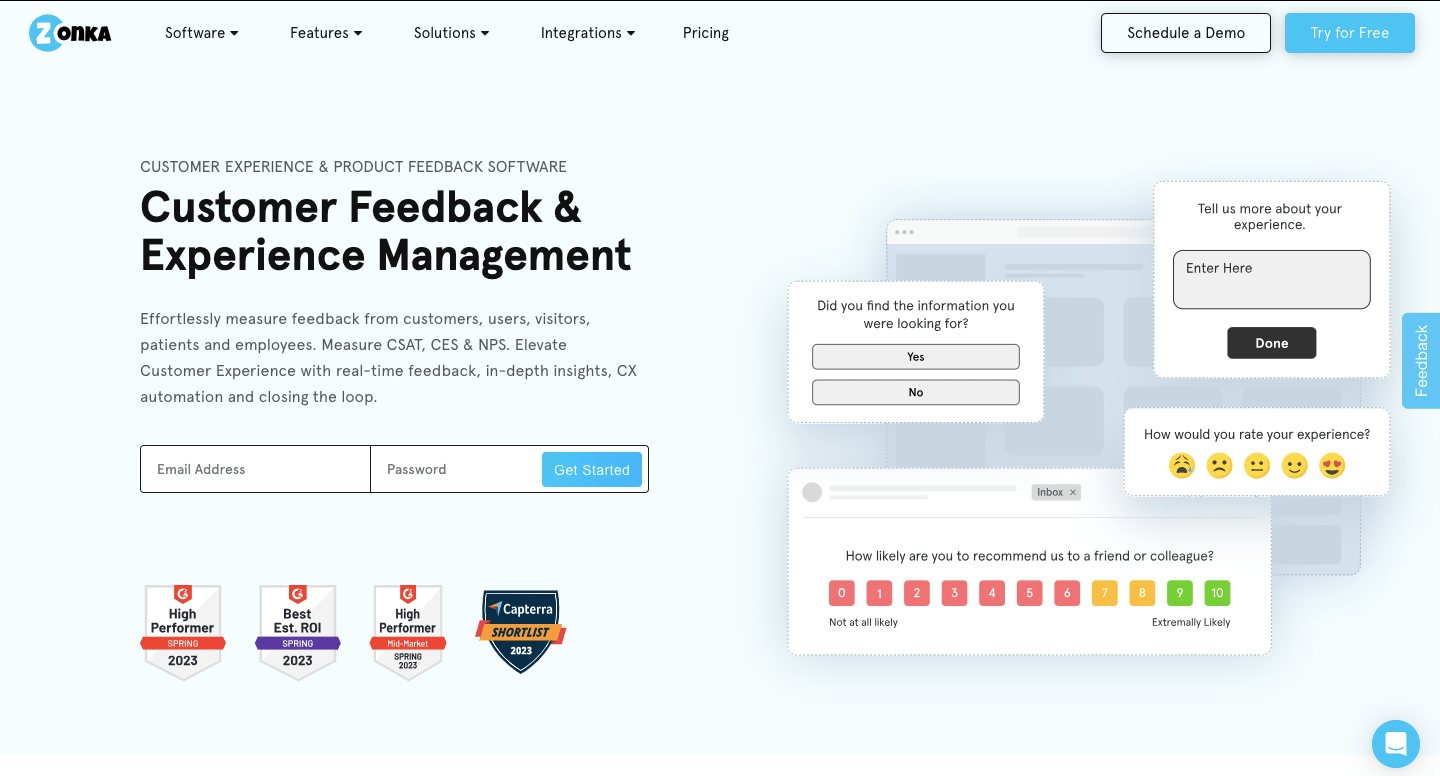
Zonka Feedback is an easy-to-use yet comprehensive customer feedback tool that helps businesses of all scales make feedback-driven decisions.
It lets you listen to your customers and capture their insights from different touchpoints and stages in the customer journey. The data collected is represented in the form of responses, team performance, trends, and snapshot reports. Based on the feedback received, Zonka Feedback also lets you create workflows, automate tasks, and take instant action to close the feedback loop.
Features
- Easy-to-use WYSIWYG survey builder with unlimited customization
- 100+ ready-to-use templates with 30+ survey questions
- Multi-channel feedback collection to capture website feedback, in-app feedback, feedback through email surveys, in-product surveys, SMS surveys, survey apps, QR codes, and more
- Real-time alerts and in-depth analytics, giving businesses immediate access to customer feedback data
- CX automation and workflows to close the feedback loop
Pros
- Complete white-labeling of surveys to resonate with your brand
- User-friendly dashboard to easily create, send, and measure customer satisfaction and experience
- Excellent customer support through chat, email, and phone calls
Cons
- Limited question types and customer feedback metrics
Reviews
Overall- 4.8 Ease of Use- 4.9 Quality of Support- 4.9
Pricing
Zonka Feedback offers a free plan. Their Starter plan starts at $49 per month.
10. SurveySensum
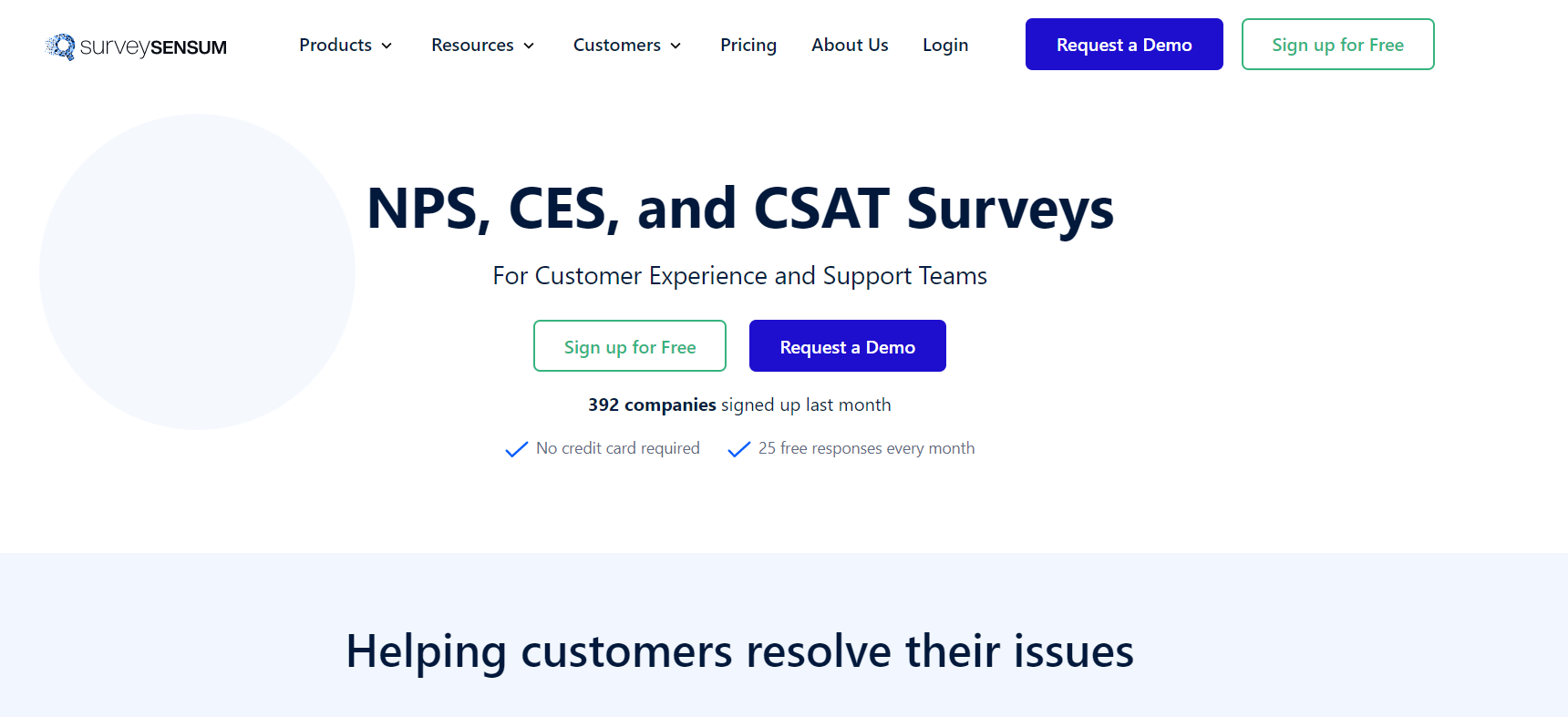
SurveySensum is an all-inclusive feedback management application that enables you to start surveys, including Net Promoter Scores, Customer Effort Score, CSAT, onboarding, and feature adoption. And if that weren’t enough, their CX team assists you in selecting the appropriate survey questions for each touchpoint and timing their distribution on the channels your target audience prefers.
With SurveySensum it is easy to listen to the voice of the customer, measure customer engagement and make data-driven decisions. It is the tool for you if you’re looking to gain actionable feedback and enhance your customers’ overall product experience.
Features
- Customized survey templates
- A complete feedback management process
- Streamlined integrations
- A text analytics tool
Advantages
- Wide range of features and simple to use
- Unlimited surveys
- Outstanding client service
Disadvantage
- Additional integrations are needed
Customer reviews
According to G2:
Overall score – 4.7/5
Ease of Use – 9.4/10
Customer Service – 9.9/10
Pricing
The basic package for SurveySensum is $69 per month. They also offer customizable plans where you can pay for the responses you want.
Tip: If you are looking for survey tools, try our collection of the best user survey tools.
11. Typeform
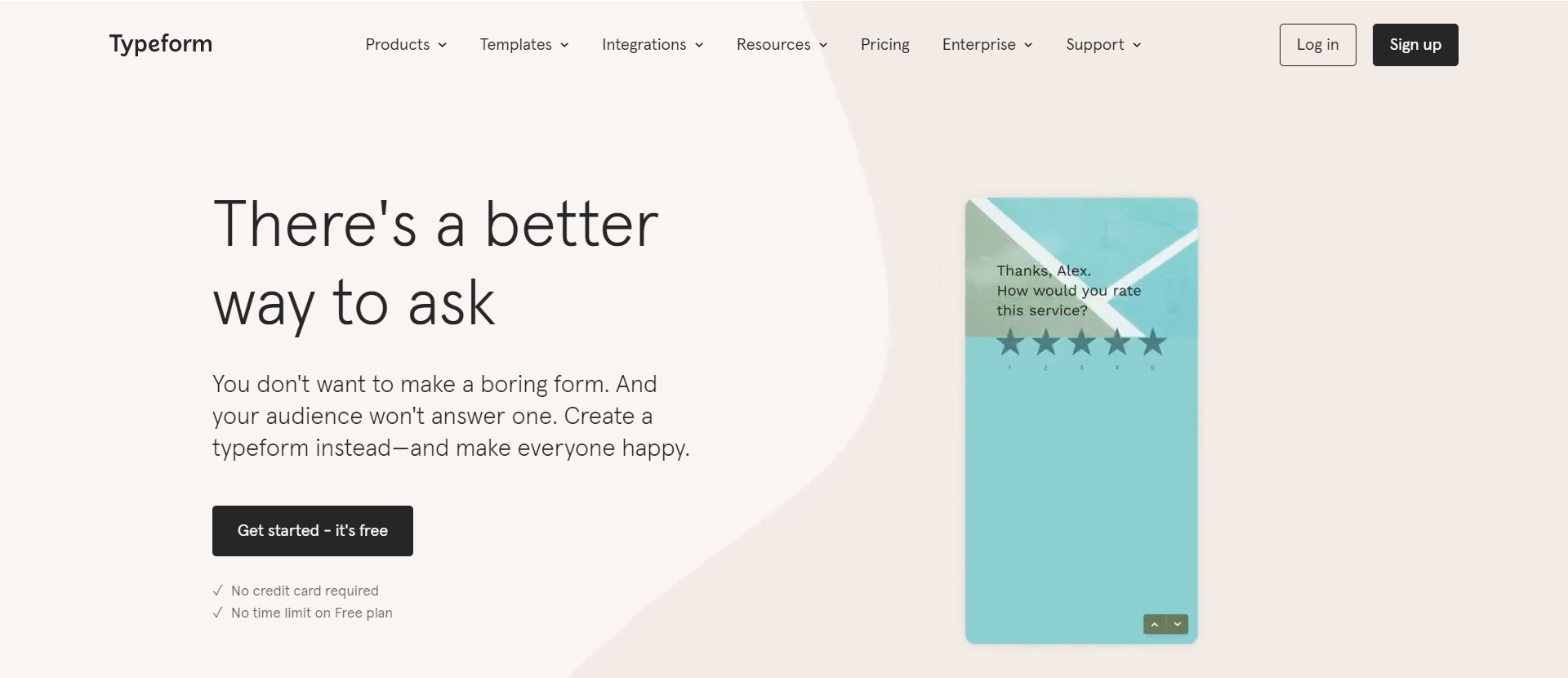
Typeform is a perfect combination of design and functionality. Interaction can be made to appear like a real conversation. Creating surveys without coding is easy with this web-based customer feedback software. It facilitates feedback collection via forms, surveys, quizzes, and more.
Features
- Conversion tracking
- Logic Jumps
- Conversational touch and human-friendly interactions with active users
- Video tutorials and media assistance.
Advantages
- Great UI and design
- Endless inquiries
- Superb template alternatives and designs
Disadvantages
- A dashboard for advanced analytics is not available and reporting abilities are limited.
- Limited features.
Pricing
The basic plan has a starting price of $25/month for an annual plan and $29/month for a monthly plan.
12. Qualtrics
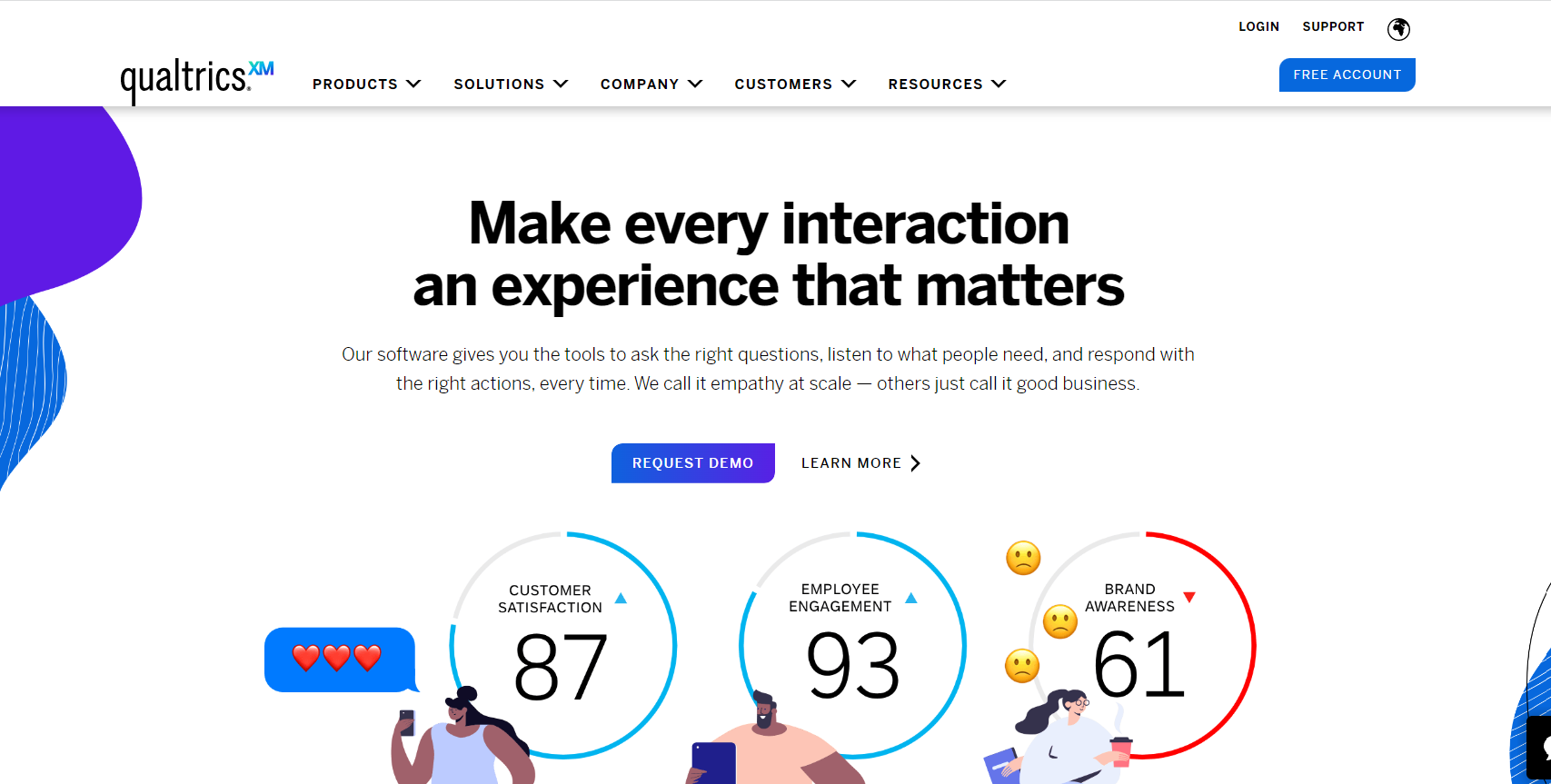
One of the most well-known customer experience management services, Qualtrics, offers a variety of sophisticated methods for gathering feedback from customers. It lets you get input at each significant touchpoint and quickly analyze the responses. With Qualtrics, you can engage with consumers on every channel and turn their feedback into insights that advance client loyalty and contentment.
Features
- Analyses and predictions based on innovative technologies
- The listening engine enables direct communication with customers
- Provides the right teams with recommended actions
- An easy way to create block-based questionnaires
Advantages
- Simple to use
- Flexibility in how to use questions
- Comprehensive real-time analytics
Disadvantages
- Upgrades are expensive for small businesses
Pricing
Qualtrics pricing is available on demand.
13. Feedier
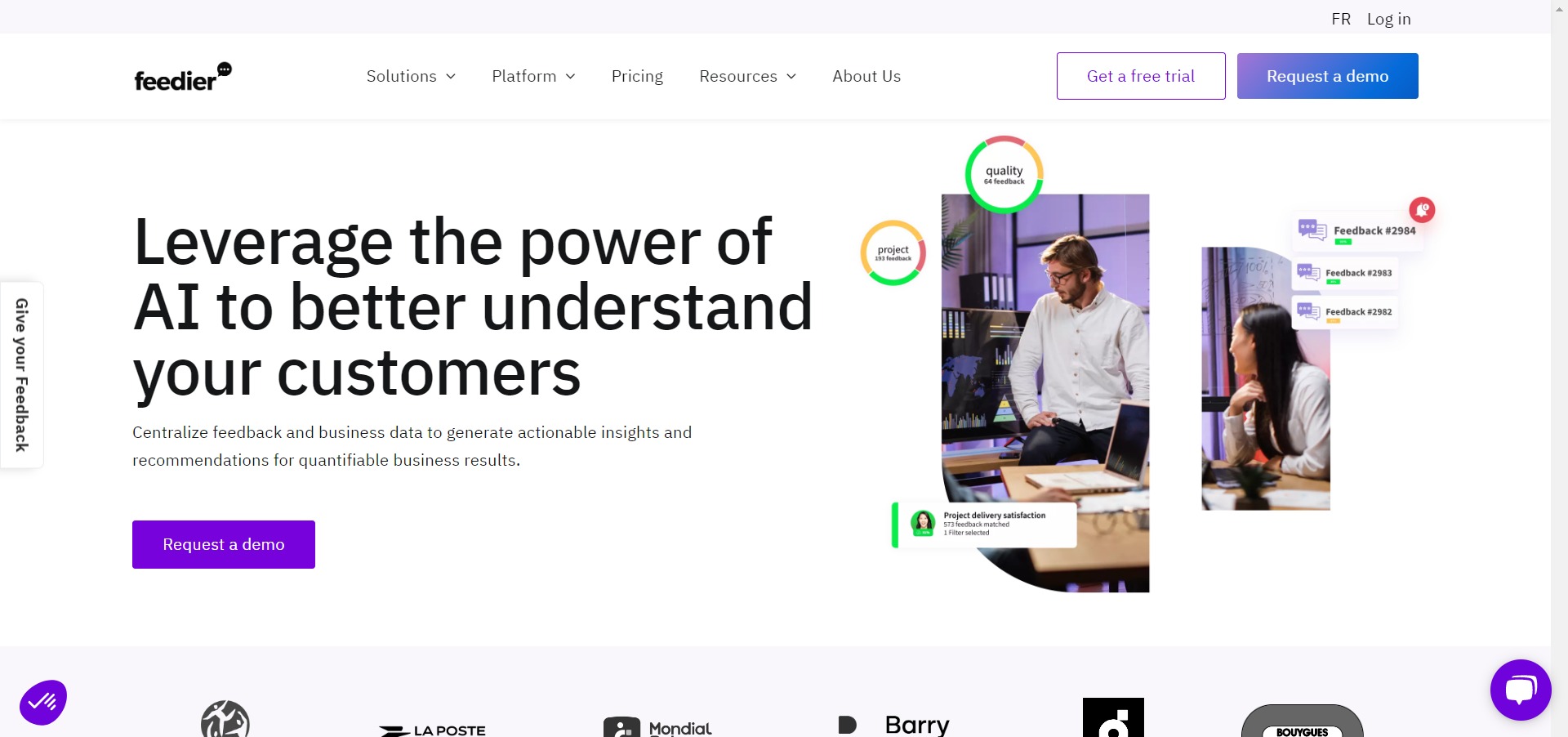
Feedier is a B2B product feedback management solution, tailored to improve your end-user experience by centralizing all direct and indirect feedback in one place. Feedier allows you to instantly detect dissatisfaction in your customer journeys, understand it better through comprehensive and intuitive reports, and then eliminate it to improve your satisfaction and retention rates.
Key features
- Customer experience survey
- Feedback management
- Text analysis (NLP)
- 360 Voice of Customer
- 2-way integration
- Web In-App feedback
- Entreprise NPS
Reviews
The ratings below are based solely on the tool’s reviews from Capterra:
Overall – 4.7/5
Ease of Use – 4.7/5
Quality of Support – 4.7/5
Pros
- Reviews come in an interactive, gamified way while offering a reward for submitting a survey.
- Easy to set up any questions you want for customers.
- Easy to use user interface.
- Great customer support.
- Manages all feedback systems efficiently.
Cons
- Some limitations on survey forms.
- Bug reports when in use.
- Users cannot reply to a survey form more than once.
Pricing
Feedier offers a 7-day free trial. You can choose a paid plan at $60 per month for more comprehensive product feedback features.
14. Mopinion
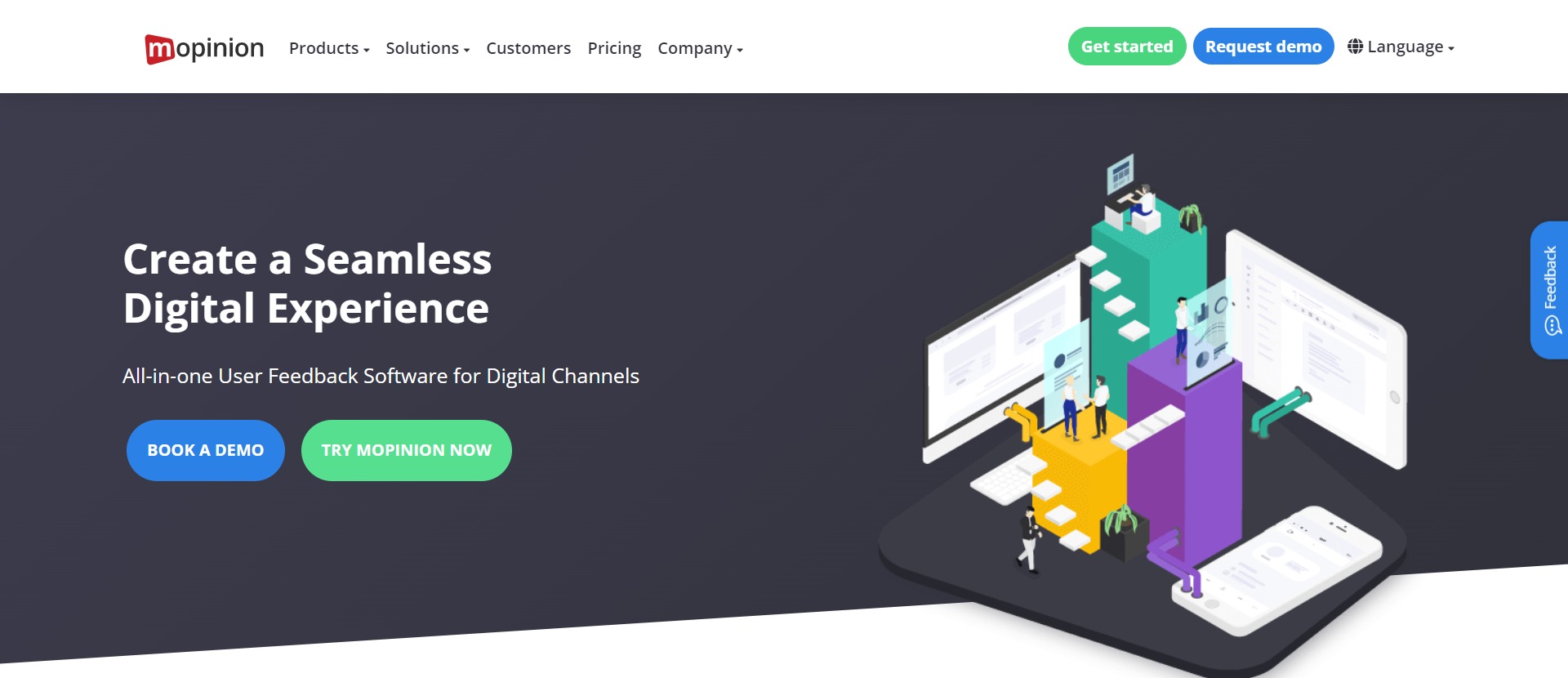
Mopinion is an all-in-one customer feedback management platform that helps digital enterprises listen, understand, and act across all digital touchpoints (web, mobile, and email). Mopinion enables you to get the inside scoop on how your customers experience your product so that you can drive strategy and improve product experience.
Key features
- Reporting
- Insights & Action
- Multi-Channel Data collection
- Survey/Poll Management
- Dashboards
Pros
- Easy to modify and set up.
- It is very versatile in gathering and sharing product feedback.
- Great tool for monitoring responses and feedback.
- It has a free plan.
Cons
- Setting up the dashboard can be difficult with a poor connection.
- The admin section has poor UX.
- The system can get buggy sometimes.
Reviews
The ratings below are based solely on the tool’s reviews from Capterra:
Overall – 4.1/5
Ease of Use – 3.8/5
Quality of Support – 4.2/5
Pricing
Mopinion has a free plan. They also offer a paid plan at $229 per month.
15. BazaarVoice
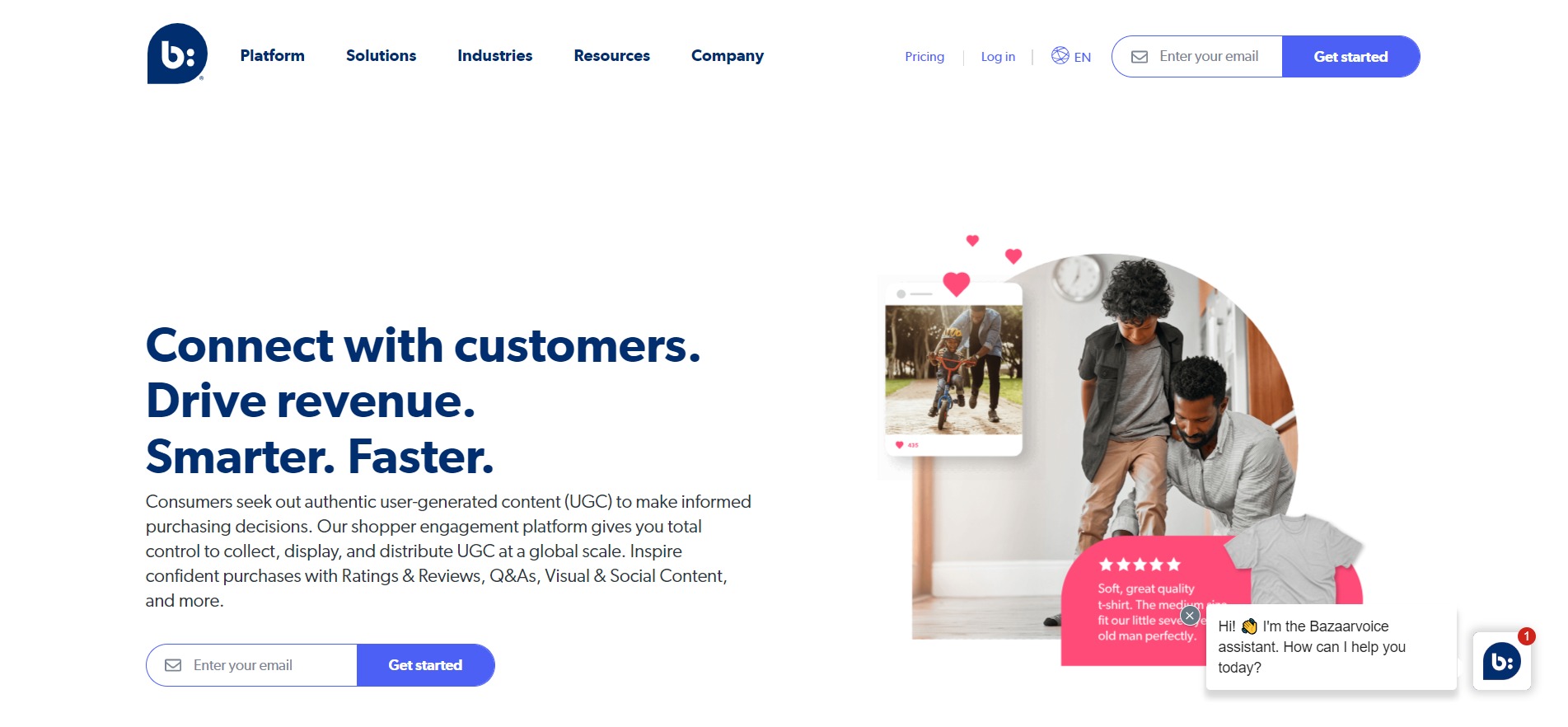
Bazaarvoice Customer Feedback Management Software is a powerful and comprehensive platform designed to help businesses effectively gather, analyze, and leverage feedback. With its wide range of features and capabilities, Bazaarvoice enables companies to gain valuable insights, improve customer satisfaction, and make data-driven decisions.
Features
- Review Collection and Moderation
- Customizable Feedback Forms and Surveys
- Social Listening and Sentiment Analysis
- Integration with E-commerce Platforms
Pros
- Social listening tools
- Integration with e-commerce platforms
- Customization
Cons
- Pricing structure is not flexible for smaller businesses with unique needs.
Pricing
Pricing is available on demand.
16. Survicate
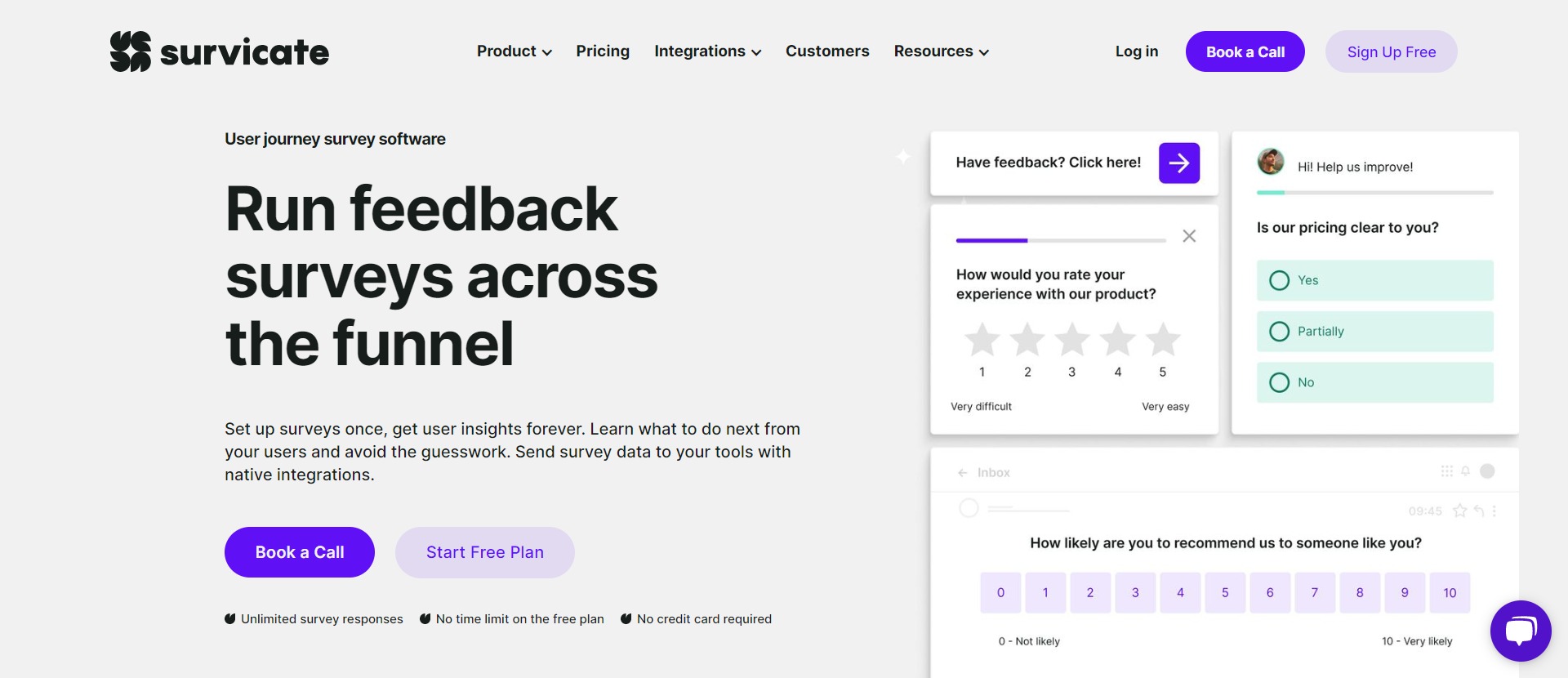
Survicate is a customer feedback management tool that captures customer satisfaction by running feedback surveys across a funnel. Survicate helps you to ask for feedback with surveys at every step of your website’s user journey to get user insights. You can also send survey data to your work tools with native integrations.
Key features
- Email Surveys
- Website Feedback Tools
- In-Product Surveys
- Mobile In-App Surveys
Reviews
The ratings below are based solely on the tool’s reviews from Capterra:
Overall – 4.8/5
Ease of Use – 4.8/5
Quality of Support – 4.9/5
Pros
- It has a free plan.
- Ability to determine client behavior, trends, and other relevant factors with surveys.
- It is very easy to use.
- It integrates contact forms directly onto your website.
Cons
- The backend can be slow at times.
- No export features for survey results are available on the free plan.
Pricing
Survicate helps you create and send surveys out for free with its free plan. They also have a paid plan at $99 per month.
17. Intercom
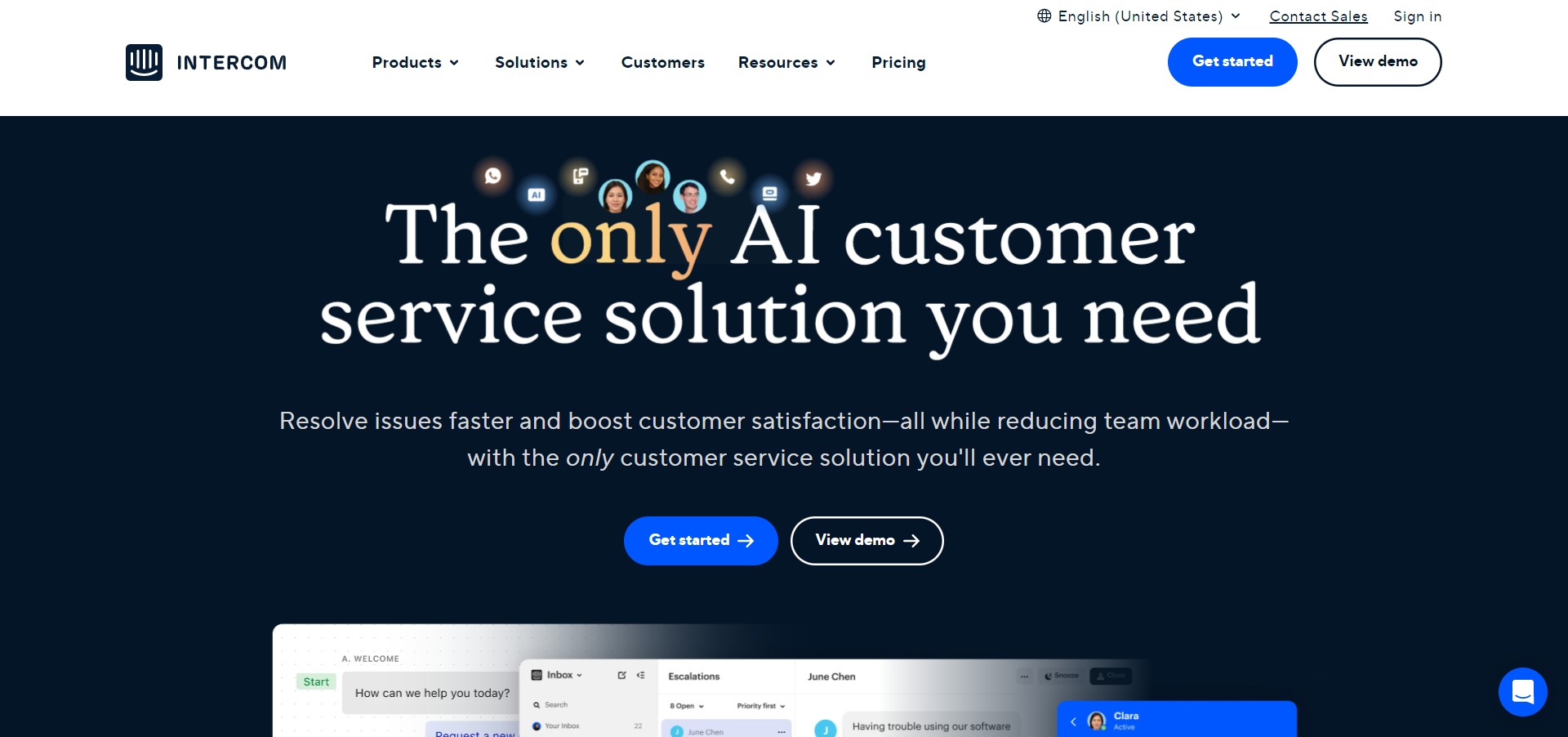
Intercom is a powerful customer feedback management platform designed to help you gather feedback and communicate with customers in a more personalized way. It offers tons of useful features like automation and AI chatbots, surveys, and messaging campaigns etc. Intercom makes it easy to connect with users and get insights into their behavior and preferences.
Features
- Live chat with users
- Surveys and feedback forms
- Messaging campaigns for targeted user engagement
- In-app messages and announcements
- User segmentation and targeting
Pros
- Automation with AI chatbots
- Personalized messaging capabilities for better engagement with customers
- Robust reporting and analytics tools
- Integration with other popular tools for seamless data sharing
- Strong customer support
Cons
- Can be expensive for smaller businesses or projects
- Limited customization options for some features
- Some users report difficulty with advanced features such as automated campaigns and chatbots
Reviews
Based on the information provided by Capterra:
Overall – 4.6/5
Ease of Use – 4.4/5
Quality of Support – 4.6/5
Pricing
Prices start at $74/month, billed annually. Intercom offers a free trial, but there’s no free plan.
18. Trustpilot
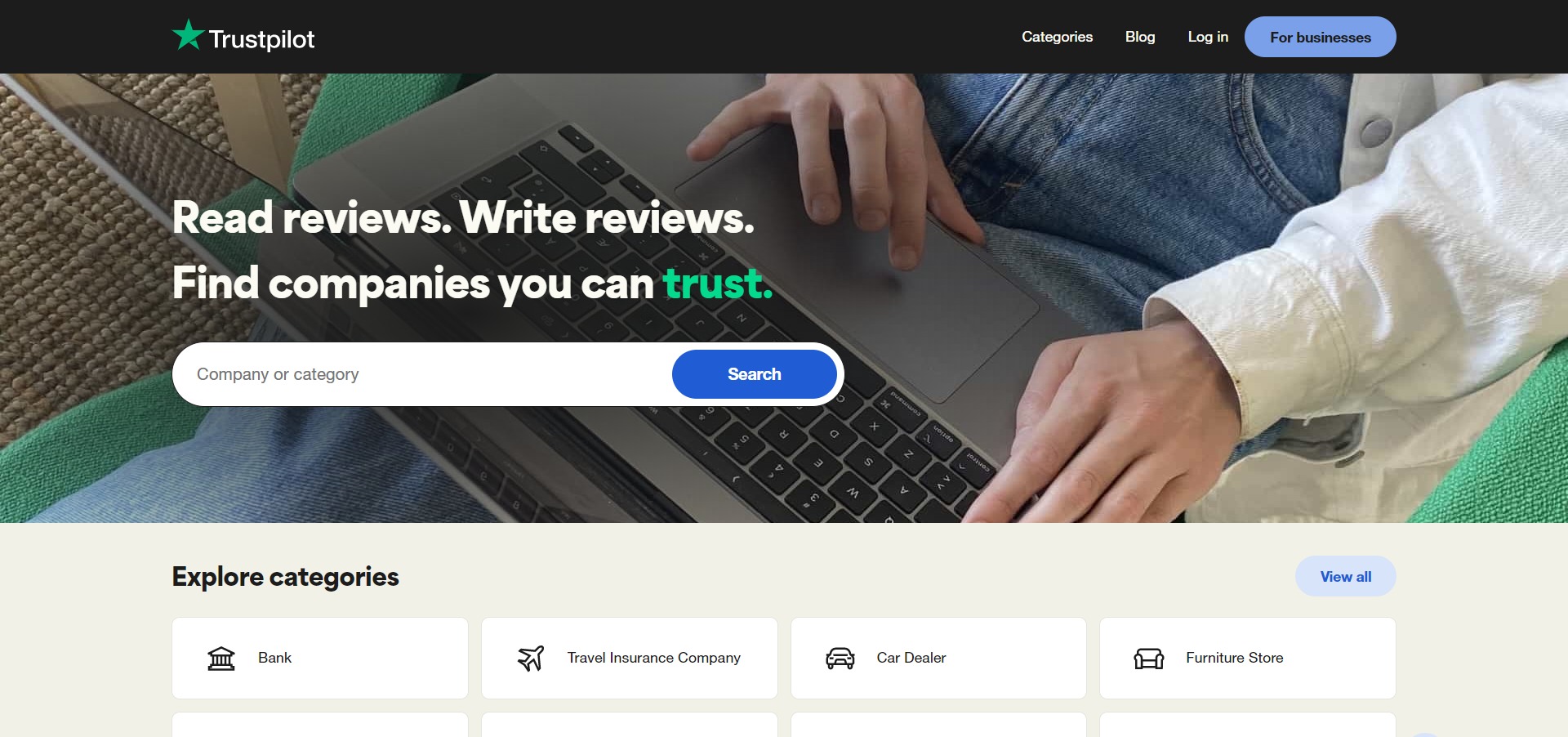
Trustpilot is a customer review management tool that helps businesses engage and build trust with their customers. It gives brands the ability to provide an all-around better experience by increasing LTV, conversion rates & ROI. Easily collect, manage & display reviews to stand out in Search where it matters most.
Trustpilot offers reporting & analytics, review invitations & reminders, onsite review widgets, Google Seller Ratings, rich snippet stars, and more, all on its free plan.
Key features
- TrustBox widgets
- Widget split testing
- Survey/Poll Management
- Multi-Channel Data Collection
- Review Insights
- Dashboard and Analytics
- Review Tagging
- Flag and Report Reviews
- Platform Safeguards
User reviews & rating
The ratings below are based solely on the tool’s reviews from Capterra:
Overall – 4.5/5
Ease of Use – 4.6/5
Quality of Support – 4.3/5
Pros
- It is very easy to use.
- Great customer support.
- Customizable review invitation solutions that maximize all customer touchpoints.
- Ability to collect and moderate reviews on their business portal is very easy.
Cons
- Reviews are sometimes blocked or blurred out, which makes it impossible for users to collect the rest of the product feedback.
- Some businesses may attempt to manipulate the reviews by posting fake, positive reviews or removing negative ones due to their open-source nature.
Pricing & Plans
Trustpilot helps you collect product feedback and reviews with its free plan. They also have a paid plan at $225 per month.
19. Wootric
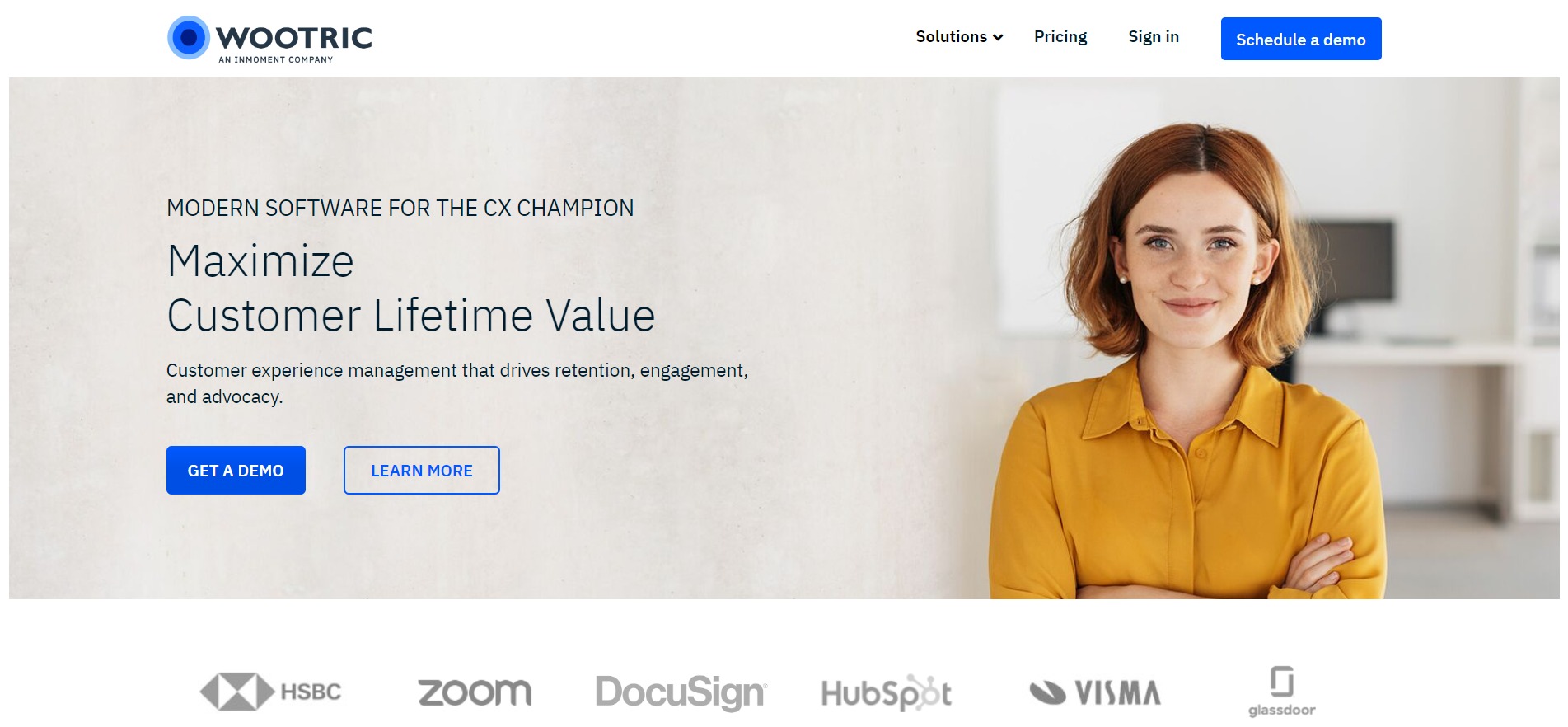
Wootric is a customer feedback management platform designed to help businesses gather, analyze, and take action on feedback to improve customer satisfaction and drive growth. With their tools, Wootric brings a powerful approach to customer experience management for digital apps and B2B SaaS.
Features
- NPS, CSAT surveys
- Customer satisfaction metrics
- Integrations with other popular platforms
Pros
- User-friendly interface and easy setup process
- Robust analytics and reporting capabilities
- Seamless integration with other business tools
- Helpful customer support team
Cons
- Limited customization options for survey design
- Some users have experienced occasional performance issues
- Advanced features may require higher-tier pricing plans
Reviews
The ratings below are based solely on the tool’s reviews from Capterra:
Overall – 5/5
Ease of Use – 5/5
Quality of Support – 4.0/5
Pricing
No free plan is available. Paid plans are starting at $199 per month.
20. BugHerd
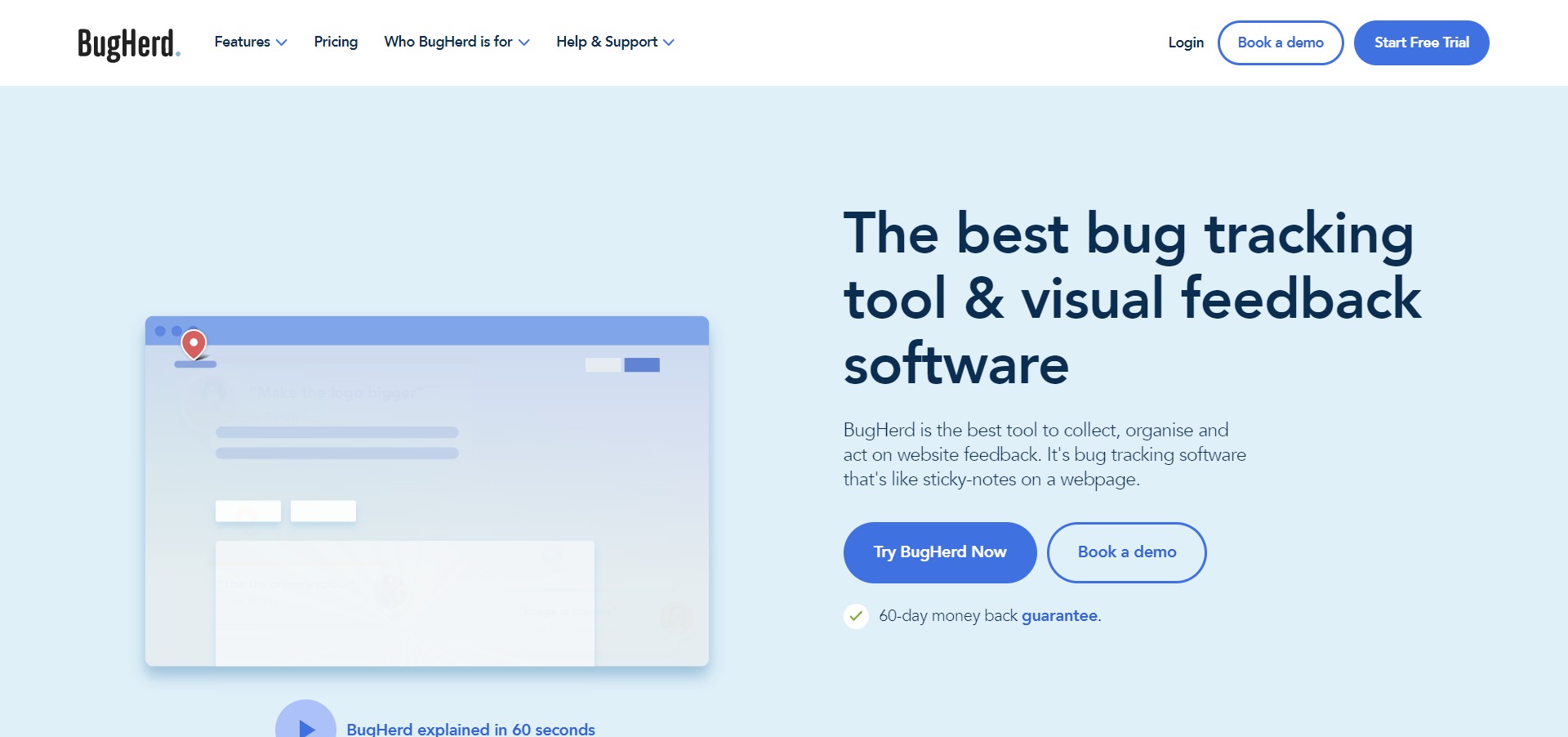
BugHerd is your go-to bug tracking tool and visual feedback software. It simplifies the process of tracking bugs and issues by allowing users to report them in real-time, providing instant feedback to development teams.
Features
- Browser extension for Chrome and Firefox that allows users to submit feedback directly from the website
- Collaborative feedback management system
- Ability to assign issues to team members
- Customizable feedback forms
- In-context feedback and screenshots
Pros
- Great for small teams and freelancers
- Provides clear and concise feedback on website issues
- Integrations with popular project management tools
Cons
- Limited customization options for feedback forms
- No mobile app available for on-the-go issue reporting
- No free plan
Reviews
The ratings below are solely based on the tool’s reviews from Capterra:
Overall – 4.6/5
Ease of Use – 4.5/5
Quality of Support – 4.7/5
Pricing
BugHerd offers a 14-day free trial, after which pricing starts at $33/month (billed annually) for the Starter plan.
21. UserVoice
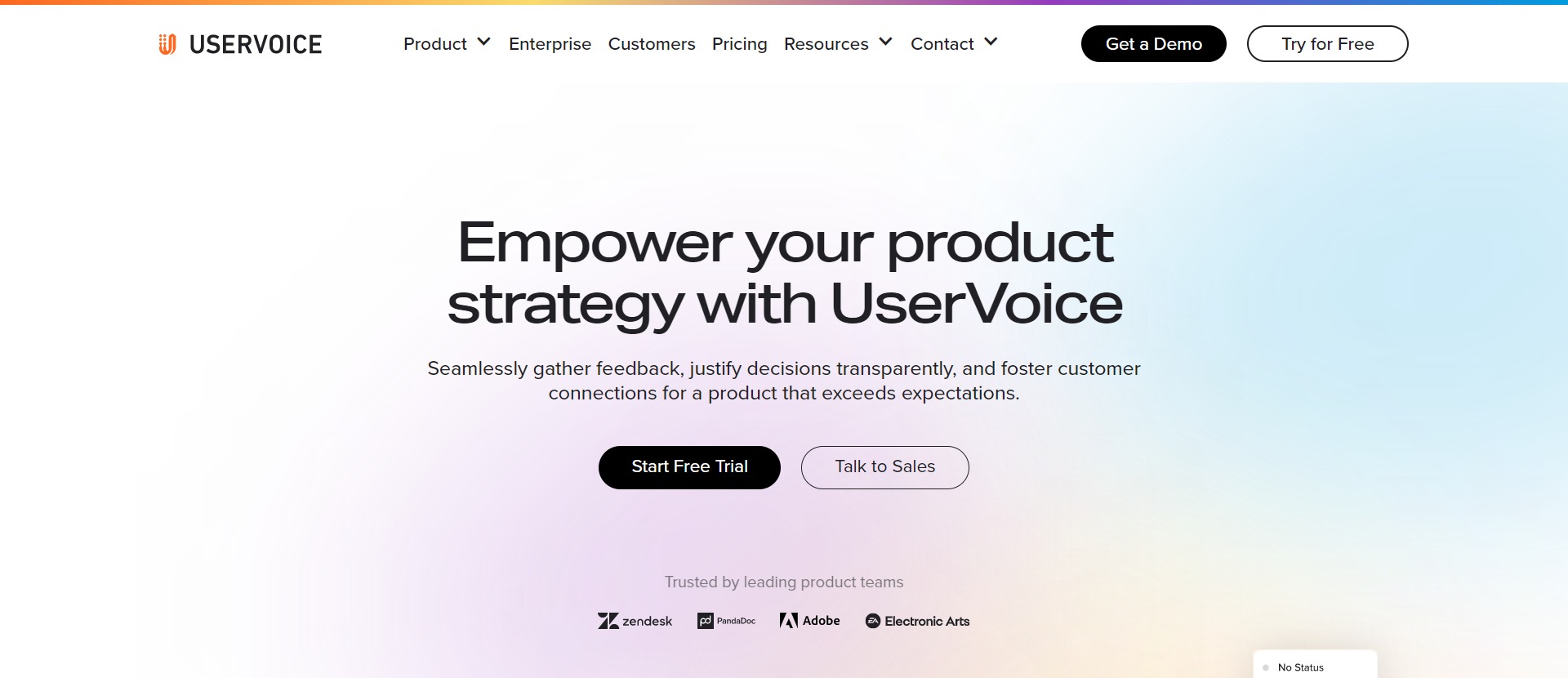
UserVoice is a product feedback tool that collects and organizes feedback from multiple sources to provide a clear, actionable view of product feedback. UserVoice gives you all the tools to listen, analyze, and close the loop with customer bases and internal teams of any size.
You can seamlessly gather feedback, justify decisions transparently, and foster customer connections for your product to exceed expectations.
Key features
- Collect Feedback
- Inform Product Strategy
- Conduct Product Research
- Align Internally
- Integrations
- Prioritization
- Workflow Management
- Collaboration Tools
- Data Import/Export
User reviews & rating
The ratings below are based solely on the tool’s reviews from Capterra:
Overall – 4.2/5
Ease of Use – 4.2/5
Quality of Support – 4.1/5
Pros
- It is very easy to set up.
- Low cost for paid plans.
- It is super easy to integrate a support ticket system in any web app.
- It has a feedback forum which makes it easy for customers to vote on product decisions.
Cons
- Loading time on the dashboard system can be slow.
- It does not completely integrate with Email.
- The product backend is quite outdated in UX.
Pricing & Plans
UserVoice allows you to seamlessly gather feedback, justify decisions transparently, and foster customer connections with its 21-day free trial. You can also choose a paid plan at $169 per month for more comprehensive product feedback features.
22. Pendo
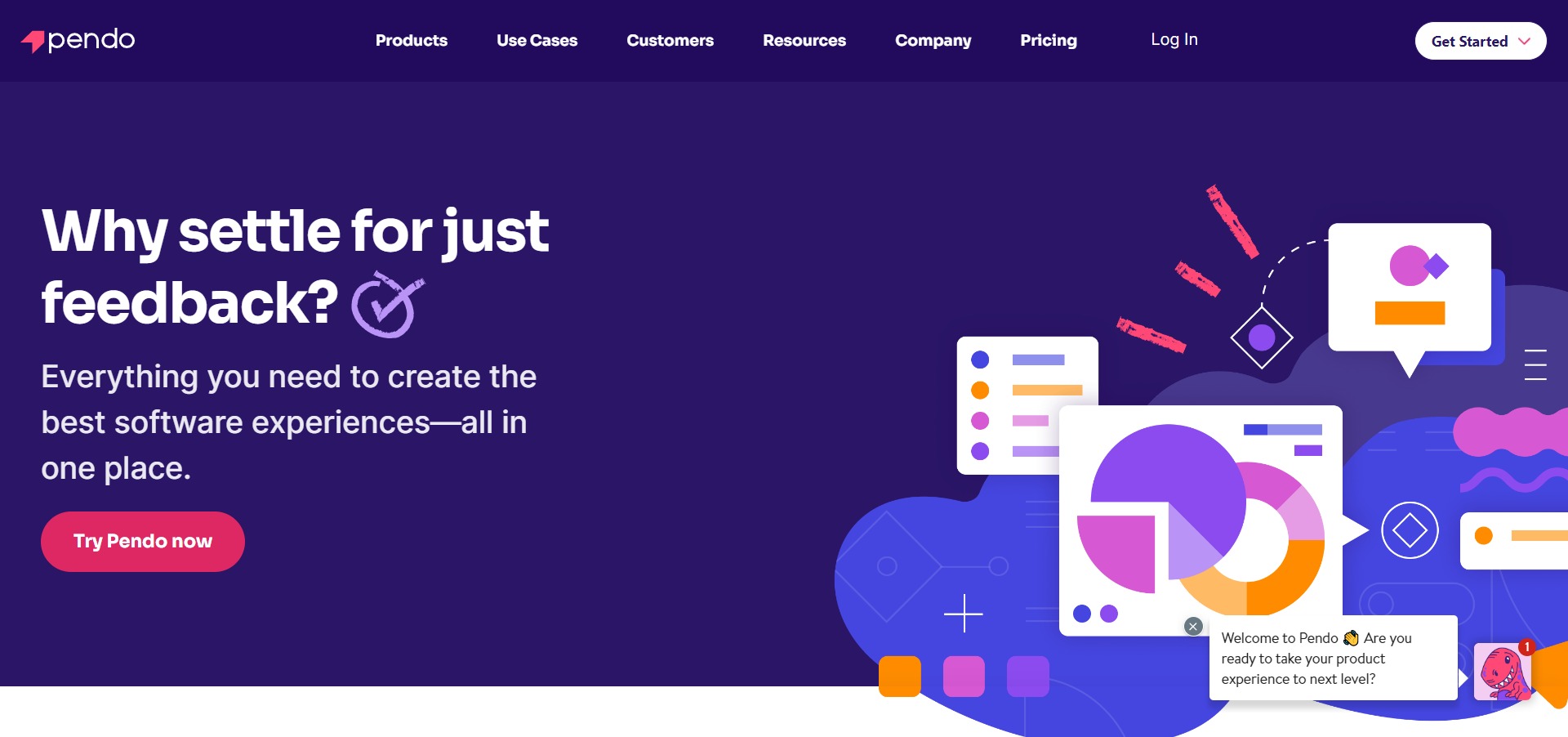
Pendo is a user feedback tool made to help platforms increase adoption and accelerate time to value. They offer advanced tools for analysis, guiding users through the platform, optimizing onboarding and collecting rapid feedback.
Features
- In-app surveys and feedback collection
- Usage analytics and segmentation
- User behavior tracking and heatmaps
- Guided tours and product walkthroughs
- Net Promoter Score (NPS) and sentiment analysis
Pros
- Advanced analytics and visualization options
- Customizable feedback forms and surveys
- Personalized onboarding and training sessions
- Excellent customer support
Cons
- Some features, such as segmentation and analytics, may require additional setup or technical knowledge
- Higher price point compared to some other user feedback tools
- No free plan
Reviews
The ratings below are solely based on the tool’s reviews from Capterra:
- Overall: 4.7/5
- Ease of Use: 4.5/5
- Quality of Support: 4.7/5
Pricing
Prices start at $1,200 per month, billed annually. No free plan is available, however, they offer a free trial.
23. InMoment
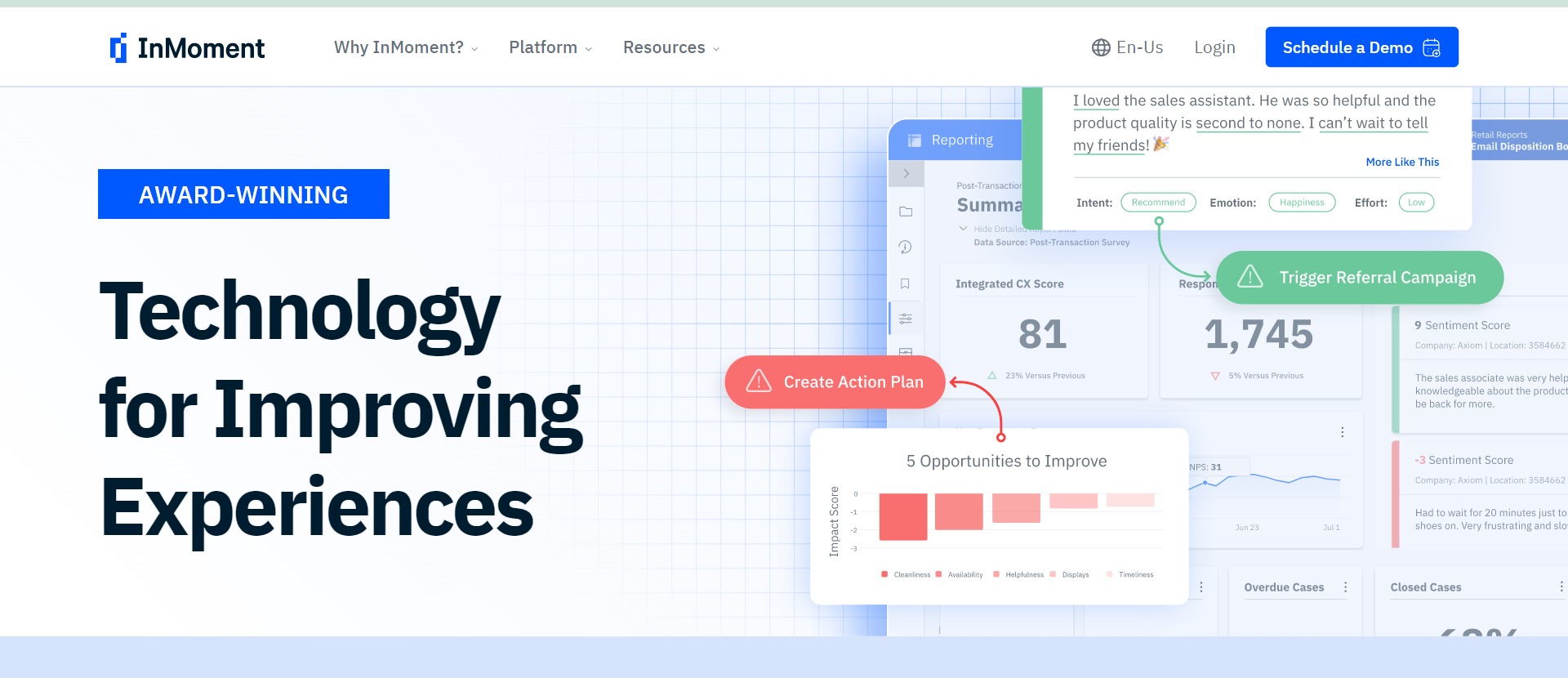
InMoment is a tool perfect for crafting user feedback surveys of all shapes and sizes. Their mission is to help teams shape and improve user experiences of their products. They offer advanced features integrated with AL, reputation management tools and others.
Features
- Surveys (NPS, CSAT, and more)
- Social media monitoring
- Feedback management
- Voice of Customer (VoC) analytics
- Text analytics
- Action planning tools
- Employee engagement surveys
Pros
- Easy-to-use interface
- In-depth analytics and reporting
- Integration with third-party tools
- Personalized customer support
- Robust security measures
Cons
- Limited customization options
- Some users report glitches in the reporting dashboard
Reviews
The ratings below are based on user reviews from G2:
Overall – 4.3/5
Ease of Use – 4.2/5
Quality of Support – 4.4/5
Pricing
Available on demand.
What are customer feedback tools?
Customer feedback tools are software applications or platforms that enable businesses to gather, analyze, and act upon feedback from their customers. These tools provide various channels for collecting customer feedback, such as online surveys, feedback forms, or in-app feedback mechanisms.
You can use this data to improve your product or service, ultimately increasing user experience and customer satisfaction. A good customer feedback management tool is a must for successfully closing the customer feedback loop in your company.
The importance of customer feedback management tools
For product managers and owners to be able to evaluate and measure the product’s success, feedback from customers is crucial. It allows them to learn more about how people use their products, leading to better design decisions and ultimately increasing customer satisfaction.
A good customer feedback management solution will help you analyze and collect all the needed data effectively. They help to easily categorize and prioritize feedback, analyze insights, and make sure those are acted on as soon as possible.
Some of these tools not only provide you with deep insight into customer needs, pain points, and expectations but also help to collect all feedback in one place, making it easier to react to and resolve issues.
How to choose the right customer feedback tools?
No doubt your customer feedback management system is the heart of your customer relations. It’s a vital component in building a positive brand while at the same time ensuring you receive valuable information to improve your service.
But how do you choose customer feedback tools that work best for you?
We recommend you to evaluate these aspects:
1. User-friendliness
Customer feedback tools should be easy to use. Your customers will be using it every day, so you want to make sure that it’s easy for them to get started with and use it during the whole of their user journey. Some tools are easier to get started with than others, but once you’ve gotten past the initial learning curve, you want your customers to be able to jump right in without any trouble at all.
2. Adaptable features and capabilities
Adaptability is the second thing to consider when choosing a tool. You want your program to be free of one place, but instead, have it available wherever your employees need it. You may also like the ability to add new features as time passes, so make sure that whatever software platform you choose can accommodate those needs.
3. A software stack that integrates your customer feedback tools
Another thing to look for when choosing the right customer feedback management solution is integration with other parts of your business. This can mean anything from integrating with UCAAS platforms, and social media platforms like Facebook or Twitter so that you can share customer feedback directly on their pages, or integrating with CRMs (customer relationship management) systems to use them seamlessly.
If you didn’t find the tool capable of meeting your recruitment try taking a look at our list of user feedback tools.
4. The price
In choosing the right customer feedback tool, price plays a critical role. You want something that will provide value and not cost too much money. You can try most companies for free these days to decide whether they’re worth your time. But before signing up for a free trial, be sure to do some research to know what you’re getting into.
Wrapping up
Customer feedback is essential when it comes to running a business so take your time and choose one of these customer feedback tools to have your back when it comes to gathering user data. All these customer feedback management tools offer a host of features that all companies should consider evaluating.
UXtweak offers free tools that your brand can use to collect, store, and analyze customer feedback.
Create a free UXtweak account to start collecting and analyzing customers’ feedback!