Key takeaways
🧭 In-app feedback is like your app’s GPS. Without it, you’re navigating UX blindly. Real user input helps improve flows, catch bugs, and boost retention.
📱 Over 85% of mobile users prefer apps to mobile sites. Failing to meet UX expectations means users will uninstall and move on quickly.
🎯 Collecting feedback before launch saves time and money. Prototype testing during development can prevent expensive rework down the line.
🔁 Closing the feedback loop builds trust. Let users know their voice is heard and you’re acting on it.
🐝 UXtweak offers usability testing, prototype testing, surveys, heatmaps, and session recordings to improve user experience. It provides a complete toolkit for informed UX decisions.
Here’s a number to chew on: 7 out of 10 apps fail because users silently walk away. No reviews. No feedback. Just an uninstallation and a shrug. In 2026, collecting app feedback is like an early warning system and your secret weapon against churn.
Whether you’re building a fitness tracker, a finance app, or a game that’s taking over TikTok, you need to know how people feel and what’s not working.
Let’s break down how you can collect mobile app feedback the right way and which tools give you helpful insights without annoying your users.
Why is app feedback essential for good UX?

Think of app feedback as your user’s voice inside the cockpit. Without it, you’re flying blind. Great UX doesn’t come from guesswork; it comes from listening, adapting, and improving based on real human experience.
Over 85% of mobile users prefer apps to mobile websites for shopping and interaction, primarily due to the speed, convenience, and superior user experience they offer. If your app falls short, users won’t hesitate to uninstall and move on.
This is where user feedback in app development becomes indispensable. Feedback helps you uncover hidden usability metrics and issues, confusing flows, or frustrating bugs that analytics alone can’t explain.
A heatmap may indicate where users drop off, but feedback reveals why.
Best methods for collecting application feedback
Below are the most reliable and effective methods to gather user feedback in apps. Leading app teams around the world utilize these tools to enhance UX, boost retention, and resolve issues early.
📍 Mobile app usability testing
Usability testing involves observing real users interacting with your app to identify areas where they struggle, hesitate, or become confused. This reveals design issues, flaws, or friction points you may not catch on your own.
It’s helpful because this way, you get raw, unfiltered insights from real users. This also helps you fix usability problems before they cost you downloads and reviews.
The best part is that 85% of UX problems can be solved with just five user tests, according to Nielsen Norman Group research.
🔽 Try UXtweak’s mobile usability testing and app preference testing tools yourself!
How to do it:
- Choose a task (e.g., “Sign up for a free trial” or “Book a session”).
- Recruit 5 to 10 users who represent your target audience.
- Decide between moderated (live with a guide) and unmoderated (completed independently with screen recording) usability testing.
- Record the session (with permission) using tools like UXtweak Mobile Testing.
- Note where users hesitate, fail, or click the wrong things.
- After the test, analyze metrics like task success rate, time-on-task, and frustration points.
💡 Pro Tip
Don’t rely on a single channel for collecting feedback. Combining in-app feedback tools with email surveys and customer interviews helps identify bugs more quickly and shape the product roadmap more effectively. ~ r/SaaS
📍 In-app surveys
In-app surveys are small, brief questionnaires that appear within the app. They ask users about their experience or opinions at just the right moment.
By using these in-app feedback forms, you can catch users while the experience is fresh. Ensure you achieve a response rate of at least 25%, ideally, to analyze the feedback effectively.
How to do it:
- First, pick a customer feedback app tool that supports in-app feedback delivery.
- Ensure the surveys are concise (1-3 questions). It’s better to use yes/no or emoji ratings when possible.
- Trigger the surveys at a smart moment. E.g., after completing a task or opening the app three times.
- The survey form should include relevant questions, such as “What’s missing here?” or “How would you rate this feature?”
- In the end, review responses weekly and tag recurring feedback.
Struggling to collect app feedback the smart way? Try UXtweak, a powerful all-in-one platform trusted by UX professionals.
Whether you’re working on user feedback for a new mobile app or improving an existing one, UXtweak helps you make informed UX decisions fast. 🐝
📍 Feedback widgets
A feedback widget is a small button or tab that users can click at any time to leave comments, report bugs, or suggest features. It’s always visible and easy to use.
Feedback widgets provide users with a quick and low-pressure way to share feedback at their own pace. These widgets capture spontaneous insights you’d otherwise miss.
How to do it:
- Search for reliable feedback app tools to install a widget in your mobile application.
- Customize it with labels like “Got feedback?” or “Report a problem.”
- Make sure the form is short. For instance, only ask for the name, email (optional), and a message box.
- Place it where it won’t block content but is still visible (often the bottom right corner).
- Additionally, use pop-ups to encourage users to provide feedback or report an issue.
- Lastly, keep an eye on the dashboard to find and resolve common issues.
📍 Session recordings and heatmaps

Session recordings are a replay of how users move through the app. This could be where the users tap, how they scroll, where they hesitate, or get stuck.
Heatmaps show where users interact most, highlighting areas of high activity, or ‘hot zones’.
It helps you understand how users actually use your app. This can reveal hidden issues even if users don’t report them.
How to do it:
- Once again, go to UXtweak to integrate the session recording feature in your app.
- Enable screen recording and heat maps. However, be sure to ask for user consent first.
- Watch a few session recordings daily.
- Look for rage clicks, long pauses, or unexpected exits.
- Based on your findings, improve your app’s UI/UX or simply the overall app flow.
📍 User interviews
User interviews are one-on-one conversations where you ask users about their experience using your app. These are often done over Zoom or in person.
You get deep insights that go beyond yes/no answers. Interviews let you understand why users feel a certain way and how they think.
According to ProductPlan, qualitative insights, such as interviews, help teams make smarter product decisions more quickly.
How to do it:
- Recruit users through email, in-app popups, or social channels. You can offer small incentives to attract customers.
- Then, create 5-7 open-ended questions, such as: “What frustrates you the most in the app?” or “How does this app fit into your day?”
- Schedule a 15-20 minute call.
- Record the call (with permission) and take notes.
- After conducting 5–10 interviews, analyze the data for common themes and key quotes.
- Use these to guide UX changes or new features.
Want to include user interviews in your UX research?
Try UXtweak’s Live Interviews!
Seamlessly schedule, recruit, conduct, and analyze your all user interviews.
⬇️ Learn more about the feature and start conducting user interviews!
Best practices for collecting in-app user feedback

Before asking the user what they think about your app, you should know when, how, and why to do so. Collecting user feedback isn’t about placing a form inside your app. It’s about timing, clarity, and understanding what stage your product is in.
Let’s go through the five best practices that will help you make app feedback collection smooth, insightful, and actionable.
✅ Collect feedback before launching the app
Many teams wait until their product is live to gather input. However, fixing problems during the development phase can cost you ten times more.
The best solution is to test your products during the design phase instead.
This is called prototype user testing, and is one of the smartest ways to reduce guesswork. It helps you catch confusing flows, unclear buttons, and poor navigation before any code is written.
You can create a clickable prototype using UXtweak and run usability tests on it as well. After that, simply ask users to complete key tasks (like signing up or checking out).
🔽 Ready to see it in action? Try UXtweak’s prototype testing tools in these demos!
This way, you can improve the app design before building and launching the final version. Ultimately, you should ask the appropriate prototype testing questions to understand where the issues are arising.
💡 Pro Tip
If you’re planning to use in-app messages or surveys, start by testing them with internal users or your most loyal early adopters. Early testing with friendly users reveals unexpected friction that would have annoyed new customers. ~ r/ProductManagement
✅ Keep feedback short and contextual
Avoid overwhelming users with lengthy surveys. Keep your feedback requests short and place them in the right context. For instance, you can add them after completing a task or using a feature for the first time.
Users are more likely to respond when they don’t feel interrupted or burdened. Contextual feedback also provides you with specific insights tied to a particular action, rather than vague opinions.
✅ Offer feedback options that feel natural
Not everyone likes product feedback surveys. Therefore, it’s better to provide users with multiple ways to share feedback, making it feel more natural and intuitive.
Offering a mix of options improves response rates and gives you more balanced insights.
Add feedback widgets, such as emoji sliders, thumbs up/down, or star ratings. Allow users to type comments only if they wish.
💡 Pro Tip
In-app surveys are most effective when they’re short, context-aware, and timed after a user action. Post-purchase or post-task surveys receive 3–5 times more responses compared to random pop-ups. ~ r/SaaS
✅ Use timing wisely, don’t ask too soon
Timing makes or breaks the quality of app feedback. Asking for feedback too early (like when users haven’t explored enough) leads to shallow answers or frustration.
It’s because they haven’t experienced the product yet, so how can they even explain their experience?
Definitely avoid asking for feedback in the first 60 seconds of usage. The easiest way is to set usage-based triggers.
✅ Always close the loop with your users
App feedback collection isn’t complete unless you let users know you listened. Acknowledging their input builds trust and encourages future engagement.
You can send a follow-up email or in-app message saying, “Thanks for your feedback. We are working on making the appropriate changes!”
As best said by Adrienne Gauldie:
UX research isn’t a task, it’s a mentality. It’s a way of thinking and a way of life that allows you to build products with the user in mind.
5 best mobile app user feedback tools 2026
Here’s a comparison between the five best mobile app user feedback tools you can use in 2026:
Tool | Ideal Use Cases | Free Plan Availability | Cheapest Paid Plan |
UXtweak | All‑in‑one UX research & usability toolkit. Includes usability tests, surveys, and session heatmaps. Ideal for rapid feedback cycles. | ✓ Free 1‑user license, all tools, and 15 responses/month. | Business plan starts at $106/month billed annually |
Hotjar | Behavior analytics: heatmaps, session recordings, in-app surveys & feedback widgets. Great for qualitative insights. | ✓ Free Basic (up to 35 sessions/day, 20 survey responses/mo) | Plus plan starts at ~$39/month (Observe) or ~$59/month (Ask) |
Qualtrics | Enterprise‑grade feedback & UX research. Includes advanced logic, survey analytics, and large-scale customer insights. | ✓ Free account, up to 3 surveys (30 questions each), 500 total responses | “Strategic Research” plan: $420/month billed annually for 1,000 responses |
SurveyMonkey | Broad-based survey platform for collecting in-app or external user feedback. Flexible templates & logic. | ✓ Basic plan (unlimited surveys, up to 10 questions/survey with limited responses) | Advantage team plan starts at ~$30/user/month (min. 3 users) |
AppFollow | App store review & rating management, auto responses, ASO insights, sentiment analytics. Built for mobile app reputation. | ✓ Yes. Free tier for small teams/projects | Essential plan starts at ~$139/month |
Start collecting user app feedback with UXtweak
If you’re serious about building an app people love, you need to start listening to the users. From usability tests to in-app surveys and feedback widgets, there are many ways to collect insights.
But the real power lies in how quickly and effectively you act on that app feedback.
This is where UXtweak steps in. We give you everything you need to conduct research, recruit participants, analyze and share user feedback.
Start for free today and see what your users really think! 🐝

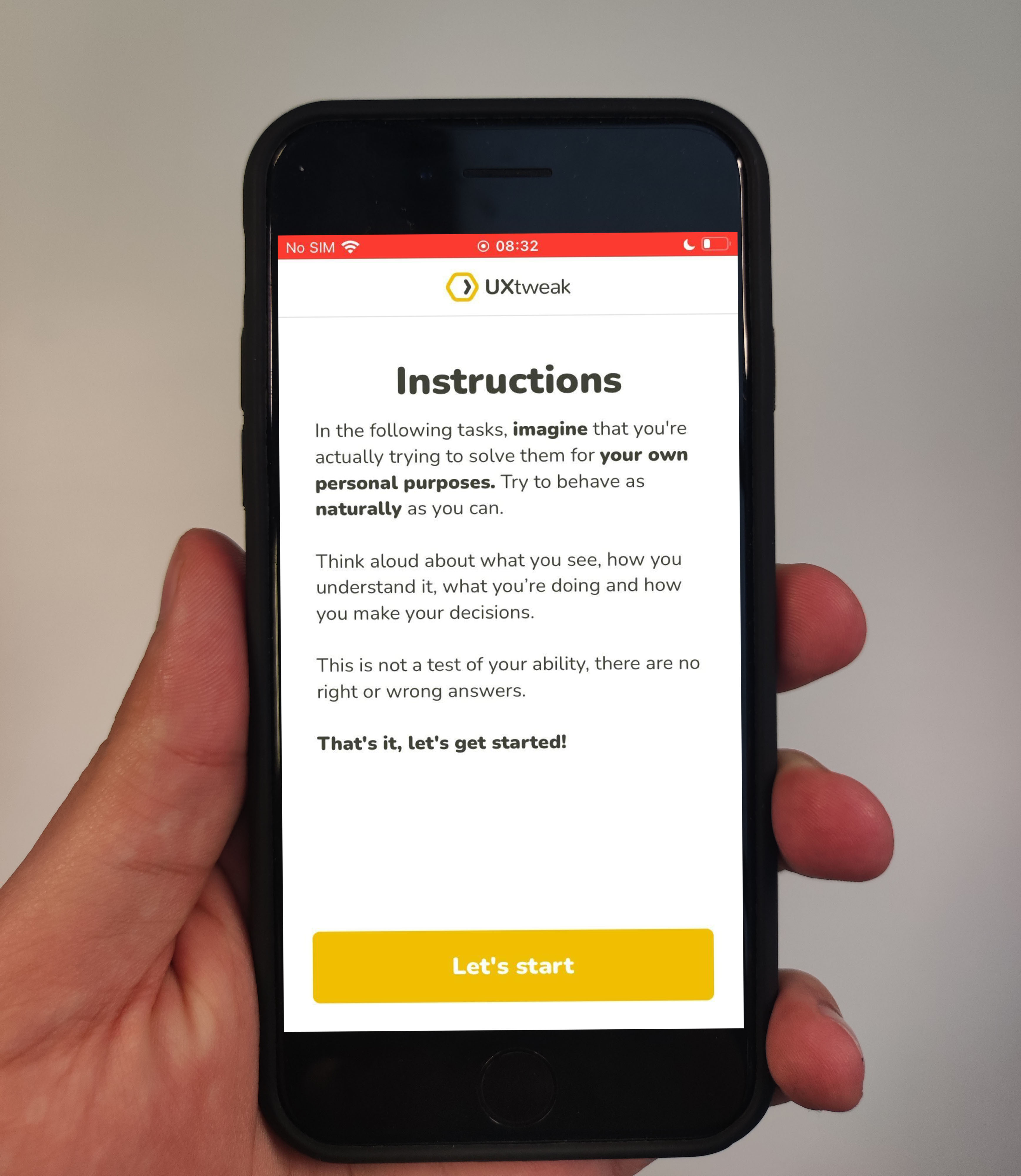



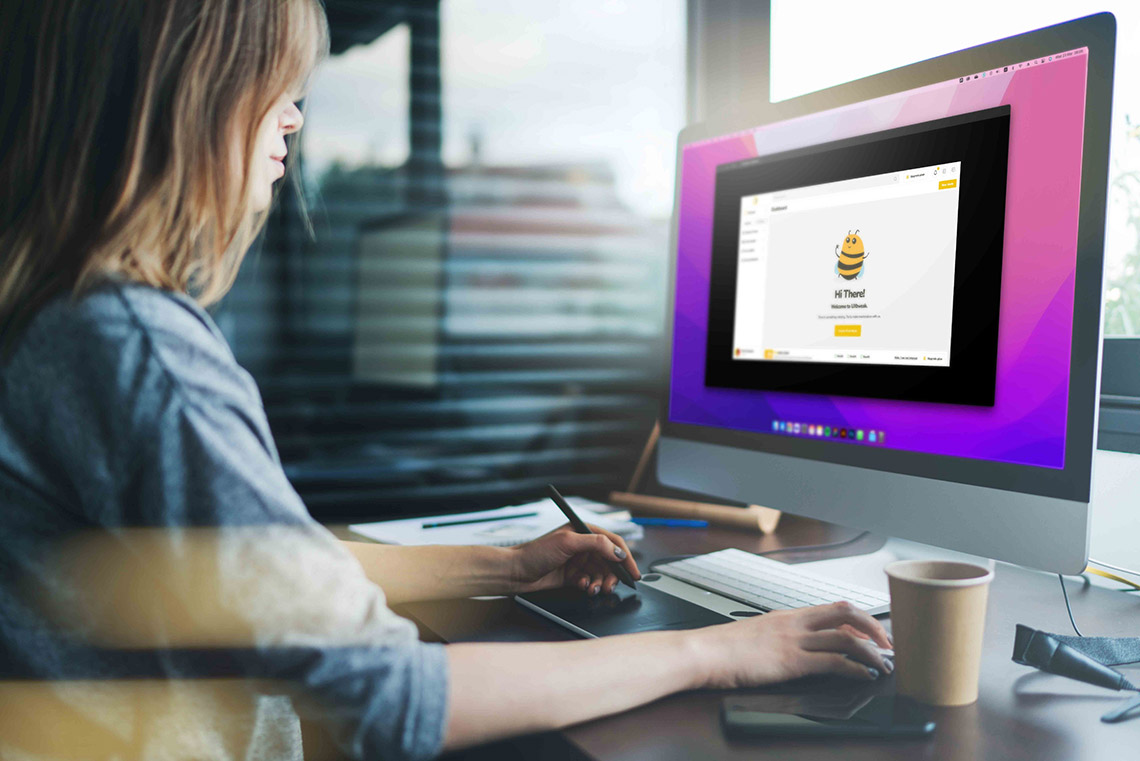





📌 Example: after the user completes three tasks or uses a specific feature three times, a pop-up appears asking users to share their feedback.