If you run a website, chances are you have already heard about heatmaps. If users are struggling with your website navigation, e.g., not clicking on call-to-action buttons or failing to convert, you can easily find out what is causing these problems with the help of website heatmaps.
In this article, we will cover everything you need to know to create your first heatmap, analyze it, and improve your website.
Table of contents
What are website heatmaps?
A website heatmap is essentially a visualization of what your visitors click on your website, what interests them the most, and what catches their eye.
Red, orange or yellow are colors that are generally attributed to the spot on the website that has the most amount of engagement. Blue and transparent parts are less often engaged with.
Website heatmaps can help you with finding out whether your CTA buttons are effective, whether people scroll throughout the entire page, or what elements and features attract the most attention on the website. You can make educated decisions based on this data to move buttons around, change the layout of the page, add or remove a clickable element, etc.
But let’s talk more on that later. For now, let’s take a look at the types of website heatmaps and how they can benefit your product.
Types of website heatmaps
There are 3 main types of website heatmaps: click maps, scroll maps, and move maps.
Click maps
Click maps are particularly useful when trying to find out what users engage with the most. With the ability to track users’ clicking behavior, you can find out what CTA buttons are not being clicked as the result of their position on the website, or even which images users interact with the most, so that you can add a link there. Additionally, click maps can show you which part of the website is badly structured from the number of clicks on the homepage.
On the basis of these findings, you can make proper adjustments to your website, making it much more user-friendly.

Scroll maps
Scroll maps are used primarily for learning about users’ scrolling behavior. This can tell you how far users scroll down and how much time they spend on specific sections of the website.
With the data collected through this type of heatmap, you can rethink the placement of elements (buttons, images, links, etc.), so they are more visible to the user.
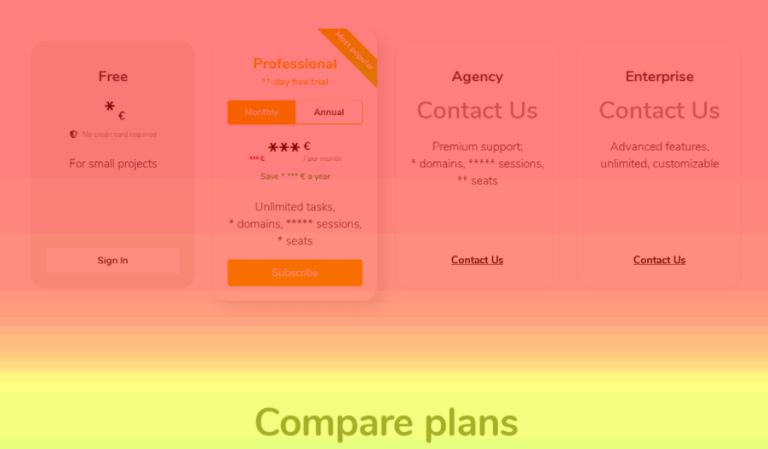
Move maps
Move maps use mouse-tracking or eye-tracking technology to determine where users hang around the most. They allow you to focus on mouse movements, see how your users behave on the page, and what their thought processes are.

How can website heatmaps improve your UX?
We have discussed the types of heatmaps, so now let’s take a look at how they can improve your UX.
Improving conversion rates
Improving conversion rates with heatmaps is pretty straightforward. You can arrange CTAs and promote your products better with images that are precisely where your customers are looking for them. This will significantly improve your user experience by following your users’ indirect advice, which means an increase in your conversion rate by default.
Understanding user behavior better
This is kind of self-explanatory. With various types of heatmaps, you can visualize the user’s behavior and therefore understand it better, and of course make appropriate adjustments.
Fixing navigation problems
If you understand user behavior better, you can make an educated decision to move, redesign, or remove some navigation elements. Through heatmaps, you can understand what colors work best, what drives engagement up, and what does the exact opposite. With this knowledge, you are able to make minor changes that will create a more user-friendly website in the bigger picture.
CTA button ranking
With click maps, you can see for yourself whether CTA buttons are performing as well as you would like them to. If you see that users are just ignoring your CTAs, this could mean something is wrong with the design, making it either hard to notice or click the CTA. With the help of a scroll map, you can see whether the placement of your buttons is right or not.
For example, if you put your CTA on the bottom of the page, but users scroll only through the first half, you should make adjustments either to the placement of the button or to the design of the page.
How to set up a heatmap on your website?
By now, you should have a better understanding of the great potential of heatmaps if they are implemented. Let us show you some steps to create a banging heatmap that will help you and your business grow.
Set your goals
First, you’ll need to establish your goals. What do you want to find out from a heatmap?
We recommend tailoring your study to one thing at a time. Your goal will be more specific this way. And as a bonus, there will be less room for error or misunderstanding of potential indicators of a larger failure.
Find a perfect heatmap tool
There are not that many heatmap testing tools available out there, however, UXtweak offers a great option that you can try for free!
Our Session Recording and Heatmap tool allows you to capture every interaction of your visitors, such as mouse movement, scrolls, taps and clicks, and replay their entire activity with the pixel-perfect session playback. UXtweak perfectly visualizes your customers’ frustration to better understand their issues.
Here’s how you can set up a website heatmap with UXtweak in 4 easy steps:
- Log in or register to your UXtweak account
- Create a Session Recording study
- Set up a UXtweak session recording snippet on your website – this will allow us to read and show you heatmaps and recordings of the user sessions
- Collect and analyze data, heatmaps, and recordings
How to analyze website heatmaps?
Heatmap analysis is a piece of cake when done with the right tool. Here are some things you should focus on while analyzing your study in order to get the most out of each session:
Are my CTAs working? Can people see and click on them?
If people are ignoring your buttons and call-to-actions, there may be a design problem on your website. Perhaps the CTAs are not visually distinctive, too small, or just don’t look clickable. Make sure to fix it all using the gathered info.
Do people click on non-clickable elements?
Try to understand why people are clicking on such items and where they expect to get after clicking on them. You may either change the element to clickable or alter the way it looks so that users don’t try to click on it anymore.
Is all the important information easy to reach?
People can’t interact with what they can’t see. Your visitors may sometimes be unaware that there is more to the page than what they are currently viewing. Check to see whether users are getting to the crucial information and if they are aware that the page has more to offer.
Scroll maps will help you find out what people see and what information they ignore, especially if it’s buried somewhere in the lower part of the page.

Place CTAs where users are bound to find them. Don’t put them at the bottom of the page, or somewhere in the cold areas of heatmaps. This way, more people will click on them.
Ready for your first website heatmap?
You now understand all the benefits of website heatmaps, their types, and even how to set up your own heatmap study. This all means that you are ready to up your game when it comes to conversion rates, user experience, and much much more! Don’t hesitate to try our Heatmap tool for free and get deep insights into users’ behavior.
Remember, UXtweak always has your back when it comes to usability and website testing, including heatmaps and much more! Register now for free!




