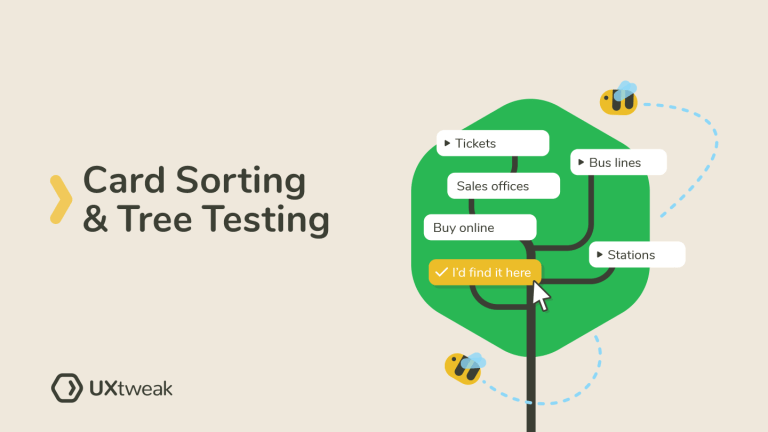In UX research, information architecture (IA) plays a critical role in shaping how users navigate and interact with digital products. It’s all about organizing and structuring content in a way that makes it intuitive and accessible to users, ensuring they can find what they need with minimal friction.
In this article, we have selected the best available information architecture tools you can use whether you’re working on websites, apps, or other complex systems.
20 Best Information Architecture Tools
- UXtweak
- Maze
- UserTesting
- Loop11
- Entropik (Qatalyst)
- UXArmy
- Optimal Workshop
- Lyssna
- PlaybookUX
- Useberry
- Userlytics
- UXMetrics
- Miro
- Proven by Users
- DYNO Mapper
- Lucidchart
- Hotjar
- Lookback
- Dovetail
- FigJam
For each of these information architecture tools, we evaluated the pros & cons, reviews, and pricing. Here is a quick review comparison table before we get into details:
Rating | Ease of use | Quality of support | Pricing | |
UXtweak | 4.7/5 | 5.0/5 | ✓ Free plan Business plan starts at €92 per month | |
Maze | 4.3/5 | 3.8/5 | ✓ Free plan Paid plans start at $99 for 1 study per month | |
UserTesting | 4.4/5 | 4.4/5 | X No free plan Only custom pricing available | |
Loop11 | 4.5/5 | 5.0/5 | X No free plan Paid plans starting at $179 /month | |
Entropik (Qatalyst) | 4.6/5 | 4.6/5 | X No free plan Pricing plans are not disclosed publicly | |
UXArmy | 4.3/5 | 4.4/5 | ✓ Free plan Paid plans start at $59/month | |
Optimal Workshop | 4.0/5 | 5.0/5 | X No free plan Paid plan starts at $59/month (only billed annually) | |
Lyssna | 4.7/5 | 4.9/5 | ✓ Free plan Paid plan starts at $89 per month | |
PlaybookUX | 5.0/5 | 5.0/5 | X No free plan Pay As You Go plan with 3 annual plans | |
Useberry | 4.4/5 | 4.4/5 | ✓ Free plan Paid plan starts at $79 per month | |
Userlytics | 4.6/5 | 4.9/5 | X No free plan Project-based plan costs $69/session | |
UXMetrics | 4.0/5 | 4.0/5 | ✓ Free plan Paid plan costs $49/month | |
Miro | 4.5/5 | 4.3/5 | ✓ Free plan Paid plan starts at $10/month per member | |
Proven by Users | 4.4/5 | 4.4/5 | ✓ Free plan Paid plan starts at $49.95 for 30 days | |
DYNO Mapper | 4.4/5 | 4.4/5 | X No free plan Lite plan starts at $49/month when billed monthly | |
Lucidchart | 4.4/5 | 4.3/5 | ✓ Free plan Paid plans start at $9.00/month | |
Hotjar | 4.6/5 | 4.5/5 | ✓ Free plan Paid plans start at $39 per month | |
Lookback | 3.5/5 | 2.1/5 | X No free plan Paid plans start at $25 per month | |
Dovetail | 4.5/5 | 4.6/5 | ✓ Free plan Paid plan starts at $39 per user per month | |
FigJam | 4.7/5 | 4.6/5 | ✓ Free plan Paid plans are available for $5/full seat/month |
The reviews are taken solely from Capterra or G2 (marked*).
1. UXtweak

UXtweak is a powerful UX research tool that lets you conduct comprehensive IA tests to organize the content of your digital products effectively. It’s best for companies looking for an all-in-one solution for their UX research.
This software gives you access to online card sorting and tree-testing tools and offers various other usability testing options. It’s a user-friendly solution that offers help with recruiting, running 1 on 1 interviews with your users, and providing advanced analytics to evaluate your results.
Pros
- Both tree testing and card sorting tools available
- 4 types of of card sorting – open, hybrid, closed and image card sorting
- Supports both moderated and unmoderated tests
- Multiple data export options
- Help with recruiting participants for your study
- Screening questions
- Advanced analytics
- Set up follow-up questions with skip logic
- Quick setup, no installation needed
- Free plan available for small projects
Cons
- At first, the dashboard might feel overwhelming, but it offers several handy resources to help users understand the functionalities and navigation.
According to Capterra
- Overall Rating: 4.8 (29)
- Ease of Use: 4.7
- Customer Service: 5.0
- Features: 4.8
- Value for Money: 4.8
Pricing
Free Plan (€0/month) – A great way to experiment with UX research tools at no cost. Includes access to all tools, 15 responses/month, 1 active study, and 14-day access to results.
Business Plan (€92/month, billed annually) – Ideal for teams that require essential UX research tools and features for their projects. Includes 50 responses/month (upgradable), 1 active study (upgradable), unlimited tasks per study, 12-month data retention, reports and video exports.
Custom Plan (Pricing upon request) – Tailored for organizations with advanced research needs, providing unlimited active studies, customizable responses, live interviews, access to a global user panel and much more.
Non-profit organizations and students also get extra discounts. 🐝
2. Maze
Maze is best for collecting valuable insights on user behavior and preferences. It lets your team import phototypes using Figma, Adobe XD, InVision, and Sketch and test each stage of the design process.
Pros
- Open and closed card sorting
- Easy to digest insights with visual reports
- Auto-grouping
- Follow up on findings
- In-Product Prompts for screening and recruiting
- Live website testing
Cons
- Glitches that testers experience loading the prototypes
According to Capterra
- Overall Rating: 4.5 (10)
- Ease of Use: 4.3
- Customer Service: 3.8
- Features: 4.2
- Value for Money: 4.1
Pricing
Maze’s free plan allows you to have 300 responses a year. The paid plans start at $99 for 1 study/month, 5 seats, and some premium features. They also offer a custom organization plan.
3. UserTesting
UserTesting is a great customer experience solution that lets you test your prototypes, websites, and applications to learn about their appearance, ease of use, and trust factors. It also allows you to get feedback on your new concept or idea.
Pros
- Various testing solutions, including card sorting, tree testing
- Easy-to-use template library for creating tests
- Recruit from the UserTesting panel
- Let’s you identify customer pain points, frustrations, and opportunities
- Easy-to-use dashboard
Cons
- Glitches on the mobile app
According to Capterra
- Overall Rating: 4.5 (127)
- Ease of Use: 4.4
- Customer Service: 4.4
- Features: 4.4
- Value for Money: 4.5
Pricing
UserTesting has three paid plans, but the prices aren’t disclosed on the website. They don’t offer free plans, however, you can have one test for free.
4. Loop11
Loop11 is an excellent User testing tool that lets you run IA tests like click testing and prototype usability testing. They offer a mix of moderated and unmoderated remote usability testing.
Pros
- Unlimited number of tasks and questions
- No charge for bringing your own participants
- Video, audio, and screen recordings of the participants
- A/B testing
- AI-powered insights
- It can be run from all device platforms
Cons
- Nothing mentionable
According to Capterra
- Overall Rating: 4.5 (2)
- Ease of Use: 4.5
- Customer Service: 5.0
- Features: 5.0
- Value for Money: 5.0
Pricing
Loop11 offers 3 paid plans starting at $179 /month when billed annually.
5. Entropik (Qatalyst)
Qatalyst is an AI-powered holistic platform for UX design, UX research, and product teams. It offers a wide range of templates like information architecture, copy testing, UX design, user persona, new feature surveys, and many more.
Pros
- Live website and app user feedback
- 80 million+ respondents across 120+ countries
- Powered by Emotion AI, Behavior AI & Generative AI
- User journey path tracking
- Heatmaps and Clickmaps
- Analyzing Areas of Interest (AOI)
Cons
- Because of their advanced features, the initial learning curve is a bit steep.
According to G2
- 4.6 out of 5*
Pricing
Pricing plans are not disclosed publicly. You can book a demo or try a free trial.
6. UXArmy
UXArmy is an information architecture tool with tree testing and card sorting that also offers a number of interesting usability testing features. It’s best for getting fast results, as it provides a massive panel of testers worldwide.
Pros
- Open, hybrid, and closed card sorting
- Intuitive platform, easy to use
- Live video interviews
- Task logic
- 25+ language transcripts
- Heatmaps
- Hidden observers and note-takers
Cons
- Need to improve some features such as test previews, surveys, etc.
According to Capterra
- Overall Rating: 4.4 (21)
- Ease of Use: 4.3
- Customer Service: 4.4
- Features: 4.4
- Value for Money: 4.5
Pricing
You can try UXArmy’s free plan and invite your testers (up to 2) to run unlimited tests. Their paid plans start at $59/month.
7. Optimal Workshop
Optimal Workshop is best for gaining powerful user insights and real user feedback. It offers prototype testing and first-click testing in addition to card sorting and tree testing.
Pros
- Surveys
- Record interviews
- Affinity map
- Chord diagram
- Focus groups
Cons
- Nothing mentionable
According to Capterra
- Overall Rating: 4.4 (7)
- Ease of Use: 4.0
- Customer Service: 5.0
- Features: 4.3
- Value for Money: 4.3
Pricing
Optimal Workshop’s paid plan starts at $199/month. It requires users to commit to an annual subscription only, which can be a significant upfront investment – especially for smaller teams or those just starting out.
There’s no free plan for ongoing use, and the lack of monthly billing flexibility makes it harder for teams to test the platform long-term without a substantial commitment.
8. Lyssna
Lyssna is an all-in-one platform for UX designers and researchers where they can collect insights from user interviews, surveys, usability testing, and market research.
Pros
- Panel of 530,000 particiepents
- Participant screening
- Card sorting
- Tree testing
- First, click testing
- Five-second testing
- Preferred testing
- Integrations with Zoom, Figma, and more
Cons
- Not enough features
According to Capterra
- Overall Rating: 4.7 (28)
- Ease of Use: 4.7
- Customer Service: 4.9
- Features: 4.5
- Value for Money: 4.5
Pricing
Lyssna offers a Free plan with 3 seats that is ideal for small research teams. Their paid plan starts at $89 per month.
9. PlaybookUX
PlaybookUX is best for smooth qualitative and quantitative research as it offers diverse options, such as unmoderated, moderated, card sorting, tree testing, and surveys. You can also access and save your data, tag, search, and organize it inside PlaybookUX.
Pros
- Open, closed, and hybrid card sorting
- Easy card sorting for participants
- Personalised card sort instructions
- Similarity matrix & dendrograms
- Save audience filters
Cons
- Analytics could be better.
According to Capterra
- Overall Rating: 5.0 (7)
- Ease of Use: 5.0
- Customer Service: 5.0
- Features: 5.0
- Value for Money: 5.0
Pricing
PlaybookUX offers a Pay As You Go plan with 3 paid plans. Among them, one is a custom plan for Enterprises. Their Scale plan costs $5,400/year, and the Pro plan starts at $8,800/year.
10. Useberry
Useberry has various ready-made testing templates, making your research much easier. It also integrates with popular prototyping and design tools like Figma, Adobe XD, and ProtoPie.
Pros
- A wide variety of testing methods, including tree testing and card sorting
- Click testing
- User flows
- 120k testers from 34 countries
- Recordings
- Many targeting attributes, including lifestyle & interests
Cons
- Identifying the right participants could be difficult
- Has a medium learning curve
According to G2
- 4.4 out of 5*
Pricing
Useberry offers a free plan and their paid plan starts at $79 per month. They also have a custom plan.
11. Userlytics
Userlytics is for those who don’t like hidden costs or limited seats, tests, and participants. It has a massive panel of 2 million testers and a range of important information architecture ux tools.
Pros
- First click
- Heatmaps
- Advanced desktop usability testing
- X-second testing
- AI-powered UX analysis
- Invisible observers in moderated studies
- Effortless integrations with Figma, AdobeXD, and more.
Cons
- Analyzing and interpreting the results can be overwhelming
- New users might find a little learning curve
According to Capterra
- Overall Rating: 4.7 (50)
- Ease of Use: 4.6
- Customer Service: 4.9
- Features: 4.5
- Value for Money: 4.7
Pricing
The Userlytics Project-Based plan costs $69/session, and you must purchase a minimum of 5 participant sessions. They offer volume discounts for their Enterprise Plan, which costs $34/session.
12. UXMetrics
UXMetrics is ideal for companies looking for a free IA testing tool. Its free plan is more than enough for small projects.
Pros
- Effortless setup and easy to use
- Open, closed, or hybrid card sorting
- Grouping and labeling patterns
- Success scores and breadcrumb visualizations.
- Moderated or unmoderated studies
- Password-protected reports
Cons
- Not the best option for big projects
According to G2
- 4.0 out of 5
Pricing
UXMetrics’ free plan lets you publish 1 study for 1 participant. The paid plan costs $49/month for 10 studies and 1000 participants.
13. Miro

Miro is an AI-powered visual workspace that can be used as a card-sorting tool. It’s a cheap, simple, easy-to-use tool for those who are not yet ready to invest in comprehensive IA tools.
Pros
- Customize and add text and images to the default card set
- Edit the instructions
- Built-in countdown timer
- Ready-made presentation templates
Cons
- Not for someone seeking analytics
According to Capterra
- Overall Rating: 4.7 (1565)
- Ease of Use: 4.5
- Customer Service: 4.3
- Features: 4.6
- Value for Money: 4.4
Pricing
Miro has a free plan where you can collaborate with unlimited team members. Their paid plan starts at $10/month per member.
14. Proven by Users
Proven by Users is a great tool for those who don’t like limitations. It has all the resources you need for your IA and user research. It offers a 100% browser-based research platform, so you won’t need any extensions.
Pros
- Various resources like preference, first click, 5-second test, card sorting, tree test, and survey
- Analysis tools
- Customized messaging
- Discounts for non-profit and schools
- Easy to use
- Free registration or test drive facility
Cons
- No panel of participants
- No moderate session or integrated platforms
According to G2
- 4.4 out of 5
Pricing
The free plan is excellent and offers all premium features, unlimited projects, and tests. The only exception is that the number of responses is limited to 10 per project. The paid plan starts at $49.95 for 30 days. You can buy for 60 days or a year at a discounted rate.
15. DYNO Mapper
DYNO Mapper is one of the best website information architecture tools for UX researchers. It allows them to run accessibility tests, conduct content audits, and plan using visual sitemaps. This tool integrates with Google Analytics and shows many important metrics in each sitemap.
Pros
- View accessibility tests live
- Unlimited test projects
- Test public or private websites or online applications.
- Automatic testing and reporting
- Receive notifications of accessibility problems
Cons
- Not that user-friendly
According to G2
- 4.4 out of 5*
Pricing
DYNO Mapper does not offer a free plan, but it offers a 14-day free trial. It also offers 4 paid plans – Lite, Pro, Standart, and Organization – for businesses of different sizes. The Lite plan starts at $49/month when billed monthly and $39/month per year.
16. Lucidchart
Lucidchart is a Site mapping and wireframing tool that lets you turn text-based AI prompts into flowcharts. This tool enables you to visualize your infrastructure and gather feedback and updates from your teammates.
Pros
- Integrates with tools like Slack, Asana, Google Workspace, and more
- Presentation mode, where teammates can comment
- Revision history
- IT documentation toolkit
Cons
- No offline mode is available
According to Capterra
- Overall Rating: 4.5 (2103)
- Ease of Use: 4.4
- Customer Service: 4.3
- Features: 4.4
- Value for Money: 4.4
Pricing
Lucidchart offers a free plan with many excellent features with some limitations. Their paid plans start at $9.00/month only. They also have an Enterprise plan that offers a bundle of Lucidspark and Lucidchart features.
17. Hotjar
Hotjar features innovative solutions that help in usability tests and interviews. Its Engage tool lets you recruit from its panel of 175,000 volunteers and bring your own testers. Its Recordings tool lets you track the real user journeys of your website visitors. This tool is best for collecting data about user behavior and getting actionable insights.
Pros
- Heatmnaps
- Surveys
- Feedback button
- Lots of integrations
- Funnels to find UX issues
- Metrics with Trends
- Filter recordings
Cons
- Nothing mentionable
According to Capterra
- Overall Rating: 4.7 (517)
- Ease of Use: 4.6
- Customer Service: 4.5
- Features: 4.5
- Value for Money: 4.5
Pricing
Hotjar offers a Free-forever plan with 35 daily sessions, which includes great features like heatmaps and recordings of user sessions. Their paid plans start at $39 per month.
18. Lookback
Lookback lets you do usability testing for apps and websites using usability sessions and interviews. It’s best for watching these sessions with your teammates and collaborating through live chats, highlight reels, transcriptions, and more.
Pros
- No limit on seats and projects
- Timestamped notes
- Export notes
- Playback speed & shortcuts
- Unmoderated step-by-step tasks
- Capture screen touches
Cons
- Setup can be a bit complicated
According to Capterra
- Overall Rating: 3.4 (13)
- Ease of Use: 3.5
- Customer Service: 2.1
- Features: 3.4
- Value for Money: 3.0
Pricing
Lookback has four paid plans for businesses of various sizes starting at $25 per month, billed annually. You can choose a different number of sessions in each plan; only the Enterprise plan offers unlimited sessions. Lookback provides a free 60-day trial as well.
19. Dovetail
Dovetail helps turn calls, docs, and user feedback into actional insights so you can make data-backed decisions. Along with usability tests and customer calls, you can do document analysis to uncover digestible insights.
Pros
- Conversation transcription in 41 languages
- AI-powered magic highlight
- Timespamaped summaries
- AI-powred thematic classifications
- Team collaboration
- Audio, video, and text blurring for privacy
- Integrates with popular tools
Cons
- UI keeps changing
According to Capterra
- Overall Rating: 4.4 (45)
- Ease of Use: 4.5
- Customer Service: 4.6
- Features: 3.9
- Value for Money: 4.4
Pricing
Dovetail’s free plan offers features like automatic summarization, highlighting key moments, and identifying themes. The paid plan starts at $39 per user per month.
20. FigJam
FigJam is a tool by Figma for diagramming, collaborating, and brainstorming. It also comes with a simple card sort tool and is perfect for companies that don’t need analytics or a tester panel. FigJam allows users to invite testers to give feedback on their cards and collect insights.
Pros
- 300 ready-made templates like customer journey maps, flow charts, and roadmap review
- AI prompts to create custom templates and visuals
- Audio + live chat and comments
- Integrates with Asana, Jira, and Github, more
- Jambot to brainstorm ideas with AI
- Customized Bitmoji characters
Cons
- Cursor chat feature isn’t user-friendly
According to Capterra
- Overall Rating: 4.8 (26)
- Ease of Use: 4.7
- Customer Service: 4.6
- Features: 4.5
- Value for Money: 4.7
Pricing
FigJam’s free plan lets you access 3 collaborative FigJam files, ready-made templates, and unlimited personal drafts. Three paid plans are available for $5/full seat/month and have varying features. The professional plan is free for students and educators.
Best free information architecture tools in 2026
Here’s the list of free information architecture tools:
- UXtweak
- Maze
- UXArmy
- Lyssna
- Useberry
- UXMetrics
- Miro
- Proven by Users
- Lucidchart
- Hotjar
- Dovetail
- FigJam

Among these free plans, UXtweak offers the most premium features with fewer limitations. Apart from Card Sorting and Tree Testing, UXtweak also gives you access to 10 other UX research tools and a User Panel to recruit testing participants from!
What is information architecture (IA)?

Information architecture (IA) refers to the practice of organizing and presenting information, creating an easy-to-understand environment for people to navigate better.
Information architecture tools and techniques don’t necessarily apply only to online assets like websites or mobile apps; IA can also be used in real-world scenarios. Here’s what Peter Morville said about Information Architecture:
The purpose of information architecture is to help people understand their surroundings and find what they’re looking for, in the real world as well as online.
Why should you test information architecture (IA)?
Information architecture tests allow you to create products that are intuitive and easy to navigate. For example, you’ve probably been on a website where it’s crazy hard to find what you’re looking for. This happens more often than you think, leading to a bad customer experience.
IA tests let you solve this problem by creating a structure for your products according to your users’ needs. They show exactly how users expect the information to be grouped and labeled. With those insights, you can create an optimal IA for your product, that will ensure intuitive and smooth navigation.
What are information architecture tools?
Information architecture (IA) tools are online tools and software designed for information architects, content strategists, and UX professionals to help them figure out the best ways to structure information.
They let you collect insights on product features, hierarchy, and infrastructure so you can easily build a blueprint on how to optimize your website or app for maximum user experience.
These online information architecture tools basically allow you to do Card Sorting and Tree Testing studies.
Card sorting lets the users group content, label the categories, and organize the menu themselves. The IA tools track and analyze the sorting and offer you actionable insights about how users categorize information.
Tree testing, on the other hand, is a reverse card sorting process. In it, the participants are shown a tree-like structure of your website and asked to find a piece of information. The IA tools track their click paths, measure success rates, and the time taken to identify the points where participants get confused and lost.
How to choose the right tool for information architecture?
Selecting the wrong tool is ineffective as it wastes your money, frustrates your team, and even slows down your project. Here are a few ideas for choosing the right information architecture tool based on your needs:
- Consider your project scope
Whether it’s a small one-time or long-term project, always consider whether your project needs basic features or advanced ones. Having a better understanding of your requirements will help you pick an IA tool that meets all your needs.
- Check collaboration features
If you want your team members to work on the insights uncovered or involve stakeholders in the research, go for tools with excellent team collaboration features like team chats, team observing rooms, tagging, and many more.
- Assess the tool’s integrations
You should choose an information architecture software that integrates with the tools your team uses the most. Let’s say integrations with Figma or Slack for effortless design import and communication.
- Consider participant management
If you don’t have your own testers, select tools with tester panels. Make sure you select companies that ensure a great quality of testers and various filtering and segmenting features to ensure quality insights. If you wish to bring your own testers, look for platforms that allow that.
- Examine the learning curve of the platform
Tools with a steep learning curve can be a struggle for your team members, especially when there are many features and data to analyze. Look for intuitive platforms that offer free trials, video tutorials, and easy-to-consume resources to make that initial learning curve easier.
Wrapping up
Selecting the best information architecture tool can be overwhelming. But we hope our list of best IA tools helped you shorten your list. If UXtweak made it to your final selection – don’t waste a minute and sign up now!
Our platform is designed for information architecture testing and has all the tools you need to optimize your product’s navigation! 🐝
 Deutsch
Deutsch  English
English  Español
Español  Français
Français