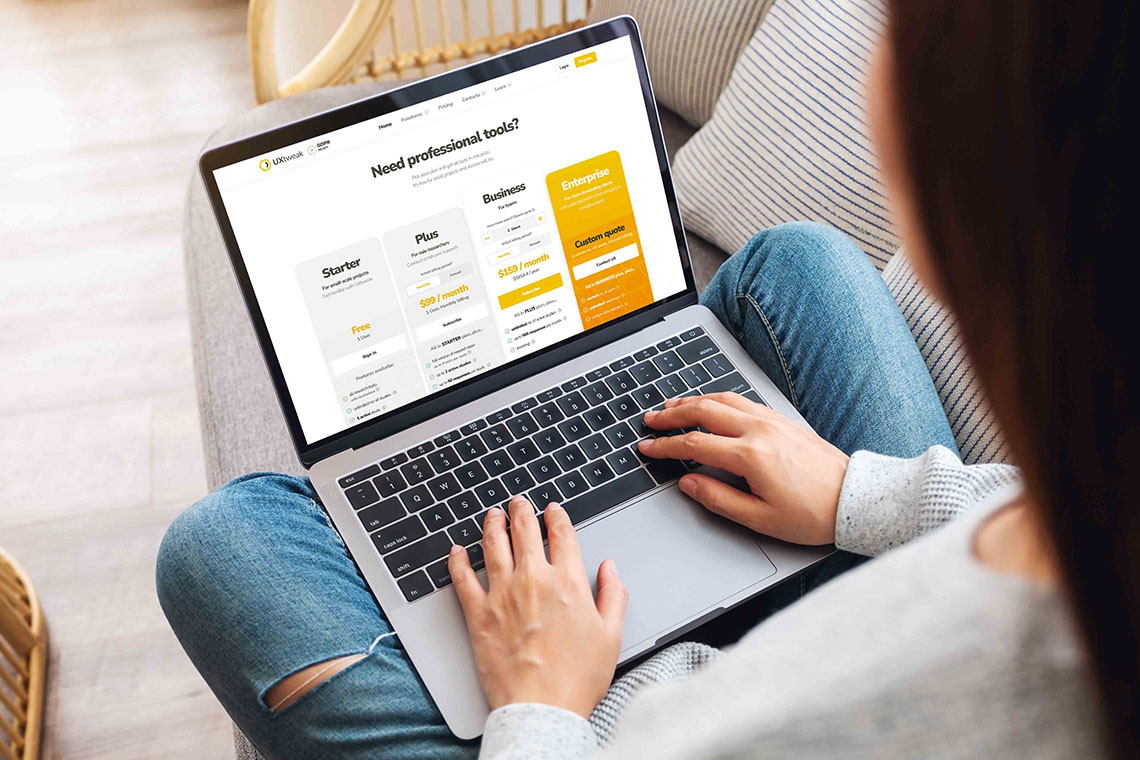Why is remote research important? Because a great app isn’t limited to your local area, users worldwide use it.
There are quite a few remote UX research tools and usability testing platforms available, making it difficult to choose the best one for your needs.
This article explores 13 top alternatives to Alida to help you make more informed decisions for your user research projects.
13 Top Alida alternatives and competitors
Here’s a list of our 13 top Alida alternatives and competitors that can help you make more informed decisions for your user research projects:
- UXtweak
- Mixpanel
- CrazyEgg
- Loop 11
- Google Analytics
- Kissmetrics
- Hotjar
- Perfecto
- Lyssna
- CleverTap
- Lookback
- Sauce Labs
- Userbrain
For each Alida alternative, we compared:
- Features
- Pros and cons
- User reviews
- Pricing
📋 We use a table to evaluate each of these tools based on the reviews from Capterra:
Rating | Ease of Use | Quality of Support | Pricing | |
UXtweak | 4.8/5 | 4.7/5 | 5.0/5 | ✓ Free plan Business plan - $107 per month |
Mixpanel | 4.5/5 | 4.0/5 | 4.2/5 | ✓ Free plan Premium plans - start at $24 per month |
CrazyEgg | 4.5/5 | 4.5/5 | 4.1/5 | ✓ Free plan Premium plans - start at $49 per month |
Loop11 | 4.5/5 | 4.5/5 | 5.0/5 | ✓ Free plan Premium plans - start at $199 per month |
Google Analytics | 4.7/5 | 4.1/5 | 4.1/5 | It’s forever free |
Kissmetrics | 4.1/5 | 3.4/5 | 4.1/5 | Pay as you go with $0.0025/event/month |
Hotjar | 4.7/5 | 4.6/5 | 4.5/5 | ✓ Free plan Premium plans - start at $32 per month |
Perfecto | 4.5/5 | 4.2/5 | 4.4/5 | ✓ Free plan Premium plans - start at $83 per month |
Lyssna | 4.7/5 | 4.7/5 | 4.9/5 | ✓ Free plan Premium plans - start at $89 per month |
CleverTap | 4.5/5 | 4.3/5 | 4.4/5 | ✓ Free plan Premium plans - start at $99 per month |
Lookback | 3.4/5 | 3.2/5 | 2.2/5 | ✗ No free plan Premium plans - start at $25 per 10 sessions |
Sauce Labs | 4.5/5 | 4.5/5 | 4.3/5 | ✓ Free plan Premium plans - start at $39 per month |
Userbrain | 4.3/5 | 4.6/5 | 4.7/5 | ✓ Free plan Premium plans - start at $325 per month |
1. UXtweak
If you’re looking for a simpler way to conduct user research, UXtweak is a strong alternative to Alida that combines various research tools into a single platform for your convenience.
Find what parts of your website grab the most attention with the help of heatmaps. With session replay you can observe real users navigating your site, giving you a firsthand view of how they interact with your site.
UXtweak also offers features like surveys, click tests, click tests, and tree testing that allow you to collect user feedback directly and identify any usability problems they encounter.

Features
- Session replay and heatmaps tool
- First click testing
- 5 second test
- Tree Testing
- Prototype testing tool
- Website usability testing
- Surveys and polls
- Mobile app testing
- Card Sorting
- Preference testing
Try UXtweak’s survey tool in these demos ⬇️
Pros
- UXtweak’s built-in Onsite Recruiting Widget helps you find participants directly through your website or app.
- Its interface (UI) is so user-friendly you’ll need no tech expertise to set it up.
- UXtweak analyzes complex user data and presents it in clear, easy-to-understand visuals.
- Their massive user panel with over 155 million potential participants, increases your chances of finding the right testers for your research.
- You can create a database of trusted testers and easily manage their participation in future studies.
- They have a Top-notch support team.
- It also has a free plan to let you try UXtweak before you commit.
Cons
- Uxtweak only supports 14 languages as of now.
Reviews
The ratings for this app are from Capterra.
Overall – 4.8/5
Ease of Use – 4.7/5
Quality of Support – 5/5
Pricing and Plans
UXtweak has designed a variety of pricing plans to suit different user testing requirements:
- Free Plan (€0/month) – Forever free, a great way to experiment with UX research tools at no cost. Includes access to all tools, 15 responses/month, 1 active study, and 14-day access to results.
- Business Plan (€92/month, billed annually) – Ideal for teams that require essential UX research tools and features for their projects. Includes 50 responses/month (upgradable), 1 active study (upgradable), unlimited tasks per study, 12-month data retention, reports and video exports.
- Custom Plan (Pricing upon request) – Tailored for organizations with advanced research needs, providing unlimited active studies, customizable responses, live interviews, access to a global user panel and much more.
For more information on the features of each plan, visit the UXtweak pricing page. 🐝
2. Mixpanel
Mixpanel lets you track all user actions, allowing you to see every step they take on your website or app This detailed data can be easily looked into to spot patterns and discover any usability problems users might face.
This Alida alternative encourages teamwork by offering features like shared notes, goals, and project boards. This ensures everyone on your team has information they can understand and use to improve your product.

Features
- KPI monitoring
- Campaign management
- User data
- Custom event tracking
- API integrations
- Real-time reporting
- Custom reports
- Dashboards
- Website analytics
Pros
- It scales easily, so you can add more users to your account as your team grows.
- You can easily tailor it to meet your specific needs.
Cons
- There’s a bit of a learning curve.
- Its price increases with users.
Reviews
The ratings for this app are from Capterra.
Overall – 4.5/5
Ease of Use – 4.0/5
Quality of Support – 4.2/5
Pricing and Plans
Mixpanel offers a free plan and paid plans starting at just $24/month.
3. CrazyEgg
Crazy Egg is an alternative to Alida for usability testing. It helps businesses improve user experience (UX) by recording and analyzing user behavior on your website or app.
Crazy Egg provides valuable insights to understand how users navigate your product. This allows you to make data-driven decisions to optimize your design and ensure its success.

Features
- Snapshot reporting
- Scroll maps
- Heatmaps
- Session recordings
- Surveys
- A/B testing
Pros
- It has a straightforward setup and implementation process.
- You can export reports in various formats.
Cons
- The heatmaps don’t track mouse movements.
- It doesn’t have a funnel analysis feature.
Reviews
The ratings for this app are from Capterra.
Overall – 4.5/5
Ease of Use – 4.5/5
Quality of Support – 4.1/5
Pricing and Plans
While there’s no free plan, Crazy Egg offers a free trial. Paid plans start at $49 per month.
4. Loop 11
Loop11 is an Alida alternative that allows you to conduct both moderated (with a guide) and unmoderated (independent) tests on your websites. This includes testing your live website, prototypes, competitor websites, and more.

Features
- Prototype testing
- Screen activity recording
- Heatmaps
- A/B usability testing
- Mobile testing
Pros
- It’s perfect for people who don’t want a recurring subscription as they have a pay-as-you-go plan.
- Easily integrates with your existing systems.
Cons
- Loop11 currently doesn’t offer screening questions within surveys.
- Its pricing might be on the higher end for smaller companies.
Reviews
The ratings for this app are from Capterra.
Overall – 4.5/5
Ease of Use – 4.5/5
Quality of Support – 5.0/5
Pricing and Plans
Loop11 offers a 14-day free trial and their paid plans start at $199 per month.
5. Google Analytics
While it isn’t a usability testing tool, Google Analytics is a powerful Alida alternative for understanding your website and app users.
It tracks user behavior and identifies patterns and how they interact with your content. This can help you identify trends that might highlight users who are more likely to make a purchase.

Features
- Session recordings
- Heatmaps
- Automation
- Data collection and management
- Advanced-data governance
- Analytics
- Advertising workspace
- Explorations
- Reporting
Pros
- It’s completely free to use.
- Integrates easily with many applications due to being a Google product.
Cons
- Compared to other options on this list, it offers a smaller range of advanced features.
- While it provides user behavior insights, it leans more towards overall traffic analysis.
Reviews
The ratings for this app are from Capterra.
Overall – 4.7/5
Ease of Use – 4.1/5
Quality of Support – 4.1/5
Pricing and Plans
It’s completely free with no advanced plans.
6. Kissmetrics
Kissmetrics allows you to create targeted marketing campaigns that connect with specific customer segments. It reveals deeper user behavior insights, helping you understand your audience better.
It integrates seamlessly with popular e-commerce platforms like Shopify and WooCommerce. This lets you import past purchase data and target specific customer groups based on their buying history.

Features
- Multichannel data collection
- Customer journey mapping
- A/B Testing
- Cross-device analysis
- Cohort analysis
- Website analytics
- Behavior tracking
- Advanced segmentation
- Reporting and statistics
Pros
- You can pinpoint areas where users drop off during their journey.
- With A/B testing you can test different variations of your website or app to see which ones connect better with users.
Cons
- The interface isn’t intuitive for beginners.
- Setting up this Alida alternative initially requires some effort.
Reviews
The ratings for this app are from Capterra.
Overall – 4.1/5
Ease of Use – 3.4/5
Quality of Support – 4.1/5
Pricing and Plans
Kissmetrics uses a pay-as-you-go plan, where it charges $0.0025 per event.
7. Hotjar
Hotjar lets you observe real user behavior on your website or app in real-time using features like heatmaps and screen recordings. This Alida alternative also lets you conduct in-app surveys, allowing you to collect direct user feedback alongside their browsing or app usage.

Features
- Surveys and polls
- Click tracking
- Heatmaps
- Recordings
- Feedback
- Text analysis
- Real-time analytics
- Customizable branding
Pros
- Unlimited storage.
- Easy setup and implementation process.
- outstanding customer service team.
Cons
- Hotjar doesn’t currently offer website testing functionality.
- The free tier offers a restricted range of features.
Reviews
The ratings for this app are from Capterra.
Overall – 4.7/5
Ease of Use – 4.6/5
Quality of Support – 4.5/5
Pricing and Plans
It has a free plan, and the paid plan starts at $66/month.
8. Perfecto
Perfecto (formerly TestCraft) offers a user-friendly alternative to Alida for mobile and web app testing. The platform doesn’t require coding knowledge, making it accessible to a broader range of users.
One of Perfecto’s key features is its built-in testing grid. This grid lets you run tests across a variety of devices and browsers, ensuring your app functions flawlessly on various platforms.

Features
- Supports parallel execution
- Heatmaps
- Bug tracking
- Model-based testing
- Performance testing
- Third-party integrations
- Customizable reports
Pros
- Remotely test from anywhere you want with cloud testing.
- You can test your app on a wide selection of devices to ensure compatibility across various platforms
Cons
- The pricing might be on the higher end for smaller companies with limited budgets.
- There’s a learning curve.
Reviews
The ratings for this app are from Capterra.
Overall – 4.5/5
Ease of Use – 4.2/5
Quality of Support – 4.4/5
Pricing and Plans
It doesn’t have any free plans. The paid plan is $83/month.
9. Lyssna
Lyssna offers a variety of user research tools. By using these tools, Lyssna lets you gather comprehensive user data and make data-driven decisions that boost customer satisfaction.
You can use this alternative to Alida to gain valuable user insights and improve customer satisfaction.

Features
- 5 second test
- Unmoderated testing
- Survey
- Prototype testing
- Conditional logic
- First click testing
- Preference testing
- Third-party integrations
Pros
- You can access a vast user panel with over 340,000 potential testers.
- It has a user-friendly interface
Cons
- Lacks Likert scale questions in the surveys.
- Doesn’t have live testing functionality.
Reviews
The ratings for this app are from Capterra.
Overall – 4.7/5
Ease of Use – 4.7/5
Quality of Support – 4.9/5
Pricing and Plans
It has a forever-free plan and the paid plans start from $89/month.
10. CleverTap
If you’re looking to boost user engagement and retention, CleverTap might be the perfect Alida alternative for you. CleverTap shines in its ability to cultivate user loyalty.

Features
- Customer experience management
- Campaign optimization
- Campaign management
- Lifecycle optimization
- Automated user segmentation
- Omnichannel engagement
- Lead nurturing
- Analytics and insights
Pros
- You can send personalized push notifications to re-engage users and remind them about your app.
- A user-friendly interface makes it simple to navigate.
Cons
- Integrating with your existing systems might require more technical expertise due to a complex setup process.
Reviews
The ratings for this app are from Capterra.
Overall – 4.5/5
Ease of Use – 4.3/5
Quality of Support – 4.4/5
Pricing and Plans
They give you a 30-day free trial, and the premium plans start at $99 per month.
11. Lookback
Lookback is a user-testing tool specifically designed for designers and product managers. It excels in conducting moderated user tests, where you can directly interact with users and observe their reactions while they experience your product. This lets you gain valuable insights into user behavior and thought processes, which can help design and product development decisions.

Features
- Moderated test
- Prototype testing
- Unmoderated test
- Screen recording
- Live sharing
- Analytics
Pros
- The live streaming option lets you have been collectedshare user testing sessions with colleagues in real-time
- Multiple team members can watch recordings and share notes.
Cons
- It doesn’t currently have a free plan.
- Lookback doesn’t offer its own user panel for recruiting test participants.
Reviews
The ratings for this app are from Capterra.
Overall – 3.4/5
Ease of Use – 3.6/5
Quality of Support – 2.2/5
Pricing and Plans
They have a 60-day free trial and the insights hub plan starts from $344/month.
12. Sauce Labs
Sauce Labs offers a platform for testing mobile and web applications. It has a testing grid that allows you to run automated tests across a wide range of devices and browsers simultaneously, ensuring compatibility and functionality across various platforms. This alternative to Alida also lets you access a variety of testing environments.

Features
- Web testing
- Testing scripts
- Debugging
- Requirements-based testing
- Benchmarking
- API testing
- Supports parallel execution
- Test performance metrics
- Cross-browser testing
Pros
- They listen to user feedback and add new features.
- The user interface is intuitive and easy to learn.
Cons
- They only offer device availability for testing in the US and EU, potentially excluding users in other regions.
Reviews
The ratings for this app are from Capterra.
Overall – 4.5/5
Ease of Use – 4.5/5
Quality of Support – 4.3/5
Pricing and Plans
It gives you a free trial and the pro plans start at$39 per month.
13. Userbrain
Userbrain’s flexibility, affordability, and user-friendly features make it a strong Alida alternative for your remote usability testing needs. It also offers a pay-as-you-go plan, making it a budget-friendly option for businesses that need occasional testing sessions.

Features
- Screen recording
- Survey
- Prototype testing
- User research analysis
- Website testing
- Unmoredated testing
- Transcriptions
Pros
- You get access to a wide range of potential testers with a pool of 85,000 users.
Cons
- Customer service might be slow to act.
- Lacks some of the more advanced features available in competing services.
Reviews
The ratings for this app are from Capterra.
Overall – 4.3/5
Ease of Use – 4.6/5
Quality of Support – 4.7/5
Pricing and Plans
The pay-as-you-go option costs $39 per tester. Their monthly subscription plans start at $325 per month.
Free Alida alternatives
These Alida alternatives provide free options:
- UXtweak
- Mixpanel
- Google Analytics
- Hotjar
- Lyssna
- Userbrain
Found the best Alida alternative for you?
The ideal user research tool depends on your specific needs and budget. Think about the type of testing you need to do, the most important features, and the size of your team.
Explore the tools in this list and leverage free trials to find the perfect fit for your needs.
And now for our top choice, UXtweak, which is notable for its extensive set of features and user panel. Thanks to its numerous features like heatmaps and session replay, it can simply handle all of your research demands.
Sign up for a free account to boost your UX research today! 🐝