Key takeaways
🧰 UX workshops help teams build a shared understanding quickly, reducing rework and confusion later.
⚡ A well-designed workshop moves a project forward faster than weeks of async discussion.
🎤 Bringing stakeholders into hands-on activities boosts buy-in and cuts down on resistance.
🔍 Different workshop formats support different goals, from discovery to critique, making them versatile tools in UX.
🐝 UXtweak lets you run many workshop exercises directly in the platform, keeping all your research data and insights in one place.
Ever been in a project where the conversations keep happening, but clarity never arrives? That’s when bringing people together with a clear purpose and structured activities can make all the difference.
A UX workshop turns drifting discussions into real decisions and gives teams a shared sense of direction. Still, this format isn’t right for every situation, and without intention it can add noise instead of focus.
This article walks through why and when to run a UX workshop, the key goals behind each type, and the sessions that help you uncover insights, make decisions, and strengthen collaboration.
Let’s jump in!
What are UX workshops?
A UX workshop is a structured, activity-based session where team members collaborate to tackle a specific UX problem or goal.
Instead of passively listening, participants actively contribute by creating user journey maps, sketching ideas, identifying priorities, or analyzing pain points.
Good workshops combine preparation, facilitation, and clear expectations. Great workshops turn messy insights into aligned decisions that stick.

UX workshops vs. regular meetings
Although both involve collaboration, they’re built for different outcomes. Meetings are usually informational or decision-focused.
They’re about discussion, updates, and clarifying responsibilities. UX research workshops, on the other hand, are hands-on. They involve exercises designed to spark thinking, surface assumptions, and generate shared outputs.
If meetings help teams talk through work, workshops help teams do the work together.
Why run UX workshops?
Workshops are especially helpful when a team needs clarity, fast progress, or alignment across departments. Below are the core reasons teams rely on them, described with the nuance practitioners expect:
✅ Team alignment
Misalignment tends to show up in subtle ways, such as people pulling in slightly different directions, interpreting the same data differently, or making decisions that do not match stated goals.
A UX workshop interrupts that drift. When everyone looks at the same inputs and works through them together, a shared understanding forms naturally.
In a workshop, you’re not just telling people what the problem is. You’re letting them see it, react to it, and co-create its definition.
This shared ownership reduces friction later because the team isn’t following “someone’s idea” but their own.
✅ Faster decision-making
Some decisions take too long simply because teams are trying to discuss them in the wrong format. Slack threads get long, comments get buried, and meetings circle around the same points.
A UX workshop compresses all of that into a focused time where people can compare options, vote, evaluate trade-offs, and move forward.
When the right people are in the room, decisions that previously felt stuck suddenly unfold in minutes. And because decisions happen in a transparent, participatory environment, they’re easier to commit to afterward.
✅ Breaking down silos
Even in collaborative companies, silos happen. Product knows one part of the story, engineering knows another, research has its insights, and customer support has lived experience with user pain.
Workshops bring these perspectives into the same space. This exposure is valuable because teams discover constraints earlier, understand context better, and develop empathy not only for users but also for each other.
📌 Example: engineering might flag a technical limitation that completely reshapes a design idea, while support can highlight user frustrations the rest of the team never sees.
That makes cross-functional collaboration far smoother after the workshop ends.
✅ Stakeholder engagement and buy-in
Stakeholders engage more deeply when they’re shaping decisions instead of reviewing them after the fact. A well-run workshop turns high-level observers into active contributors, which builds trust and reduces resistance.
📌 Example: a PM skeptical of a redesign might shift their perspective once they’ve mapped the current journey and seen the pain points firsthand.
Leadership often responds more positively to insights they witnessed rather than insights they read about, which is why workshops are such strong catalysts for buy-in.
💡 Pro Tip
For more on this dynamic, check out our guide on getting stakeholder buy-in.
✅ Empowerment of participants
Workshops create space for people who might not speak up in a typical meeting. Activities like silent voting, sketching rounds, and structured critique give everyone a chance to contribute, no matter their personality or seniority.
This builds confidence across the team. When participants see their ideas influencing product design, it reinforces that they’re part of shaping meaningful outcomes.
✅ Creativity and innovation
Creativity doesn’t just “happen.” It needs time, constraints, shared energy, and prompts that pull people out of familiar patterns. Workshops offer exactly that environment.
By blending divergent and convergent thinking exercises, teams break out of repetitive solution cycles and explore ideas they wouldn’t normally entertain.
Bringing in perspectives from engineering, marketing, support, or research often sparks new angles that improve the final product.
💡 Pro Tip
Use clear time limits during ideation exercises, since short bursts of focused thinking often produce more original ideas than long, unstructured discussions.

Different purposes of UX workshops
UX strategy workshops play different roles depending on where you are in the process. Below are the major categories, each expanded to give readers more practical insight.
💡 Discovery
Discovery workshops help teams understand the problem space before diving into research or solutions. They uncover assumptions, highlight unknowns, and give stakeholders a shared mental model of the challenge ahead.
These sessions are especially valuable when a project is new, complex, or has multiple competing expectations. They help teams avoid “solution jumping” and instead start with clarity.
💡 Pro Tip
After a discovery workshop, run a quick survey or card sort to check whether the team’s assumptions actually hold up. It keeps early insights grounded and prevents drifting back into guesswork.
💡 Empathy
Empathy workshops deepen understanding of users: what they need, how they behave, and why they struggle. They’re ideal early in the project or when teams need a reminder of who they’re designing for.
These sessions often involve building proto-personas, running assumption mapping, or sketching early user journeys based on what the team already knows.
While these outputs aren’t research substitutes, they set useful direction for actual studies.
💡 Pro Tip
When you’re ready to refine personas based on real data, check out our guide to user personas.
💡 Design
Design workshops help teams explore possibilities and generate solutions quickly. Instead of one designer ideating in isolation, the entire group helps shape the direction. Teams sketch, react, refine, and evolve ideas together.
These sessions work well when you need many ideas quickly, or when you want stakeholders to understand the reasoning behind design decisions. The shared experience makes it easier to gain support later.
📌 Example: a team might run a quick sketching round to compare competing screen layouts before deciding which direction to prototype.
💡 Prioritization
Prioritization workshops help teams make sense of competing demands. When you have too many ideas, too many features, or too many opinions, these workshops create structure.
Teams compare ideas through impact-vs-effort, dot voting, Kano analysis, or forced-choice exercises. The goal isn’t just choosing what to build; it’s creating shared responsibility for why those choices make sense.
Outputs from prioritization workshops often flow directly into a UX roadmap.
💡 Critique
Critique workshops help teams evaluate existing designs in a supportive environment. The focus is on reasoning, clarity, and identifying opportunities, not simply collecting opinions.
Structured critique removes the emotional charge. Instead of “I don’t like this,” participants evaluate based on user needs, heuristics, or accessibility guidelines. As Bryce Johnson said in our UXR Geeks podcast:
Accessibility is personalization that accounts for human diversity.
Sessions like these help teams apply that mindset.

Types of UX workshops
Below are six workshop formats explained in a more narrative, in-depth way.
1. User Journey Mapping Workshop
A user journey mapping workshop helps teams step into the user’s shoes and see the product end-to-end. It’s a collaborative way to surface pain points, emotions, drop-off moments, and opportunities for improvement.
A cross-functional group is typically made up of designers, researchers, PMs, engineers, support, and sometimes marketing executives. They might map touchpoints, track user emotions, or cluster friction points.
The outcome is a shared journey map enriched by multiple perspectives and a clear list of improvement opportunities.
💡 Pro Tip
For examples of real outputs, check out our article about journey map examples.
2. UX Persona Workshop
Persona workshops are useful when teams need alignment on who they are designing for.
They bring together people across departments to combine their knowledge into proto-personas: early versions that guide thinking until research validates them.
📌 Example: a team might sketch a quick proto-persona together based on real support tickets and product insights to align on who they’re designing for.
The result is a set of user personas that clarify assumptions and highlight what still needs research.
3. Design Sprint Workshop
A design sprint compresses exploration, ideation, prototype testing, and user testing into a few days. It’s ideal for tackling high-stakes challenges or testing bold ideas fast.
Cross-functional teams map the problem, choose a target, sketch possible solutions, storyboard the flow, and build a prototype. The sprint concludes with user testing to validate the concept.
The outcome is a concrete direction for the team, backed by rapidly gathered user feedback, which is a strong alternative to long exploratory cycles.
When it’s time to validate the prototype with real users, using a reliable tool becomes essential.
See UXtweak’s prototype and website usability tools in action! 🔽
UXtweak gives you a complete toolkit for prototype testing and every other stage of UX research, all in one place. 🐝
4. UX Roadmap Workshop
UX Roadmap workshops help teams align on what the UX function should prioritize over the coming months or quarters. These sessions are especially useful during planning cycles or when strategy feels scattered.
Participants review goals, evaluate initiatives, map effort and impact, and build consensus around timelines. The discussion helps identify dependencies, risks, and quick wins.
The final deliverable is usually a draft UX roadmap supported by shared rationale, making it easier to communicate with leadership and adjacent teams.
5. Accessibility Workshop
Accessibility workshops widen the team’s understanding of how different people experience the product.
Designers, engineers, content specialists, and accessibility advocates work together to uncover issues and ideate improvements.
Activities might include a heuristic review, hands-on testing with screen readers, or walking through scenarios representing different impairments.
As Stefan Barac noted,
Accessibility is a growth market. It’s about creating value for all humans, starting with asking, ‘Who are we leaving out?’
Teams typically leave with an issues list, practical steps to move forward, and a better sense of what inclusive design requires.
6. UX Strategy Workshop
A UX strategy workshop helps define the product’s future experience and the principles guiding the UX team. These sessions bring together leads from design, research, product, engineering, and sometimes content.
Teams evaluate insights, articulate UX design principles, map long-term experience goals, and define north-star metrics. This shared vision keeps day-to-day decisions aligned with broader ambitions.
The outcome is a UX strategy summary that can be communicated to stakeholders and used as a reference across the organization.

When NOT to run a UX workshop
Workshops aren’t universal solutions. They work best when collaboration and co-creation are genuinely needed. When they’re used in the wrong context, they can drain energy instead of creating value.
⚠️ Avoid running a workshop when:
- the problem is so unclear that you’re guessing your way through exercises,
- only a decision from leadership is needed,
- key participants can’t attend or aren’t engaged,
- you’re trying to replace real research with internal assumptions,
- you’re running it “because we always do workshops”,
- the team is overwhelmed and needs clarity, not another meeting.
Workshops should feel purposeful. If the team walks in uncertain about why they’re there, you won’t get the momentum or insights you expect.
When you only schedule them at moments that truly require collaboration, the format stays fresh, valuable, and respected.
Wrapping up
UX workshops bring clarity, alignment, and creativity into the product process. When timed well, they help teams understand users, explore ideas, define priorities, and move decisions forward with confidence.
The key is choosing the right format, inviting the right people, and supporting the session with the right tools.
And when it comes to tools, UXtweak is the place where workshops come alive.
Whether you’re mapping journeys, evaluating ideas, testing prototypes, or validating assumptions right after the workshop, UXtweak gives you everything you need in one platform, with automated analysis that speeds up your next steps.
Try it for free today and turn your next UX workshop into real progress! 🐝

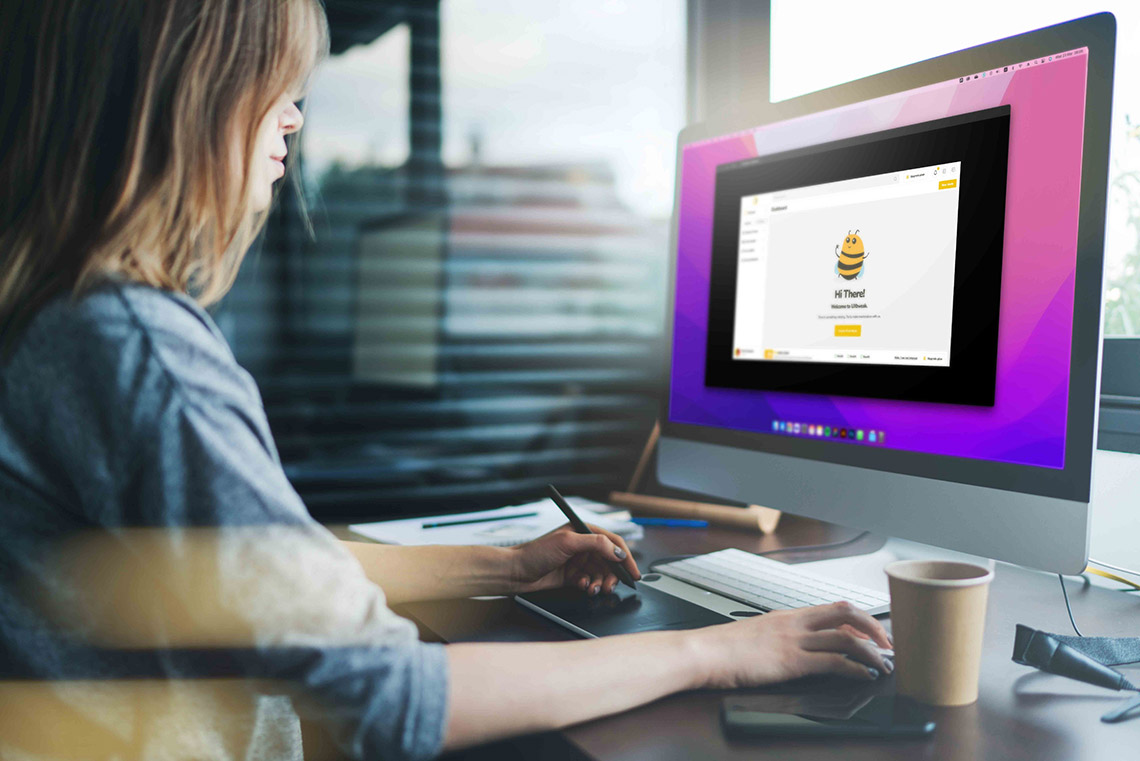







📌 Example: a simple feature priority can drag on for weeks when feedback is scattered across threads and no one is reviewing the options at the same moment.