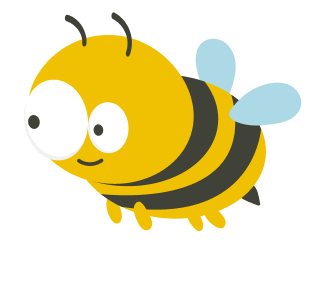We’ve put up a list of the best UserZoom alternatives in 2025 for you to consider. We’ve highlighted their benefits, drawbacks, and costs so you can pick the best option for your needs.
Tip: Refresh your knowledge of the basic functions of UserZoom, or continue to read about it´s possible alternatives 🐝
We are going to describe each of these alternatives to UserZoom in detail below, but to save you some time, here is a little comparison of the tools’ reviews, ease of use, quality of support, and pricing*:
Rating | Ease of Use | Quality of Support | Pricing | |
UXtweak | 4.8/5 | 4.7/5 | 5.0/5 | ✓ Free plan Plus plan - $708/year |
Userbrain | 4.3/5 | 4.6/5 | 4.7/5 | ✗ No free plan Pro plan - $3,130/year |
Lookback | 3.4/5 | 3.5/5 | 2.1/5 | ✗ No free plan Team plan - $1,788/year |
UserTesting | 4.5/5 | 4.4/5 | 4.3/5 | ✗ No free plan Upon request, Starts at $30,000/year |
UsabilityHub (Now Lyssna) | 4.7/5 | 4.7/5 | 4.8/5 | ✓ Free plan Pro plan - $2,100/year |
Loop 11 | 4.5/5 | 4.5/5 | 5.0/5 | ✗ No free plan Pro plan - $2,148/year |
Userlytics | 4.5/5 | 4.5/5 | 4.8/5 | ✗ No free plan Enterprise - starting at $3,500/year |
PlaybookUX | 4.5/5 | 5.0/5 | 5.0/5 | ✗ No free plan Grow plan - $3,204/year |
Microsoft Clarity | 4.8/5 | 4.7/5 | 4.7/5 | The tool is free |
UXarmy | 4.5/5 | 4.3/5 | 4.4/5 | ✓ Free plan Compass plan - $1,548/year |
Fullstory | 4.6/5 | 4.3/5 | 4.3/5 | ✓ Free plan Upon request |
*the data from the table is based exclusively on tools’ reviews from Capterra.
Top 11 UserZoom alternatives
1. UXtweak

UXtweak offers powerful usability testing tools for websites and web apps, from prototype to production, as well as information architecture research and user behavior analytics. This platform combines everything you need and more into one convenient tool.
Features to look for:
- Moderated Testing
- Website testing
- Mobile testing
- Prototype testing
- Tree testing
- Card sorting
- Session recording with Heatmaps
- First click testing
- Preference tests
Try UXtweak’s features as a respondent in these demos 👇
Advantages of UXtweak
- Advanced analytics that are simple to understand
- Many recruiting options – such as a Website Recruiting widget that turns real site visitors into testers, 155M+ User Panel with 2000+ filters and the option to bring your own participants for free
- Own Database – a participant management tool that allows automatic email invitations
- Screen, face and audio recording possible for usability testing – AThink-aloud protocol that collects audio feedback from testers using their microphones
- Intuitive and pleasant UI that is easy to master even for newbies

Disadvantages of UXtweak
- Complex Feature Additions: The platform’s frequent addition of complex features may pose a challenge for some users.
- UXtweak note: To address this, new tutorial videos are being produced.
Pricing:
- UXtweak offers a free starting plan.
- You may also choose between a Plus Plan for only $59 per month (annual billing), Bussiness Plan for $152 per month (billed annually) or a custom plan (Enterprise) tailored to your specific requirements.
- UXtweak is one of the most cost-effective usability testing tools available, making it a great UserZoom option.
💡Pro Tip: Check out this in-depth UXtweak and UserZoom comparison.
2. Userlytics
Another one of the excellent UserZoom alternatives is Userlytics. Their broad feature set and cost-effective pricing plan have made them quite well-known. It’s a good platform to help with customer experience optimization, especially if the tool’s visual aspects aren’t crucial to you, as the UI is a little outdated.

Features to look for:
- Website testing
- Prototype testing
- User testing for Mobile Apps
- Moderated and unmoderated testing methods
- Multi-channel testing
Advantages of Userlytics:
- Worldwide participant panel – their panel of testers is enormous, and they offer extensive targeting, allowing you to reach out to a wide range of user-profiles from across the world
- Ability to obtain automatic and multilingual AI-generated transcriptions of your assessments
- Provides thorough data on quantitative metrics such as time on task, SUS, NPS, and SUPR
Disadvantages of Userlytics:
- Several clients expressed dissatisfaction with the testing process due to audio issues and the fact that it was a little too slow
- There are no reports available in PDF format
- Userlytics does not provide much information on the demographics of the participants
- User interface that is antiquated and not very intuitive — their user interface might be enhanced
Pricing:
- Plans – Pricing starts from $3,500/year, you can choose between Enterprise, Limitless and Custom solution.
- Free trial/ Freemium – No information available, most likely there is not.
3. UserTesting
UserTesting was one of the first unmoderated testing sites ever. According to its stats, it has over 1.5 million members on its panel. Customers may receive a prompt response and have access to a complete platform with several choices for conducting and evaluating user testing. It is a good remote testing platform and a solid choice for digital teams looking for an alternative to UserZoom.

Key features:
- Website and mobile app testing
- Prototype testing
- Card sort & Tree test
- Preference test
- 5 second test
- Survey tool
- 1:1 interviews with testers
Advantages of UserTesting:
- For your testing, you’ll have a large pool of respondents
- Advanced targeting – One of the things that consumers like the most is that the big participant pool allows them to target their potential clientele for research more accurately
- Instant insights – Due to the enormous large number of testers, you get all of the data in the quickest time possible
Disadvantages of UserTesting:
- A vast quantity of less valuable feedback from testers is the platform’s biggest and most noticeable downside. While UserTesting has a large volunteer pool, it appears that a considerable number of them are not qualified to participate in meaningful research. Some respondents are impatient, cheat, or appear to be uninterested in the procedure, all of which detracts from the results.
- They charge you for bringing your own testers – You are not allowed to bring them for free
- Reports that include problems – Some users say that the results of UserTesting are difficult to understand and assess, making it difficult to quickly consolidate data.
- UserTesting does not provide a free trial to evaluate if it is the best fit for you.
Pricing:
- Pricing is available only upon request, however the subscription plan starts at around $50.000/year. There are no monthly plans.
4. Loop11
Loop11 is a valuable UX tool for assessing a website’s KPIs, determining where users are having problems, and collecting quantitative data on UX changes.

Strong features to look for:
- Online Usability Testing
- Prototype Testing
- A/B Testing
- 5 Second Test
- First Click Test
Advantages of Loop11:
- Benchmarking feature
- AI insights
- Monthly billing – You are not required to pay for a year in advance
Disadvantages of Loop11:
- Loop11 does not provide a pool of participants, therefore you’ll have to issue invites to your own users to receive results for your study. This might be a con if you were used to the UserZoom panel.
- No screening
- Slow loading time
- No free plan available for small projects and trying out the tool
Pricing:
- The cheapest plan starts at $179 a month (billed annually), for small projects.
- The Pro plan is $358 a month and allows for up to 100 participants per project and 10 projects per month.
- The Enterprise plan is $533/month. (The prices are for annual billing, monthly subscription plans are 10% higher.)
- A 14-day free trial is included with an Enterprise plan.
5. Lookback
Our last tip for a good online tool for doing moderated and unmoderated user testing is Lookback.io. This tool is a great alternative to UserZoom if you already have a pool of testers or your real user you want to invite as they don’t offer help with recruiting.

Features to look for:
- Usability testing (Website/Application)
- Interviews
Advantages of Lookback:
- Live broadcasts – Lookback has a function that allows you to broadcast and discuss your studies with colleagues in real time
- The number of participants is unlimited
- Allows many people to observe and take notes on your research
Disadvantages of Lookback:
- Need to hire your testers – no user panel available
- There is no free version available
- Problems with the mobile version and iOS testing
- Connection drops – Because Lookback conducts live testing with participants, connection dropouts might happen at any time throughout the session
Pricing:
- Even though Lookback doesn’t have a free plan, it does offer a 60-day free trial.
- Following that, their monthly plans begin at $25 per month, for small-scale research. Team plan in $149 per month and their professional “Insights Hub” plan is $344 per month.
- The Enterprise plan is also avaliable.
6. Userbrain
Userbrain is a great UserZoom alternative when you are only looking to run a couple of tests and don’t look for any extra features. They can provide you with basic usability and user tests.

Features:
- Automate user testing
- Usability testing
- Prototype testing
Advantages of Userbrain
- 85K+ User Panel
- Pay-as-you-go model available
Disadvantages of Userbrain
- Adding in-team member is pricey ($49/month)
- Limited features
- Limited demographics
Pricing
- Pay-as-you-go: €39 per tester
- Starter plan – €79 per month (billed yearly)
- Pro plan – €239 per month (billed yearly)
- Agency plan – €659 per month (billed yearly)
- Prices are listed with a 20% discount due to annual subscription.
7. UsabilityHub (Now Lyssna)
UsabilityHub is a platform with a good range of features and a rather competitive pricing compared to UserZoom. They also provide help with recruiting participants for your study which makes them another one of the great UserZoom alternatives.

Features:
- Prototype testing
- Preference testing
- Five second tests
- Surveys
- First click testing
Advantages of UsabilityHub:
- 340K+ user panel to recruit from
- Free starter plan
Disadvantages of UsabilityHub:
- Textual response to study questions
- Can’t observe how the participants engage with the product
- Less diverse panel – the majority of the testers are from USA
- Not stake-holder friendly reports – hard to understand for non-UX professionals
Pricing
- A free starter plan that offers you tests up to 2 minutes long.
- The subscription for the Basic plan is $89 per month and for the Professional plan $199 per month.
- An enterprise plan with unlimited team members and tests is available.
8. Playbook UX
PlaybookUX is a cloud-based UX research platform designed to help you capture and analyze clients’ interactions with products, websites, and prototypes. This platform makes a great alternative to the pricey UserZoom, as they offer a pay-as-you-go option and a free trial.

Features:
- Moderated & unmoderated usability testing
- Prototype testing
- Mobile testing
- Card sorting
- Tree testing
Advantages of PlaybookUX:
- Pay-as-you-go option
Disadvantages of PlaybookUX:
- No user panel
- No free plan
Pricing
- The plans offered are: Grow Plan: $267/month, Scale Plan: $450/month, and the custom Enterprise plan (all billed annually)
- Pay-as-you-go option ranges from $59/participant (short unmoderated tests) to $259/participant (2h moderated tests)
9. Microsoft Clarity
Clarity is a great free tool developed by Microsoft that can substitute UserZoom and allow you to observe the basic behavioral patterns of your users.

Features
- Heatmaps
- Session Recordings
- Insights
Advantages of Microsoft Clarity
- The software is free forever
- Integration with Google Analytics
Disadvantages of Microsoft Clarity
- No advanced features or analytics – compared to other alternatives in our list, Clarity offers the more basic features.
- Confusing User Interface
Pricing
- This platform is entirely free to use.
10. UXarmy
This cloud-based analytics platform for digital experiences keeps track of billions of digital interactions and converts these behaviors into intelligent recommendations that anyone can use to improve customer satisfaction.

Features
- Unmoderated testing
- Moderated testing
- Tree testing
- Card sorting
Advantages of UXarmy
- The platform has an intuitive UI and provides actionable user insights.
- Fast to set up.
Disadvantages of UXarmy
- There is no preview option, before sending the tests out.
- Payment is separate for each tool you use – if you need to use all 4 it might get pricey.
Pricing
- You pay for the specific tool you choose, not the whole platform. The prices for the tools start from $59/month and go up to $399. You can ask for a custom enterprise solution for unlimited projects.
11. Fullstory

Features
- Journey Mapping
- Heatmaps
- Session Replays
- Click Testing
Advantages of Fullstory
- Easy onboarding
Disadvantages of Fullstory
- High pricing
- Poor usability of the platform
Pricing
- Plans – Enterprise, Advanced and Business – information available on demand.
- Free trial / Freemium – 14-day trial for Business Plan.
What is UserZoom?
UserZoom is a cloud-based user experience system that provides product managers and teams and with Experience Insights Management (XIM) solutions. Its target audience is large enterprises. UserZoom GO is its lighter, web-based version.
With UserZoom, user feedback may be gathered through a variety of methods, including testing, surveys, audio feedback, video feedback, and more. It also includes tools for finding participants, usability testing, information architecture, and creating dashboards.

UserZoom reviews
Based on the information by Capterra:
- Overall Score – 4.4/5
- Ease of Use – 4.5/5
- Customer Service – 4.7/5
- Value for money – 4.6/5
Why people might choose UserZoom?
Large user panel –Access to over 120 million individuals from their user panel and verified panel partners.
Rapid results –You may acquire all of your study’s data in the quickest period of time because of the vast number of respondents accessible.
Why opt for a UserZoom alternative?
Hard to use – UserZoom’s UI is obsolete, and for a total newbie, this is not the ideal option. The testers can be easily confused by the study guidelines.
Very expensive – UserZoom pricing range is not for everyone. Contracts start at $70,000 per year and are invoiced yearly. In addition, the number of people who may develop or begin studies is limited.
Found your top UserZoom alternative?
If you are still undecided, try the UserZoom alternatives with a free trial on your projects and find the one that suits you best. You can do so now and run your first test with UXtweak!