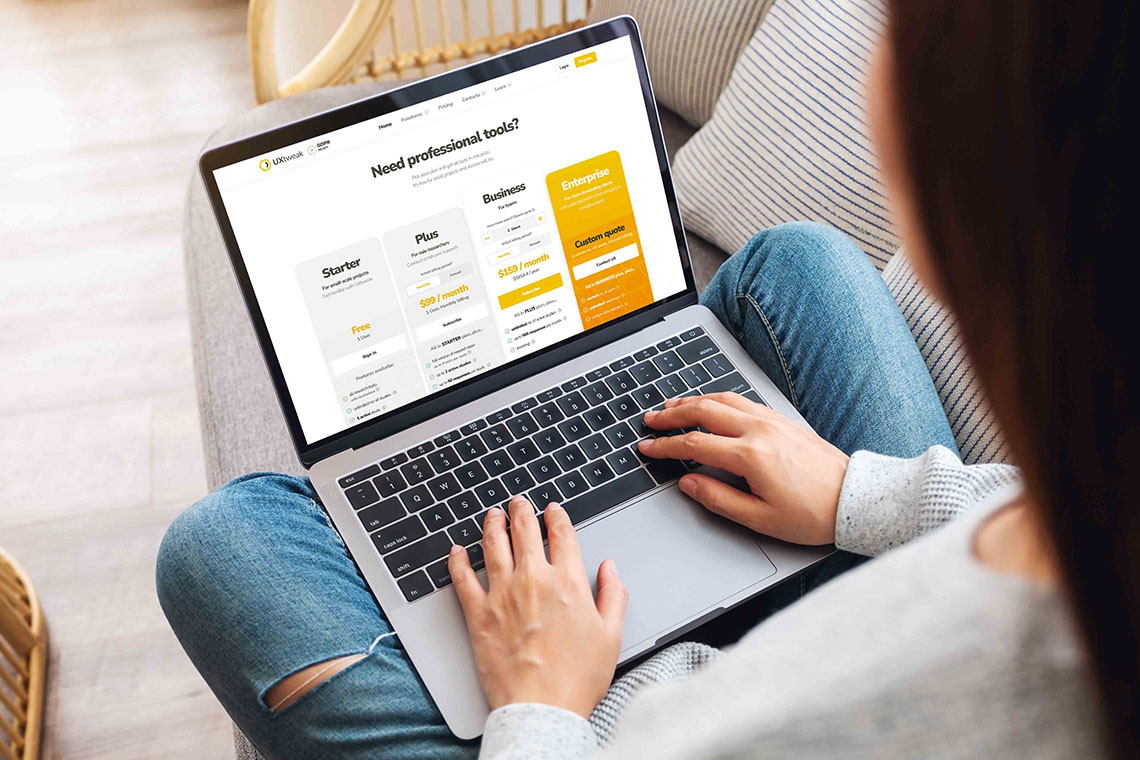UserBob, a user-testing tool that helps UX researchers and product teams understand how users interact with their product by conducting fast and affordable remote user testing made it easy for anyone to lead user testing efforts. However, UserBob’s limited pool of testers, dated UI, and lack of depth in screen recordings have made UX researchers look for UserBob alternatives that can accommodate their needs.
In this article, we will look at the different UserBob alternatives that offer UX and user testing features that improve how users navigate and interact with your product or website.
14 Best UserBob Alternatives & Competitors
Here’s a list of our 14 best UserBob alternatives and competitors that can help you improve how users navigate and interact with your product or website:
- UXtweak
- Lookback
- UserTesting
- UsabilityHub (Lyssna)
- Userlytics
- Userfeel
- Userbrain
- UXarmy
- Maze
- Hotjar
- PlaybookUX
- Loop 11
- Userback
- Optimal Workshop
For each UserBob competitor, we evaluated based on:
- A short description
- A list of features
- Pros & Cons
- User reviews
- Pricing
📋 We use a table to evaluate each of these tools based on the reviews from Capterra:
Rating | Ease of Use | Quality of Support | Pricing | |
UXtweak | 4.8/5 | 4.7/5 | 5.0/5 | ✓ Free plan Plus plan - $59 per month |
Lookback | 3.4/5 | 3.6/5 | 2.2/5 | ✗ No free plan Paid plan starts at $17 per month |
UserTesting | 4.5/5 | 4.4/5 | 4.4/5 | ✗ No free plan Paid plan starts at $250 per month |
UsabilityHub (Lyssna) | 4.7/5 | 4.4/5 | 4.7/5 | ✓ Free plan Paid plan starts at $25 per month |
Userlytics | 4.7/5 | 4.6/5 | 4.9/5 | ✗ No free plan Paid plan starts at $69 per month |
Userfeel | 4.6/5 | 4.6/5 | 4.2/5 | ✗ No free plan Paid plan starts at $30 per month/participant |
Userbrain | 4.3/5 | 4.6/5 | 4.7/5 | ✓ Free plan Paid plan starts at $39 per month |
UXarmy | 4.5/5 | 4.4/5 | 4.4/5 | ✓ Free plan Paid plan starts at $49 per month |
Maze | 4.5/5 | 4.3/5 | 3.9/5 | ✓ Free plan Paid plan starts at $75 per month |
Hotjar | 4.7/5 | 4.6/5 | 4.5/5 | ✓ Free plan Paid plan starts at $39 per month |
PlaybookUX | 5.0/5 | 5.0/5 | 5.0/5 | ✗ No free plan Paid plan starts at $49 per month |
Loop11 | 4.5/5 | 4.5/5 | 5.0/5 | ✗ No free plan Paid plan starts at $179 per month |
Userback | 4.8/5 | 4.7/5 | 4.8/5 | ✗ No free plan Paid plan starts at $74 per month |
Optimal Workshop | 4.5/5 | 4.0/5 | 5.0/5 | ✓ Free plan Paid plan starts at $249 per month |
1. UXtweak
UXtweak is the first UserBob alternative and is an all-in-one user research platform for testing and analyzing user behavior, running usability testing, customer interviews, and surveys to help you find out how users interact with your product, where they face issues, what catches their attention and where they click most often to improve your product or website.

Key features
- Session replay & heatmaps tool
- Website usability testing
- Prototype testing tool
- Mobile app testing
- Card Sorting & Tree Testing
- Preference testing
- 5 second test
- Survey tool
- First click testing
Try UXtweak’s survey tool in these demos ⬇️
User reviews & rating
The ratings below are based solely on the tool’s reviews from Capterra:
Overall – 4.8/5
Ease of Use – 4.7/5
Quality of Support – 5.0/5
Pros
- Ability to run usability testing to analyze user behavior while navigating a website
- Has a robust usability test participant functionality
- Advanced analytics that is easy to read – UXtweak offers a variety of data visualizations that will give you plenty of insights about your users’ behavior
- Has an Intuitive UI – even for a total novice, it’s simple and easy to use
- Has a free plan available
- Has a great support team
Cons
- Only supports 14 languages
Pricing & Plans
UXtweak has a free plan with unlimited time for small projects to help you find out how users interact with your product. You can also choose a pro plan for only $59 per month billed annually, perfectly designed for solo businesses and researchers.
2. Lookback
Lookback is the second UserBob alternative and is a remote usability testing tool that conducts moderated and unmoderated usability tests and interviews. Lookback allows you to see how users interact with your website, take notes about participant actions, and write down valuable insights directly in the app.

Key features
- Website Usability Testing
- Mobile Apps Testing
- Prototype Testing
- Moderated/User Interviews
- Ability to bring your own users
User reviews & rating
The ratings below are based solely on the tool’s reviews from Capterra:
Overall – 3.4/5
Ease of Use – 3.6/5
Quality of Support – 2.2/5
Pros
- Has a detailed collection of support documentation and guides
- Supports full-screen and face recording which is great for moderated usability testing
- Has a robust download and sharing option that makes it easy to download notes and videos, and share videos via links to collaborate with teams
- Provides note-taking functionalities with timestamps, making it easy to document user testing sessions
- Has a flexible pricing plan that supports all team sizes
Cons
- Does not have a built-in user test participant Pool as UX researchers have to invite their testers
- Lookback has some recording limitations where notes cannot be taken during a testing session
Pricing & Plans
Lookback allows you to conduct moderated and unmoderated usability tests and interviews with a paid plan that starts at $17 per month.
3. UserTesting
UserTesting is another UserBob alternative that helps you conduct remote usability testing to see and hear real people share their perspectives as they interact with your digital product, target diverse audiences, discover insights, and improve your product through customer-first product decisions.

Key features
- Website Usability Testing
- Mobile Apps Testing
- First Click Testing
- A/B Testing
- User Panel
- Advanced Targeting criteria
- Survey
- Branching logic (conditional logic)
User reviews & rating
The ratings below are based solely on the tool’s reviews from Capterra:
Overall – 4.5/5
Ease of Use – 4.4/5
Quality of Support – 4.4/5
Pros
- Has a tester pool of over 400K+ User Panel
- Has a robust sentiment analysis feature that helps pick up user behaviors and sentiments
- Supports rapid panel responses for quick feedback from test participants
- Has great customer support
- Ability to run tests on multiple devices (PC, Desktop, Mobile)
Cons
- Limitations in remote testing as participants can get impatient and rush through tests leading to low-quality results
- There are some limitations in audience targeting and segmenting in a way that lacks depth
- Pricing plans are mostly suitable for large teams and enterprises and may not be flexible for small teams
Pricing & Plans
UserTesting helps you improve your product through customer-first product decisions with a paid plan that starts at $250 per month.
4. UsabilityHub (Lyssna)
UsabilityHub (Lyssna) is another UserBob alternative that is a user research and testing platform that enables UX researchers to test designs with real users to discover usability issues, gain audience insights, and improve on existing designs.

Key features
- Card sorting
- Prototype testing
- Remote testing
- Survey
- Preference Test
- Five Second Test
User reviews & rating
The ratings below are based solely on the tool’s reviews from Capterra:
Overall – 4.7/5
Ease of Use – 4.7/5
Quality of Support – 4.9/5
Pros
- Supports a variety of usability tests (remote, moderated and unmoderated)
- Delivers quick user insights from usability tests
- It is easy to set up
- Has a robust heat map functionality that displays user engagement and navigation
- Ability to integrate within an existing workflow
Cons
- Video responses are unavailable on Usability Hub
- Limitations with user tests as tests are limited to 5
- Very little customization.is available
Pricing & Plans
UsabilityHub (Lyssna) allows you to test designs with real users to discover usability issues with its free plan. They have a paid plan that starts at $75 per month.
5. Userlytics
Userlytics as a UserBob alternative enables UX researchers and product teams to run user experience and usability testing studies to gather in-depth feedback through moderated and unmoderated testing on any digital product or website.

Key features
- Website Usability Testing
- Prototype Testing
- Card Sorting
- Tree Testing
- Preference Testing
- A/B Testing
- Moderated/User Interviews
User reviews & rating
The ratings below are based solely on the tool’s reviews from Capterra:
Overall – 4.7/5
Ease of Use – 4.6/5
Quality of Support – 4.9/5
Pros
- Has an extensive pool of participants that ensures diverse and insightful feedback
- It is easy to set up, navigate, and utilize effectively
- Has flexibility and customization that adapts to your workflow
- Has robust and comprehensive feature sets
- Ability to run remote quantitative tests seamlessly to make data-informed product decisions
Cons
- Sentiment analysis is not activated by default
- Difficulty on the participants’ end when navigating and reviewing prototypes
Pricing & Plans
Userlytics helps you run moderated and unmoderated testing with a paid plan that starts at $69 per month.
6. Userfeel
Userfeel is another UserBob alternative and is a usability testing tool that gives you videos of real users speaking their thoughts as they use your website or app. With features like moderated and unmoderated remote testing, Userfeel makes it easy to discover insights and diagnose usability issues.

Key features
- Website Usability Testing
- Prototype Testing
- Moderated/User Interviews
- Advanced Targeting Criteria/ Profiling Attributes
- User Panel
- Screen recording
- Live sessions
User reviews & rating
The ratings below are based solely on the tool’s reviews from Capterra:
Overall – 4.6/5
Ease of Use – 4.6/5
Quality of Support – 4.2/5
Pros
- Has a user-friendly interface that is easy to use and set up
- Provides access to a panel of over 850,000 testers in 40 different languages.
- Offers a Pay-as-You-Go plan that adapts to the needs of individual and small teams
- Has a robust list of remote testing features to choose from
- Supports real-time video recordings and annotations that make it easy to identify usability issues
Cons
- Has limited sharing options which makes it hard to collaborate and share session videos within a team
- Userfeel users experience delays in test results which can slow down the research process for teams that are on strict deadlines
- Limitations with integrating with popular third-party apps and other diverse workflows
Pricing & Plans
Userfeel offers a Pay-as-You-Go plan for unmoderated testing that starts at $30/participant.
7. Userbrain
Userbrain is another UserBob alternative and is a usability testing software that allows UX researchers and product teams to create simple unmoderated user tests with your website or design prototypes.

Key features
- Website Testing
- Prototype testing
- Mobile Testing
- Pool of testers
User reviews & rating
The ratings below are based solely on the tool’s reviews from Capterra:
Overall – 4.3/5
Ease of Use – 4.6/5
Quality of Support – 4.7/5
Pros
- Supports automated regular testing that helps you conduct continuous research without having to create studies each time you need to collect data from participants
- Has a user panel pool of up to 85K+
- Ability to customize test questions to suit research needs
- Ability to share video recordings and collaborate among teams
- It runs a Pay-as-You-Go plan
Cons
- Research and testing features are limited
- Userbrain only supports research study languages in English, German, and Spanish which is not diverse or inclusive for building global products
Pricing & Plans
Userbrain allows you to create simple unmoderated remote tests with its free plan. They have a paid plan that starts at $39 per month.
8. UXarmy
UXarmy as a UserBob alternative is an end-to-end remote user research platform that enables UX researchers and product teams to conduct user testing, validate design prototypes, and evaluate concepts, usability, information architecture websites, and apps on different devices with UXarmy’s panel of users.

Key features
- Moderated usability testing
- Unmoderated usability testing
- Tree testing
- Prototype testing
- Mobile app testing
- Card sorting
User reviews & rating
The ratings below are based solely on the tool’s reviews from Capterra:
Overall – 4.5/5
Ease of Use – 4.4/5
Quality of Support – 4.4/5
Pros
- Has a great customer support team
- Has a robust card sorting functionality that allows you to customize graphics and text to improve information architecture
- Ability to upload your tree for tree jack tests via spreadsheets
- Supports multiple modes of responses: typing, voice, and user facial expression
- Easy to use and set up
Cons
- Limited flexibility in customizing reports
- Inability to pinch and zoom to view static images and screenshots on the dashboard
- Filtering data based on respondent’s gender and demography is difficult
Pricing & Plans
UXarmy allows you to conduct user testing and validate design prototypes with its free plan. They have a paid plan that starts at $49 per month.
9. Maze
Maze is another UserBob alternative and is a user research and testing tool that enables UX researchers and product teams to collect qualitative and quantitative user insights with a collection of usability testing features like prototype testing, card sorting and tree testing, 5-second test, and surveys, and analytics to inform design decisions.

Key features
- Prototype testing
- Tree testing
- Card sorting
- 5-second test
- Surveys
- Remote testing
- Moderated and Unmoderated testing
User reviews & rating
The ratings below are based solely on the tool’s reviews from Capterra:
Overall – 4.5/5
Ease of Use – 4.3/5
Quality of Support – 3.9/5
Pros
- Has robust features like smart reporting, easy collaboration, super fast integration, and target reach which makes research and testing efficient
- Offers prebuilt templates to start conducting quick tests which is great for teams that move fast
- Ability to import Figma prototypes with just 1 click
- Has flexible pricing plans that cater to teams of all sizes
- Integrates well with popular third-party apps and workflows
Cons
- Has some limitations in survey logic design and question types
- Heatmaps and recordings can be buggy
Pricing & Plans
Maze helps you collect and share moderated and unmoderated user insights with its free plan. They have a paid plan that starts at $75 per month.
10. Hotjar
Hotjar is another UserBob alternative and is a user analytics and testing tool that combines remote interviews and session recordings to understand what’s happening as users navigate your website. Hotjar insights helps you to know your users at every step of their journey, through interviews, behavioral insights, and frequent feedback.

Key features
- Heatmaps
- Remote testing
- Recordings
- User Feedback
- Surveys
- User Interviews
- Integrations
- Dashboards
- Trends
User reviews & rating
The ratings below are based solely on the tool’s reviews from Capterra:
Overall – 4.7/5
Ease of Use – 4.6/5
Quality of Support – 4.5/5
Pros
- Easy to implement into an existing workflow with a minimal learning curve
- Supports a comprehensive view of the customer experience through capturing click data and scroll depth
- Offers robust analytics features for heatmaps and session recordings to track user navigation and engagement
- Allows for customization in scenario questions
Cons
- Does not have a panel list for user testing
- Limitations in predicting user behavior due to a lack of predictive analytics
Pricing & Plans
Hotjar allows you to see everything you ever wanted to know about your website with its free plan. They have a paid plan that starts at $39 per month.
11. PlaybookUX
PlaybookUX as a UserBob alternative is an online user testing software that enables UX researchers to recruit, execute, and analyze qualitative and quantitative research results. PlaybookUX runs moderated and unmoderated tests with features like application and prototype testing, card sorting, and tree testing.
userbob-alternative
Key features
- Unmoderated testing
- Moderated interviews
- Card sorting
- Tree testing
- Prototypes and website usability testing
- Concept testing
- Surveys
- Quantitative tasks and questions
User reviews & rating
The ratings below are based solely on the tool’s reviews from Capterra:
Overall – 5.0/5
Ease of Use – 5.0/5
Quality of Support – 5.0/5
Pros
- Has a high-quality target demographic filtering feature among test participants
- Provides useful templates with unbiased questions that speed up the research and testing process
- Gives clear insights into where participants and users have usability issues
- Supports mobile, web, and prototype testing
- Has a user panel list you can recruit from
Cons
- Has some technical issues that make the tool difficult to use due to website bugs
- Filtering through videos to analyze results is difficult due to poor filtering functionality
Pricing & Plans
PlaybookUX helps you recruit, conduct, and analyze qualitative and quantitative research with a paid plan that starts at $49 per month.
12. Loop 11
Loop 11 is another UserBob alternative and is a usability testing platform that specializes in conducting moderated and unmoderated usability studies and helps UX researchers with comprehensive user report data. Loop 11 has major functions like screen recording, heatmaps, clickstream analysis, prototype testing, website testing, and A/B testing.

Key features
- User session recording & Replay
- Clickstream Analysis
- Online Usability Testing
- Mobile & Tablet UX Testing
- Moderated Testing
- Information Architecture Testing
- Unmoderated Testing
- A/B Testing
- UX Benchmarking
- Prototype Testing
User reviews & rating
The ratings below are based solely on the tool’s reviews from Capterra:
Overall – 4.5/5
Ease of Use – 4.5/5
Quality of Support – 5.0/5
Pros
- Has great tools that support usability testing and A/B testing
- Ability to collect quantitative and qualitative values from a testing session
- Supports user testing on all device platforms
- Has a variety of test options available
Cons
- Some privacy concerns have been mentioned when having to use audio and video recording
Pricing & Plans
Loop 11 helps you to conduct usability tests on your website and prototype with a paid plan that starts at $179 per month.
13. Userback
Userback as a UserBob alternative is a user feedback and testing software for small teams looking to understand users, collect metadata-enriched visual feedback, gain deep insights into your user sentiment and behavior with in-app surveys like NPS, CES, and CSAT metrics, and build better products.

Key features
- In-App Feedback
- Screen Annotation
- Video Recording
- Session Replay
- User Insights
- Feedback Portal
User reviews & rating
The ratings below are based solely on the tool’s reviews from Capterra:
Overall – 4.8/5
Ease of Use – 4.7/5
Quality of Support – 4.8/5
Pros
- It is easy to implement and use
- Has annotation tools that are accurate and easy to use
- Has a great tracking and implementation progress feature that makes collaboration and communication with teams and stakeholders easy
- Has great options to customize the feedback tool to suit your research and testing objective
- Has a robust video feedback recording tool that makes remote testing seamless
Cons
- You can run into screenshot engine issues that can affect the reliability of capturing visual feedback
- Userback requires stakeholders to set up to manage their user feedback and test results which may be difficult
Pricing & Plans
Userback helps you collect metadata-enriched visual feedback and gain deep insights into user sentiment and behavior with a paid plan that starts at $74 per month.
14. Optimal Workshop
Optimal Workshop is the last UserBob alternative and is a remote user research and testing tool that offers qualitative analysis focused on website information architecture and customer behavior patterns. Optimal Workshop helps UX researchers empathize with users, analyze their behavior, and gather valuable qualitative insights to make more informed user-driven decisions on their digital products.

Key features
- Card sorting
- Tree testing
- Qualitative research
- Online surveys
- First click tests
- Participant recruitment
- Product demos
User reviews & rating
The ratings below are based solely on the tool’s reviews from Capterra:
Overall – 4.5/5
Ease of Use – 4.0/5
Quality of Support – 5.0/5
Pros
- Easy and seamless to set up and implement
- Ability to optimize navigation for users using tree structuring and card sort
- Has a straightforward GUI that makes it easy to build projects to test
- Easy to analyze test results and get recruitment quickly
Cons
- Has some performance issues when working with large data samples
- Inability to split and segment audiences into groups while running tests
Pricing & Plans
Optimal Workshop helps you get fast and actionable insights with their free plan. They have a paid plan that starts at $249 per month.
What is UserBob
UserBob is a remote user testing platform that enables UX researchers to gather valuable feedback from real users through specific usability testing tasks on websites and mobile applications. Users are recruited to perform these usability tasks with their screens and voices recorded with each task, helping you learn how users interact with the product, identifying usability issues, areas for improvement, and overall user experience.
At the time of release, UserBob’s features were satisfactory for remote user testing, however as research and user testing needs began to expand, UX researchers and product teams found its limited pool of testers, dated UI, lack of depth in screen recordings, and limited integrations into workflows very concerning and began to look for UserBob alternatives that can match their user testing needs.
Why do people use UserBob?
👍🏼 Affordable Plans: Users have spoken about how affordable UserBob is, making it accessible to teams of all sizes and budgets.
👍🏼 In-realtime User Feedback: UserBob’s recruiting feature gives UX researchers access to real users who interact with websites and applications and offers useful feedback and insight on their website’s user experience.
👍🏼 Screen and Voice Recording: UserBob has robust screen and voice recording features that enable UX researchers to observe users’ interactions firsthand, seeing how they use your product, their behavior, and their challenges.
👍🏼 Remote Testing: UserBob enables UX researchers to customize user tasks and scenarios and run short unmoderated tests according to specific research objectives.
Why do people look for UserBob alternatives?
👎🏼 Limited pool of testers: Some users have complained about limitations in the size and demographic of the pool testers leading to concerns about the authenticity and strength of feedback received.
👎🏼 Dated User Interface: Some users expressed concerns about how old and clunky the UI of UserBob is and how they do not trust it to give them accurate testing results.
👎🏼 Lack of depth in screen recordings: UserBob screen recordings need more depth and complexity due to a lack of advanced testing functionalities which can be difficult to understand the data obtained from user interactions or behaviors.
Free UserBob Alternatives & Competitors
Here’s a short list of our free forever UserBob alternative tools that can help you improve how users navigate and interact with your product or website:
- UXtweak
- UsabilityHub ( Lyssna)
- Userbrain
- UXarmy
- Maze
- Hotjar
- Optimal Workshop
Ready to choose the best UserBob alternative?
Evaluating the ease of use of your digital product or website helps determine how easy your product is to use and whether any issues need to be addressed. The right usability testing tool supports multiple usability testing methods and allows you to test prototypes, websites, and apps across all devices. It should also support qualitative and quantitative feedback and have a built-in solution for recruiting participants to speed up research and test studies. UXtweak is one of such tool that has these important features.
UXtweak helps you to test and analyze user behavior, and run usability testing, customer interviews, and surveys to help you find out how users interact with your product and where they face issues to improve your product or website.
You can start running early usability tests by creating a free account to see the results you need to improve your digital product or website. 🐝