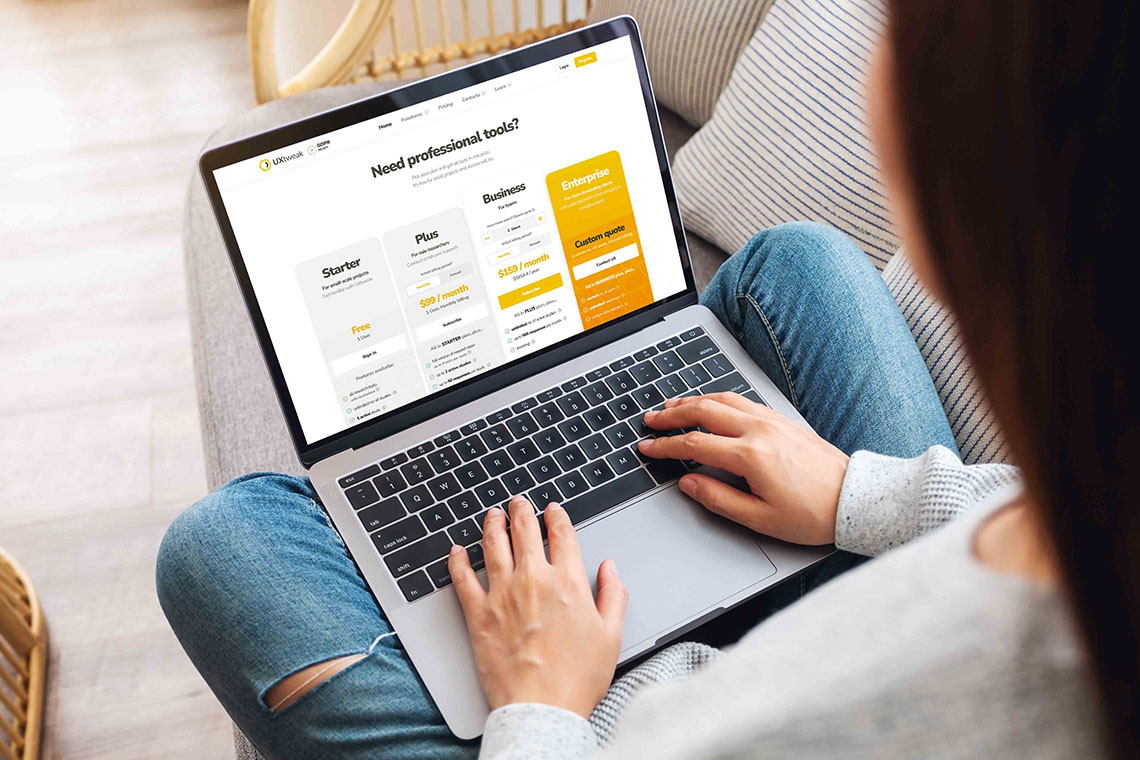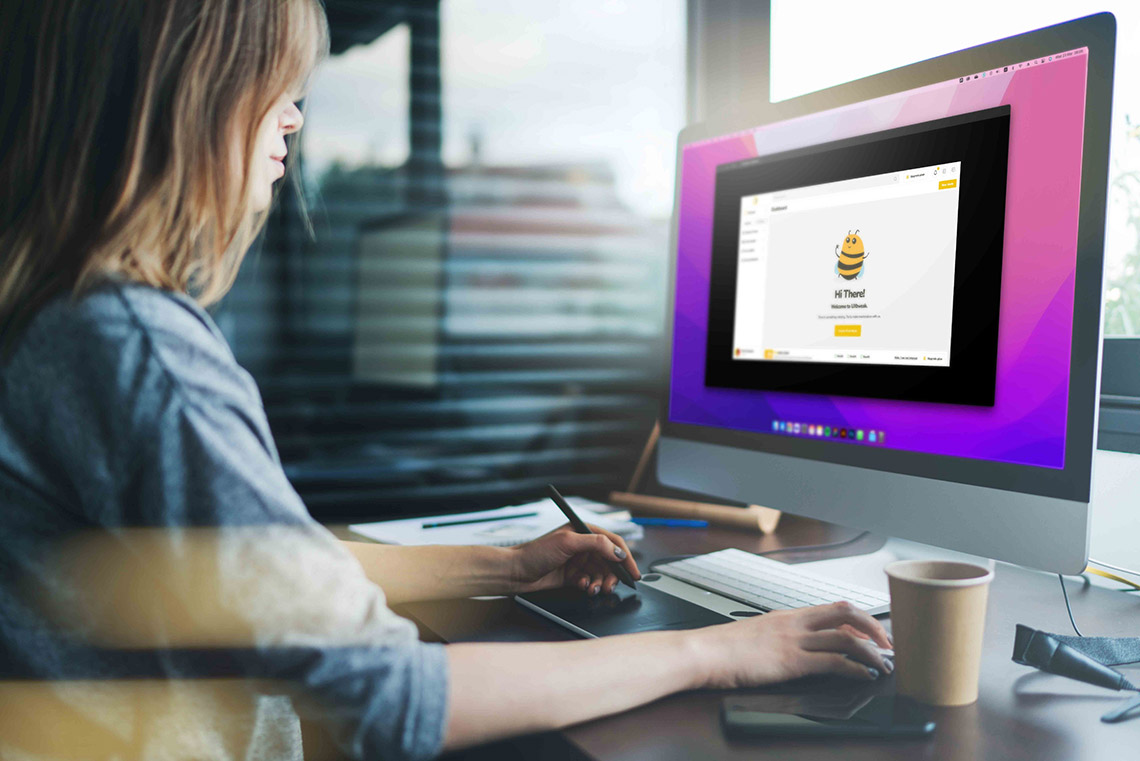In today’s business world, it is not enough to design a product that has a beautiful interface and simple user experience. You also need to ensure that your product always remains engaging and solves the core problems of your user. To stay competitive in the marketplace, it’s important to know how users are interacting with your product. User behavior analytics tools help to find out just that. They reveal all user’s actions as they progress through your website or app and pinpoint problem areas that you need to solve.
In this article we’ll compare some of the most popular user behavior analytics tools out there, to help you choose the best one for your specific case! Let’s get started!
What are user behavior analytics tools?
User behavior analytics tools reveal all user’s and visitors’ actions as they interact with the product. When businesses face low conversion rates or low sales on their services, these tools help to uncover what goes wrong and how they can fix the issues.
User behavior can be understood as the all-encompassing actions users take on a website. These actions can be what they click on, where they click, what features they use frequently, how they scroll through a page when they get confused or frustrated, and when they leave.
To gain a deeper understanding, insights gotten from the data analysis usually answer the following questions:
- What catches users’ attention on a website?
- What are your users looking for? Can they find it easily?
- What parts of your product’s user interface confuse the users?
- How far do your users get in the customer journey and when do they convert?
- What are the roadblocks they encounter on the way?
- Are there any ways to make a product more intuitive and user-friendly?
After analyzing the user behavior data, it becomes easier to discover the interface and experience issues (bugs, poor language, bad navigation structure, etc.). This makes it easy to enhance the user experience of the product, thereby increasing sales and user retention.
For each tool below you’ll find:
- A short description
- A list of features
- Pros and cons list
- Reviews
- Pricing
Before we jump straight to it, here is a table that gives a quick overview of each tool’s reviews from Capterra:
Rating | Ease of Use | Quality of Support | Pricing | |
UXtweak | 4.8 | 5.0 | ✓ Free plan Plus plan - $80/month Billed annually | |
Contentsquare | 4.4 | 4.9 | ✗ No free plan Flat rate at $24/month. | |
Heap | 4.2 | 4.2 | ✓ Free plan Paid plan starts at $24,000 billed annually. | |
Lucky Orange | 4.7 | 4.7 | ✓ Free plan Plans start at $18/month. | |
Mouseflow | 4.6 | 4.6 | ✓ Free plan Flat rate starts at $31/year. | |
FullStory | 4.4 | 4.3 | ✗ No free plan Paid plan starts at $300/month. | |
Crazy Egg | 4.5 | 4.2 | ✗ No free plan Basic plan starts at $24/month | |
Hotjar | 4.6 | 4.5 | ✓ Free plan Plus plan starts at $39/month. | |
Amplitude | 4.1 | 4.4 | ✓ Free plan Plans start at $995/month/ | |
Userpilot | 4.5 | 4.7 | ✗ No free plan Standard plan starts at $299/month billed annually | |
Smartlook | 4.7 | 4.5 | ✓ Free plan Pro plan starts at $55/month | |
Inspectlet | 4.2 | 3.5 | ✓ Free plan Pro plan starts at $39/month | |
CleverTap | 4.3 | 4.4 | ✗ No free plan Fixed rate at $99/month | |
Google Analytics 360 | 4.1 | 4.1 | The tool is free. | |
Pendo | 4.1 | 4.6 | ✗ No free plan Paid plan starts at $2000 billed annually | |
UX Sniff | 4.6 | 4.5 | ✓ Free plan Paid plan starts at $9/month |
1. UXtweak

UXtweak is an all-in-one UX research platform full of powerful tools for improving the usability of websites and apps, from prototypes to production. It is designed to perform usability testing, information architecture research, and user behavior analytics at any stage of the development cycle.
UXtweak offers a wide set of user behavior analytics tools to help you make data-driven decisions that improve user experience and increase retention. With this tool you can watch session replays, generate heatmaps, conduct usability tests and other research activities to find out how users interact with your product.
Key features
- Unmoderated usability studies
- Prototype testing
- Mobile app testing
- Card Sorting Tool
- Tree Testing Tool
- Preference testing
- 5-second test
- User Survey tool
- First click testing
- Session recording & Heatmaps tool
Try UXtweak user testing tools as a respondent in these demos:
User reviews & rating
The ratings below are solely based on the tool’s reviews from Capterra:
Overall – 4.9/5
Ease of Use – 4.8/5
Quality of Support – 5/5
Pros
- Advanced analytics that are easy to read – UXtweak offers a variety of data visualizations that will give you plenty of insights about your users’ behavior.
- 155M+ User Panel to recruit participants from
- Recruiting Widget – allows you to turn real website visitors into testers
- Intuitive UI and easy set-up
- Free plan
Cons
- Only supports 10 languages
Pricing & Plans
A free plan is available and is unlimited in time for small projects. You can also choose a Pro plan only for $80/month, billed annually.
2. Contentsquare

Contentsquare is a digital user behavior analytics tool that helps businesses to uncover hidden customer behaviors and deliver better experiences. It performs tasks such as Zone-Based Heatmaps, Journey Analysis, Session Replay, Impact Quantification, AI Insights, Struggle Analysis, visualizations, and user recommendations.
The analyzed data provides real-time insights the whole team can use to improve the digital experience, increase customer happiness and drive growth
Key Features
- Web analytics
- Prototype creation
- User Journeys
- Third-Party Integrations
- Reporting/Analytics
- Data Import/Export
- Usability Testing
- Screen Activity Recording
User reviews & rating
The ratings below are solely based on the tool’s reviews from Capterra:
Overall – 4.8/5
Ease of Use – 4.4/5
Quality of Support – 4.9/5
Pros
- Its report tool offers more general and very specific insights to user behavior.
- It integrates with tools like Google Analytics.
- Offers very powerful visual representations of data – making it clear, easy to interpret, and impactful.
- Responsive customer support.
Cons
- Software often has bugs.
- Has issues with performance when taking in data from a large variety of external campaigns.
Pricing & Plans
Contentsquare helps you to operate leaner and convert users faster at a flat rate of $24/month. It does not have a free plan.
3. Heap

Heap is a user behavior analytics tool that helps you to quickly improve conversion, retention, and customer delight by having a complete understanding of your customers’ full digital journey.
You can see every action by every user on your product or site, then receive direction on the improvements that will most impact your business using the full potential of your user data with over 100 integrations to advance analysis.
Key Features
- Session Replay
- Illuminate
- User Journeys
- User Segments
- Dashboards & Charts
- Capture
- Mobile
- Enrichment
- Integrations
User reviews & rating
The ratings below are solely based on the tool’s reviews from Capterra:
Overall – 4.5/5
Ease of Use – 4.2/5
Quality of Support – 4.2/5
Pros
- Tracks all user behavior with custom reports and dashboards
- Easy to set up and implement
- Very intuitive and user-friendly
- Integrates seamlessly with other software.
Cons
- Time-consuming to set up specific events and segments
- Reports can be slow to come back.
Pricing & Plans
Heap helps to understand your user’s entire journey and uncover blindspots with their free plan. They also offer a paid plan that starts at $24,000 billed annually.
4. Mouseflow

Mouseflow is a user behavior analytics tool used to optimize website experiences towards improving conversions.
With Mouseflow, you can find answers that traditional analytics tools can’t by allowing you to watch your website visitors’ sessions, build 6 types of heatmaps for all your pages automatically, set up funnels to watch where and why your visitors drop, use form analytics to improve your lead generation, and launch feedback campaigns to learn more about your visitors.
Key Features
- Session Replay
- Conversion Funnels
- User Feedback
- Heatmaps
- Forms
- Friction Score
User reviews & rating
The ratings below are solely based on the tool’s reviews from Capterra:
Overall – 4.7/5
Ease of Use – 4.6/5
Quality of Support – 4.6/5
Pros
- Excellent customer support
- Very easy to set up and use. There is no learning curve.
- Excellent heat map functionality that quickly identifies strengths and weaknesses on any page by analyzing visitor behavior across multiple parameters.
- It is user-friendly with a good user experience.
Cons
- Prices are a bit expensive
- Session replay videos sometimes have trouble loading
Pricing & Plans
Mouseflow helps you to know what’s happening at every touchpoint of your users’ journey with their free plan. You can also optimize your website with certainty with their paid plan which starts at $31 per month.
5. FullStory

FullStory is a user behavior analytics tool that combines rich product analytics, robust session detail, and collaboration tools to deliver real-time insights that uncover opportunities on web and mobile experiences.
FullStory helps businesses to see what’s working and what’s not with all the data needed to make smarter decisions that eliminate friction and enhance user experience.
Key Features
- Frustration signals
- User Journey mapping
- Dashboards
- User segments
- Funnels and conversions
- Session Replays
- Heatmaps.
User reviews & rating
The ratings below are solely based on the tool’s reviews from Capterra:
Overall – 4.6/5
Ease of Use – 4.4/5
Quality of Support – 4.3/5
Pros
- It is very easy to use
- Offers rich visualizations that provide accurate user data
- It is easy to watch sessions recorded on your website or product
- Ability to track past visits off their IP, Cookie, etc, and keep a trail
Cons
- It is quite expensive
- Connection problems when running live session replays
Pricing & Plans
Truestory helps businesses to identify and uncover user frustrations without compromising user privacy with its free trial for 14 days. It has a paid plan that starts at $300/month.
6. Crazy Egg

Crazy Egg is a behavior analytics tool that helps businesses to analyze visitors’ behavior across email and ad campaigns.
The platform enables teams to investigate buyers’ journeys, identify various audience segments present across the web pages, and recognize issues such as confusing navigation or form glitches. Using the A/B testing tool, design teams can set up specific goals to test webpages.
Key features
- Heatmaps
- Recordings
- A/B Testing
- Traffic Analysis
- Errors Tracking
- Surveys
User reviews & rating
The ratings below are solely based on the tool’s reviews from Capterra:
Overall – 4.5/5
Ease of Use – 4.5/5
Quality of Support – 4.2/5
Pros
- Easy to integrate with external applications
- Excellent heat maps and A/B testing
- Very easy to set up and understand
- Offers great reports with meaningful user data.
Cons
- Time-consuming as you spend hours watching session recordings and annotating notes
Pricing & Plans
Crazy Egg delivers valuable insights through various features to make informed decisions to increase conversion and user experience on your website with its 30-day free trial. It has a paid basic plan that starts at $24/month.
7. Hotjar

Hotjar is a user behavior analytics tool that helps businesses to bring their customer data to life with insights. Hotjar gives you an intuitive, visual way to discover, consolidate, and communicate user needs by quickly recruiting the right users and getting interviews scheduled with minimum fuss.
You can understand your users’ behavior and create engaging experiences that drive results with its range of features.
Key Features
- Heatmaps
- Session Recordings
- Feedback
- Surveys
- User interviews
- Integrations
- Hotjar API
- Funnels
- Dashboard
- Highlights
- Trends
- Survey templates
User reviews & rating
The ratings below are solely based on the tool’s reviews from Capterra:
Overall – 4.7/5
Ease of Use – 4.6/5
Quality of Support – 4.5/5
Pros
- It is very affordable
- It is very easy to set up and use
- Excellent customer service
- Integrates with external applications
- Very intuitive and simple user interface
Cons
- The user data can be difficult to interpret
- Slow loading time due to multiple scrolling
Pricing & Plans
Hotjar’s excellent heatmap features help you gain valuable insights with its free plan. It has a plus plan that starts at $39/month.
8. Amplitude

Amplitude is a user behavior analytics solution with cross-platform user journey tracking, user behavior analysis, and segmentation capabilities that help businesses to see every path users take in a single view and zoom in order to understand the context and intent behind their actions.
Amplitude’s behavioral analytics answers complex product questions like, which activities keep users coming back? What is the impact of your latest release? Etc.
Key Features
- Integrations
- Audience Management
- Behavioral Graph
- Data Governance
User reviews & rating
The ratings below are solely based on the tool’s reviews from Capterra:
Overall – 4.6/5
Ease of Use – 4.1/5
Quality of Support – 4.4/5
Pros
- Excellent for mobile app analytics
- It has a seamless user interface
- It has a free plan
Cons
- It has quite a bit of a learning curve.
- Has some limitations in the “join” functionality when grouping multiple events
Pricing & Plans
Amplitude allows you to get data you can trust and insights you need to take action and drive growth with its free plan. It has a paid plan that starts at $995/month
9. Userpilot

Userpilot is a user behavior analytics tool that helps product, UX and customer success teams increase user adoption through behavior-driven product experiences. Userpilot helps product teams deliver personalized in-app experiences to increase growth metrics at every stage of the user journey.
Key Features
- Growth Insights
- Engagement Layer
- User Sentiment
- Reporting/Analytics
- Usability Testing
User reviews & rating
The ratings below are solely based on the tool’s reviews from Capterra:
Overall – 4.6/5
Ease of Use – 4.5/5
Quality of Support – 4.7/5
Pros
- Excellent customer support
- It is an easy-to-use tool.
- Has an intuitive and simple user experience
Cons
- It is quite expensive
- Can be slow due to software glitches.
Pricing & Plans
Userpilot helps to keep the product experience relevant based on your user persona and in-app behavior with its 14-day free trial. It has a standard plan that starts at $299/month billed annually.
10. Smartlook

Smartlook is a user behavior and qualitative analytics software for digital products that answer the whys behind users’ actions. Why do users churn, or why aren’t they using that feature.
Smartlook helps you to eliminate the guesswork with its features like always-on visitor recordings and heat maps that show real user behavior, while automatic event tracking and conversion funnels reveal trends in behavior. Smartlook tells you why users behave the way they do.
Key Features
- Session recordings
- Heatmaps
- Events
- Funnels
- Crash reports
- Cross-platform
- Mobile app analytics
- Website analytics
User reviews & rating
The ratings below are solely based on the tool’s reviews from Capterra:
Overall – 4.7/5
Ease of Use – 4.7/5
Quality of Support – 4.5/5
Pros
- Integrates with external application
- Has a very simple and intuitive UI
- Has a free plan
Cons
- Reports can contain errors due to bugs
- Inability to create custom tags for users for easier identification
Pricing & Plans
Smartlook helps you to get clear insights by watching users’ recordings with its free plan. They also have a pro plan that starts at $55/month.
11. Inspectlet

Inspectlet is a user behavior analytics software that helps businesses observe all the actions users take on their websites. Inspectlet records videos of your visitors as they use your site, allowing you to see everything they do. See every mouse movement, scroll, click, and keypress on your site. You never need to wonder how exactly people are using your site again.
Key Features
- Session Recording
- Dynamic Heatmaps
- A/B Testing
- Feedback Surveys
- Form Analytics
- Error Logging
User reviews & rating
The ratings below are solely based on the tool’s reviews from Capterra:
Overall – 4.0/5
Ease of Use – 4.2/5
Quality of Support – 3.5/5
Pros
- The session recordings and analytics features are reliable and easy-to-use
- Quick and simple to set up
- It has a great pricing structure
- It has a seamless user experience.
Cons
- Customer support is poor
- Tags sometimes do not work properly which makes the search filter difficult to use.
Pricing & Plans
Inspectlet helps you discover the why behind a user’s actions with their free plan. They have a pro plan that starts at $39 per month.
12. CleverTap

CleverTap is a user behavior analytics and automation tool that helps you to retain your most valuable users and grow customer lifetime value.
CleverTap combines audience analytics, omnichannel engagement, and product A/B testing to help you deliver a truly personalized customer experience and its automation tool feeds you campaign results in real time on a single dashboard.
Key Features
- Analytics & Insights
- Automated User Segmentation
- Omnichannel Engagement
- Journey Orchestration
- Campaign Optimization
- Lifecycle Optimization
User reviews & rating
The ratings below are solely based on the tool’s reviews from Capterra:
Overall – 4.4/5
Ease of Use – 4.3/5
Quality of Support – 4.4/5
Pros
- Offers real-time insights and analytics
- Excellent for mobile device optimization
- It is easy to set up and use.
Cons
- The user guides can sometimes be very difficult to follow
- It is quite expensive
- Does not support integration with external applications like Whatsapp
Pricing & Plans
CleverTap offers real-time analytics to uncover user trends and track behaviors with its 30-day free trial. It has a fixed-rate plan that starts at $99 per month.
13. Lucky Orange

Lucky Orange’s dynamic heatmaps and session recordings give you insight into what people do on your site. It allows you to uncover bottlenecks and other UX challenges and devise improvements using AB tests.
Lucky Orange uses Google Optimize integration to track behavior on different test variants as you gather qualitative data from visitors who engage with your test variants through the Survey tool, which allows you to launch on-page surveys at no additional cost.
Key features
- Session Recordings
- Dynamic Heatmaps
- Surveys
- Live Chat
- Dashboard Insights
- Conversion Funnels
- Form Analytics
- Visitor Profiles
- Announcements
User reviews & rating
The ratings below are solely based on the tool’s reviews from Capterra:
Overall – 4.7/5
Ease of Use – 4.7/5
Quality of Support – 4.7/5
Pros
- Daily email updates help to keep the team informed on website traffic.
- Has a very intuitive UI and is very easy to set up.
- Can have multiple clients under one account without paying for them separately.
Cons
- Bots usually give misleading numbers which can alter the result.
- Has a learning curve.
- With a lot of traffic, the live function does not seem to always work properly.
Pricing & Plans
Lucky Orange offers a way for you to learn about your website visitors with their free plan. It is also very cheap as their paid plans start at $18 per month.
14. Google Analytics 360

Google Analytics 360’s primary function is to provide insights into customer behavior interactions with websites and apps to identify effective content. The platform’s centralized dashboard displays simplified overviews and reports. The system connects with other applications, such as CRMs and POS systems, to provide detailed overviews of customer behaviors.
Google Analytics 360 uses machine learning to discover customer trends and patterns in the data. It identifies users with high revenue potential and identifies content converting the most customers. Shareable reports are generated from intelligent data analyses, with options to produce synoptic overviews and complete details.
Key Features
- Automation and analytics
- Reporting
- Advertising Workspace
- Explorations
- Data Collection and Management
- Advanced-Data Governance
User reviews & rating
The ratings below are solely based on the tool’s reviews from Capterra:
Overall – 4.7/5
Ease of Use – 4.1/5
Quality of Support – 4.1/5
Pros
- Ability to log into multiple accounts at once
- It is flexible and adaptable to various industries and business models
- Very easy to use
- It processes data extremely fast.
Cons
- Some features are not applicable in some countries overseas
- Troubleshooting takes a while when conducted by self
Pricing & Plans
Google Analytics 360 helps you turn user insights into action for free. It is a free tool.
15. Pendo

Pendo is a user behavior and product analytics tool that helps businesses to learn why customers engage, return, and succeed. Empower your teams with comprehensive product analytics to inform data-driven decisions.
Know which features users adopt, and which they ignore, and see how they navigate your entire product portfolio. It’s impossible to predict every path a user may take. Pendo tracks all usage as soon as it’s installed – no tagging or instrumentation required.
Key Features
- Analytics
- Mobile
- In-app Guides
- SaaS Portfolio Insights
- Feedback
- Integrations
- Roadmaps
- Data Sync
User reviews & rating
The ratings below are solely based on the tool’s reviews from Capterra:
Overall – 4.5/5
Ease of Use – 4.1/5
Quality of Support – 4.6/5
Pros
- It combines product analytics, in-app guides & Net Promoter Score tracking.
- It offers a user-friendly and intuitive interface.
- The “tracking snippet” functionality is fast to install
Cons
- It can be tedious to set up.
- It requires a learning curve to operate fully
Pricing & Plans
Pendo helps you track customer behavior with its paid plan which starts at $2000 billed annually. They have a free trial version that helps small teams get started.
16. UX Sniff

UX Sniff improves a website’s UX by learning from real-world user behavior. It detects and reports abnormal user behavior, such as repeated clicks or scrolls on a website, automatically.
Key Features
- Session recordings
- Website heatmaps
- Feedback widget
- On-site survey
User reviews & rating
The ratings below are based on the tool’s reviews from Capterra:
Overall – 4.2/5
Ease of Use – 4.6/5
Quality of Support – 4.5/5
Pros
- Very easy and intuitive to use.
- Excellent reporting functionality
- Real-time monitoring of unusual user behavior
Cons
- Does not have a lot of features
- Navigation can lag during session recording
Pricing & Plans
UX Sniff has a free plan that helps you uncover user behavior in real time. They also have a paid plan that is affordable at $9 per month.
Leverage these tools to understand how users engage with your product or website and enable your design team to design a delightful user experience for your product
What to consider when choosing a user behavior analytics tool?
After providing an overview of the user behavior tools you can use to learn about your users, it can become confusing to pick the right tool when you need to carry out a user test. The ultimate aim of these tools is to reduce friction, improve user retention, drive sales and conversions, and increase overall product loyalty.
Keep the following in mind when choosing a user behavior analytics tool:
- Does the software have specific features that fit my goals?
- Is the user interface intuitive enough for me?
- How is the learning curve? Is it easy to set up and use?
- Is this tool within my project’s budget?
It is important to highlight the goals of the project or test you want to carry out before choosing any tool. Ensure that you use the right user behavior analytics tool that suits your needs in order to simplify your product or website’s UX.
Wrapping up
Building a great product does not stop at acquiring new users or customers alone, retention and user adoption allow any business or product to stay ahead of the competition. It is important to always stay informed on how users engage and interact with your product in order to keep retaining them.
User behavior tracking is critical since it allows you to collect data on how users engage with your website, therefore, understanding why they make certain actions and decisions.
Start user behavior tracking today with UXtweak Session Recording tool!
Create a free account and watch how your users interact with the product, generate heatmaps, uncover where they click, scroll and what frustrates them.