However, with the rise of pandemics, most of us were forced to change our daily habits and adapt to working from home. And while it might not have influenced the UX designers so much, as many of us are freelancers used to remote jobs, there are still people who left their productive offices and haven’t yet set up their home workspaces.
There is, indeed, no place like home. The main downsides of working there, are all the countless distractions surrounding us, the ones we so effortlessly manage to avoid at the office. Home makes us feel comfortable and relaxed, that’s why it seems so hard to focus on work duties. Yet, according to several studies, remote work can increase productivity by up to 13%.
Surprising, isn’t it? Looks like it’s completely possible to be more effective at home and we are going to tell you how to do it by setting up a perfect UX designer home office.
Where to start setting up a UX designer Home office?

In a place full of tempting distractions it all starts with creating balance. Specifically, work and life balance. When people come through their office-to-home transition for the first time, many falsely assume it will be completely possible to maintain their full-time job from the kitchen table. Or sitting on the sofa with the MacBook on their lap.
In reality, it’s not that simple. If you want to keep working efficiently and generate new inspiring ideas you have to set up a space that will encourage you to do that.
Don’t get me wrong, working from a couch is not something you need to avoid completely. After all, that’s the beauty of the home office: being able to get things done whenever and wherever you want. UX designers can’t always afford that, there are just times when you need your huge monitor and it’s much more convenient to work at a desk. But it’s good and healthy to change the settings sometimes as well as the sitting position.
The reason you’ll still need to create a space only dedicated to work is to help your brain differentiate personal time from work time. You’ll train that in different locations, it has to focus on different things and that’s how you achieve your increased productivity.
The perfect scenario would be having a room dedicated to work only. But let’s be realistic, not everybody can afford that as well as not everybody wants to sacrifice a whole room for work matters. So, to be honest, a small corner with a desk will be more than enough to keep you in a productive mood.
A sense of comfort is important for creating a successful home office
As a UX designer working from home in 2022 you need to invest into high quality monitor, desk, and chair.
How to choose the best monitor for UX design?
Ideally, you want your monitor to be wide enough and have good color depth. We suggest to go for at least 22 inches of screen size, 1440p resolution. As for the color depth, 8-bit display would be enough but if you really have the budget, invest in the 10-bit one.
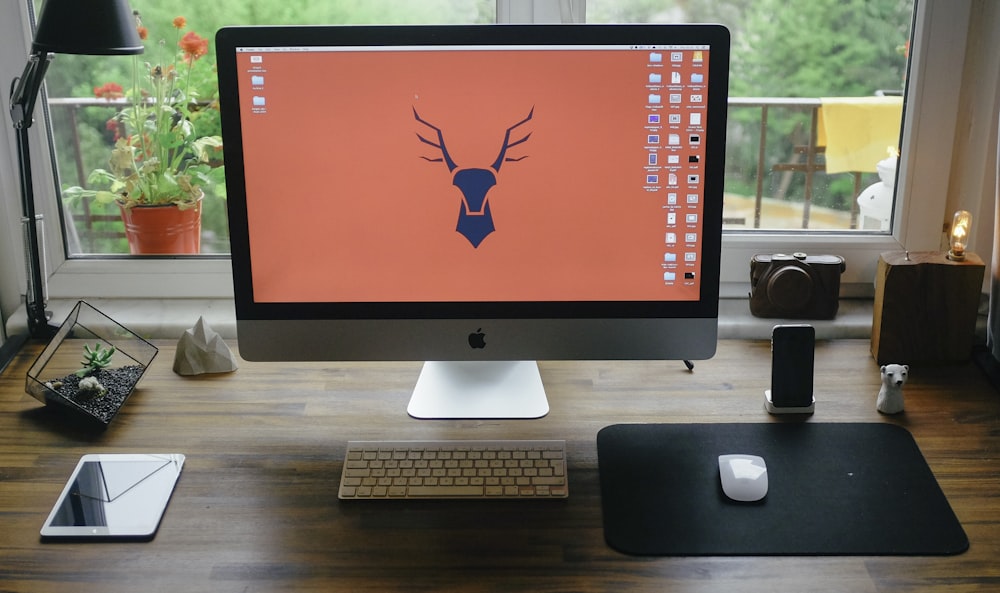
Picking a desk for your home office?
Talking about the desk… The worst thing that you can do to yourself when being a UX designer in a home office is buying a small desk. The mess on it will grow dramatically and in the end, you’ll find yourself furnished with tons of staff, not being able to move or think properly. Studies show the direct relationship between a cluttered desk and decreased productivity, which can especially affect UX designers. How are you going to generate creative ideas for a user-friendly design when you are annoyed with the mess around you?
Buy yourself a spacious desk that will fit all your gadgets and other essentials while still leaving plenty of room. A great option is to purchase an adjustable “standing” desk so that you are able to both sit and stand throughout the day, without letting go of duties.
Another tip is to get a laptop stand, especially if you don’t own a monitor. It offers the right viewing height preventing neck pains and headaches.
What to look for in a chair for your setup?
Investing in a good chair is the top priority while setting up your UX designer home office. You’ll be sitting there all day so it might as well be comfortable. Do your research, read the reviews and find the perfect solution for your budget. Being comfortable will not only help your effectiveness but also save you from long hours of back pain.
You may even consider buying a nice little cushion to make your workspace feel cozier and home-like.
Proper lighting is the key to success
Oh, how we underestimate the importance of good lighting. In fact, it is proven to increase creativity, mood, and productivity in the workplace. Try to locate your desk so that you face the natural light if you work during the day.
As for the UX designers who get especially creative after the sun sets, you are probably familiar with the feeling of getting too invested in the process and finding yourself staring at the dim monitor in the darkroom for hours. Not the top activity for your eyes so make sure you are always surrounded by some sort of light and ideally – get the table lamp.

For these lightbulb moments
A notebook and a pen
The best ideas in design like to come unexpectedly, so you should be always ready to catch them on paper. Make sure your notebook is always on the desk and the pen keeps it company. Moreover, it will be extra useful during the quick brainstorms or to take notes in Zoom meetings with colleagues.
Sticky notes
Sticky notes are also perfect for quick ideas. They will come in handy when you need to write yourself a small reminder or a to-do list and you can put them on the wall or the desk. Sticky notes are an essential part of any UX designer’s home office as they can be also used for task analysis and user journey mapping.
Useful tools for effective work
For communication
Set up all your communication channels to always be in touch. In the process of UX design, it’s very important to be able to clarify some project details or urgently consult on something. Connect with your team in Slack and don’t forget to set up your video conference software. It’s always easier to hop on a quick 10-minute call instead of writing a huge essay via email.
You can do it through Zoom or Google Chat, for example.
Don’t forget to use a meeting scheduler, so you can efficiently coordinate and schedule these important calls, ensuring smooth communication and collaboration.
For planning ahead
Planning is a must in a UX designer’s home office. When overloaded with work it’s hard to keep all your important tasks in mind. To always stay organized use planning softwares such as Asana or Trello. That way you’ll be able to relax your brain and focus, without worrying about forgetting something.
Another must-have is the Notion app. It’s a perfect solution for taking smart digital notes and keeping track of all your creative ideas and tasks. You can even share your Notion with a team, which will make working on projects together a lot easier.
For productivity
It’s incrementally important to consider time tracking for designers. After all, nothing kills productivity like overwork. As we’ve mentioned, combining your hard work with short-term breaks is one of the most effective ways to stay productive.
There are some great timers that can help you with that! Use Tomato Timer on your desktop for intense productivity during short periods. As a mobile alternative, try Forest. It’s a great app that helps you avoid using your phone and focus on working. It has an amazing UI and a little inspiring momentum. The more time you spend off your phone, the higher the tree grows.
For testing
Testing is an integral part of designing an intuitive UX. To avoid useless confusion while prototyping you’ll need good software for UX research. With UXtweak you can test as much as you want and get fast insights during the UX design process. Check out another article from UXtweak to discover the best UX research platforms.
For security
Especially when working from home, it’s so important to not forget about cybersecurity and Internet safety either. Making sure that there is theft or damage happening with your data is essential for UX designers who manage different projects at the same time. To choose the antivirus that works for you, check out these reviews of the best free antivirus software.
It is imperative to remember the importance of breaks

In order to be able to work effectively, you can’t forget about taking little breaks. We all know how easy it is to get caught up in the process and forget about anything else. But you should use the advantage of working from home: set reminders for exercise, water, or a short walk outside. This will help to keep you productive throughout the day and relieve extra stress from the body.
Other essentials to help you customize your home office
Organize your cables and other wires. The latest article from the Washington Post confirms that cords in chaos will negatively affect your mood and therefore productivity. So instead of getting annoyed trying to find the right charger in a messy bundle of 10 others, just leave a couple of essential ones and use the special holders to keep them from taking too much space.
A great solution would be investing in a wireless mouse and keyboard. This will add mobility to your actions and prevent you from extra irritation.
In general, that’s it. A home office is a great place for a UX designer to be creative and generate new effective ideas. And as we already understood, it’s not even that difficult to stay focused if you know how to set up your space well. Organization skills are key to maintaining a productive workload and here are some further tips for you to stay organized during working hours.
Tips for a productive UX designer home office
First things first, dress to work. The truth is, after long hours of sitting in the office and always being dressed to go out you can’t suddenly trick your brain into being especially productive while still staying in your pajamas. Obviously, there is no dress code, you don’t have to wear a suit. But dressing up every day before you start working will create a routine and help you instantly get in the work mode.
The next thing you need to do is to create a schedule. Try to analyze your day and define the time you are feeling the most productive. Maybe you are an early bird and like to get things done first thing in the morning. Or you feel like all the insights and ideas visit you in the second half of the day.
Try to focus on the important staff during these hours. Stick to the specific schedule and you’ll notice how much faster you can complete your tasks.
Our last piece of advice is to set rules with the ones who’ll keep you company. If you share your place with somebody it is essential for them to be aware of your schedule and meetings. This will save you from getting distracted and annoyed.
There is no place like home
Working from home for sure has its downsides. Not all of us are able to perfectly concentrate without being at the office. But let’s be real, the transition to a home office can be a great change of settings. You don’t have to commute, can do whatever you want, and be comfortable all day long. So we say embrace it while it lasts. And while you’re at it, use our tips and tricks for setting up a perfect UX designer home office.





