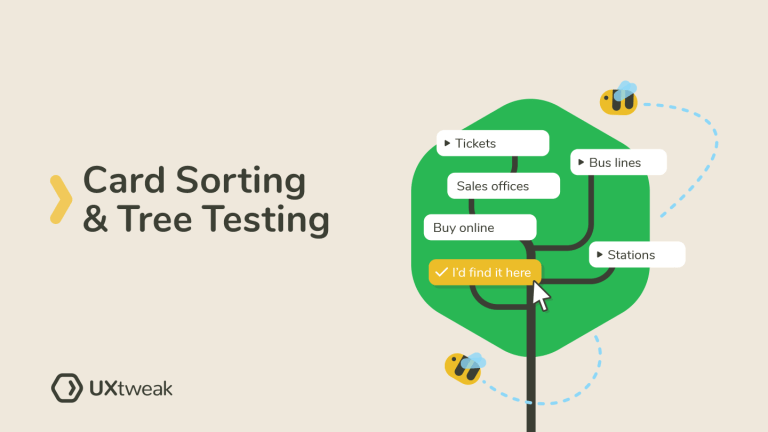Website labeling is the foundation of a flawless website architecture. Another way to think about website labeling is using the recipe analogy. Website labels are similar to the ingredients that you need for a recipe. In this analogy, the recipe is the website architecture. No matter how diligent you are with following the steps of the recipe, you will not get the expected outcome, unless your ingredients are the right ones.
So let’s dive into the nitty-gritty of website labeling: what it is and how to master it.
What is website labeling?
Website labeling is the process of using labels to describe a set of data or content on your website, in an effort to make navigation more intuitive, minimize the user’s cognitive load, and maximize usability. Website labeling helps both the system and the user to understand the location and type of content that you display on a website.
The process of website labeling involves using labels to categorize and describe menu items and content, or even accessibility tags in order to make websites widely accessible.
Types of website labels

1. Navigation Labels
Navigation labels are the tags that we use to describe the information displayed under each of the menu items on a navigation menu and other navigation elements. This includes the main menu, website’s footer, and any secondary menus, if applicable.
Getting your navigation labels right is crucial for boosting the overall desirability and usability of your website. Think about landing on a website where none of the menu labels make sense, and you have no idea where you will find the information that you are looking for. The chances are that you would most likely leave the website rather than trying to figure it out.
This is why when labeling the items on your navigation menus, you need to have your users in mind. The easiest way to do that is by conducting a card sort with UXtweak’s Card Sorting tool. It will help you to better understand your users’ mental models and the expectations they have of your navigation structure.
Nailing your navigation labels will lead to great user satisfaction, lower those high bounce rates, and increase your website conversion rate.
2. Content Labels
Content labels are another really important category of website labeling that need extra attention. These are descriptive tags referring to the content that the user will consume.
There are a lot of different types of labels that fall under this category, including headings and subheadings. These are particularly important since they help the user scan the copy easier and consume the content with ease. Content labeling is equally important for the overall SEO health of the page, or website in general. This means that search engines can understand the type of content that you are displaying and can index it.
You can test the quality of your content labels by conducting Content Testing.
Learn how to conduct an effective content test with these tips & tricks:
3. Accessibility Labels
Accessibility should always be at the forefront of the minds of all UX Designers, UX Researchers, or Information Architects. Using accessibility labels is a great way not only to design for inclusivity but also to enhance the overall user experience. ‘Accessibility labels’ is an umbrella term covering an array of different elements, including, but not limited to alt texts for images, descriptive texts, and captions.
4. Metadata Labels
‘Metadata labels’ is another essential category of website labeling that you need to pay close attention to. These tags are used to give more information about the content of your website. Although these labels are not visible to users, they are extremely helpful data points for search engines.
If added and structured properly, metadata can have a hugely positive impact on your website’s SEO.
Why website labeling is important?
As you might have guessed by now, getting your website labeling right is quintessential for the overall performance of your website. On-point website labeling means that you offer a frictionless, user-friendly experience to every single user, including those who are visiting your website or buying your product for the first time. Descriptive, clear labels can have a host of advantages.
Here are some of the key ones:
- Effective navigation
Clear navigation and content labeling can undeniably lead to more effective navigation through a page or a website. This will provide the foundation upon which you will later build your entire information architecture. Improving the website navigation can, in return, lead to a higher task completion rate, lower bounce rates, and increased conversion rate.
- Enhanced accessibility
Getting the website labeling right is set to make your website more inclusive for users with disabilities. Making use of accessibility tags such as alt texts or captions will lead to increased accessibility but also overall enhanced usability. The Interaction Design Foundation could not have put it better, accessible design is good for all.
- Search Engine Optimization (SEO)
Clear and descriptive content labels, but also accurate metatags, can have a great impact on your search engine optimization, which is widely known as SEO. Using the right keywords on your labels will result in your website ranking higher for those keywords while using effective headings and subheadings. They will also help your page be indexed more efficiently.
- Improved user experience
Overall, consistent and clear website labeling can lead to improved user experience.
Thanks to accurate labeling, users are able to search, find, and consume content in an efficient, effective, and timely manner. Using the recipe analogy again, getting your website labeling sorted means that you can now begin your recipe, thereby making a robust website architecture.
Best practices for effective website labeling

Keep it simple
We recommend keeping your navigation labels as comprehensive, clear, and concise as possible. One of the most common mistakes when it comes to navigation labeling is using terms, jargon, or acronyms that are meant for internal use, and which the user will not be able to understand or relate with. A good way to find out how users want your menu items to be labeled is by conducting an online card sorting, which will help you design intuitive navigation.
Scenario: You are looking to label a page where the user can manage their job applications. Internally, you refer to this feature as JAP, which stands for Job Application Portal.
Bad example: Using the acronym ‘JAP’ as a label.
Good example: Keeping it short and sweet by using the label ‘Jobs Dashboard’.
Be descriptive & consistent
You also need to make sure your website labels are as descriptive as possible so that your users can easily understand and navigate the website without friction. This is extremely important especially when it comes to your main menu items. Getting them wrong can have a snowball effect on the navigation of the other subitems. You can test how easily users find information on your website by conducting tree testing exercise, which will give you great insights on how to make the navigation more intuitive.
Scenario: You are looking to label the main menu items for an online hardware shop.
Bad example: Adding the screwdrivers category under the ‘Power tools’ label.
Good example: Labeling the main navigation items using tags like ‘Hand tools’ and ‘Power tools’ and grouping the tools according to these labels.
Put accessibility first
Make sure that you always prioritize accessibility to make your website inclusive for users with disabilities. When it comes to accessibility tags, adding alt text to all the images on your website should be your number one priority. Another best practice is to add captions to any videos for users with hearing impairments.
Scenario: You have an image on your homepage depicting a moderator conducting a user testing session with a panel of users.
Bad example: Not providing an alt text to the image or adding one that does not describe the content of the image.
Good example: Adding alt text which describes exactly what happens on the image: ‘A moderator conducts an onsite usability testing with 3 users’.

Don’t forget your metadata
Another best practice when it comes to website labeling is using metadata for SEO purposes. Metadata, such as title tags and meta descriptions, are key. Equally crucial is making sure that you have included all your keywords!
Scenario: You are looking to add a meta description to your latest blog article.
Bad example: You are adding irrelevant keywords in your meta description, which you do not wish to rank for.
Good example: You have already researched your keywords and you are adding them on the meta description.
Test, test, and iterate
Last, but certainly not least, testing the effectiveness of your current labeling and making data-driven decisions should be top priority when it comes to best practices. When testing your website labels, you can make fixes and improvements based on real user feedback and not on hunches.
Testing with real users is the most accurate way to uncover insights on how users feel about the navigation, and you can observe how they interact with it. This can help you pinpoint areas with friction points for the users and work on improving those instances.
There are a host of methodologies and tools to test the effectiveness of website labeling.
Using research tools, such as UXtweak’s card sorting tool, tree testing tool or preference test tool, can be an ideal way to hone the effectiveness of your navigation and get a feel for how users understand and interact with your information architecture.
Take a look at how Card Sorting and Tree Testing exercises look from users’ POV in these demos:
In a nutshell
Website labeling is vastly important when it comes to intuitive navigation, as well as inclusive and accessible design. Effective labels have an array of benefits for your users and the website overall. Getting website labels right will assure that your users have a smooth and intuitive navigation experience, while the search engines will get the right information to display and rank your website.
Finally, you are going to enjoy having a clear, structured website where you can test rigorously and iterate based on data. Whether you are looking to create effective labels for your website or update existing ones, UXtweak is the all-in-one UX research platform that can help set up user testing and nail your website labeling.
Create a free account and test your website labels today!