Key takeaways
🧭 Critical User Journeys focus on essential user goals; they map only the steps that define whether a user succeeds or drops off
❗️They’re different from UX maps. While UX maps cover emotional highs and full journeys, CUJs zero in on one high-impact task
💡 Every CUJ includes three parts: a specific user, a clear goal, and the minimum set of tasks required to achieve that goal
🔦 There are 3 types of CUJs: High-Traffic (common flows), High-Dollar (revenue-driving flows), and OEC-Based (metric-critical flows)
🎯 CUJs are best used during launches, redesigns, slowdowns, or misalignment, helping teams prioritize what truly matters to users and the business
You’ve built the product, launched the features, and checked all the UX boxes. Yet, users aren’t doing what you hoped they would. They sign up but never stick. They browse but don’t buy.
This is exactly where the Critical User Journey method steps in.
Made popular by Google, the Critical User Journey helps you narrow your focus to the specific flows that truly matter: the moments that decide whether a user succeeds or drops off.
It’s a powerful way to shift from building for everything to building for what matters most.
In this article, we’ll break down what a Critical User Journey really is, how top companies like Google and Pinterest use it, and how you can apply it to create more effective user experiences.
What is a critical user journey? (CUJ)

A Critical User Journey (CUJ) is the path a user takes to complete a core task in your product, something so essential that if it fails, the entire experience feels broken.
These journeys focus on the most important actions a user must successfully complete to get value from your product.
The concept was first developed by teams at Google, where it became a foundation for designing better, more focused user experiences. One of the method’s most vocal advocates is Dr. Javier Bargas-Avila, UX Director at Google.
If a CUJ breaks, your product breaks for the user.
In his talk at Innovation Day 2024, he explains how mapping CUJs helps teams uncover what really matters to users and why optimizing those paths should come before anything else.
This critical path approach is used not just at Google, but also at companies like Pinterest to ensure that high-impact user tasks remain frictionless.
It’s a way to stay focused on delivering actual value, especially during product development or growth slowdowns.
Critical user journey vs User experience map
Both Critical User Journeys (CUJs) and User Experience Maps help you understand how users interact with your product but they do it in very different ways.
A Critical User Journey zooms in on the most essential tasks a user must complete successfully for the product to deliver its core value. It’s focused, high-stakes, and directly tied to product success.
A User Experience Map, on the other hand, is broader. It captures the entire end-to-end journey a user takes: before, during, and after interacting with the product.
It includes emotions, motivations, pain points, and multiple touchpoints across channels.
Here’s a quick comparison:
Aspect | Critical User Journey | User Experience Map |
Main Focus | One essential user task | The entire end-to-end user journey |
Purpose | Make or break moment | Identify friction, delight, and emotional highs/lows |
Scope | Narrow: only the most critical flows | Broad: covers multiple stages and touchpoints |
What it looks at | Functional task flows | Emotions, goals, pain points, actions, and context |
Example | Completing a payment successfully | Discovering app → signing up → using → troubleshooting → leaving |
Who uses it | Product managers, engineers, UX designers | UX researchers, service designers, CX strategists |
Why it matters | Ensures users can do what they came to do | Helps you design for how users feel along the way |
Final output | Step-by-step task map or flow | Visual map with timelines, personas, channels, and sentiments |
💡 Pro Tip
Read more about the 15 Real-Life User Journey Map Examples to Learn From.
Components of a critical user journey
A Critical User Journey isn’t just about mapping steps on a screen, it’s about understanding who your user is, what they’re trying to achieve, and how they get there. There are three key components that shape every CUJ:
User
At the heart of any CUJ is the user, a specific segment or persona that your product serves. This isn’t just a generic “customer,” but a real representation of someone with a particular need, context, and behavior pattern.
Understanding the user means digging into their mindset:
👉 What problem are they trying to solve?
👉 What do they expect from your product?
👉 What frustrates or delights them?
Goals
A CUJ is always anchored to a clear user goal, something they must achieve for your product to be valuable.
To identify these goals, many teams apply the Jobs to Be Done (JTBD) technique.
This framework helps you uncover the why behind user behavior by framing their goal as a job they’ve “hired” your product to complete.
Using JTBD ensures your CUJs aren’t just built around features, but around real user intent.
Tasks
Once you know the goal, the next step is breaking it down into tasks, the specific actions a user must take to get there. These could include:
👉 Logging in
👉 Searching for a product
👉 Filling out a form
👉 Confirming a payment
Each task in a CUJ should be essential. If a task doesn’t support the goal directly, it probably doesn’t belong in that journey.
When all three components: user, goal, and tasks are clearly defined, a Critical User Journey becomes a powerful tool. It tells you exactly what must work for your product to succeed.
The 3 types of customer user journeys

When mapping Critical User Journeys, it’s tempting to try and capture everything users do in your product. But that’s a common trap, even at Google.
One of the most common pitfalls in developing CUJs is that organizations create too many of them. This was even true of Google earlier on.
In the beginning, we came up with spreadsheets of CUJs that were completely not manageable and not helpful. This is where you have to come back to your goals. In most products, most users will have a couple of goals they want to achieve with their product.
That’s why CUJs work best when they’re focused and prioritized. To help with that, teams often categorize CUJs into three types, each tied to a different kind of impact: High-Traffic, High-Dollar, and OEC-Based.
Let’s break them down. 👇
High-traffic CUJs
These are journeys that a large number of users go through regularly. They don’t necessarily bring in the most money, but they represent core engagement patterns.
🔍 How to identify:
- Look at your analytics for most frequently completed tasks
- Common examples: signing up, logging in, browsing content
🔦 Why focus here:
- Small friction in a high-traffic CUJ leads to massive user drop-off at scale
- Ideal when your goal is to increase adoption, reduce churn, or improve accessibility
🎯 Best suited for:
- Early-stage or growing products trying to optimize user flow at scale
- Platforms aiming to onboard and retain more users efficiently
✅ What it brings:
- Improved conversion rates
- Better first impressions
- Smoother, stickier entry points into the product
High dollar CUJs
These journeys directly lead to high revenue impact, either from big-ticket purchases or actions tied to monetization.
🔍 How to identify:
- Trace revenue-driving flows: checkout, upgrades, booking confirmations
- Segment users by value tiers and focus on the paths top-tier users take
🔦 Why focus here:
- A small increase in conversion or satisfaction here can mean big revenue gains
- Helps protect and grow your most profitable experiences
🎯 Best suited for:
- Products with clear monetization flows (e.g., SaaS, marketplaces, eCommerce)
- Teams under pressure to boost ROI or justify investments
✅ What it brings:
- Higher average order values
- Reduced drop-offs in purchase or subscription flows
- Stronger business outcomes with less effort
OEC (overall evaluation criterion)
These are journeys that directly tie into your primary success metric, your OEC (Overall Evaluation Criterion). At Google, for example, OEC might be task completion speed or search success.
🔍 How to identify:
- Start with your OEC: What metric defines product success for your team?
- Then map which journey(s) directly influence that outcome
🔦 Why focus here:
- These journeys are strategic, they define how you measure success across teams
- Improvements here drive long-term product health and alignment
🎯 Best suited for:
- Mature products or teams with clear OKRs, KPIs, or North Star metrics
- When you need to align UX, product, and business goals
✅ What it brings:
- Better alignment across product, design, and leadership
- Stronger performance in your most important metric
- Clear UX impact on what matters most
💡 Pro Tip
Limit yourself to 3–5 Critical User Journeys per product. More than that, and you risk spreading your efforts too thin. Stick to the few that directly support user goals and business outcomes. If everything feels “critical,” nothing truly is.
When and why we use critical user journeys

Critical User Journeys (CUJs) aren’t something you map for every interaction, they’re most effective when used strategically. They come into play when user insights reveal friction in areas that are essential to your product’s success.
Here are a few key scenarios where CUJs can make a real difference:
- When a mature product is losing traction: If conversions are dropping or engagement is dipping, mapping CUJs can help you identify broken paths that were once reliable.
- When launching a new product or feature: Defining CUJs early ensures you’re not just building what’s possible, but what’s essential for user success.
- During redesigns or major UX overhauls: CUJs guide design decisions toward what really matters, helping teams avoid getting distracted by low-impact elements.
- When cross-functional alignment is lacking: CUJs give everyone, product, design, engineering, and leadership, a shared understanding of what must work flawlessly.
As Austin Chang puts it,
Let your most engaged users show you the way.
CUJs help you do exactly that, spotlighting the journeys your best users rely on and building your product around them.
In each case mentioned above, CUJs help teams prioritize ruthlessly. They bring attention to the moments that make or break the user’s experience and the product’s value.
Instead of guessing what to improve, you work with purpose. And instead of overengineering edge cases, you double down on what most users actually come for.
CUJs also simplify decision-making. They give product teams a reliable north star when resources, time, or clarity is limited.
And perhaps most importantly, they remind us that not every journey matters equally.
Focus on the critical ones, and the rest often follow.
💡 Pro Tip
Use data-driven thresholds to define what counts as a Critical User Journey—this ensures your focus aligns with actual user behavior, not assumptions.
How to create a critical user journey map

Creating a Critical User Journey (CUJ) map helps you zoom in on the most important user flows, so you can fix what matters and build what users actually want.
Here’s how to do it step-by-step, with some handy tips along the way:
💡 Define the goal of your CUJ
Start by getting crystal clear on the exact user goal you want to focus on. For example, it could be “complete a purchase,” “sign up for a subscription,” or “find relevant search results.”
Keep the goal specific and outcome-focused and avoid vague statements like “use the app.” Instead, ask: What does success look like for the user here?
This focus keeps your journey manageable and impactful.
💡 Identify key users
Who are the people that actually try to achieve this goal? Maybe it’s first-time users, power users, or a specific segment like students or business customers.
📌 Example: if you’re mapping the purchase journey for an eCommerce site, your key users might be new shoppers vs. returning loyalists, each might behave differently.
Create user personas or data segments to define these users. The more precise you get, the better your journey reflects real experiences.
💡 Map out critical touchpoints
Now, list all the major steps and interactions your user goes through to meet their goal.
These are the moments they interact with your product or service, like browsing products, adding to cart, entering payment details, and confirming the order.
Remember to focus only on the critical touchpoints that directly impact the goal. Don’t get distracted by side features or less important actions here.
💡 Gather user insights
This step is gold. Use user research, surveys, analytics, support tickets, or interviews to understand how users feel and behave at each touchpoint.
📌 Example: analytics might show a big drop-off on the payment page, and user interviews can reveal if it’s due to confusing UI or a lack of payment options. Mix quantitative data with qualitative stories.
Numbers tell you what’s happening, stories tell you why.
To gather these insights effectively, you’ll need a reliable user research tool. That’s where UXtweak comes in.
With UXtweak, you can conduct usability testing and user interviews to pinpoint pain points and identify “moments of truth” that truly shape the user experience.
🔽 Try it yourself with UXtweak’s usability testing tools!
It’s especially useful when mapping CUJs, as it helps you validate your assumptions with real behavior and feedback, directly from your users.
💡 Identify Moments of truth (MOT) and main pain points
Moments of Truth are the make-or-break interactions that define if a user succeeds or fails. For instance, the moment a user hits “submit” on a form and waits for confirmation.
📌 Example: a slow loading time during checkout can be a huge MOT pain point causing abandonment.
Make it a point to highlight these MOTs on your map as these are your highest-leverage areas for improvement.
💡 Validate with stakeholders
Once your map feels solid, share it with your product managers, designers, developers, and even sales or support teams. They might offer new insights or spot gaps you missed.
Use this as a conversation starter, CUJ maps are powerful tools to align everyone around user goals and product priorities.
How to optimize your critical user journey

Creating a CUJ map is just the start, the real power comes from how you shape it. Here are five best practices to make your CUJ maps more useful, empathetic, and impactful:
Add a layer of emotion
Don’t just map what users do, map how they feel at every critical step. A user may complete a task, but if they feel confused or frustrated while doing it, there’s work to be done.
Adding an emotional layer helps you understand whether the journey feels smooth or stressful and why.
Add emojis, emotion words, or a color-coded “emotional line” across your CUJ to highlight frustration, delight, or confusion.
📌 Example: say you’re trying to map emotions in a checkout flow.
Task → Enters card details and clicks “Pay Now”
Emotion → Anxious. “The page took forever to load… did my payment go through?”
Insight → Lack of feedback during loading causes fear of duplicate payments
Stick to one Job-to-be-Done
Instead of mapping broad flows, zero in on one clear user goal using the JTBD approach. This helps reduce noise and ensures the journey reflects what users really want to achieve.
When you try to map multiple jobs in one journey, you dilute your focus and end up solving for no one.
Phrase the goal using JTBD format: “When [situation], I want to [motivation], so I can [outcome].” Here are some examples:
👉 When I land on a pricing page for the first time, I want to quickly compare plan features, so I can choose the best option for my team.
👉 When I receive a payment from a client, I want to log it into my dashboard right away, so I can keep my finances up to date.
👉 When I’m researching new software, I want to see real user reviews, so I can decide if it fits my needs.
👉 When I forget my password, I want to reset it in under a minute, so I can get back to work without frustration.
Highlight only what’s critical
Don’t fall into the trap of mapping everything. If a user opens the help center but doesn’t touch it during the journey, leave it out.
Focus instead on the 4–6 touchpoints that truly influence the outcome, like checkout, form submission, or support response time.
Ask, “If this step failed, would the user still reach their goal?” If yes, it’s probably not critical.
Let’s say you’re mapping the CUJ for “completing a purchase” on an e-commerce site.
Critical touchpoints to include:
- Product page (decision point)
- Add to cart
- Cart review
- Payment details entry
- Order confirmation
Touchpoints to skip:
- FAQ/help center (if not accessed)
- Blog page views
- Account settings edits
Why? Even if the user briefly visits the blog or FAQ, it didn’t influence whether they completed the purchase, so it doesn’t belong in this CUJ.
Co-create with your team
CUJs shouldn’t live in a silo. Invite cross-functional team members: designers, PMs, engineers, and even support agents into a journey mapping session.
Everyone sees different parts of the user’s reality, and combining those views makes the map stronger.
Tie each touchpoint to a metric
Add a measurable KPI to each major touchpoint. For instance, “Add to cart” = CTR%, “Checkout step” = drop-off rate, “Confirmation page” = task completion rate. This turns vague pain points into data-backed decisions.
💡 Pro Tip
Mix behavioral metrics (clicks, conversions) with attitudinal ones (NPS, CES) for a well-rounded view.
Critical user journey examples
When creating great experiences, it’s not so much about doing what users expect. Instead, it’s about creating a design that clearly meets their needs at the instant they need it.
This mindset is at the heart of the Critical User Journey (CUJ) method. It’s about focusing on the key moments that define a user’s success with your product or service.
Here are some critical user journey examples that shaped the strategy of some of the top brands out there:
Spotify
Spotify focused on the CUJ of sharing a song with a friend, a seemingly simple action that was crucial for social engagement and product virality.
Their map started from the moment a user heard a song they liked, to when they decided to share, how they selected a platform (e.g. Instagram or WhatsApp), and how the recipient reacted.
They discovered that the “Share” button was hard to find and that users often abandoned the journey halfway.
Surfacing sharing options more clearly and allowing users to preview how shared songs would appear, Spotify reduced friction and boosted social sharing metrics.
💡 What you can learn
Even micro-journeys like “share with a friend” can drive growth. If your product has a social or referral component, mapping that journey critically can expose where users are dropping off and how to make it joyful instead of tedious.
Uber
Uber identified the critical journey of booking a ride and waiting for pickup.
They tracked this flow from app launch to entering destination, confirming fare, watching the driver’s route, and the actual pickup.
But more than just tasks, they tracked emotions: anticipation, nervousness, impatience.
The CUJ revealed that many users grew anxious during wait times, especially when the driver was delayed or the pickup point was unclear.
In response, Uber introduced live driver location tracking, ETA countdowns, and clearer driver communication tools, small improvements that dramatically reduced perceived wait time stress.
💡 What you can learn
Don’t just map steps, track feelings. Especially for services involving time or uncertainty, identifying high-stress moments can help you calm the nerves and build user trust.
Telus
Canadian telecom giant Telus used CUJs to align the plan renewal journey across online, phone, and in-store touchpoints. Users were often confused by inconsistent pricing or conflicting messages depending on the channel they used.
Mapping this journey critically helped Telus spot mismatches in messaging and key frustration points when users had to repeat themselves across departments.
Fixing this led to unified messaging, pre-filled forms based on customer data, and quicker resolution flows.
💡 What you can learn
If your product or service spans multiple platforms or departments, CUJs can reveal inconsistencies that are invisible in siloed teams. A consistent journey builds brand trust and reduces churn.
Disney
Disney’s CUJ mapping stretched far beyond a website or app. They mapped the full journey of a park visitor, from planning a trip, booking tickets, entering the park, accessing rides, buying food, to returning home.
They noticed guests often felt overwhelmed by the number of decisions and logistics involved.
This journey helped them create the MagicBand, a wearable that became the all-in-one solution for access, payments, reservations, and even room keys.
That’s how Disney replaced the emotional tension of waiting in lines and juggling paper tickets was replaced with a seamless, enchanted experience.
💡 What you can learn
The broader your journey scope, the more innovation you can unlock. CUJs aren’t just for digital flows, they can inspire integrated experiences across physical and digital worlds.
Emirates
For Emirates, the critical journey involved end-to-end travel comfort. They looked at booking, check-in, airport navigation, in-flight experience, and post-flight follow-ups.
But their CUJ map wasn’t just about logistics, it captured emotional touchpoints like “I want to feel in control” or “I need reassurance about flight changes.”
These insights led to initiatives like real-time luggage tracking, calm airport lounges, onboard mood lighting, and a more personalized in-flight entertainment system.
Each one was tied to a moment of truth revealed by their CUJ.
💡 What you can learn
Adding emotional data to your CUJ can elevate functional journeys into loyalty drivers. Small tweaks in experience can have an outsized impact when you understand the feelings behind the friction.
Critical user journey template



More resources to understand CUJ better
What to Do if Your Product Isn’t Growing
A powerful article by Initialized Capital on how identifying your most critical user journey can help your product gain traction.
👉 Read it here
Alida Innovation Day 2024: Javier Bargas-Avila on CUJs
UX Director at Google, Dr. Javier Bargas-Avila, shares how CUJs evolved at Google—and why too many journeys can be a problem.
👉 Watch the session
Talk: How to Choose the Right Critical User Journeys – Javier Bargas-Avila
A detailed YouTube session offering frameworks for narrowing down CUJs and tips for aligning stakeholders.
👉 Watch here
Live Panel: Designing Better CUJs for High-Impact Products
A roundtable on how teams at Google and other product-led companies map, test, and optimize CUJs.
👉 Watch here
Wrapping up
Mapping a Critical User Journey isn’t about documenting every single click or edge case, it’s about zooming in on what truly matters.
It’s about understanding the one job your users are trying to get done and removing every obstacle in their path. When done right, CUJs become your blueprint for building better, faster, more meaningful experiences.
Whether you’re optimizing a mature product, launching something new, or trying to reignite user engagement, CUJs help you stay laser-focused on what drives value.
If you’re ready to uncover what really matters in your users’ journeys, UXtweak gives you the tools to map, test, and validate every step with confidence. Try it for free today!

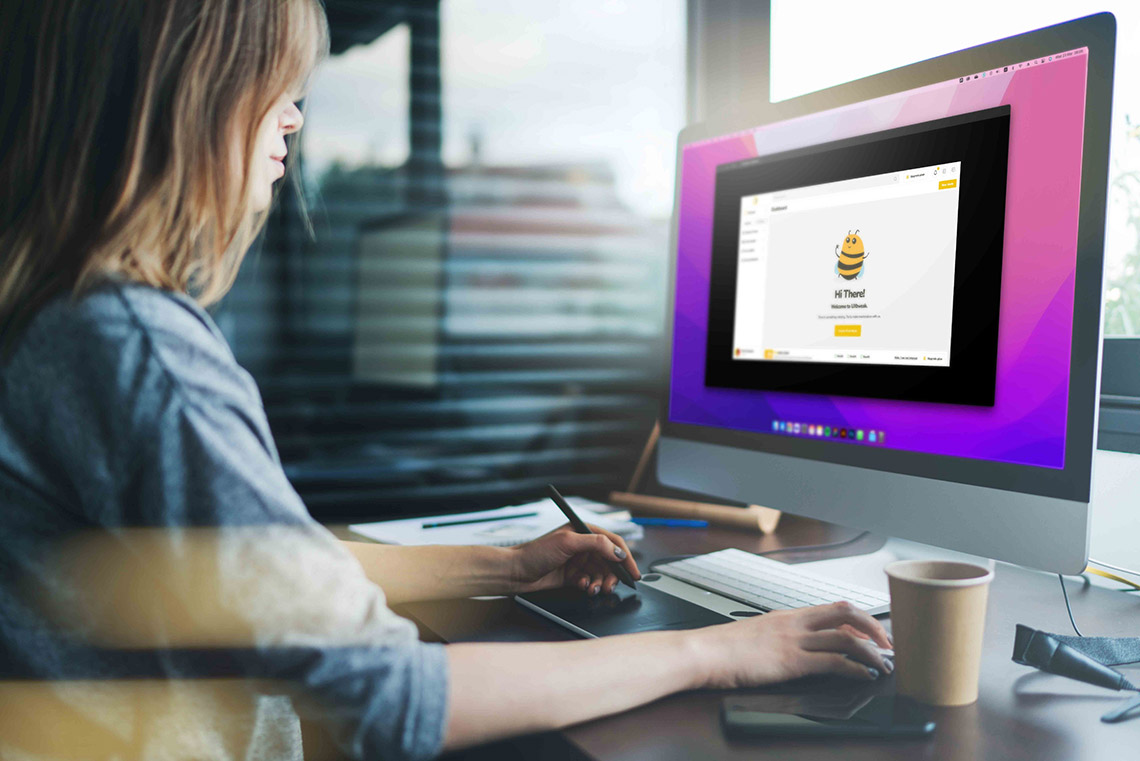







📌 Example: “When I’m running late for a meeting, I want to book a cab quickly so I don’t lose time.”