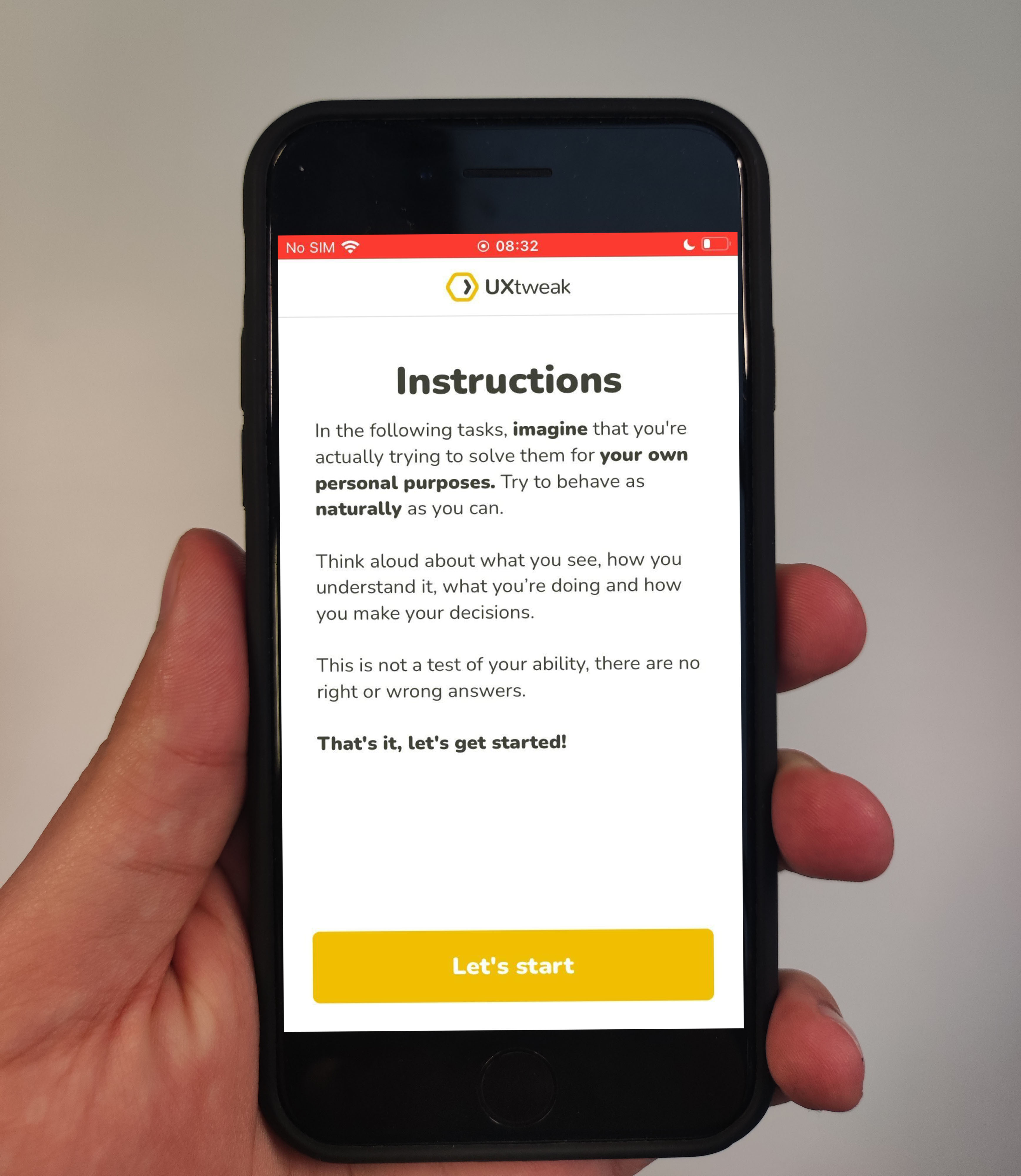A report shared by data.ai about mobile analytics has shown that on average users spend 4.2 hours per day using mobile apps. With stats like these, it is not a secret that mobile apps are on the rise so if you want to play the game right, it’s time to start understanding mobile analytics.
Understanding mobile analytics is all about grasping the user behavior and the user interaction with your app. This can in turn give you juicy insights about the ways you can start optimizing your app! Let’s dive in!
What is mobile analytics?
Mobile analytics is all about collecting and analyzing data from your mobile app. This practice can help you uncover invaluable data about not only the app performance but also learn about the interaction of your intended users with your app, gaining insights about user behavior.
These insights can be used to make data-driven decisions about the ways you can start optimizing your mobile apps as well as enhancing the overall user experience.
Key mobile analytics metrics

There is an abundance of mobile analytics metrics out there and take it from us it can be very challenging to find the ones that will give you meaningful data! In general mobile metrics can be categorized into three groups:
- user engagement metrics
- acquisition & conversion metrics
- user behavior metrics
Here are the key metrics from each category:
User Engagement Metrics
These can offer great insights into the degree and the way your users engage with your mobile app, helping you not only gauge performance but also make informed decisions to ameliorate the user experience while hitting business goals.
- Active users: This is your starting point when it comes to mobile analytics. This number will show you the number of users who are using your mobile app within a specific time frame and speaks volumes about the size of your user base. This is a fundamental metric you should always keep an eye on as your main engagement barometer.
- Retention Rate: This is a big one! Retention rate is the percentage of users who continue to use your app. As you can imagine this metric is hugely important not only as an indication of user satisfaction but also of the overall success of your app over time.
- Screen Views: This is another great metric to keep track of when measuring engagement. This refers to the number of times a screen or page has been viewed and it is a great way to understand the parts of your mobile app that are more popular with the users as well as identify the ones that are underperforming.
- Session Duration: This metric will tell you how long a user has been on a screen and this is another powerful way to measure engagement. As a rule of thumb longer sessions are a sign of higher user engagement.
- Session Frequency: Session frequency is another great engagement metric that tells you how addictive your app is! More sessions equal more users returning to your app for more!
- Push Notifications & In-App Messages Click-through Rates: Those click-through rates are a great way to gauge engagement with your mobile app! Users that are clicking on the notifications, tend to be more engaged and more likely to perform the desired action on the app. The same stands for in-app messages.
Acquisition & Conversion Metrics
Another set of key metrics to track and measure the overall health of your app are the acquisition and conversion metrics. These metrics can provide you with juicy insights into the effectiveness of your acquisition & conversion and monetization strategies.
- Installs: This is the number one metric when it comes to acquisition. Installs show the number of times your app has been downloaded and installed. It goes without saying that this is a key metric that shows if users are interested in using your app!
- In-App Purchases: When it comes to acquisition metrics this is one to watch out for.This metric tracks the number of purchases that were made within the app and it is a great indicator of the financial success of your product/service.
- Conversion Rate: The conversion rate is the percentage of users who complete a desired action within your app. This action can be a number of things from purchasing something to signing up for a newsletter. This is a quintessential metric when it comes to conversion and it is another great indicator of the financial success of your app.
- Churn Rate: The churn rate refers to the number of users that have stopped using your app and it serves as a great way to sense and check the overall health mobile app.
- Funnel Conversion Rate: Using funnels and in particular looking at the funnel conversion rate can be a great way to see where in the process your users are converting as well as identify any bottlenecks along the way!
User Behavior Metrics
- User Flow: The user flow approach is a great way to get a visual representation of the journey that the users go through while using your app.
- Events Tracking: Setting up and monitoring event tracking is another way to get valuable user behavior metrics in. You can set events from pretty much anything that makes sense for your business model from purchases to taps and even swipes!
- Rage Taps: This is a metric that can help you identify whether parts of your app or design elements are clashing with the user’s mental models causing frustration and hence excessive taps on those elements.
- Heatmaps: Heatmaps are a great way to see the overall in-app behavior on a screen. Heatmaps allow you to understand if the users are focusing on the areas of the app that should be focusing on!
Why should you track mobile app analytics?

Tracking and closely monitoring mobile analytics is the alpha and the omega to maintain a sustainable competitive advantage in the current competitive mobile app landscape. The insights gained from mobile analytics should be the north star when it comes to enhancing the user experience as well as informing strategies around user acquisition and retention.
In particular, tracking mobile analytics can help you to…
Understand user behavior
Mobile analytics can help you get a deep understanding of how your users interact with your app. This understanding can help you identify areas of your app that delight your users and other areas that might be causing frustration.
Using those insights you can optimize the user experience of your mobile app when it comes to its usability.
Enhance user acquisition and retention
Tracking and monitoring user acquisition and retention metrics can help you not only stay on track when it comes to your business goals but also effectively assess business-wide strategies for more efficient budget allocation.
In turn, this can help you greatly enhance the acquisition of users as well as take measures to ameliorate the user experience within the app and hence user retention.
Maximize your revenue
Mobile analytics can help you maximize your revenue in various ways. To begin with, some of those metrics can be gold when it comes to uncovering insights about how you can enhance the monetization of your app and get higher conversion rates.
On the other hand, mobile analytics can help you which user acquisition channels are performing better and optimize your budget accordingly!
Make data-driven decisions
Last but not least, mobile analytics will help you make data-driven decisions when it comes to both course-correcting the direction of your product and further product development. By understanding user preferences and behaviors, you can refine your app marketing strategies to better resonate with potential customers who are more likely to engage and convert.
Over time and once you have a robust set of data you can use them to predict trends about user behavior and app usage (eg seasonality etc) staying always ahead of the curve.
Mobile analytics best practices

Tracking mobile analytics can be a daunting task given the abundance of metrics and data points out there! Make sure to follow the below golden rules to stay on top of your app’s analytics game and focus only on accurate and valuable data:
1. Establish Clear Objectives
Take a step back to carefully define the metrics and data that you want to collate and monitor. Be intentional about selecting your main metrics and always remember that you can incorporate additional ones.
Make sure that your app’s objectives are in line with the broader business goals and key performance indicators.
2. Prioritize User Privacy
Prioritizing user privacy is of paramount importance, especially in an era where consumers are increasingly concerned with data privacy. Make sure you adhere to regional data privacy regulations and encrypt or anonymize data where possible.
Do not forget to get the consent of the user for tracking their data as well as delete unnecessary data promptly!
3. Maintain Data Accuracy
Avoid data clutter by tracking only meaningful data in line with your tracking objectives. Do not fall into the trap of tracking every single metric as there is a risk of missing the bigger picture!
Routinely review and purge data by eliminating duplicates or inaccurate information. As app usage evolves so does the app tracking so do not forget to regularly reevaluate your tracking methods and adapt accordingly.
Drawbacks of mobile analytics
Mobile analytics can have several downsides too. Here is what you need to watch out for when it comes to mobile analytics:
- Data Privacy Concerns: Data privacy concerns are huge at the moment so the collection and storage of user data for mobile analytics can be the cause of headaches for founders as the fines for breaking data protection regulations like GDPR are high!
- Data Overload: Yes this is a real thing! Tracking too much data can indeed lead to information overload, making it extremely difficult to draw conclusions and make informed decisions.
- Changing User Behavior: User behavior evolves along with the app usage so keep in mind that historical data might not always reveal future user behavior. User preferences change rapidly in this ever-evolving technological landscape so data are not always to be relied upon when predicting future behavior.
- Tool Selection: Choosing the right mobile analytics tools as well as setting them up properly can be a massive struggle, especially for small teams. Selecting the wrong tools or not configuring them properly can lead to a waste of resources as well as inaccurate data points in the long run.
Are website analytics and mobile analytics so different?
Website and mobile analytics share some similarities but also have distinct characteristics! Here is a handy comparison to clear any doubts:
Characteristic | Website Analytics | Mobile Analytics |
Platform Focus | The focus here is on website traffic and user behavior on web browsers | The focus here is on mobile app interactions on mobile devices |
App Stores Integration | No integration with the app store | Integrated with app stores and can show data for installations and updates. |
In-App Events Tracking | The focus is on clicks! | The focus is on taps! |
Offline Functionality | It operates only and primarily online. | Some apps have offline functionality and data synchronization options. |
Top 4 mobile analytics tools & software
There is an abundance of mobile analytics tools out there but fear not as we are here to advise on our personal favorite top 4! For the full list, check out our Top 11 Mobile App Analytics Software & Tools in 2023 article where we have provided a list of the top 11 mobile analytics software and tools that will help you gather, measure, and analyze various data points in user behavior.
1. Google Analytics

Google Analytics is one of the most comprehensive and handy analytics tools for mobile apps in the market. This is a versatile analytics tool with various features providing data on user behavior and mobile app performance.
2. UXtweak

If you are looking for an all-in-one UX platform that offers a variety of tools for mobile analytics look no further. UXtweak includes a range of powerful tools for enhancing the usability of mobile apps and optimizing their UX, such as the mobile app usability testing tool designed to uncover what difficulties users encounter when using your mobile app.
See our mobile usability testing tool in action:
3. Hotjar

Hotjar is another great tool to consider if you are looking to get juicy mobile analytics. This tool offers a wide range of different features from heatmaps to session recordings.
4. Mixpanel

Mixpanel is another popular UX analytics tool when it comes to mobile app analytics. From user segmentation features to event tracking, this tool allows for detailed analysis of user journeys.
Are you ready to gather mobile analytics?
In a world where mobile apps are flooding the market, mobile analytics is a great tool in every founder’s arsenal to keep ahead of the curve in the competitive app landscape. Mobile analytics can provide an abundance of invaluable insights when it comes to both user behavior and app performance.
These insights can inform decisions about the meaningful development of the product ensuring a boost in app usage and profits!
If you are ready to embark on your mobile analytics journey, check out UXtweak, the only platform you’ll ever need for accurate and meaningful mobile data!