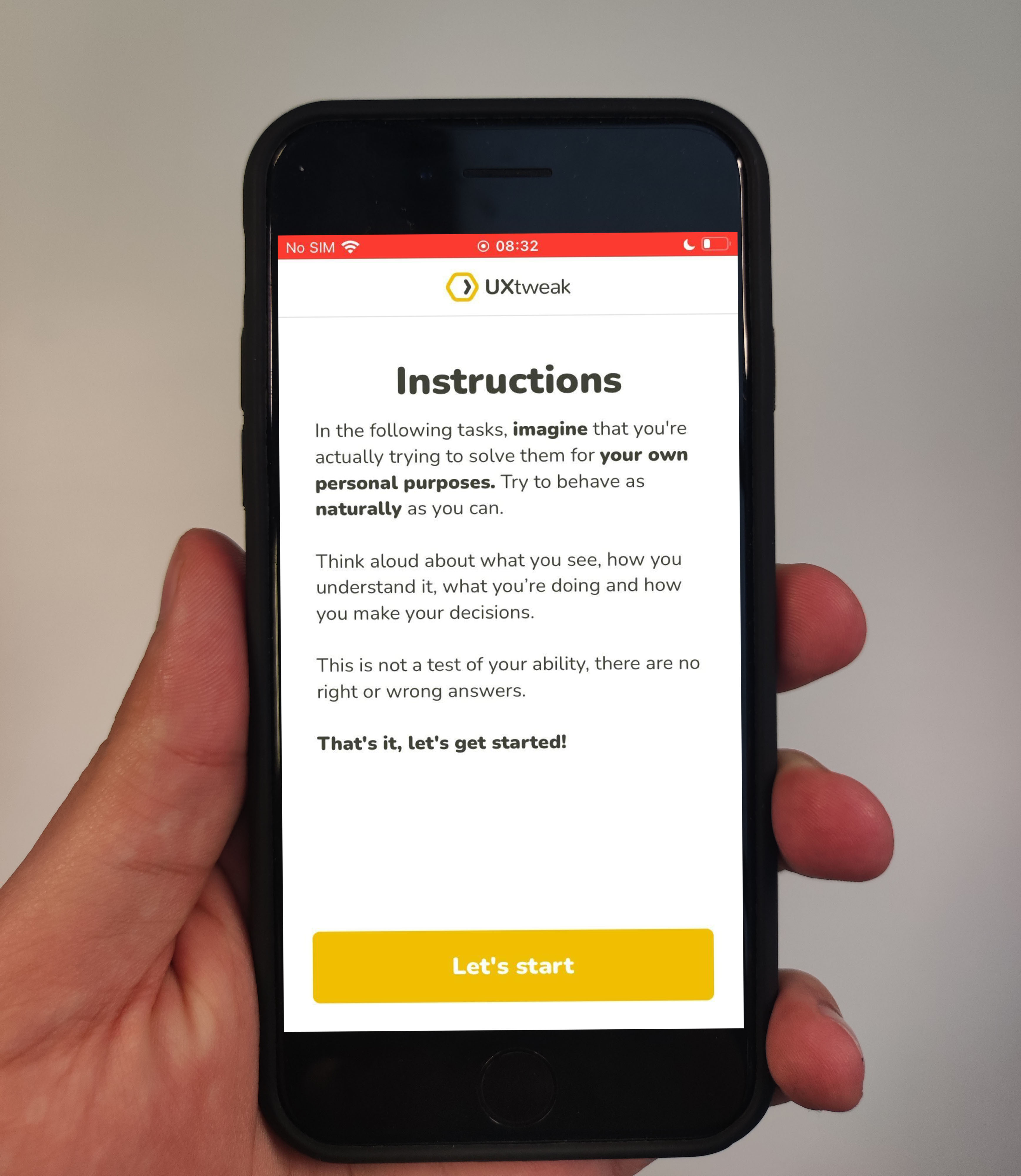In the ever-evolving world of UX research and design, the quest to understand users, their behaviors, and preferences remains a cornerstone for success. Luckily, nowadays, UX researchers have more tools than ever to navigate this intricate landscape. Whether it’s five-second tests, session recordings, or surveys – each method has its place in the puzzle of creating the best possible user experience.
However, as technology advances and user expectations evolve, so must our research methodologies. It’s in this context that the Single Ease Question (SEQ) comes into play.
Today we’ll delve into the intricacies of SEQs, showcasing their benefits and limitations, and share real-world examples of how they’ve been applied successfully. Whether you’re a seasoned UX researcher or a curious newcomer, this article aims to broaden your horizons and inspire you to rethink your approach to user-centric research.
What is the Single Ease Question?
The Single Ease Question is a concise user feedback mechanism, often employed in UX research, that gauges the perceived difficulty of a specific task. It typically poses a straightforward query, such as “How easy was it to complete X task?”, asking users to respond on a scale of 1 to 7, usually ranging from “Very Easy” to “Very Difficult.”
Unlike the System Usability Scale (SUS) or Net Promotor Score (NPS), the Single Ease Question is posed at the end of each task.
Why is a Single Ease Question useful?
Here are two compelling reasons why Single Ease Questions (SEQs) are an invaluable addition to your UX research toolkit:
- Pinpoint Problematic Areas: SEQs empower you to identify trouble spots within your interface or workflow effectively. Collecting user feedback after each task gives you a real-time understanding of which aspects are perceived as the most challenging or problematic. This pinpoint accuracy allows you to prioritize improvements where they matter most.
- Fresh and Unbiased Insights: SEQs leverage the immediate aftermath of a completed task. This timeliness is a significant advantage, as participants’ experiences are still vivid in their minds. This freshness minimizes the risk of other tasks influencing their memory or distorting their perception, enabling more accurate and unbiased feedback on the user experience.
Real-life examples of SEQ application

Usability testing
With their ability to rapidly assess the usability and pain points of products, software interfaces, websites, and apps, SEQs are an excellent tool for usability testing. They help to effectively assess the difficulty of specific tasks for users and identify areas of improvement.
UXtweak makes usability testing a breeze. Set up your study in minutes, give users tasks to complete and watch them interact with your product! You can add a SEQ after each task and use our advanced analytics and high-quality recordings to pinpoint confusion areas.
Whether your testing a website, a mobile app or even a prototype, UXtweak has got you covered!
See how usability testing works in these demos 👇
Customer experience
Looking to improve customer satisfaction and refine your interface processes? SEQs to the rescue! Use them to gauge the ease of interactions with your services and find out where you need to grease the wheels a bit more.
Psychological research
In the field of psychology, SEQs can be tailored to assess the perceived ease or difficulty of various aspects, such as emotional experiences, cognitive tasks, or behavioral changes.
Market research
In the world of market research, SEQs can be a handy tool to check how easy it is for people to use particular products or services. This information can directly impact what customers choose to buy or do.
Best practices for using SEQs

When it comes to using Single Ease Questions effectively, a few best practices can make all the difference in unlocking valuable user insights. Let’s dive into some of these practical tips:
1. Add SEQs after every task
To comprehensively understand your user’s experience, include SEQs after each task or interaction within your study. This enables you to compare the perceived ease or difficulty of different aspects of your interface or workflow.
2. Place SEQs immediately after a task
Position SEQs immediately after the completion of a task. As mentioned earlier, this timing ensures that the user’s experience is fresh in their mind, allowing for a more accurate assessment without worrying about other factors clouding his judgment.
3. Use a Likert scale that doesn’t have a neutral option
When crafting your SEQs, opt for a Likert scale that omits the neutral or middle option. This encourages users to lean toward a positive or negative response, providing clearer insights into their perceptions.
4. Use plain and simple language
Your users should not need a PhD to decipher your query. This means you need to keep your SEQ questions as simple and easy to understand as possible. Avoid jargon or complex terminology that might confuse participants. Clear and straightforward wording ensures that users can respond accurately.
5. Maintain consistency
Maintain consistency in your SEQs throughout the study. This ensures that participants encounter a uniform experience when answering these questions, minimizing potential response bias.
BONUS TIP: Encourage explanation
Consider adding a follow-up question for those users who gave a score of 5 or lower. The follow-up question should be an open-answer question to explain why they chose that score. This extra step allows you to gain deeper insights into the user’s thought process, shedding light on what worked or didn’t work in their experience.
Interpreting the results of SEQs
Understanding how to interpret the results of Single Ease Questions (SEQs) results is key to effectively leveraging this valuable tool in your UX research.
Let’s explore two essential aspects of this:
Compare SEQ Scores Between Tasks to Evaluate Difficulty
One of the primary purposes of SEQs is to pinpoint the relative ease or difficulty of different tasks or interactions within your design. To achieve this, compare SEQ scores across tasks. Higher scores indicate tasks users found easier, while lower scores signify challenges. This comparison allows you to identify which aspects of your interface or workflow may require attention and improvement.
For instance, if Task A receives an average SEQ score of 4.5 (“Very Easy”) and Task B receives a score of 2.5 (“Somewhat Difficult”), it suggests that users found Task A significantly more user-friendly than Task B. This insight can guide your efforts in refining Task B for a better user experience.
The Average SEQ Score
The average SEQ score across all tasks or interactions assesses your design’s perceived usability and user-friendliness. This score can serve as a valuable benchmark to gauge the general satisfaction of your users.
After keeping tabs on 400+ tasks given to 10000 users, MeasuringU found the average SEQ score to hover around 5.3 and 5.6.
So, for tasks scoring below that benchmark, you should raise red flags.
Pros and Cons of Single Ease Questions

Pros of using SEQs:
- Simplicity: SEQs are super short – just one question! That makes it easy-peasy for participants to answer and for researchers to ask.
- Better Than Complex Stuff: SEQs work better than complicated tools like the Subjective Mental Effort Questionnaire (SMEQ). So, you get good results without making things hard for people.
- Versatility: You can use SEQs for many things – like checking how people feel about products, software, or tech. It’s like a multi-tool for UX researchers!
- Reliable and Trusted: The idea behind SEQs has been experimentally validated and marked as a reliable and valid metric. So, you know you’re using something that really works.
- Comparisons Made Easy: SEQs help you compare your stuff with competitors or similar products. It’s like having a measuring tape for your product’s user-friendliness.
- Spot the Tough Spots: With SEQs, you can spot your product’s trickiest tasks and tricky parts. It’s like having a map to find the bumps in the road.
- Connects to Success: SEQs tell you how well your product works. They’re like breadcrumbs that lead to understanding if your users are getting stuff done and how fast they’re doing it.
Cons of using SEQs:
- Simplicity Can Be Limiting: Because SEQs are simple, they might not give you all the detailed info you need. They’re like a quick snapshot, but sometimes you want a whole album of pictures.
- Not for Super Complex Stuff: SEQs work great for many things, but they might not capture all the nitty-gritty details if your task is super-duper complex. Think of it like trying to fit a big puzzle into a small box.
- Limited Scope: While SEQs are versatile, there may be better tools for some research scenarios.
- Can’t Tell You Why: SEQs show you if something was easy or hard, but they sometimes need to explain why. That’s why you need more questions to dig deeper into the “whys” behind the user experience.
- One Piece of the Puzzle: SEQs are like one piece of a jigsaw puzzle. They can only tell you part of the story. You should combine them with other research methods to get a complete picture.
Single Ease Question template
Now, if you’re eager to get started and reap the benefits of SEQs, this one Single Ease Question template from Survicate is perfect for kickstarting your survey research.

Wrapping up
In the realm of usability tests, harnessing the power of a Single Ease Question (SEQ) can be a game-changer. Unlike traditional surveys that capture a broad overview, SEQs zero in on specific elements of the user experience, offering a magnified perspective.
To make the most of SEQs, dissecting the responses contextually is crucial. Just as with other concise surveys, the true insights emerge when you scrutinize the data in relation to the broader user journey.
Looking to dig even deeper into how your users think and feel about your website or app? Give UXtweak a go. This is your go-to tool for all things usability testing and user research.
Register for your UXtweak account and start testing today!