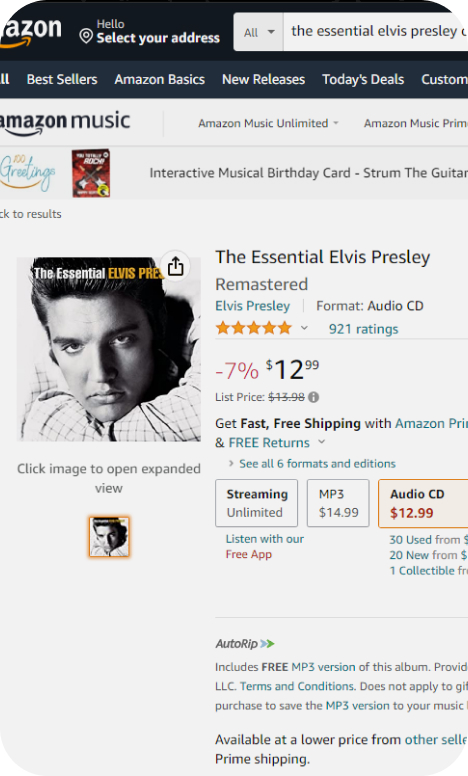Key Takeaways
🍯 Trymata’s strengths include immediate feedback, versatile testing for apps and websites, and easy tester replacement.
🔍 It’s limitations include a single-attempt restriction, poor customer support, technical glitches, high costs, and an outdated interface.
🔦 Some Trymata’s alternatives offer advanced features like mobile usability testing, moderated research tools, and better analytics at a lower price.
💡 Cost comparison shows Trymata is far more expensive, while UXtweak provides affordable plans, including a free tier.
In this article, we’ll explore the features of Trymata, a user testing software, assess its limitations, and compare it with other products to see if a more suitable solution exists that could better meet your team’s evolving requirements.
Note, that this review site presents information relevant for researchers, not for participants in the user panel.
What is Trymata?

Source: Trymata
Trymata is a platform that helps website owners understand user experiences through usability testing. It allows designers and developers to observe where users encounter issues like getting lost, stuck, or confused on a website.
It captures video recordings of user interactions and collects written survey responses, providing insights that improve website usability and user experience.
Key Features of Trymata
- Moderated & unmoderated studies
- Video & Audio Feedback
- First impression testing
- Collaborative Insights
What do people think about Trymata?
Pros and cons on this section were formulated by aggregating user feedback from platforms like Capterra.com and G2.com.
Advantages
- Immediate Feedback: Oral user feedback is recorded and can be reviewed by the team, providing immediate and actionable insights.
- Versatility in Testing: Trymata supports user acceptance testing for both applications and websites, making it versatile for different types of digital products.
- Ease of Replacing Testers: Replacing testers is straightforward, which is a convenient feature.
- Interesting Features: The platform has some useful and unique functionalities.
Reviews: what customers like
👌 ”I did like that you can easily do surveys on this software.”
– rachid T., Source: capterra.com
👌 ”The platform itself is ok. The testers get replaced pretty easily and has some interesting features. But customers are being rinsed for cash to bootstrap new features and the customer support is appalling. Good look ever getting through to someone. I closed my account, due to a price hike (that I disagreed with) and I can no longer even access the test data I had paid for that was less than one week old. Disgusting. I would avoid this and use an alternative all day long.”
– Verified Reviewer, Source: capterra.com
👌 ”Trymyui has a comprehensive feature set. Most of the time we got good data and on the most part testers were good too”
– Matt L., Source: capterra.com
Disadvantages
- Single Attempt Limitation: There is only one chance to conduct testing/feedback. If a mistake is made during the first access, there is no opportunity to correct it, which could impact the quality of feedback.
- Customer Support Issues: The customer service is severely lacking, with difficulties in reaching support staff.
- Technical Issues: Prototypes loaded in the Trymata app may often have issues like unresponsive buttons and dead links, which testers have to report without the option to take screenshots or record videos.
- Cost: The cost of using Trymata can be relatively high compared to other competitors.
- Outdated Interface: The platform’s design feels old and not modern, which might affect the initial user experience.
- Perceived Complexity: The outdated interface may make the platform seem more difficult to use than it actually is.
- Data Accessibility Issues: Following the termination of an account, the inability to access previously conducted and paid-for tests may come across as unfair and dismissive of user rights.
Reviews: what customer’s don’t like
👎 ”Cost is on the little high end when comapred with other competitors, and sometimes customer support is not so good.”
– Rama Rao K., Source: G2
👎 ”We were long term customers to trymyui on a rather costly monthly plan. Earlier this year trymyui reached out to say they were increasing the costs. At this point the cost was prohibitive so we opted not to renew. Without warning, once our final month of subscription came to an end, our account was suspended and almost two years of videos gone. Despite numerous emails and messages, no one has been back in touch to help. Very bitter taste left in my mouth.”
– Matt L., Source: capterra.com
👎 ”The feel of Try My UI is outdated. It doesn’t feel modern to me.”
– Verified User in Entertainment, Source: G2
Alternative tools
While Trymata has its strengths, alternatives like UXtweak could offer more, such as advanced mobile testing, extensive features, reliable participants at a lower cost.
UXtweak

UXtweak is a platform that allow you to recruit, schedule, conduct, and analyze user interviews or any other moderated studies directly in one platform.
These features help you understand user preferences and priorities for your website, app, or prototype at any stage—from initial sketches to prototyping and competitive usability testing.
Think you can do it? Try it out yourself! 🐝
Key Features of UXtweak
- Moderated testing
- Advanced Mobile Usability Testing
- Website Testing
- Session Recording
- Card Sorting
- Tree Testing
Reviews: what customers like about UXtweak
👌 “I love how easy and quick it is to set up the tests. To import the prototype from Figma you just need a link. It imports all your transitions directly from Figma or you can choose to connect the screens manually during setup. The analytics are great, you can easily filter out specific respondent groups, based on different criteria, and analyze results for each of them. I like that you can get a great amount of qual and quant insights without having to spend hours on the manual analysis.
– Syuzana G., Source: G2
👌 “We used UXtweak to test usability of our mobile app’s interface and it helped greatly. We were able to recruit a rather niche audience of participants directly in the app, which honestly saved a lot of time. The study had great analytics for each task of our test. There are also recordings for each session that you can come back to for further analysis.”
– Emilly S., Source: G2
👌 “Their card sorting feature. It’s a great tool that offers an incredible amount of analytics and features for such a price.”
– David, Source: G2
If you need to conduct moderated research, we recommend UXtweak. With its advan you can recruit, schedule, conduct, and analyze user interviews or any other moderated studies directly in one platform 🍯
Reviews: what customers dislike
👎 “The UI of the study setup could use a face lift, it’s quite outdated.”
– David, Source: G2
👎 “There is currently nothing we dislike about UXtweak, as we always get enough insights about our products that we can implement into the practice straight away.“
– Matej K., Source: G2
👎 “Sometimes it takes time to import Figma prototypes. I guess because of API. Also, the interface of UXtweak should be a little bit more designed. Their site is very modern, but the application can also be redesigned. But it is functional and easy to use.“
– Denisa M., Source: G2
Overall, UXtweak is a versatile UX research platform that offers a wide range of tools, including Website Testing, Session Recording, Card Sorting, Tree Testing, and Mobile Testing.
It places great emphasis on its user panel, thanks to the Automatic QA of responses and expert audit of the study with each recruitment order from the User Panel.
Pricing comparison for 2025
UXtweak offers more value with its reliability and the extensive range of analysis features it offers. Now, let’s explore and compare the pricing for Trymata and UXtweak.
Trymata
- Team Plan: $4,788 per year ($399 per month)
- Enterprise Plan: $20,004 per year ($1,667 per month)
- Unlimited Plan: $39,996 per year ($3,333 per month)
- Agency Custom: Custom pricing available upon request
UXtweak
- Starter Plan: Free
- Plus Plan: $708/year ($59 monthly).
- Business Plan: $1,812/year ($151 monthly).
- Enterprise Plan: Starts at $5,000/year.
Subscription options are typically annual with monthly payments available; plans can be easily changed or canceled. Check UXtweak’s pricing page for more details.
Rating comparison
Let’s explore the feedback from users who have experienced each tool. You’ve seen some user opinions in the “What do people think?” section above. But what’s the consensus?
In the table below, you’ll find the aggregated ratings for each tool from review platforms G2, TrustRadius, and Capterra.
Wrapping up
Trymata’s strengths include immediate feedback, versatility in testing both apps and websites, and easy tester replacement.
However, it has drawbacks such as only one chance for testing feedback, poor customer support, technical glitches, and a high cost.
Additionally, its outdated interface may complicate usage, and there are concerns about data access after account termination.
In contrast, UXtweak offers robust mobile testing, affordability, reliable participants, and a broader feature set, making it a better choice for more comprehensive and user-friendly UX research.
While Trymata may be satisfactory for basic user acceptance testing, UXtweak is ideal for those requiring more extensive tools and a deeper analysis.
Book a demo to lean more about UXtweak or go ahead and try it yourself! ⬇️