Key takeaways
🔦 Use cases describe detailed system interactions step-by-step, including alternate paths and exceptions
💬 User stories capture high-level goals from the user’s perspective and spark collaboration in Agile workflows
🔎 Use cases are ideal for complex systems, regulatory environments, and detailed feature planning
💡 User stories are better suited for Agile development, MVPs, and quick iteration cycles
🔁 The two approaches work best when used together: stories for speed, cases for depth
Ever been stuck trying to explain what your product should do, only to have your team interpret it five different ways?
That kind of confusion often stems from not being clear on how to frame user needs—use case vs user story is one of the most common sources of that misalignment.
Miscommunication during planning often leads to unclear features and missed expectations—and that’s where the use case vs. user story debate comes in.
In this guide, we’ll break down the difference between a use case and a user story, when to use each, and how they can actually work together to build better products.
Use case VS User story – quick comparison

A use case is a detailed description of how a user interacts with a system to achieve a specific goal. It outlines the step-by-step flow of events, including alternate paths and exceptions, meant to cover all possible scenarios.
On the other hand, a user story is a short, user-focused statement that describes a feature or need from the perspective of the end user.
It’s meant to drive conversation, prioritize work, and guide development in Agile environments.
Here’s a quick table of comparison:

🔍 Keep in mind
Whether you’re writing use cases or user stories, they’re only as good as your understanding of the user. Continuous user research ensures both tools stay grounded in real needs, not assumptions.
What is a use case?
A use case is a written description of how a user interacts with a system to achieve a specific goal.
It outlines the steps or scenarios involved in that interaction, from start to finish, focusing on what the system does in response to the user’s actions.
Use cases often come with diagrams, but the heart of a use case is the narrative: what happens, and in what order.
They’re typically structured as:
👉 Actor: Who’s using the system?
👉 Goal: What does the actor want to achieve?
👉 Preconditions: What must be true before the scenario begins?
👉 Main Flow: Step-by-step breakdown of the standard interaction.
👉 Alternate/Exception Flows: What happens if something goes differently?
Who invented it and where it originated
The concept of use cases was popularized by Ivar Jacobson, a Swedish software engineer. He introduced the idea in the 1980s as part of a methodology called Object-Oriented Software Engineering (OOSE).
At the time, software projects were becoming increasingly complex. Teams needed a clearer way to describe how systems should behave, especially from a user’s perspective.
Jacobson’s use case approach gave them that structure. Later, use cases became a core element of the Unified Modeling Language (UML), a widely adopted standard for visualizing software systems.
What’s the purpose of a use case?
A use case’s main job is simple: capture functional requirements and explain what the system should do from the user’s point of view.
It’s not about internal logic or code; it’s about goals. What does the user want to achieve? What steps do they take? And how should the system respond at each point?
In that way, a use case becomes a bridge.
It connects business needs to system behavior. It aligns developers, designers, analysts, and stakeholders around the same goal: building something that actually works for the people using it.
Who are use cases for?
Use cases are used by:
👉 Product managers and business analysts, to define requirements
👉 Designers, to understand user flows and constraints
👉 Developers and testers, to build and validate functionality
👉 Stakeholders, to align on system behavior and business outcomes
Benefits of using a use case
- Shared understanding of system behavior: Everyone sees the same picture. No mixed signals between business and tech teams
- Better input for design, development, and testing: Teams get clear steps to follow. It’s easier to design screens, write code, and test features
- Works for both traditional and Agile teams: Use cases fit structured planning and fast-paced sprints and are especially helpful for complex flows
💡 Pro Tip
Use cases are great, but don’t confuse them with user scenarios. A use case focuses on what the system does. A user scenario tells a short story about how a user interacts with the system in a real-life context. Use them together for a fuller picture: logic + emotion, system + story.
What is a user story?

A user story is a short, simple description of a feature or functionality told from the perspective of the person who will use it. It captures who the user is, what they want to do, and why, their goal or benefit.
User stories are usually written in a simple format like this:
As a [type of user], I want to [do something], so that [I get some benefit].
They focus on the user’s needs and value, rather than technical details or system behavior.
As Mike Cohn wisely puts it,
User stories are not meant to stand on their own. Instead, each user story is a placeholder for a future conversation with the development team.
This tells that user stories are just the starting point for ongoing collaboration and refinement.
Who invented it and where it originated
User stories were popularized by Kent Beck and Ron Jeffries during the early 2000s as part of the Extreme Programming (XP) methodology.
XP is an Agile software development framework that emphasizes collaboration, simplicity, and frequent delivery.
User stories grew from the need to capture requirements quickly and flexibly, in a way that was understandable by both developers and customers.
Today, user stories are widely used in Agile teams across industries (not just software) as they encourage continuous conversation and quick iterations.
What’s the purpose of a user story
The main purpose of a user story is to define features from the user’s viewpoint and to promote collaboration among team members by capturing valuable user insights.
This simple story tells the team who the user is, what they want, and why.
The team can then discuss how the wishlist should work, what the UI looks like, and how it connects to other features.
Who are user stories for
User stories are primarily for:
👉 Product owners and managers, to capture and prioritize features.
👉 Developers and designers, to understand what to build and why.
👉 Testers, to create relevant test cases.
👉 Stakeholders and customers, to stay involved in shaping the product.
Benefits of using a user story
- Focus on user value: Help teams deliver something that matters to real users, not just ticking off technical tasks
- Fits perfectly in Agile workflows: Supports quick iterations and continuous feedback, ideal for Agile teams that build and release in small increments
- Encourages collaboration and communication: Let teams discuss and refine requirements together, reducing misunderstandings
What is better for Agile development?
When it comes to Agile, user stories are generally seen as the better fit. They’re lightweight, flexible, and designed to capture user needs in bite-sized pieces that Agile teams can quickly prioritize and build.
User stories encourage collaboration, rapid user feedback, and continuous improvement, all key Agile principles. That said, use cases also have their place.
They provide a more detailed view of complex user interactions, covering alternate flows and exceptions that a simple user story might miss.
They can help teams understand the bigger picture, especially for complicated systems or regulated industries.
The best approach? Use both but use them right.
- Start with user stories to keep things moving fast and focused on delivering user value.
- Use use cases selectively for complex features or when you need to clarify detailed workflows.
This way, you get the best of both worlds: agility without losing clarity.
💡 Pro Tip
In Agile UX, design isn’t a one-time task; it’s ongoing. Keep collaborating with your team and users throughout the project to adapt and improve the experience continuously.
When to use user stories vs use cases

User stories and use cases come from different development backgrounds and serve distinct purposes.
According to a 2022 academic article, user stories originated in Agile development, focusing on capturing high-level functional needs quickly.
Use cases, on the other hand, evolved from traditional software engineering and provide detailed interaction flows, covering all possible scenarios and exceptions.
They’re not mutually exclusive but complementary tools. Knowing when to use each can help teams work more efficiently and deliver better results.
Use user stories when:
👉 You want to capture quick, clear, user-focused requirements
👉 You need to prioritize and deliver features fast in Agile sprints
👉 Your team benefits from ongoing conversations and collaboration around features
👉 You’re building simple to moderately complex functionality with clear user value
Use use cases when:
👉 You need to map detailed workflows and complex interactions
👉 You want to document alternate paths, exceptions, and edge cases clearly.
👉 You’re working in a regulated or heavily structured environment that demands precise specs
👉 Your team requires a detailed reference to guide design, development, and testing
Integrating use cases, user stories, and other techniques
User stories and use cases each shine in different ways, but they don’t have to stand alone.
In fact, combining them with other techniques can create a fuller, clearer picture of what a product needs to do.
In his book “Unifying User Stories, Use Cases, Story Maps”, Dr. Alistair Cockburn emphasizes that these approaches complement each other rather than compete. He suggests that:
- User stories are great for capturing user goals and driving conversations, perfect for Agile teams needing quick, flexible guidance
- Use cases offer detailed scenarios and flows that help teams understand complex interactions and edge cases
- Story maps provide a visual way to organize user stories and use cases, showing how features fit into the bigger user journey
Integrating these methods can help teams keep the focus on user needs through stories, understand system behavior in detail through use cases and visualize and prioritize work effectively through story maps.
How to create a use case + template

Creating a use case involves identifying how a user will interact with a system to achieve a goal. It’s not just about listing actions, it’s about capturing the flow of interaction from start to finish, including alternate paths.
Here are some steps to create a use case:
📍 Identify the actor(s)
Who or what is interacting with the system?
📌 Example: in a banking app, your actor could be a “Customer” checking their account balance, or a “Bank Admin” reviewing flagged transactions.
Remember that actors don’t have to be humans. They can be external systems (e.g., a payment gateway) or internal processes (e.g., a scheduler bot).
💡 Pro Tip
Use user personas (if available) to ensure the actors are based on real behaviors and needs, not assumptions.
📍 Define the goal (use case objective)
What does the actor want to accomplish through the system?
📌 Example: a marketing manager might want to “Schedule a social media post,” or a doctor may want to “Access patient lab results.”
Keep it focused on the outcome the actor expects, not the internal system process.
💡 Pro Tip
Avoid writing goals as system functions (e.g., “The system shall send an email”). Focus on what the user needs.
📍 Establish preconditions
What must be true or set up before the use case begins?
📌 Example: in a food delivery app, a precondition could be: “The user is logged in and has a payment method saved.”
Preconditions help set realistic expectations and ensure the system is ready for the next steps.
💡 Pro Tip
Document preconditions explicitly to reduce back-and-forth during development and testing.
📍 Outline the main success scenario
What’s the simplest, smoothest path from start to goal?
Let’s say a user wants to “Book a coworking space.” The steps might look like:
- Select location
- Pick a date and time
- Choose a room
- Confirm and pay
- Get booking confirmation
This is your “happy path”, where everything goes right.
To truly understand how users move through these steps—and where they might get stuck—user research is essential.
By conducting user interviews, moderated usability tests and other research methods, you can uncover how users actually navigate each step and where they struggle.
🔽 Try it yourself with UXtweak’s usability testing tools!
🌟 Want to include user interviews in your UX research?
Try UXtweak’s Live Interviews!
Seamlessly schedule, recruit, conduct, and analyze your all user interviews.
⬇️ Learn more about the feature and be the first to try it!
📍 Add alternate flows and exceptions
What variations or errors might occur along the way?
📌 Example: for a coworking booking, you might think about what if the selected time slot is already taken, or what you would do if payment fails.
List alternate paths (user chooses a new time) and exceptions (system shows payment error and offers retry).
💡 Pro Tip
Documenting alternate flows upfront helps QA create better test cases and avoid surprises. Moreover, usability testing can reveal unexpected user behaviors that inform these alternate paths early on.
📍 Define postconditions
What’s true once the use case ends: successfully or not?
📌 Example: Success might look like: “Booking is saved, confirmation email is sent.” Failure might look like: “No booking is made, error is logged.”
This helps clarify when a use case is considered “done.”
💡 Pro Tip
Define clear postconditions to ensure everyone understands what “done” really means—this alignment reduces confusion and boosts product quality.
📋 Use case template
You can copy and reuse this format for any project:

Use case examples

Let’s now look at some use case examples you can take inspiration from:
Healthcare: Patient appointment scheduling
Actor: Patient
Goal: Schedule a medical appointment with a doctor.
Main Success Scenario:
- Patient logs into the healthcare portal.
- Patient selects “Book Appointment.”
- Patient chooses a preferred doctor and available time slot.
- Patient confirms the appointment.
- System sends confirmation email and updates the doctor’s schedule.
Alternate Flows:
👉 If the selected time slot is unavailable, the system suggests alternate slots.
👉 If the patient cancels before confirmation, no appointment is booked.
Preconditions: Patient is registered and logged in.
Postconditions: Appointment is booked and confirmation sent.
Banking: Fraud detection alert
Actor: Bank System, Fraud Analyst
Goal: Detect and review suspicious transactions.
Main Success Scenario:
- Bank system monitors transactions in real-time.
- Suspicious transaction triggers alert based on predefined rules.
- Fraud analyst reviews flagged transactions.
- Analyst marks transaction as legitimate or fraudulent.
- System takes action based on the analyst’s decision (e.g., block card, notify customer).
Alternate Flows:
👉 If a transaction is confirmed fraudulent, system locks the account and sends notification.
👉 If the system misses alert, manual review can trigger flagging later.
Preconditions: Transaction monitoring system active.
Postconditions: Transaction status updated and actions taken.
E-commerce: Return product process
Actor: Customer, Customer Service System
Goal: Return a purchased product and get a refund.
Main Success Scenario:
- Customer log into their account.
- Customer selects order and initiates a return request.
- System verifies return eligibility based on policy.
- Customer ship product back using the provided label.
- Customer service processes the return and issues a refund.
Alternate Flows:
👉 If the product is outside the return window, the system denies the request with explanation.
👉 If a product is damaged, customer service requests additional info before refund.
Preconditions: Customer has an active order eligible for return.
Postconditions: Refund issued or return denied with reason.
How to create user stories + template

User stories capture what a user wants to achieve with a feature, in their own words. They focus on the value to the user, not technical details. A well-written user story is short, simple, and clear.
✅ Identify the user (the “who”)
Who will benefit from or interact with this feature?
📌 Example: in an e-commerce app, your user could be a “Returning Customer” looking to reorder products easily.
You should consider their goals, behaviors, and any specific needs that might influence how they use the feature.
💡 Pro Tip
Use personas or real user data to define your users accurately, avoiding assumptions. Tools like UXtweak’s user interview solutions are perfect for gathering authentic user insights that inform your user stories.
✅ Define what they want to do (the “what”)
What action or goal is the user trying to accomplish?
📌 Example: “I want to save my favorite items for quick access later.”
This refers to the specific task, action, or outcome the user is aiming to achieve.
💡 Pro Tip
Keep this focused on a single user goal. Complex features should be split into multiple user stories.
✅ Clarify why it matters (the “why”)
Why does the user want this? What benefit or value do they get?
📌 Example: “So that I can quickly find and buy items I like without searching again.”
This highlights the underlying motivation or value that the user gains from achieving their goal.
💡 Pro Tip
The “why” helps prioritize stories by value to the user.
✅ Use the 3C’s to refine each user story
- Card: The user story written on a card or digital tool as a brief reminder.
- Conversation: A prompt for ongoing discussions between the team and stakeholders to clarify details.
- Confirmation: Clear acceptance criteria that define when the story is done.
These elements help structure user stories for clarity, collaboration, and alignment on expectations.
💡 Pro Tip
Don’t treat user stories as final specs—use them as conversation starters that evolve.
✅ Write acceptance criteria
Specify what needs to be true for the story to be considered complete. This could be:
- Users being able to add items to a wishlist.
- Wishlist items persisting across sessions.
- Users having the ability to remove items from the wishlist.
💡 Pro Tip
Clear, detailed acceptance criteria act as a contract between stakeholders and developers, reducing scope creep and aligning expectations, key to delivering on time and on budget.
✅ Prioritize and estimate
Evaluate each user story based on its business value and the effort required to implement it. Use this to prioritize your backlog and plan sprint workloads effectively.
📋 User story template

User stories examples

Here are some user stories examples:
Email notifications for task updates
As a project manager,
I want to receive email notifications for task updates,
so that I can stay informed about my team’s progress without checking the project tool constantly.
Acceptance criteria:
👉 Notifications are sent immediately when a task status changes.
👉 Emails include task name, updated status, and responsible team member.
👉 Users can opt in or out of email notifications.
Dark mode toggle for a mobile app
As a mobile app user,
I want to enable dark mode,
so that I can use the app comfortably in low-light environments.
Acceptance Criteria:
👉 Users can toggle dark mode on/off in settings.
👉 Dark mode applies to all app screens.
👉 The system remembers the user’s preference on the next app launch.
Online check-in for frequent flyers
As a frequent flyer,
I want to check in online up to 24 hours before my flight,
so that I can avoid long lines at the airport.
Acceptance Criteria:
👉 Online check-in opens exactly 24 hours before flight departure.
👉 User can select or change seats during online check-in.
👉 Boarding pass can be downloaded or sent via email after check-in.
Wrapping up
User stories and use cases both help teams understand user needs and system behavior, but they serve different purposes.
User stories keep the focus on the user’s goals in a simple way, while use cases dive into the step-by-step details. Using both together can bring clarity to requirements, align teams, and support better design decisions.
UXtweak makes it easier to validate these stories and cases with real users. Whether you’re mapping out flows or testing prototypes, you can back every assumption with evidence. Try it for free today!

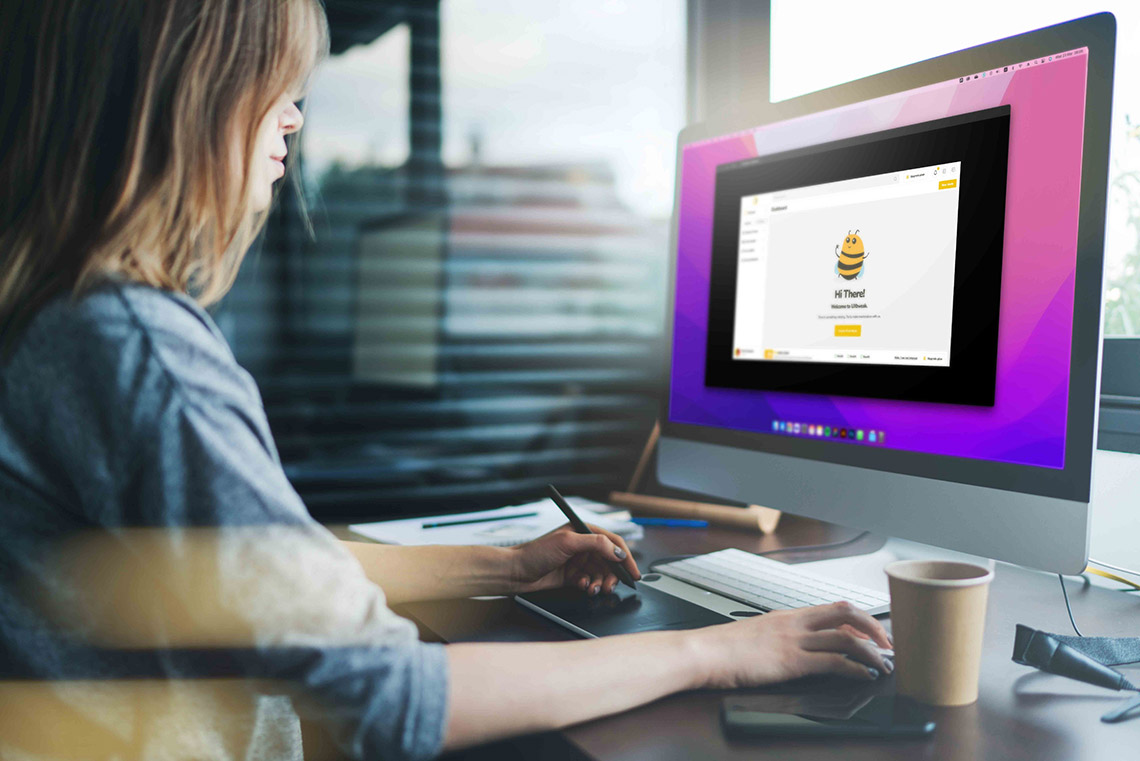







📌 Example: ”As an online shopper, I want to save items to a wishlist so that I can buy them later.”