Key takeaways
🧠 UX is all about how people feel while using a product or service. Good UX means less frustration and more loyalty.
🔁 Unified branding and UI consistency across platforms increases brand credibility and can boost revenue by 23%.
📱 Over 60% of users access sites via mobile. This makes responsive design an essential element to ensure your site works perfectly on every screen size.
🧏♂️ Accessibility is for everyone. Adding captions or transcripts helps people with hearing loss, non-native speakers, and boosts engagement.
🐝 UXtweak’s Freeform Interviews let you talk to users via built-in video, take notes in real time, and capture exactly what matters.
Did you know that 88% of online consumers are less likely to return to a website after a bad experience? That’s why a well-designed user experience (UX) is a necessity now.
With just 0.05 seconds to impact your visitors, it’s essential to get your UX right the first time.
Keeping that in mind, we’ll be discussing 15 easy UX improvements that can boost the user experience and, ultimately, your bottom line. Let’s dive in.
What does UX stand for?

Before we move on to the UX improvements that industry experts swear by, let’s explore what UX truly means.
UX, or User Experience, refers to a person’s overall experience when interacting with a product, system, or service. It’s all about how the user feels, how easily they can use the product, and how satisfying their journey is.
In practice, UX is the foundation of any successful digital product. It’s a blend of design, psychology, and usability that ensures users have a smooth and enjoyable interaction.
The masterminds behind the designs are UX designers and researchers.
These small details might seem obvious, but they make up a considerable part of the UX. Every little interaction a customer has with the brand influences whether or not they’ll return.
Importance of a good user experience
A beautiful design might catch the eye, but it’s the excellent user experience that keeps people coming back.
If users find your platform frustrating, slow, or confusing, they’ll leave almost immediately. Here are five compelling reasons why UX should be your foremost priority:
✅ UX boosts customer loyalty and retention
A smooth, intuitive experience builds trust and loyalty. When users consistently interact positively with your product or service, they’re more likely to return and recommend it.
✅ Directly increases conversions and sales
UX improvements can lead to measurable business gains. Forrester research shows that a well-designed UX could raise conversion rates by up to 400%. Good UX removes obstacles that stop users from buying.
✅ Reduces support costs and user frustration
Every time a customer struggles to use your product, it often leads to support tickets, calls, or worse.
That’s why improving UX means users will have fewer how-to questions, submit fewer complaints, and rely less on your support team.
✅ Positive UX enhances brand reputation
Experience is your brand now. Users don’t just remember what your site looks like; they remember how it makes them feel. A seamless experience makes your brand feel reliable and thoughtful.
✅ Gives a competitive edge in saturated markets
Small UX wins can create significant business advantages. When multiple brands offer similar features, the one with the smoother experience usually wins.
Key aspects of a product’s UX

User experience is the sum of many small things working together. Each element shapes how a user feels while interacting with your product, from how fast a page loads to how easily a button can be found.
Tracking the right UX metrics can help quantify the impact of design changes and guide future optimizations.
So, what are the core aspects of a product’s UX? Let’s find out.
1. Usefulness
A product must solve a real problem or fulfill a genuine need. If it doesn’t serve a clear purpose for the user, no amount of polish can save it.
Usefulness is the foundation of every great UX. It answers the question of why anyone should offer a better user experience.
2. Usability
Even the most helpful tool is worthless if it’s hard to use. Usability focuses on how easily users can achieve their goals.
Ask yourself if the steps are clear and if the interface is intuitive. Remember, a usable product reduces friction and increases confidence with every click.
If you want to ensure your product truly meets user needs, conducting a usability evaluation is crucial to identify friction points in real user journeys.
🔽 Try UXtweak’s usability testing tools yourself!
3. Performance
Speed matters more than most people realize. In fact, Google reports that when page load time goes from 1s to 3s, the bounce rate increases by 32%.
This shows that performance affects everything, including loading speed, responsiveness, and how smooth the experience feels.
4. Visual design
Good design is crucial for guiding users, creating emotion, and making content more digestible.
Therefore, consistent typography and thoughtful color choices are recommended to enhance both aesthetics and usability. This makes the experience feel more trustworthy and enjoyable.
And as an expert UX researcher once said:
People ignore design that ignores people.
5. Findability
Can users quickly find what they’re looking for? If users cannot locate a product, feature, or search bar, they’ll leave and not return.
This will eventually hurt your rankings, as Google will see your website as something the users don’t want to see.
One of the best ways to improve findability is by revisiting your information architecture. Bounce rate can be significantly reduced by making small tweaks.
6. Accessibility
UX should always be inclusive. That means designing for people with different abilities, devices, and contexts. Accessibility ensures everyone has an equal opportunity to engage with your products and services.
According to the State of Digital Accessibility Report 2023–2024, 72% of organizations now have a digital accessibility policy, and 85% view it as a competitive edge.
7. Credibility
In business, trust is everything. Design, content, and consistency all play a role in establishing credibility.
Small details, such as clear privacy policies, up-to-date information, and secure-looking checkout flows, can determine whether users stick around or bounce.
💡 Did you know?
Product managers on Reddit argue that in order to prioritize UX polishing work, it’s useful to group aspects by user impact, effort, and product visibility.
Prioritizing high-impact, low-effort changes is a smart way to approach your tasks.
15 Easy UX improvements for an optimized experience

Improving user experience doesn’t always require a complete redesign or a big budget. Small, thoughtful tweaks often create the most significant impact.
Below are 15 easy-to-implement UX improvements to deliver tangible business results.
1. Simplify navigation labels
📈 Improves: Findability, Usability
Most users glance at your menu for under 5 seconds; if the labels are vague, they bounce. Simplifying navigation labels to clear, single-purpose words reduces cognitive load and boosts click-through rate.
For this UX improvement, map your competitors’ menu labels in spreadsheets, identify overlaps, and test simplified labels via quick card-sorting sessions. You can use free tools for basic testing, or simply ask your colleagues which one’s better.
📌 Example: a SaaS homepage featuring only “Features”, “Pricing”, “Resources”, and “Contact” would outperform an 8-item menu.
Improving navigation starts with understanding how users expect to find information. Card sorting reveals how they naturally group content, while tree testing checks if they can quickly locate what they need. Together, these methods help create menus that are simple, clear, and intuitive.
🔽 Ready to see it yourself? Try UXtweak’s card sorting and tree testing tools!
In addition to card sorting and tree testing, UXtweak provides a full suite of tools for testing, analyzing, and refining website navigation. 🍯
2. Improve contrast ratios
📈 Improves: Accessibility, Visual Design
Low color contrast can make text illegible, especially for users with visual impairments. WCAG also recommends a minimum of 4.5:1 contrast ratio for body text. Not meeting this standard can lock out up to 12% of users.
You can run your website through Chrome’s Lighthouse to check the contrast level. Then adjust the foreground or background colors accordingly.
Always prioritize crucial elements like links, buttons, and forms before tackling decorative graphics.
💡 Pro Tip
Use darker text on light backgrounds or vice versa. Highlight your CTA buttons with bold, high-contrast hues that visually stand out without clashing.
3. Leverage speed and performance
📈 Improves: Performance, Usability
Page load time can be a user-experience killer if it’s too slow. Statistics suggest that even a 100-millisecond delay after a 3-second load time can decrease conversion rates by 7%. That’s how sensitive people are to speed.
A slow site also means a higher bounce rate. As a rule of thumb, your bounce rate should be under 40%. If it exceeds 55%, it’s a strong signal that your website may need user experience optimizations.
To figure out what’s slowing your site, head to Google PageSpeed Insights. It will flag the performance bottlenecks such as heavy images, unused JavaScript/CSS, and slower server responses.
4. Use consistent, recognizable UI patterns
📈 Improves: Usability, Credibility
Unfamiliar UI (like unusual icons or odd navigation flows) forces users to stop and think, a classic UX strategy failure.
According to Jakob Nielsen’s usability heuristics, interfaces that emphasize recognition over recall are more intuitive and lead to higher satisfaction.
💡 Pro Tip
To improve this UX requirement, audit your interface and replace at least one non-standard icon or UI element weekly. Also, stick to familiar patterns, such as a magnifying glass for search, a cart for shopping, and a hamburger for mobile menus.
5. Reduce form friction
📈 Improves: Usability, Credibility
Nothing kills conversations faster than long, confusing forms. In fact, online forms suffer an abandonment rate of around 68%. That means most users won’t even complete your most important tasks.
If you don’t want that, audit forms and remove unnecessary fields. Email is usually enough, meaning phone numbers can be optional.
Break long forms into smaller steps and use inline validation to show errors as the user types. You can also consider a password visibility toggle to avoid frustration.
Use Google Analytics to find high-dropoff fields. Then, conduct an A/B test comparing a shorter form with the current version.
6. Optimize touch targets & mobile layouts
📈 Improves: Usability, Accessibility, Performance
Mobile users mean business… literally. Studies show that 38% of mobile users uninstall apps only due to poor performance or design issues. These issues often stem from tiny touch targets and cluttered screens.
Therefore, ensure touch controls are at least 48×48 dp (Google’s recommendation). Additionally, space interactive elements to prevent mistaps.
Use responsive design, especially for buttons, forms, and menus. Add skeleton loaders rather than blank screens to achieve a perceived faster load.
🔽 Try it yourself with UXtweak’s mobile app usability testing tool!
You should also run a mobile audit to highlight compact buttons or overlapping elements. Remember to increase padding and adjust layouts as well.
💡 Pro Tip
For inspiration, look at how Endeavour Foundation tackled accessibility in their digital experiences. This real-world case study is an excellent example of inclusive design done right.
7. Smooth out friction in user flows
📈 Improves: Usability, Flow, Credibility
User friction, those tiny snaps that frustrate users, can add up fast. Experts say if web owners want to enhance engagement and conversions, reducing this friction is crucial.
The best solution here is to map primary user flows into a user flow diagram and run through them step-by-step. Identify where users hesitate, click the wrong thing, or leave. Use analytics or session-replay tools to spot friction points.
💡 Pro Tip
Draft flow diagrams or conduct a 5-minute walkthrough. For each step, ask: “Is this necessary? Is this intuitive?” Simplify, remove, or streamline whenever possible.
8. Reduce cart/checkout abandonment
📈 Improves: Usability, Performance, Credibility
Online cart abandonment hovers between 60% and 70%, which makes it a major source of lost sales. It’s often caused by friction, hidden costs, or slow-loading pages.
To improve UX in this domain, simplify checkout with fewer steps, offer transparent pricing, and add trust signals (SSL badges, reviews). Make sure the checkout pages load within 2 seconds.
Moreover, audit your cart flow, test page speed, simplify form fields, and add trust badges (e.g., Visa, Mastercard, secure encryption). Use your analytics platform to monitor cart abandonment and fix what’s causing it.
Complement this with usability testing to reveal hidden pain points.
UXtweak’s usability testing platform can help you uncover where users struggle and why they drop off, giving you actionable insights to refine the checkout experience. 🐝
9. Enhance readability with clear typography
📈 Improves: Visual Design, Credibility
Your content might have the best angle, but if it’s difficult to read, users won’t stay. Even Google prefers content that is easier to read and has a high skimmability level for readers with a low attention span.
In this case, typography, line spacing, and sentence length make a real difference in increasing attention and trust. Use fonts at least 16px for body text and set line height to ~1.5 for better flow.
Aim for a Flesch-Kincaid grade of 6–8 (around 15–20 words per sentence) using readability tools like Hemingway App. Don’t forget to mix shorter and medium sentences to make skimming easier.
10. Maintain consistent branding and UI style
📈 Improves: Credibility, Visual Design
Inconsistency fragments your brand and shakes trust. According to Lucidpress, organizations that maintain consistent branding across channels see up to 23% higher revenue. It also increases brand recognition and customer loyalty.
Jony Ive put it so beautifully:
Very often, design is the most immediate way of defining what products become in people’s minds.
Create or update a brand style guide that covers logo usage, color palette, typography, imagery, tone of voice, and UI components.
Utilize design systems or component libraries to ensure consistency in elements such as buttons, cards, headers, and more.
You should also periodically audit your site and marketing touchpoints to ensure they are aligned. This week, identify at least three inconsistent elements to standardize.
11. Use adaptive layouts & responsive design
📈 Improves: Performance, Accessibility, Findability
The next logical UX/UI improvement is building on visual consistency, ensuring the experience translates seamlessly across all devices. With over 60% of global web traffic coming from mobile, responsive design is central to good UX.
Users expect a site to look and function just as well on a phone as on a desktop. Failing to deliver on that expectation can cost you in terms of bounce rate and even search visibility.
Google has also explicitly stated that mobile usability is a ranking factor, and you can use any mobile-friendly testing tool online to pinpoint issues. Businesses that implement responsive UX design correctly often see longer mobile session durations.
12. Add transcriptions & captions for multimedia
📈 Improves: Accessibility, Credibility, Performance
Since more digital products are now incorporating video, podcasts, or interactive media, it’s essential to consider users who can’t or prefer not to engage with content through audio alone.
Adding captions and transcripts is a simple yet powerful way to make content accessible.
Not only does it help people with hearing impairments, but it also improves comprehension for non-native speakers and increases watch time.
Research shows that adding captions to video content can increase views by up to 80%, which is incredible.
In our UX Research Geeks podcast, Stefan Barac said something that stuck with us:
At some point in life, we all experience disability – whether temporary or permanent. This means that accessibility isn’t just for “those people with disability”, it’s about creating a world that works for everyone.
🎧 Want to Dive Deeper into Accessibility?
Don’t miss our podcast episode with Stefan Barac.
In it, we explored practical accessibility tips, inclusive design strategies, and why accessibility is the backbone of great UX.
13. Add autocomplete & predictive search
📈 Improves: Findability, Usability
Users don’t want to type in full queries, and this is where autocomplete and predictive search come in handy. They speed things up and guide the users on the available topics.
This isn’t just advice; the autocomplete feature has been shown to increase conversion rates by 24% for various e-commerce websites.
Run a quick audit: check if your search box offers suggestions; if not, use a plugin such as Ajax Search Lite.
Then, test autocomplete’s speed and relevance with 5–10 real users to ensure it works correctly. Also, optimize latency so that the suggestions appear within ~100 ms.
14. Use progressive disclosure for complex tasks
📈 Improves: Usability, Credibility, Accessibility
When users face too many choices at once, they freeze. Progressive disclosure reduces cognitive load by revealing options as the visitor explores.
📌 Example: accordions hide extra information under expandable headings, while “Show More” buttons gradually reveal additional content without overwhelming the user. Similarly, advanced settings panels stay hidden until toggled
You can also use conditional or contextual reveals, such as the promo-code field that is displayed only when “Add promo code” is clicked.
15. Display privacy & trust signals early
📈 Improves: Credibility, Accessibility
Visitors are often quick to decide whether they trust your site or not. That’s why most websites use consistent and prominent privacy notices to improve awareness and trust. When there’s trust, the conversions follow naturally.
For website UX improvement, you can create privacy links, cookie notices, and SSL badges visible near CTAs. Use short, bold labels like “Secure checkout powered by [Provider]” to enhance trust.
Clear trust messaging reduces user anxiety, lowers form abandonment, and helps fulfill compliance while reinforcing brand integrity.
💡 Pro Tip
Focus on the crucial UX KPIs to drive data-backed UX improvements that truly impact users.
How to measure UX improvements

The most reliable way to measure UX design improvements is to conduct UX research before and after implementing changes. This baseline helps you clearly see what’s working and what still needs adjustment.
Two essential methods used to measure UX impact effectively are usability testing and user interviews.
Usability testing

Usability testing focuses on how real users interact with your website, app, or digital product. You give users specific tasks (like “Find a product and check out”) and observe how easily they complete them.
This method reveals friction points, confusing layouts, or steps that make users drop off.
📌 Example: according to reports, 42% of users rely on product page images to determine the size of a product, but this can be challenging without an “In Scale” image. However, 28% of the sites reviewed by the Baymard Institute did not include an “In Scale” image to help users understand the relative size of a product.
This shows a visible usability issue in a website that can significantly impact the user experience and ultimately website rankings.
User interviews

User interviews, on the other hand, provide deeper insights into the “why” behind user behavior. These help explore emotions, preferences, and expectations.
All you need to do is sit down with users (virtually or in person) and ask about their experience.
UXtweak allows you to measure UX improvements with both methods.
Its comprehensive tools for live interviews and usability testing offer deep insights into user behavior, enabling you to identify pain points, validate design decisions, and continuously enhance the user experience. 🍯
💡 Pro Tip
Always document validated UX changes with the problem, the fix, and the outcome. It helps when revisiting decisions later or sharing insights with stakeholders
To do so, you can use UXtweak’s Freeform Interview tool.
It lets you talk directly with users through built-in video calls to understand their thoughts, opinions, and needs. You can schedule interviews using a calendar, assign teammates as moderators or note-takers, and manage everything in one place.
Additionally, during the call, you can add time-stamped notes and hashtags to capture key insights. This tool also supports multiple recruiting options and lets users reschedule or cancel their slots.
Summing Up
Minor, thoughtful UX improvements often make the most significant difference. Start with one or two easy wins, track the impact, and build from there.
Make as many changes as you believe will genuinely benefit your users, but always test them before going live.
UXtweak offers both website usability testing and mobile app usability testing tools, so you can be confident your product delivers the experience your users expect.
These tools allow you to record the screen, face, and voice to understand real user behavior and pain points.
They also enable task-based studies, follow-up surveys, and session replays with deep analytics to uncover hidden UX issues. Sign up for free today!


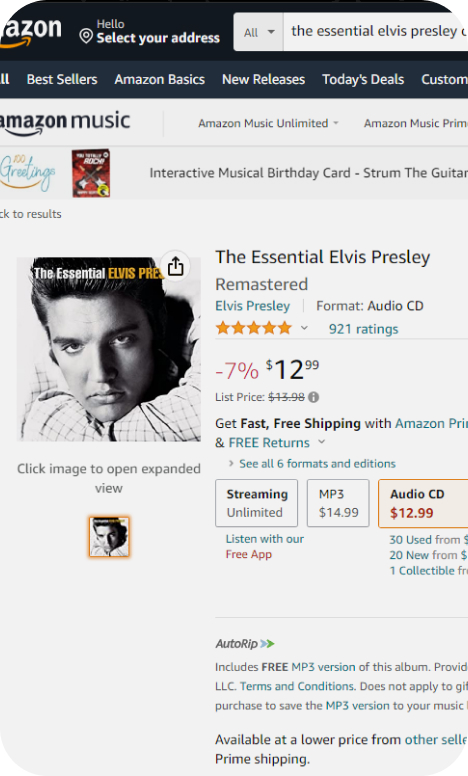


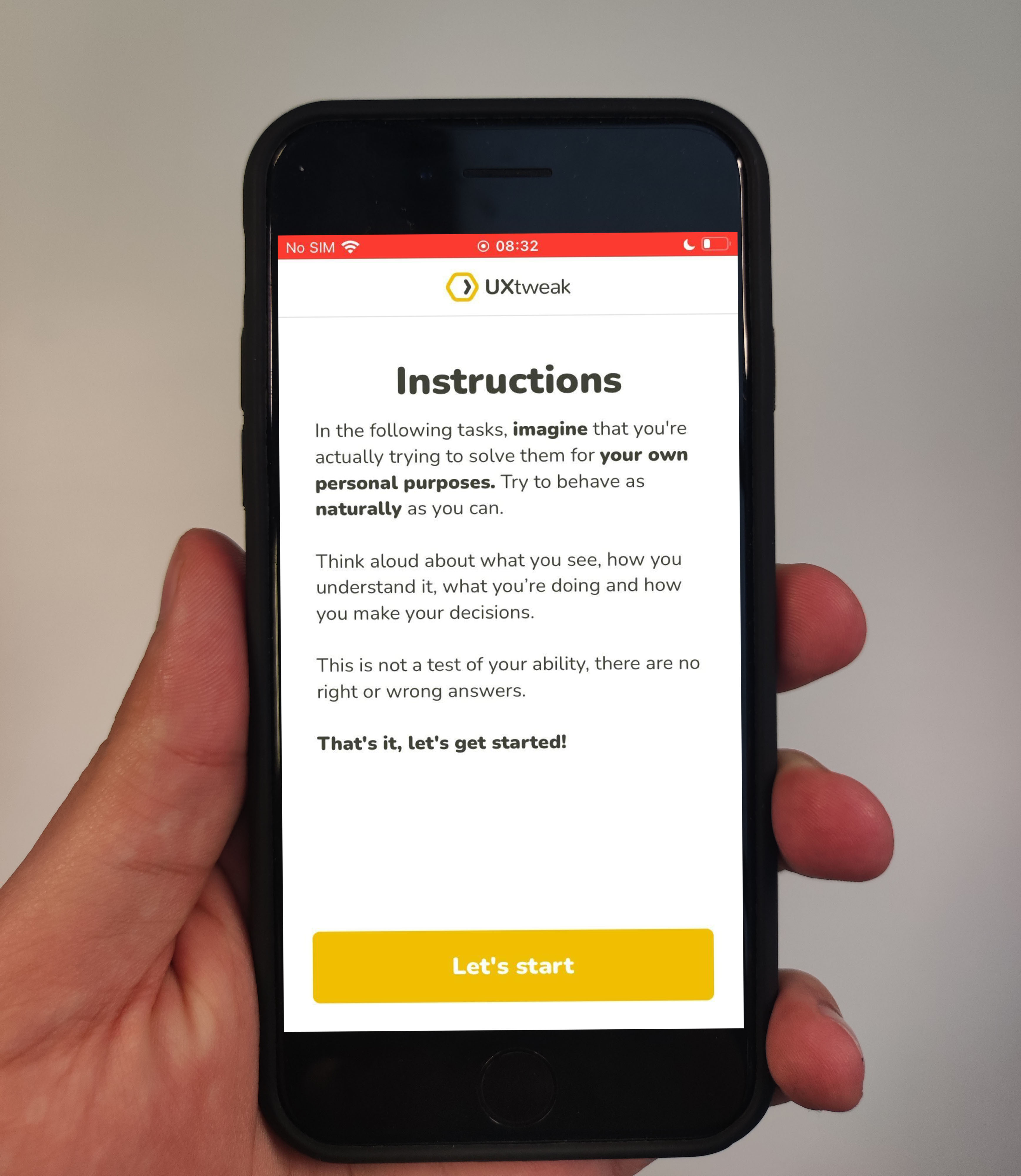





📌 Example: think about when you’re shopping online, you’d prefer a smooth, simple checkout process. Or when you browse through products, you want to see the prices upfront with no surprise hidden costs.