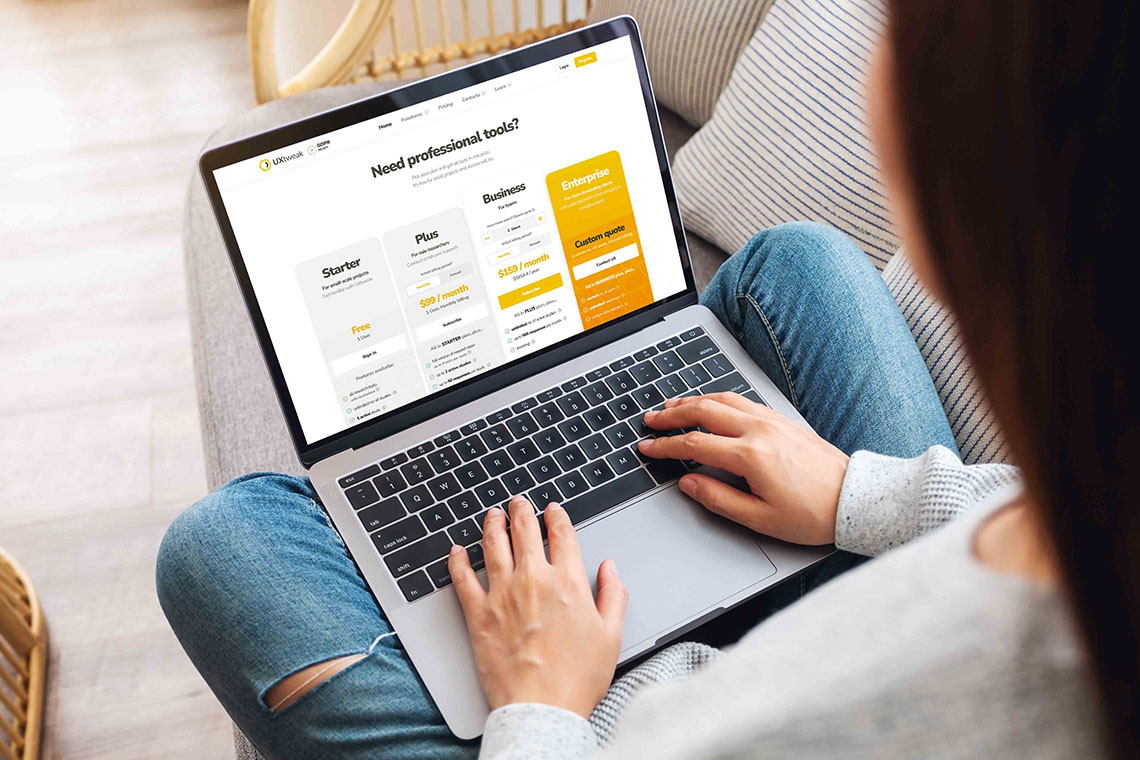This article will compare the 13 different UXcam alternatives. We will take you through features, pros and cons, user views, and pricing for each of the tools. Continue reading to make an informed decision about which analytic tool best suits your individual or business’s needs.
For each UXcam competitor, we evaluated:
- Features
- Pros & Cons
- User reviews
- Pricing
Rating | Ease of Use | Quality of Support | Pricing | |
UXtweak | 4.7/5 | 5.0/5 | ✓ Free plan Business plan – $1290/year | |
Mixpanel | 4/5 | 4.2/5 | ✓ Free plan Growth plan – $799/year | |
Mouseflow | 4.6/5 | 4.6/5 | ✓ Free plan Growth plan – €1,308/year | |
Crazy Egg | 4.5/5 | 4.1/5 | ✗ No free plan Plus plan – $1,188/year | |
Hotjar | 4.5/5 | 4.5/5 | ✓ Free plan Business plan – at $960/year | |
Glassbox | 4.9/5 | 5/5 | ✗ No free plan Upon request | |
Inspectlet | 4.1/5 | 3.5/5 | ✓ Free plan Plus plan – $468/year | |
Fullstory | 4.3/5 | 4.3/5 | ✗ No free plan Upon request | |
Heap | 4.2/5 | 4.3/5 | ✓ Free plan Paid plans- starting at $3600/year | |
Contentsquare | 4.5/5 | 4.8/5 | ✗ No free plan Upon request | |
Pendo | 4.1/5 | 4.5/5 | ✓ Free plan Upon request | |
Microsoft Clarity | 4.7/5 | 4.7/5 | The platform is free | |
Lucky Orange | 4.7/5 | 4.7/5 | ✓ Free plan Grow plan – $768/year |
Below you will also find a list of free UXcam alternatives.
13 Best UXcam alternatives and competitors
1. UXtweak

UXtweak is our first suggested alternative to UXcam. It’s an all-in-one solution to make data-driven decisions for your digital product. It offers options for session recordings and notable features, such as a heatmap tool. Specifically, UXtweak can provide you with details about how users interact with your product.
Unlike UXcam which is only suitable for mobile apps, UXtweak can be used for both mobile apps and websites. Additionally, UXtweak offers prototyping capabilities and unmoderated testing that UXcam does not.
Features
- Moderated Testing
- Session replay & heatmaps tool
- Website usability testing
- Prototype testing tool
- Mobile app testing
- Card Sorting & Tree Testing
- Preference testing
- 5 second test
- Survey tool
- First click testing
Try UXtweak’s session recording tool in these demos 👇
Pros
- Helps with participant recruitment
- Advanced analytics that are easy to read – UXtweak offers a variety of data visualizations that will give you plenty of insights about your users’ behavior
- Intuitive UI and easy set-up
- Free plan available
- Great support team
Cons
- Only supports 14 languages
Reviews
The ratings below are solely based on the tool’s reviews from Capterra:
Overall – 4.8/5
Ease of Use – 4.7/5
Quality of Support – 5/5
Pricing & Plans
UXtweak has designed a variety of pricing plans to suit different user testing requirements:
- Free Plan (€0/month) – Forever free, a great way to experiment with UX research tools at no cost. Includes access to all tools, 15 responses/month, 1 active study, and 14-day access to results.
- Business Plan (€92/month, billed annually) – Ideal for teams that require essential UX research tools and features for their projects. Includes 50 responses/month (upgradable), 1 active study (upgradable), unlimited tasks per study, 12-month data retention, reports and video exports.
- Custom Plan (Pricing upon request) – Tailored for organizations with advanced research needs, providing unlimited active studies, customizable responses, live interviews, access to a global user panel and much more.
For more information on the features of each plan, visit the UXtweak pricing page. 🐝
2. Mixpanel

Mixpanel is another alternative to UXcam that allows data to be explored freely without SQL. Mixpanel allows you to set up your own metrics to measure growth and retention.
Features
- User interaction tracking
- Multivariate testing
- Customer journey mapping
- Communication management
- Audience targeting
Pros
- Offers a wide range of tools and libraries
- Ease of use
- Ability to track user interaction
- Excellent customer service
Cons
- Missing advanced feature for email tracking
- Limited date range for user flows
Reviews
The ratings below are solely based on the tool’s reviews from Capterra:
Overall – 4.5/5
Ease of Use – 4/5
Quality of Support – 4.2/5
Pricing & Plans
Mixpanel offers a free plan that allows you to track 100k users monthly offering essential features. Starting at glassb you can upgrade to choose your monthly tracked users.
3. Lucky Orange

Lucky orange is an additional alternative to UXcam that offers web analytics and a conversion optimization tool in order to track user behaviors. They analyze data through heat maps, session recordings, and live chat.
Features
- Click tracking
- Widgets
- Access controls and permissions
- Survey management
- User research analysis
Pros
- Ability to track users in real time
- Great value for price
- User friendly
- Multiple clients per account
Cons
- Extended loading time
- Live function might glitch is there is a lot of traffic to your site
Reviews
The ratings below are solely based on the tool’s reviews from Capterra:
Overall – 4.7/5
Ease of Use – 4.7/5
Quality of Support – 4.7/5
Pricing & Plans
Lucky Orange offers unlimited team members for all plans. They have a free starter plan, with options to upgrade beginning at $39/month to add on more features.
4. Microsoft Clarity

Microsoft Clarity is an easy-to-use analytics tool that allows you to quickly learn how people use your site. They save you time by utilizing artificial intelligence to translate key takeaways from sessions.
Features
- Session replay
- Scroll behavior analysis
- Dashboard with key metrics and visualizations
- Heatmaps
- Insights and reporting
Pros
- Free
- Recording function
- Straightforward setup process
- Intuitive interface
Cons
- Only offers basic analytics
- Data processing delay
Reviews
The ratings below are solely based on the tool’s reviews from Capterra:
Overall – 4.8/5
Ease of Use – 4.7/5
Quality of Support – 4.7/5
Pricing & Plans
Microsoft Clarity is one of few tools that is completely free for everyone! No paid options are even available.
5. Hotjar

Hotjar is an all-in-one platform for obtaining user experience insights. You will be able to track your user at every step of their customer journey, by utilizing interviews, behavior insights, and consistent feedback.
Features
- Feedback polls
- Data export
- Heatmaps
- Trigger surveys after specific user actions
- Customize feedback to your brand
Pros
- Session recordings
- 24/7 support
- Easy to set up
- Best value-to-price behavior mapping
- Allows data storing for up to a year
Cons
- Costly to upgrade
- Data analysis can be more qualitative than quantitative
Reviews
The ratings below are solely based on the tool’s reviews from Capterra:
Overall – 4.7/5
Ease of Use – 4.5/5
Quality of Support – 4.5/5
Pricing & Plans
Hotjar offers a free basic plan, allowing 35 tracked sessions/day and 20 responses/day. Starting at $32/month, users can increase the amount of tracked sessions/day.
6. FullStory

FullStory is a trusted platform that combines rich product analytics, robust session detail, and collaboration tools to deliver real-time insights that uncover opportunities on web and mobile experiences.
Features
- User journey mapping
- Dashboards
- Heatmaps
- Search, segments, and session replay
- Metrics
Pros
- Real time user analytics
- Review widget screen recordings
- Easy to debug issues
- Extensive session replay
- High user behavior visibility
Cons
- Previous issues with customer service
- Low ROI
Reviews
The ratings below are solely based on the tool’s reviews from Capterra:
Overall – 4.6/5
Ease of Use – 4.3/5
Quality of Support – 4.3/5
Pricing & Plans
FullStory offers a free plan with access to their rich and robust features. Additionally, to upgrade to even more features, FullStory paid plans start at $247/month, and they even offer discounted rates for new Startup companies.
7. Crazy Egg

Crazy Egg is another UXcam alternative that enables teams to investigate buyers’ journeys, identify various audience segments present across the webpages, and recognize issues such as confusing navigation or form glitches.
Features
- AB testing
- Third party integrations
- Heatmaps
- Pageview tracking
- Goal setting/tracking
Pros
- Provide resources to help with best practices and understand the software
- Straightforward data
- Thorough insights
- Visualization capabilities
- Integrates easily with external applications
Cons
- Bills annually, as opposed to monthly
- No free plan option
Reviews
The ratings below are solely based on the tool’s reviews from Capterra:
Overall – 4.5/5
Ease of Use – 4.5/5
Quality of Support – 4.2/5
Pricing & Plans
Crazy Egg offers plans beginning at $49/month (billed annually), with options to upgrade to plans for $99/month and $249/month to allow for more analytics.
8. Glassbox

Glassbox allows you to record, replay, and analyze web and mobile app sessions to understand what customers do on your digital channels and why.
Features
- Real-time reporting
- Segmentation
- Mobile reporting
- Custom reports and dashboards
- Click and frustration tracking
Pros
- Outstanding customer service
- Provides a wealth of quantitative data
- User friendly
- Easy to track user’s actions
- High quality session recording
Cons
- Session retention is capped at 30 days
- Few options to customize reporting views
Reviews
The ratings below are solely based on the tool’s reviews from Capterra:
Overall – 5/5
Ease of Use – 4.9/5
Quality of Support – 5/5
Pricing & Plans
Glassbox’s pricing is available upon request of the customer.
9. Inspectlet

Another UXcam alternative, Inspectlet, allows you to see everything your visitors do through session recordings. Inspectlet allows you to see every mouse movement, scroll, click, and keypress on your site.
Features
- Session recording
- Heatmaps
- AB testing
- Feedback surveys
- Error logging
Pros
- Easy and intuitive interface
- Helpful live recordings
- Multiple options to track visitors
- Simply installation
- “Wath over the shoulder” of your users
Cons
- Long wait time for customer service responses
- Recordings are not a video recording
Reviews
The ratings below are solely based on the tool’s reviews from Capterra:
Overall – 4/5
Ease of Use – 4.1/5
Quality of Support – 3.5/5
Pricing & Plans
Inspectlet offers a free plan with upgraded plan options starting at $39/month.
10. Heap

Heap is another great UXCam alternative that helps you to quickly improve conversion, retention, and customer satisfaction.
Features
- Activity tracking
- Heatmaps
- Session replay
- Behavioral analytics
- Audience targeting
Pros
- Great collaboration tools
- Custom reports and dashboards
- Complete metric graphics
- Intuitive and user-friendly
- Easy to implement
Cons
- Automatic data recording presents storage problems
- Time-consuming to create events and map pages
Reviews
The ratings below are solely based on the tool’s reviews from Capterra:
Overall – 4/5
Ease of Use – 4.2/5
Quality of Support – 4.3/5
Pricing & Plans
Heap offers a free base plan, with the option to upgrade to a paid plan starting at $3600/year.
11. Pendo

Another UXcam alternative, Pendo, allows you to leverage best-in-class product analytics to understand successful user behaviors and automatically drive users to the features that benefit them the most.
Features
- Visual analytics
- User onboarding
- In-app support
- Event tracking
- Funnels
Pros
- Ability to create and execute surveys within the page
- Good data collection
- Outstanding customer service
- Automated onboarding
- Easy software integration
Cons
- May be issues tracking at volume
- Complicated setup
Reviews
The ratings below are solely based on the tool’s reviews from Capterra:
Overall – 4.5/5
Ease of Use – 4.1/5
Quality of Support – 4.5/5
Pricing & Plans
Pendo offers a free forever plan. Paid subscriptions’ pricing is available upon request.
12. Mouseflow

Mouseflow is used to optimize website experiences towards improving conversions; they offer 6 types of heat maps built automatically to understand the full scope of your users’ behaviors.
Features
- Analytics ecosystem
- Session replay
- User feedback
- Conversion rate optimization
- Interactive reports
Pros
- Ability to watch customer’s journey
- Straightforward to use, no learning curve
- Auto-tag feature
- Dashboards
- Funnels
Cons
- Endless scroll option
- Mobile version not as smooth
Reviews
The ratings below are solely based on the tool’s reviews from Capterra:
Overall – 4.7/5
Ease of Use – 4.6/5
Quality of Support – 4.6/5
Pricing & Plans
Mouseflow offers a “free forever” plan, with options to upgrade starting at $31/month (when paid annually).
13. Contentsquare

Lastly, Contentsquare is another UXcam alternative that is rich with features, leading brands to uncover hidden customer behaviors and deliver better experiences.
Features
- Zone-based heat maps
- Journey analysis
- Session replay
- Impact quantification
- AI insights
Pros
- Powerful visual representations of data
- Integration with customer feedback tools
- Provides the “why” on AB testing
- Extremely detailed information on customer journey
- Simple presentation and analysis of complex information
Cons
- Users reported some glitching at times
- Requires training to understand
Reviews
The ratings below are solely based on the tool’s reviews from Capterra:
Overall – 4.8/5
Ease of Use – 4.4/5
Quality of Support – 4.8/5
Pricing & Plans
Contentsquare’s pricing information is available on demand.
Free UXcam Alternatives
Here are 9 UXcam alternatives that offer a free forever plan for those on a budget:
- UXtweak
- Mixpanel
- Lucky Orange
- Microsoft Clarity
- Hotjar
- FullStory
- Inspectlet
- Heap
- Mouseflow
💡Curious about the pricing and value of UXCam? Check out our article on UXCam pricing!
Found the best UXcam alternative for you?
It’s imperative to assess you or your business’s specific needs when selecting the appropriate UXcam alternative. Comparing the platforms to see which offers the most features you need can help narrow down your selection. Additionally, it is a good idea to thoroughly research the pros and cons and make sure the price fits in your budget before making a final decision.
We recommend UXtweak as a highly-rated alternative with an array of features that cater to all of your research needs. With this platform, you can optimize your product for better conversions and user experience. Be sure to use UXtweak to conduct testing and collect behavior analytics and turn it into actionable insights to optimize your app or website’s user experience.