Key takeaways
🍯 Comparative usability testing directly compares different designs to find the most effective one.
📊 It provides data-driven insights, not just user opinions or internal preferences.
🔦 This method reduces design risk and development costs by identifying issues early.
💡 It’s best used during early design phases and design iterations.
🔍 Different testing methods (A/B, preference, prototype, etc.) serve different research goals.
Ever found yourself at a design crossroads, unsure which direction will truly resonate with your users?
Instead of relying on subjective opinions or best guesses, comparative usability testing offers a direct route to understanding user preferences and behaviors.
In this guide, we will delve into the principles and practicalities of comparative usability testing.
You’ll learn how this method enables you to directly compare different designs with A/B testing, gather actionable data on user performance, and ultimately make informed decisions that lead to more effective and user-friendly products.
What is comparative usability testing?

Comparative usability testing is basically, a research method where you put different design versions in front of real users and see which one performs better.
It’s not about asking them which one looks better, though that can be a factor. It’s about seeing which one works better.
Think of it like a taste test, but for design. You’re not just asking, “Which one do you like?” You’re asking, “Which one helps you get the job done faster, easier, and with less frustration?”
Here’s the core idea:
- Direct comparison: you’re not looking at each version in isolation. You’re setting them side-by-side, so you can see the differences in user behavior.
- Real user feedback: You’re getting input from actual users, not just internal opinions. That’s crucial because, let’s face it, we’re not always our own best users.
- Data-driven decisions: The goal is to collect measurable data that helps you make informed choices. You’ll be looking at metrics like task completion rates, error rates, and user satisfaction scores.
Why is comparative usability testing important?
Because gut feelings only get you so far. With comparative testing, you can:
👉 Figure out which design actually resonates with your audience.
👉 Avoid wasting time and resources on designs that don’t work.
👉 Ultimately, create a better user experience, which is what we’re all aiming for, right?
In a nutshell, comparative usability testing is about letting your users decide which design wins. It’s like a design showdown, and the users are the judges.
Comparative usability testing vs. UX benchmarking: what’s the difference?
📍 Comparative usability testing
Imagine you’re a chef, and you’ve got two versions of a new sauce. You want to know which one your customers prefer. That’s comparative usability testing. It’s about:
- Internal focus: you’re comparing different versions of your own design. It’s about optimizing your product.
- Direct comparison: you’re putting those versions side-by-side, having users interact with them, and seeing which performs better.
- Specific design choices: you’re usually looking at specific design elements, like navigation, layout, or even button placement.
- Goal: to find the best version of your design.
💡 Pro Tip
When running a comparative test, limit the differences between versions to just one or two elements—this makes it easier to pinpoint exactly what’s influencing user behavior and avoids muddying the results.
📍 UX benchmarking
Now, imagine you’re that same chef, but you want to know how your sauce stacks up against the competition. You want to see how it compares to the industry standard. That’s UX benchmarking. It’s about:
- External focus: You’re comparing your product to competitors or industry benchmarks.
- Performance measurement: You’re measuring your product’s performance against established standards.
- Overall user experience: You’re looking at the big picture, the entire user experience.
- Goal: To understand where you stand in the market and identify areas for improvement.
In a nutshell
- Comparative usability testing: “Which of my designs is better?”
- UX benchmarking: “How does my design compare to everyone else’s?”
Think of it this way: comparative testing is like an internal competition, a head-to-head within your own team. Benchmarking is like comparing your team’s performance to the league’s top players.
While both are valuable, they serve different purposes. Comparative testing helps you optimize your product internally, while benchmarking helps you understand your product’s position in the broader market.
Goals and importance of comparative usability testing

Understanding the objectives of comparative usability testing is crucial before implementation. This method serves several key goals that contribute to enhanced product development and user satisfaction.
Primary goals:
✔️ Identify the optimal design solution: Comparative testing aims to determine how iterative design meets user needs and facilitates task completion. By directly comparing user performance across different options, you can identify the most user-friendly and efficient design.
✔️ Understand user preferences: Beyond mere functionality, comparative testing can reveal which design choices resonate most positively with users. Understanding these preferences allows for the creation of products that are not only usable but also enjoyable and aligned with user expectations.
✔️ Mitigate design risks and reduce costs: Early identification of usability issues through comparative testing minimizes the risk of investing significant resources in flawed designs. By validating design decisions with user feedback, costly rework and potential delays in the development cycle can be avoided.
Importance of comparative usability testing
Implementing comparative usability testing provides data-driven insights that lead to more informed design decisions. This approach moves beyond subjective opinions, grounding choices in actual user behavior.
Ultimately, this results in improved user experiences, increased user satisfaction, and a more efficient and effective product development process.
Benefits of comparative usability evaluations

Comparative usability testing isn’t some academic exercise; it’s a strategic tool with real, tangible benefits for both your research and your business. Let’s break down why it’s worth your time and effort:
✅ Benefit 1: data-driven design decisions: ditch the gut feelings
- What it means: Forget relying on hunches or internal opinions. Comparative testing gives you hard data. You see exactly how users interact with your designs, which one performs best, and why.
- Why it matters: This isn’t just about feeling good about your design; it’s about making smart, informed choices that lead to better user experiences and, ultimately, better business results.
- Business Impact: Reduced risk of costly design mistakes, faster time to market with effective designs, and increased confidence in your product strategy.
💡 Pro Tip
Always define clear success metrics before testing—knowing what “better” means (e.g., faster task completion, fewer errors, higher satisfaction) ensures your data leads to meaningful, actionable decisions.
✅ Benefit 2: improved user satisfaction and engagement
- What it means: When you create designs that users actually love, they’re more likely to engage with your product, stick around, and tell their friends.
- Why it matters: User satisfaction isn’t just a nice-to-have; it’s a key driver of customer loyalty, retention, and advocacy.
- Research Impact: Deeper understanding of user needs and preferences, leading to more user-centric design iterations and a better overall product.
✅ Benefit 3: streamlined development process
- What it means: By identifying usability issues early on, you can avoid costly rework and delays later in the development process.
- Why it matters: Time is money. Comparative testing helps you optimize your workflow, reduce development cycles, and get your product to market faster.
- Business impact: Reduced development costs, faster time to market, and increased resource efficiency.
✅ Benefit 4: alignment of design with business goals
- Why it matters: Design should be a strategic asset, not just an aesthetic one. When design and business goals are aligned, you create a powerful synergy that drives success.
- Research impact: Increased understanding of how design impacts business outcomes, leading to more strategic design decisions and a stronger connection between research and business objectives.
💡 Pro Tip
Involve stakeholders early by aligning your test objectives with key business KPIs—this helps ensure buy-in and makes it easier to demonstrate the tangible value of your design decisions.
The bottom line:
Comparative usability testing isn’t just about picking the prettier design. It’s about making data-driven decisions that lead to better user experiences, streamlined development processes, and stronger business results.
It’s about creating products that users love and that help you achieve your business goals. We’re talking about real, tangible benefits that impact both your research and your bottom line.
When do we use comparative testing? Timing is everything.

So, when’s the right time to throw your designs into the ring? The answer is: it depends, but generally, early and often is a good rule of thumb. Let’s break it down:
Early design phases (prototype testing):
- This is prime time for comparative testing. You’ve got multiple concepts or wireframes, and you need to figure out which one resonates best with users.
- Why? Because it’s way cheaper to fix problems at this stage than later on.
Want to test your prototypes with real users?
Try UXtweak’s Prototype Testing!
Validate your designs early by gathering real feedback on usability, interactions, and flow – all before development.
⬇️ Learn more about the feature and start testing your designs today!

Design iterations (a/b testing):
- You’ve got a live product, but you’re looking to optimize specific elements. A/B testing is perfect for comparing different versions of landing pages, call-to-action buttons, or checkout flows.
- Why? Because you can gather real-world data from actual users and make data-driven improvements.
🔽 Want to see it in action? Try UXtweak’s A/B testing and prototype usability testing tools!
When choosing between multiple design options (preference testing):
- You might have multiple visual designs, layouts, or information architectures, and you need to make a decision. Preference testing helps you understand which options users prefer.
- Why? This helps you to make design decisions that are popular with your user base.
When you’re choosing between visual styles, layouts, or information architectures, preference testing helps reveal what your users truly like.
That’s where UXtweak comes in. With its robust preference testing tool, collecting user feedback has never been easier.
Examples of comparative usability testing: real-world scenarios
📌 Example 1: e-commerce checkout flow showdown
Scenario: An e-commerce company wants to improve its checkout conversion rate. They’ve developed two different checkout flows: one with a single-page checkout and another with a multi-step checkout.
Comparative testing approach:
- They recruit a group of target users and divide them into two groups.
- One group uses the single-page checkout, and the other uses the multi-step checkout.
- They measure task completion time, error rates, and user satisfaction for each group.
- They use A/B testing on the live site after prototype testing is complete.
Outcome: The company discovers that the single-page checkout leads to higher conversion rates and better user satisfaction. They implement the single page checkout.
📌 Example 2: mobile app navigation smackdown
Scenario: A mobile app development team is redesigning its navigation structure. They’ve created two different navigation models: a tab-based navigation and a hamburger menu navigation.
Comparative Testing Approach:
- They create interactive prototypes of both navigation models.
- They recruit a group of target users and have them complete specific tasks using each prototype.
- They measure task completion time, error rates, and user preferences for each navigation model.
- They also use first click testing to see which navigation allows users to find information faster.
Outcome: The team discovers that the tab-based navigation is more intuitive and efficient for users. They implement the tab-based navigation in the app redesign.
These examples show how comparative testing can be used to make informed design decisions and improve the user experience. We are using the results to provide data to back up our design choices.
How to conduct comparative usability evaluation

So, you’re ready to put your designs to the test. Awesome! But which method do you choose? Let’s walk through your options, and talk about when each one shines:
1. A/B (split) testing
- Best for: Comparing two versions of a live product or web page to see which performs better in real-world conditions.
- How it works: You split your audience into two groups, each seeing a different version of your design. You then track metrics like conversion rates, click-through rates, and time spent on page.
- Why it’s powerful: A/B testing gives you data from actual users, in their natural environment.
2. Preference testing
- Best for: Understanding user preferences for visual designs, layouts, or overall aesthetic choices.
- How it works: You present users with multiple designs and ask them to choose their favorite. You can also ask them to explain why they made their choices.
- Why it’s powerful: Preference testing helps you understand the emotional response to your designs.
📌 Example: Showing users two different homepage layouts and asking them which one they find more visually appealing.
3. First-click testing
- Best for: Evaluating the effectiveness of your navigation and information architecture.
- How it works: You give users a task and see where they click first. This helps you understand if users can find the information they need quickly and easily.
- Why it’s powerful: First-click testing reveals if your navigation is intuitive and user-friendly.
📌 Example: Asking users to find a specific product on an e-commerce website and tracking their first click.
4. Prototype testing
- Best for: Validating design concepts and identifying usability issues in early-stage prototypes.
- How it works: You create interactive prototypes of your designs and have users perform specific tasks. You then observe their behavior and gather feedback.
- Why it’s powerful: Prototype testing allows you to catch and fix problems before you invest significant development resources.
📌 Example: Testing two different mobile app prototypes to see which one has a more intuitive user flow.
5. Five-second testing
- Best for: Assessing the initial impression of your design and understanding what users notice at a glance.
- How it works: You show users a design for five seconds and then ask them what they remember or what they think the design is about.
- Why it’s powerful: Five-second testing helps you understand if your design communicates its message effectively.
📌 Example: Showing users a landing page for five seconds and then asking them what the page is promoting.
6. Usability testing
- Best for: In-depth evaluation of user interactions and identifying usability problems.
- How it works: You have users perform specific tasks using your design while you observe their behavior and gather feedback.
- Why it’s powerful: Usability testing provides rich qualitative data that helps you understand the “why” behind user behavior.
📌 Example: Observing users as they try to complete a complex form on a website.
💡 Pro Tip
When choosing the right method, the key is to match your method to your goals. If you’re looking for real-world performance data, go for A/B testing. If you want to understand user preferences, use preference testing. And so on.
Steps of comparative usability testing

Running a comparative usability test isn’t just throwing two designs at users and hoping for the best. It’s a structured process. Let’s walk through the steps:
1. Define research scope & goals
What it means: clearly define what you want to learn from the test. What specific design questions are you trying to answer? What are your objectives?
How to do it:
- Write down your research questions.
- Identify the key metrics you want to measure.
- Determine the scope of the test (e.g., specific features, user flows).
Why it’s important: without clear goals, your test will be aimless.
2. Choose the right testing method
What it means: select the testing method that best aligns with your research goals and the type of design you’re testing.
How to do it:
- Consider the stage of your design (prototype, live product).
- Think about the type of feedback you need (preference, performance, etc.).
- Choose from A/B testing, preference testing, first-click testing, etc.
Why it’s important: Using the wrong method will yield inaccurate results.
💡 Pro Tip
Match your method to your goal—use preference testing for likes, usability testing for task success, and A/B testing for performance metrics.
3. Recruit users & divide them into groups
What it means: recruit participants who represent your target audience and divide them into groups for comparison.
How to do it:
- Define your target audience.
- Use screening criteria to ensure participants are relevant.
- Randomly assign participants to different groups to avoid bias.
Why it’s important: you need representative users for reliable results.
4. Create the tasks and set up metrics
What it means: design clear, specific tasks for participants to complete and define the metrics you’ll use to measure success.
How to do it:
- Create realistic scenarios.
- Define clear task objectives.
- Set up measurable metrics (e.g., task completion time, error rate, satisfaction scores).
Why it’s important: clear tasks and metrics ensure consistent and measurable results.
5. Conduct comparative usability testing
What it means: run the tests, observe user behavior, and collect data.
How to do it:
- Facilitate the tests, either in person or remotely.
- Observe user interactions and take notes.
- Collect quantitative and qualitative data.
Why it’s important: this is where you gather the raw data for analysis.
💡 Pro Tip
This step fuels your insights—make sure your test setup captures the right data to answer your research questions.
6. Evaluate the results
What it means: analyze the collected data, identify patterns, and draw conclusions about which design performs best.
How to do it:
- Compile and organize the data.
- Analyze quantitative and qualitative findings.
- Identify key insights and recommendations.
- Create a report that summarises your findings.
Why it’s important: this is where you turn raw data into actionable insights.
By following these steps, you can conduct effective comparative usability tests that provide valuable insights for your design decisions.
Expert tips for effective comparative testing

To ensure comparative usability testing yields reliable and actionable results, consider these expert recommendations:
💡 Tip 1: Emphasize measurable outcomes and define clear metrics
According to Jakob Nielsen of the Nielsen Norman Group:
Usability testing is not about opinions. It’s about observing behavior and measuring performance.
Guidance: Prioritize the collection of quantifiable data. Define specific, measurable metrics such as task completion time, error rates, success rates, and satisfaction scores. These metrics provide the objective basis for design evaluation.
Implementation: Before commencing testing, establish clear success metrics that directly correlate with your research objectives and can be consistently tracked.
💡 Tip 2: Ensure balanced and representative test groups
Susan Weinschenk, Ph.D., emphasizes, that:
The validity of your research depends on the representativeness of your sample.
Guidance: Minimize bias by randomly assigning participants to different test groups. Ensure each group reflects the characteristics of your target audience in terms of demographics, experience, and other relevant factors.
Implementation: Use rigorous screening criteria during participant recruitment to ensure accurate representation. Aim for comparable group sizes and utilize random assignment protocols.
💡 Tip 3: Maintain comprehensive documentation of observations and feedback
As Edward Tufte’s principle suggests:
The devil is in the details,” a notion highly applicable to research.
Guidance: Avoid relying on memory by meticulously documenting all aspects of the testing sessions, including user behavior, verbal feedback, non-verbal cues, and any unexpected occurrences. Thorough documentation is essential for accurate analysis.
Implementation: Utilize a standardized observation protocol for consistency. Take detailed notes during each session and, with participant consent, consider recording sessions for subsequent review and analysis.
By adhering to these expert tips, you can enhance the reliability and effectiveness of your comparative usability testing, leading to more insightful and actionable results.
Best tools for comparative testing
The effective execution of comparative usability testing relies on selecting the appropriate tools. Here are several platforms that offer valuable features for this purpose:
UXtweak

UXtweak is a powerful all-in-one UX research tool designed to analyze user behavior, test prototypes, and collect visual feedback. It offers features like heatmaps, session recordings, and A/B testing, making it easy to identify usability issues and improve user experience.
With an intuitive interface and robust analytics, UXtweak helps teams optimize designs efficiently and create user-friendly products.
Features:
- Website testing
- A robust customizable Survey tool
- Session recording
- Prototype testing
- Mobile testing
- Various questionnaire types
🔽 Try UXtweak’s Card Sorting and Website Usability Testing tools yourself!
Pricing
- Free Plan (€0/month) – Ideal for exploring UX research tools at no cost, offering 15 responses per month, 1 active study, and 14-day result access.
- Basic Plan (€113/month, billed annually) – Designed for small teams that need essential UX research tools, this plan includes 50 responses per month (expandable), 1 active study (expandable), unlimited tasks per study, and 12-month data retention.
- Custom Plan (Price on request) – Tailored for organizations with advanced research requirements, providing unlimited active studies and tasks, customizable responses, live interviews, and access to a global user panel.
Optimal Workshop

Optimal Workshop is an online user research tool designed to test your website’s information architecture and usability, identify issues, and improve the user experience. Its focus is much narrower compared to other UX tools, as it primarily targets website architecture, making it ideal for the early stages of website development.
Features:
- Card sorting with OptimalSort
- Tree testing using Treejack
- First-click testing via Chalkmark
- Surveys with the Questions tool
- Note-taking and tagging in Reframer
Pricing
Optimal Workshop offers subscription-based plans with pricing determined by the number of studies and participants. A limited free plan is available. Consult their website for current pricing details.
UserTesting

UserTesting is a platform designed to enhance customer experiences through real human feedback. It allows organizations across various sectors to make informed, customer-centric decisions swiftly, keeping pace with business demands.
Features
- Live and recorded video interviews
- Website and app usability testing
- Support for prototype testing (Figma, InVision, etc.)
- Screen and voice recording with user feedback
- Built-in surveys and written responses
Pricing
UserTesting offers customized pricing plans based on specific research requirements. Contact their sales team for a tailored quote.
Wrapping up
Comparative usability testing is a strategic methodology for creating user-centered designs grounded in empirical evidence.
By systematically comparing design alternatives through user interaction, teams can make informed decisions that optimize user experience and contribute to product success.
Implementing the outlined steps and utilizing appropriate tools empowers design and product teams to move beyond assumptions and create solutions that truly meet user needs and business objectives.
To get the most out of comparative usability testing, it’s essential to use a platform that combines depth, flexibility, and clarity.
UXtweak is the ideal choice—offering a comprehensive platform with powerful features, including its advanced usability testing tool, to help you confidently identify the best design solutions. Try it yourself for free! 🐝


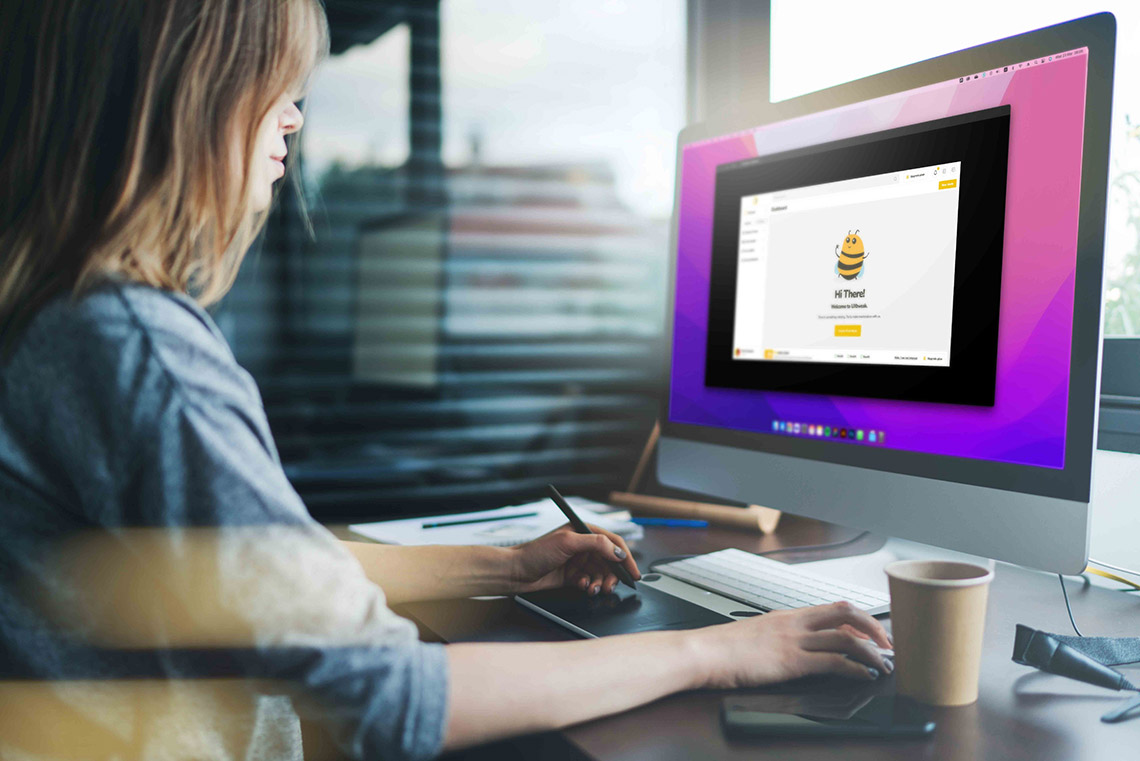








📌 Example: Testing two different call-to-action button colors to see which leads to more clicks.