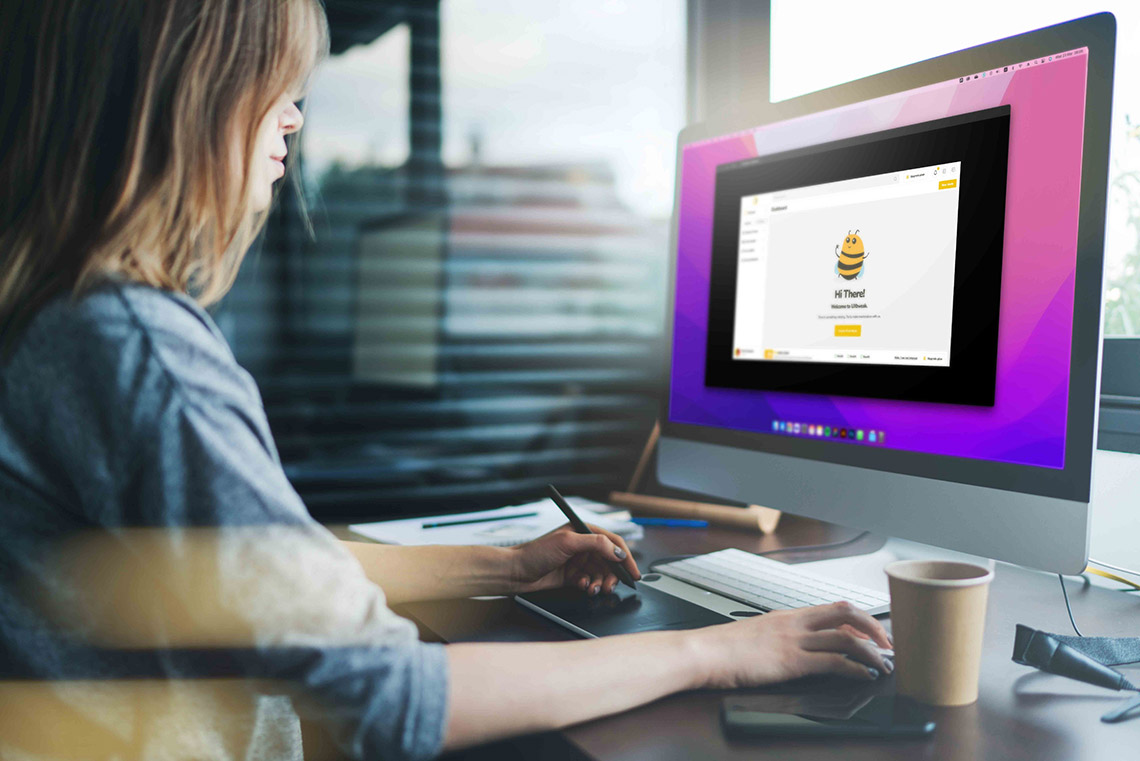Design validation is a comprehensive process of testing and validating a design to ensure that it meets the needs of the user while serving the strategic objectives of the business. Design validation is a quintessential part of the UX design process as it can massively help UX teams make informed improvements and create user-centered products.
Aligning users’ needs and expectations with the design is the best way to ensure that the product will be of service to its intended audience and a great predictor of the product’s success in the market.
Why Design Validation Matters

Design validation is a step not to be missed. Through design validation, you can ensure a user-friendly design that is meaningful for both the users and the business. Skipping the design validation stage can hurt your UX design process and hence your final design outcome.
So take it from us, design validation matters, and here is why you should never skip it:
Wasted Resources
Design is not all about aesthetics. Without conducting a design validation you will never know if your design aligns with the user needs and the business goals. If you decide to skip the design validation stage and jump straight to development you are at high risk of developing a product that will fail to serve your users.
Poor User Adoption
Poor user adoption is another major risk associated with skipping design validation. Designs that are not validated through extensive user testing might fail to address the needs of the users leading to poor user adoption and with users finding them irrelevant.
Business and Product Misalignment
Skipping design validations can lead to a greater misalignment between the business’s strategic needs and the direction of the product. Without design validation, there is a great risk of the design failing to tick key business objectives which can harm the success of the product.
Lost Opportunities
Design validations can reveal missed opportunities! How? Design validations are an excellent way to gauge user needs and discover missed opportunities for innovation. These can help you differentiate your offering in a highly competitive market.
Design Validation vs. Design Verification
Design validation and design verification are two terms that are often confused. While design validation is all about making sure that the design is in line with the needs of the users and the business, design verification ensures that the design behaves as expected.
Here is a handy comparison:
Characteristic | Design Validation | Design Verification |
Purpose | Validates that the design meets the needs of both the users and the business. | Verifies that the design meets the specified criteria and requirements. |
Focus | Focuses on how effective the design is in real-world cases. | Focuses on design principles and specifications. |
Example | Before a new app is developed, the design of the app should be validated by testing it with users to ensure that it solves the intended problem. | Before the app is launched, the design will need to be verified to make sure it meets the design specifications and that the outputs of the design are as expected. |
Steps in the Design Validation Process
If you are keen to start validating your design but don’t know where to begin, the below structured, step-by-step approach might come in handy:
Step 1: Identify the design problem: Step one is to identify the design in question. Make sure to pinpoint the problem that you would like to solve through the design validation process.
Step 2: Set SMART Goals: Clearly define how you will measure the results of your design validation process. Ensure that the goals are specific, measurable, and relevant taking into account both the user and business needs.
Step 3: Test: Select the validation methods that best suit the unique needs of your design and test your design rigorously. There are a host of methodologies out there with user testing, A/B testing, and peer reviews being some of the most common.
Step 4: Analyze: Collect and analyze both qualitative and quantitative data from your testing and compare those with your predefined objectives and key performance indicators.
Step 5: Iterate (again and again): Use the insights from your data analysis to find potential solutions. Implement small changes and enhancements and continuously monitor the results that those design modifications have on your KPIs.
Formulating a Design Validation Plan

Having the above 5-step approach in mind, you can now start formulating a more concrete UX validation plan. When creating your plan ensure that you tick each of the below boxes:
Problem Identification
Start by pinpointing the specific design or feature that you would like to validate. For instance, you might need to validate your checkout process design and understand why users might be abandoning their shopping carts.
Objective Setting
Next up is setting your objectives. As briefly mentioned in the design validation process outline, goals need to be specific and measurable. In the shopping cart example, a SMART objective would be to lower the number of users that abandon their cart by 9% within the next business quarter.
Selecting Validation Methods
Once you have set your objectives, it is time to choose the methods that you will deploy for your design validation. Make sure to select your methodologies based on the unique needs of your project. Following our abandon cart example, conducting user testing or A/B testing different abandon cart processes and monitoring results would be two suitable methods to pick!
Designing Test Scenarios
Depending on your chosen methodology you might need to create some usability testing scripts and scenarios. For instance, in our user testing example when testing the abandoned cart, we would need to create a detailed scenario asking the users to perform tasks within the checkout process.
Timeframe
Do not forget to set some timelines for your validation process. Planning for complex testing needs might seem daunting but it is a must if you want to get actionable results within a satisfactory period! Make sure to factor in extra time for participant recruitment as well as plan extra time for analysis.
Resource Allocation
Make plans for and allocate the necessary resources in advance. Resources that you might need for your design validation include analytic tools or even peers. Recruiting participants can also be tricky so factor that in when allocating money and time to your design validation project.
Conducting the Tests
Next on the design validation plan list is to conduct the tests. Drawing back to our abandoned cart example, you would need to organize user testing sessions and conduct user testing so that you can observe the users going through the checkout process and pinpoint areas for improvement.
Data Collection & Analysis
After the test has been conducted it is time to collect the data and dive into the analysis.
Make sure to only collect data that are relevant to your predefined goals. Analyze both your qualitative and quantitative data to get juicy insights and come up with design solutions based on these.
Iteration
The final step is to iterate your initial design and act on your potential solutions. Please keep in mind that UX validation is an iterative process so make sure to monitor the performance of any design modification to ensure a positive contribution to your KPIs.
Key Methods for Design Validation

There are a host of different design validation methodologies out there. Selecting the right one depends on the unique needs of your project, the stage of the design process you are at as well as the type of data that you are looking to get. Here are some of the key methods for design validation and when to use them:
Usability Testing
Usability testing is the king of design validation. This methodology includes getting users to complete certain tasks on your website or app while you are recording their behavior. This method is best used when you want to get insights about the overall user experience and pinpoint areas of improvement.
Usability testing is a go-to methodology for uncovering hidden issues, bugs, design problems and areas of confusion. It is the easiest way to find out how users interact with your product and what roadblocks they encounter.
Usability testing can be performed on design prototypes, live desktop and mobile websites, as well as mobile apps and their demo versions. The best thing is, that you can set up any of these tests with UXtweak in just a couple of clicks! UXtweak provides all the tools you need for conducting advanced usability tests with users, analyzing the results, and extracting insights!
See how usability testing works in these demos 👇
A/B Testing
A/B testing is another great methodology for design validation. A/B testing revolves around testing designs with a single variation to determine which performs better. This is a great method to use if your design validation objective is linked to a specific metric such as goal completion or a conversion rate.
For design validation, A/B testing is usually conducted on prototypes to spot critical issues before jumping into the development phase.
Heuristic Evaluation
Heuristic evaluation is another useful method when it comes to conducting design validation. Heuristic evaluations are a great way to assess your design against established usability heuristics and uncover issues that might cause friction for our users.
This method stands out as it is expert-driven and can be conducted without any software!
Peer Review
Peer review is another excellent tool to have in your arsenal when conducting a design validation. This approach involves UX reviews by other experts in the field and is typically conducted at the early stages of the design validation. Peer reviews are an excellent way to gain a fresh perspective on your design!
Real-world Examples of Design Validation
Design validation can have a real impact on the effectiveness of your design and here are some real-world examples to back this claim up:
Airbnb’s Mobile App Redesign

Airbnb conducted a thorough design validation that led to the new mobile redesign. UX specialists at Airbnb gathered feedback from a host of different sources including surveys, usability tests, and in-depth interviews, and created the new app interface that meets the ever-changing needs of the market.
Google’s Material Design

UXers at Google revamped Google’s material design after conducting a very comprehensive design validation consisting of heuristic evaluations, usability tests, and peer reviews! The new system has been praised for its consistency across the board.
Slack’s Interface Revamp

Have you noticed Slack’s revamped interface? UX professionals at Slack gathered user feedback and had their interface redone to include a slicker navigation bar as well as features like dark mode.
Tools for Design Validation
There are a host of tools and software out there that you can integrate to kickstart your design validation. Here are our top picks:
- UXtweak: UXtweak is the all-in-one UX research platform for user experience that features an array of tools to conduct your design validation effortlessly. From usability tests, prototype A/B testing, session recordings to surveys, card sorting, and heatmaps, UXtweak is the only tool you’ll ever need for your design validations.
- UsabilityHub: Usability hub is another great tool with an array of features to get you started on your design validation journey, including preference tests and remote user testing. Featuring a user-friendly interface this tool is ideal for setting up your design validation tests with great speed.
- Optimal Workshop: Optimal Workshop is a great tool that focuses on information architecture. It features tree testing and card sorting tools that can help you validate the structure of your design.
- Crazy Egg: Last but not least, Crazy Egg is another tool worth looking at when it comes to design validations. Crazy Egg features heatmaps and click maps that can be used to pinpoint the areas of improvement in your design.
Common Pitfalls in Design Validation
Design validation is a step of critical importance and avoiding the below common pitfalls will guarantee its effectiveness:
Letting confirmation bias get to you!
We all put so much work into our designs and sometimes being objective is really hard! Do not let preconceived notions get into your head when engaging in the validation of your design. Keep an open mind and try to stay as objective as possible.
Ignoring Negative Feedback
Do not get defensive with your designs and do not dismiss any negative feedback that you might be getting from users. On the contrary, make sure to consider it as it might present an opportunity for improvement!
Testing late in the process
Do not wait until the design is complete to conduct your design evaluation as this can lead to costly redesigns! Make sure to integrate it early in the process and iterate where possible leading up to the completion of your first design draft.
Not Involving Stakeholders
Do not conduct a design validation in your bubble. Make sure to involve your stakeholders and share any findings to foster the product and business alignment.
Summing up
Design validation plays a critical role in aligning the design with the needs of the users and the business. This can in turn lead to the creation of seamless and meaningful experiences that help businesses achieve their strategic goals.
Always keep in mind that testing your designs is an iterative approach so instead of treating it like a one-off project, incorporate it in your design thinking process.
Register for your account and unleash the full potential of your product by validating your designs with UXtweak!