Key takeaways
📈 The happy path is the representation of the most linear and successful route to complete a goal in a digital experience.
💡 The happy path is not just a functional path, but a path that is crafted having both the user and the specific business needs in mind.
🎯 The concept of the happy path can guide designers through clarifying design priorities.
⚖️ Balancing the happy path with sad path considerations ensures robust, user-friendly design.
If you are in the field of user experience design or software development, you have likely encountered the term ‘happy path’.
Happy path is a term that often arises in the context of user experience design or software development. Happy path can help designers and developers alike craft seamless and intuitive digital experiences.
By deeply understanding the concept of the happy path and by leveraging it in their design solutions, UX professionals can optimize interactions by minimizing friction and enhancing user satisfaction.
Although the concept originated from software engineering, it has nowadays become a crucial part of UX.
In this article, we have collected everything you need to know to get a deep understanding of what a happy path is in UX, how to identify it, and how to best test it!
What is a happy path?

In the context of UX design, the happy path refers to the scenario where the user completes a primary task on a digital interface without encountering any errors or friction.
It is the representation of the most linear and successful route to complete a goal in a digital experience.
In the UX design process, identifying and working on the happy path holds extreme value as it allows designers to focus on optimizing the primary route that most users are likely to follow.
The path is not only functional, it is crafted having both the user and the specific business needs in mind.
Last but not least, the concept of the happy path can guide designers through clarifying design priorities.
Instead of trying to solve every potential use case, designers can focus their attention on the one goal that the users are trying to achieve, thereby building user retention.
This is how a UX happy path would look like in an e-commerce site:
👉 Step 1: The user lands on the landing page.
👉 Step 2: The user searches for an item.
👉 Step 3: The user selects the desired item.
👉 Step 4: The user adds it to the cart
👉 Step 5: The user clicks pay.
👉 Step 6: The user adds their shipping and payment details.
👉 Step 7: The user confirms the order.
👉 Step 8: The user receives a confirmation message on the screen.
💡 Pro Tip
The happy path should be smooth, but don’t design it in isolation—validating it with real users ensures it truly reflects how they think, behave, and move through your product.
Happy path vs golden path
Although the terms happy path and golden path are often used interchangeably, they do have some differences in the context of user experience design.
On one hand, the happy path focuses on the simplest path a user might take without encountering any errors.
The golden path, on the other hand, refers to the most optimal journey, which may not necessarily be the most straightforward one, but it completely aligns with business goals.
Importance of the happy path for UX

Identifying the happy path is essential for creating seamless and frictionless user experiences. Here is why the happy path is so important for user experience design:
✅ Reason 1: Increases user satisfaction
Users tend to gravitate toward systems that are easy to use.
Hence, by fine-tuning the main user journey, users can complete tasks in an easy and frictionless way, which leads to a more pleasant user experience and enhances user satisfaction.
Finally, by reducing friction in the main user flow, you built trust in the system, which increases user retention.
✅ Reason 2: Help teams focus on the product’s unique selling proposition
Designing for and around the happy path guides user experience teams to focus on what truly matters and ensure that those core functionalities work flawlessly.
By optimizing for the happy path, you are essentially making sure that you and enhance the unique selling proposition of your digital product.
✅ Reason 3: Forms a base for testing
The happy path can be the base for testing and optimization as teams monitor and refine the path over time. Without a well-defined happy path, it becomes hard to pinpoint those success metrics and conduct usability testing.
Last but not least, it can act as a great indicator when conducting A/B testing, as it allows teams to compare several variations against a known successful pattern.
🔽 Try UXtweak’s A/B Testing and Usability Testing tools yourself!
How to identify the UX happy path

Identifying and designing an effective happy path is a step-by-step process involving different strategic considerations.
📍 Understand the main user goals
First things first, begin by researching and understanding the user’s needs and motivation through extensive UX research.
Try to understand the tasks that users are trying to accomplish when using your product. A great way to do that is through usability sessions that can help you nail down the primary goals of the users.
You can also use empathy maps and user personas to try and visualize those needs and motivations, as well as any expectations and frustrations.
📍 Identify key user flows
After you have deeply understood the main user goal, it’s time to identify your key user flows. User flows in UX are not always the same, so keep that in mind.
Prioritize the ones that are directly linked to your product’s core functionality.
📌 Example: in an e-commerce app, you might want to prioritize the cart path. In a SAAS tool, you might want to emphasize onboarding.
📍 Map the happy flow
Now that you have identified your key user flows, it’s time to map out your happy flow.
To do that, you can use artifacts as flowcharts, user journey maps, or even service blueprints to try and pin down the ideal steps for the task completion.
Cross-functional collaboration should be encouraged, as involving members from different teams can ensure both technical feasibility and alignment with business goals.
💡 Pro Tip
Check out this article if you want to know more about what is a service blueprint.
📍 Conduct happy path testing
Once you have your ideal flow defined, it is time to test it with real users. Take note of how easily users go through the path and whether they encounter any friction or blockers.
A usability testing solution like UXtweak offers the precision, flexibility, and depth you need to conduct this testing effectively and with confidence. 🍯
📍 Optimize and iterate
Last but not least, after you have collected your feedback and data, try to understand what’s working well and what’s not.
Based on these insights, iterate your happy path by prioritizing improvements that reduce friction, and how does the main goal is to make the task completion time shorter.
Happy path testing

Happy path testing is a technique where testers verify that the system works in the expected way under normal conditions.
It is essentially a quality assurance technique that ensures that the ideal scenario of the happy path runs without issues, and that the users can go through the happy path and complete the task without getting any errors.
In UX design, this testing also guarantees that, apart from the functional aspect of it, the user experience is pleasurable. Happy path testing can be either manual or automated:
Automated happy path testing
Automated testing of the happy path revolves around writing scripts that essentially simulate the user journey as they flow through the happy path.
Automated testing is commonly employed during deployment to ensure that the new code does not break the core user journey.
In this type of testing, QA engineers write scripts that mimic user actions such as entering data or navigating pages. These tests are triggered automatically either as part of the build process or on a schedule.
Automated testing has a host of benefits as it offers reliable and consistent results, fast execution, and instant feedback.
However, initial setup can be time-consuming, and it may require deep technical knowledge. Additionally, automated tests are limited in detecting user experience issues such as confusion or frustration.
💡 Pro Tip
Automated testing is perfect for catching functional errors quickly, but it can’t tell you how real users feel. To cover both bases, combine automated testing with usability testing to ensure your happy path is not just functional, but genuinely intuitive and satisfying.
Manual happy path testing
Manual testing, on the other hand, revolves around getting real people to interact with the system as end-users would.
This method is critical for pinpointing issues that automated scripts often cannot catch, especially those that are related to perception and emotions.
The way that manual testing works is that QA testers, or even better, users, are given some tasks to perform in the system.
Their interactions are monitored through session recording or even direct observation, and insights are collected through interviews and post-task surveys.
🔽 Ready to see it for yourself? Try UXtweak’s Session Recording and Survey in Action tools!
One of the greatest benefits of manual testing is that it captures real-world behavior and is particularly useful for discovering user experience flows.
On the other hand, it can be a time-consuming and resource-intensive incentive, and it is difficult to scale for larger applications.
Importance of sad path testing in UX

Sad testing is all about intentionally using incorrect or unexpected inputs to observe how the system responds.
Testing with the sad path in mind is of critical importance as it ensures that the product can handle errors gracefully and takes into consideration edge cases. Here is how it’s done:
💡 Error recovery & feedback
When it comes to errors and user feedback, the system should be built in a way where users to receive clear and actionable feedback when something goes wrong.
The system should not only explain what the problem is but also guide the user towards solving it.
📌 Example: in the infamous example of the wrong password flow, the feedback given to the user should be similar to this:
‘Your password must include at least eight characters, one capital letter, and one number.’
💡 User guidance
Sad testing can also verify whether the UI elements guide users back on track after an error has occurred.
📌 Example: if a user tries to upload the wrong file type, the front-end should provide a retry option as well as suggest acceptable file formats.
💡 Edge cases
Edge cases should also be explored, as unexpected input like special characters can crash the system or make it behave unpredictably.
💡 Pro Tip
Add edge cases to cater for foreign language characters, as well as take into consideration accessibility tools and network interruptions.
💡 Boundary testing
Last but not least, boundary testing is a type of testing that examines how the system performs at the edge cases of allowed input ranges.
📌 Example: it can determine whether an input field can accept 30 characters if that’s the maximum number stated on the front-end.
Wrapping up
Understanding and designing for your happy path is critical to delivering a frictionless user experience.
While it is not the only possible route that users might take, it is the one most likely to influence the conversion rates of your product as well as the satisfaction of your primary users.
A clear happy path shows how users should succeed. Testing both happy and sad paths helps you quickly spot issues and build smoother, more user-friendly experiences.
If you’re searching for the best software for UX happy path testing, UXtweak’s got you covered.
Being the leading usability platform for happy path testing, it offers a wide range of powerful tools. With both moderated and unmoderated usability testing, UXtweak helps designers optimize the happy path and identify where users might diverge.
On top of that, its session recording capabilities allow for deep analysis of how users navigate your happy path in real time. Try it for free today!





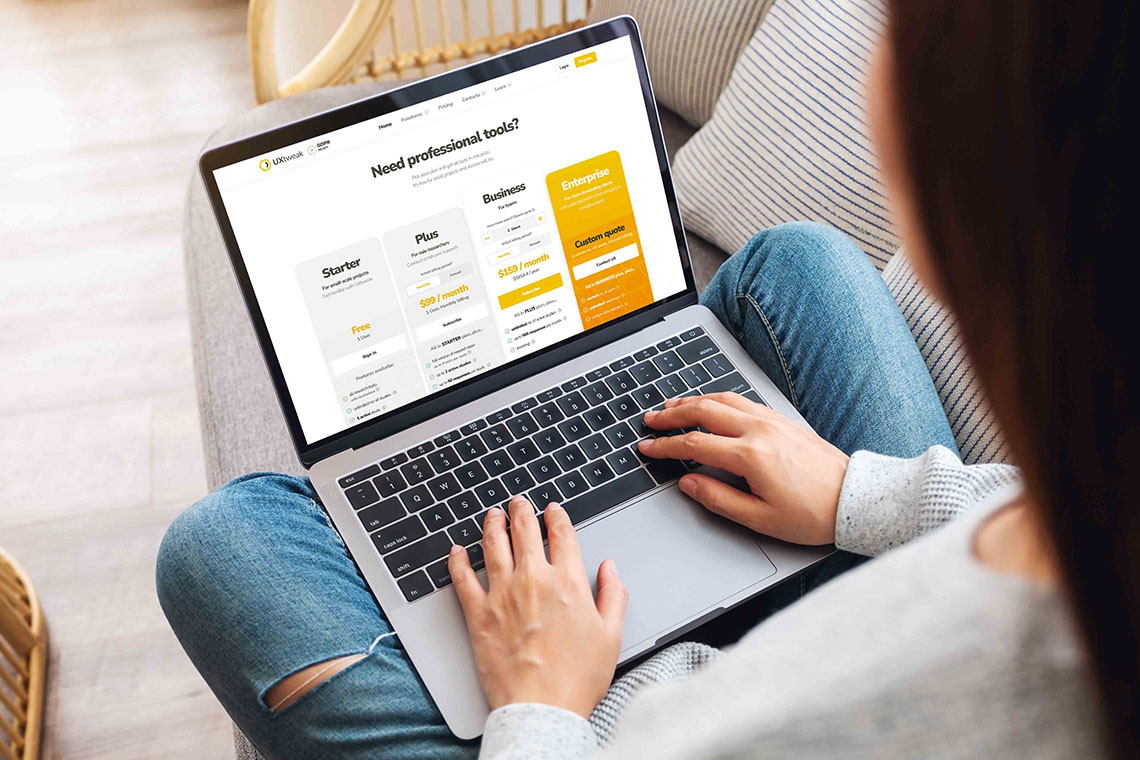





📌 Example: the happy path on a SaaS product is for the user to create a free tier subscription, but the golden path is to subscribe to a paid one.