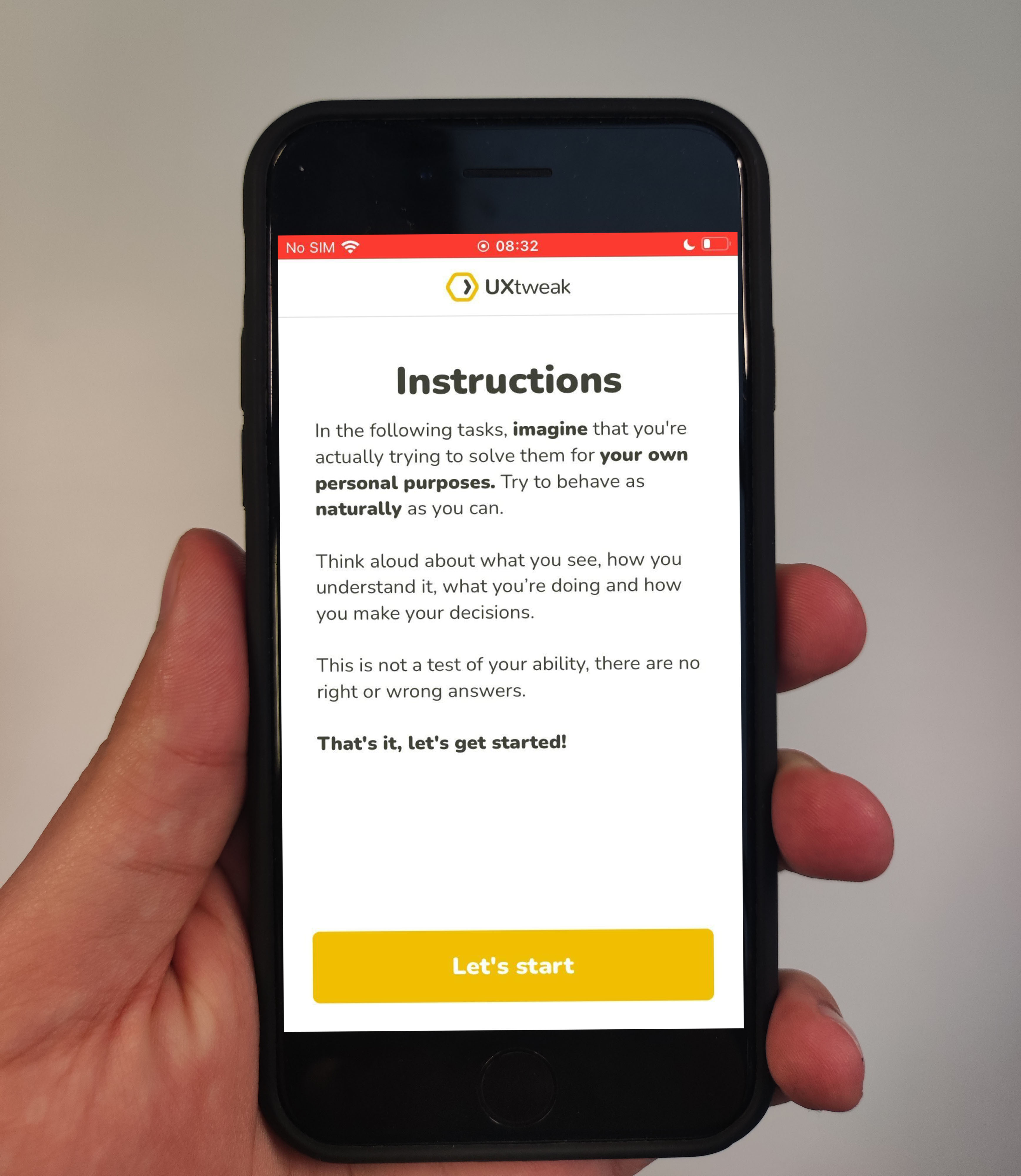Whether you’re a UX researcher, designer, information architect, or anyone else interested in optimizing your digital product — give navigation testing a try today! A navigation test allows you to gain insights into user behaviors, software usability, and the intuitiveness of your navigation to promote business growth.
This article will take you through the meaning of navigation testing, why it is important, and the different types of methods you can use. We are here to help you simplify the process of conducting navigation testing and show you how it can be done correctly.
This article is a one-stop shop for all your navigation testing queries.
Creating a navigation structure

Card Sorting Exercise.
It’s imperative to structure your website or mobile app in a way that is intuitive for your user to access the information and/or products they need. When creating your website or mobile app’s navigation from scratch, don’t forget to consider card sorting (open, closed, or hybrid). Card sorting will be helpful in allowing you to research how users categorize and organize information.
Need help setting up a Card sorting study on UXtweak? Check out our video tutorial below!
Additionally, you can use card sorting to help your business develop effective categorical naming conventions or assess how well your existing names represent the information they contain. Results from conducting a cart sort will allow you to design your website’s information architecture with user experience at the forefront.
After synthesizing the data from your research to guide your website or mobile app’s navigation menu, you will be ready to set up a navigational test!
What is navigation testing?
Navigation testing is a technique that uses analytics to determine how users navigate through a website or app. The main purpose of this method is for businesses to identify user pain points and behaviors in order to improve their site’s navigation flow.
Why is navigation testing important?

Navigation testing is crucial for enhancing user engagement and the experience of your website or mobile app. Businesses will be able to utilize results from their navigation testing in order to inform design decisions that:
- Increase user engagement time by decreasing frustration time: If users are easily able to navigate through your pages, then they will spend more time engaging in content. As a result of this effective navigation, users will be more inclined to return to your website/mobile app instead of leaving after landing on your home screen due to poor navigation.
- Identify user pain points: Are there dead ends on your page? Are there confusing naming conventions in your navigation menu? Navigation testing will allow you to assess these answers.
- Increase conversion rates: If users are able to access the information or product they are looking for, they will be able to complete the desired action. Users completing desired actions will lead to higher rates of business success.
- Provide the next steps for website or application improvements: Navigation testing will provide information about user behaviors and habits. This can help businesses guide future design decisions.
If you’re still not sold, check out this case study conducted by Invesp (a company focused on increasing businesses conversion rates) titled “Improving Website Navigation Increased Conversation Rate by 18.5%.” During this case study, Invesp tested three different navigation menus on the website of their client, PrintGlobe.
Invesp also utilized navigation testing in order to run analytics on each of the different prototypes. They looked closely at how well users were able to navigate their website to find the products they were looking for. As a result, Invesp was able to suggest the most effective navigation menu for PrintGlobe, which in turn increased their client’s conversion rates by 18.5%.
Overall, navigation testing is important to allow users to navigate through your pages with ease and meet user needs in order to accomplish business goals. You can use this research method at any stage in your product development; however, the best time is right after your navigation has been designed in order to jumpstart your business’s success as soon as possible.
Methods to test navigation

Tree Testing
This is the primary method to test the navigation itself. You can use tree testing no matter how big (or small) your company is or the size of a project you are testing. This method allows you to test the tree (navigation structure directly) to see whether users find what they are looking for and where they expect it to be.
Tree testing is appropriate at any stage of the product development process. Results from tree testing allow you to analyze both the most and least effective areas of the website or mobile app.
To ensure you collect valid results and recruit the right participants, we advise to follow Tree Testing best practices in your research.
Use a Tree Testing Tool to test the current navigation of your digital product and use the metrics (Success rates, Directness, Time on task) as benchmarks. Then you can compare new versions of the navigation with the benchmark.
Prototype Testing
This type of testing is used at the prototyping stage of the design process. Therefore, it is to be used with a preliminary version of the product; you can perform task-based usability testing with your prototypes to see if the navigation flow is intuitive. UXtweak prototype testing tool allows you to measure user interaction and evaluate UX navigation flows.
Learn more about Figma User Testing or take a look at prototype testing example in this video:
Website Usability Testing
You can conduct usability testing of live websites to see if users navigate your site intuitively and with ease (the same goes for mobile apps as well). Specifically, a task-based usability testing allows you to collect data on your users while simulating a real-life task and scenario. (UXtweak offers tools for setting up both web usability testing and mobile app usability testing.)
See how Usability Testing works in these demos:
Comparative Navigation Testing
This type of testing is used if you have two or more potential navigation structures you can pit against each other, either in the prototype or website stage.
During comparative navigation testing, users are asked to complete the same set of tasks with each prototype or website stage. The results from this type of testing will allow researchers to determine which navigation structure is most effective and will guide design decisions to be implemented in the final product.
Comparative navigation testing is most often used when designing complex websites or mobile apps, where there are multiple ways of organizing the content on your pages.
Best practices for navigation testing

- Write clear and concise goals: Ensure that your prompts can be easily understood by each testing subject and verbalized the same by any researcher collecting data. Write your goals with quantitative measures that can be subjectively interpreted by the researchers at the end of testing. Examples of quantitative measures that would be appropriate for goal writing include (but are not limited to): the time it takes users to complete a task and the number of errors they are allowed.
- Select the appropriate navigation testing method: It is important to review the four types of navigation testing methods (tree testing, prototype testing, website usability testing, and comparative navigation testing) in order to select which one is most suitable for your needs at the time. Of course, you can switch your testing method at any time, however, choosing the right one from the start is helpful, as it can be costly and time-consuming to change later.
- Recruit a variety of testers: Select participants from a diversity of backgrounds. However, keep in mind that all testers should be an accurate representation of your target user. If your testing subjects are not the intended users for your website or mobile app, then the data you collect will likely be an inaccurate representation of usability.
- Test your current design before making changes: This will allow you to collect quantitative data to set as a baseline level. From there, you will be able to measure improvements from your starting point of each iterative design in the development process. You will be able to objectively compare how well your new designs performed when compared to your early iteration(s).
Examples of navigation testing
It’s great to read about navigation testing and all, but are you ready to try it out for yourself? UXtweak has a great set of tools for testing navigation where you can generate sample results and a PDF report.
Check out tree testing example if you are looking to see an example of metrics, such as success, directness, or time taken on navigation. Tree testing is perfect for testing out how information architecture is going to work.
Take a look at website testing example to produce analytics on user pain points, as well as why and how they failed. This type of testing is great for determining how easy or difficult a website is to navigate.
Navigate your way to the top!
A little effort goes a long way. Don’t skip out on utilizing navigation testing to improve your business’s website or app today. Choose one of the four main navigation testing methods and glean insights that will help your business push past their competitors.
Create a free account at UXtweak and start testing your navigation today!