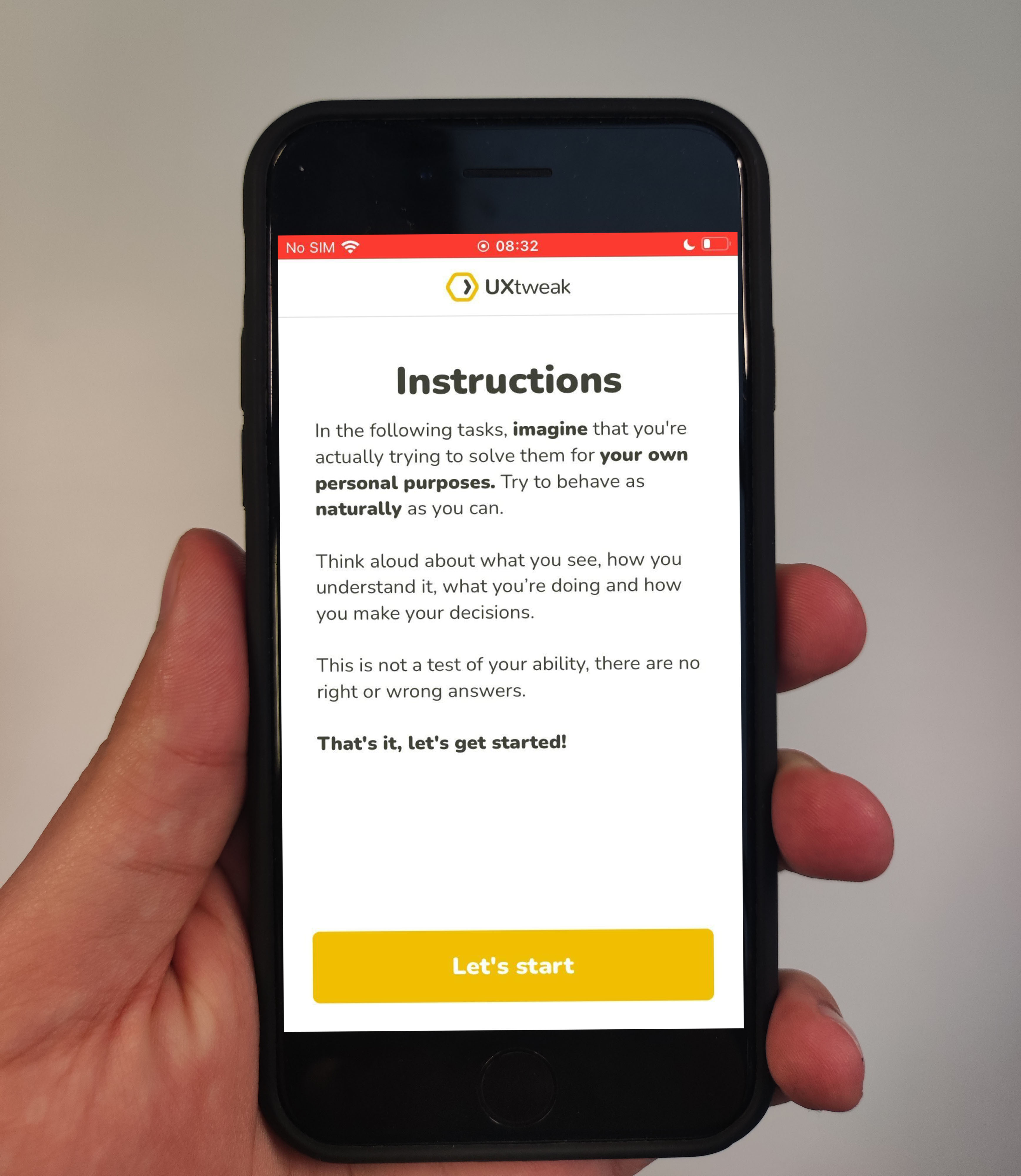Key Insights
📊 Know your needs before you choose a specific software, research platforms differ in their value proposition, ease of use, feature set, and price.
💡 Look for essential features like customizable templates, built-in analytics, and different integrations to help you select the right tool for your needs.
🔒 Make sure you prioritize security & compliance when searching for the right tool to ensure your respondent information is protected.
As online survey tools enhance your product experience, they’ve become invaluable assets for entrepreneurs and researchers. The market size of online survey tools is increasing rapidly, and by 2028, it’s expected to grow by $6.33 billion at a CAGR of 15.5%.
However, with so many survey tools on the market, picking one for your business can become overwhelming.
Therefore, we’ve gathered a list of 20 online survey tools and software, their core features, pros, cons, and ratings so you can select the best-suited survey software for research.
What are online survey tools?

Online survey tools allow researchers to collect user feedback and opinions of their customers from various digital channels. They’re typically used for UX research, marketing, and customer feedback.
Survey tools offer features that help companies build and distribute surveys to their target audience, as well as collect and analyze their responses. These features include creating multiple forms of surveys, like ranking, multiple-choice, Likert scale, open-ended, and more.
Best 20 Online Survey Tools & Software for Research in 2024
1. UXtweak
2. Survicate
5. Sogolytics
6. Delighted
7. SurveyMoneky
8. Typeform
9. Zoho Survey
10. Jotform
11. Alchemer
12. BlockSurvey
13. Forms.app
14. Pollfish
15. QuestionPro
16. Google Forms
18. Mopinion
19. Paperform
20. GetFeedback
Below, you’ll find a comprehensive comparison of the online survey tools & software for research. For each tool, we’ve provided:
- List of features
- Pros and cons
- Reviews
- Pricing
We’ve also assembled a handy comparison table to help you make an informed decision. All ratings are from Capterra, a well-known software review platform.
| Survey tools/software | Rating | Ease of Use | Customer Service | Pricing |
| UXtweak | 4.8/5 | 4.7 | 5 | ✓ Free plan Plus Plan starts from 49€/month Billed annually |
| SurveyMonkey | 4.6/5 | 4.6 | 4.3 | ✓ Free plan Team Plan starts at $25/month Billed Annually |
| Jotform | 4.7/5 | 4.6 | 4.4 | ✓ Free plan Bronze Plan – $39/month Billed annually |
| ProProfs Survey Maker | 4.8/5 | 4.8 | 4.4 | ✓ Free plan Business Plan- $19.99per 100 responses/month Billed $119.88 annually |
| Sogolytics | 4.7/5 | 4.6 | 4.7 | ✓ Free plan Plus Plan – $25/month Billed $299 Annually |
| Delighted | 4.9/5 | 4.8 | 4.9 | ✓ Free plan Starter $17/ month |
| Survicate | 4.6/5 | 4.5 | 4.7 | ✓ Free plan Good- $99/month Also billed Annually |
| Typeform | 4.7/5 | 4.6 | 4.4 | ✓ Free plan Basic – $29/month Billed $348 Yearly |
| Zoho Survey | 4.6/5 | 4.6 | 4.4 | ✓ Free plan BASIC plan starts from $9 with 1000 responses per month Also billed annually |
| Zonka Feedback | 4.8/5 | 4.7 | 4.9 | ✓ Free plan Starter- $79 for 250 responses/month Also billed annually |
| Alchemer | 4.5/5 | 4.5 | 4.3 | ✓ Free plan Collaborator – $55 monthly/user Also billed $315 annually/user |
| BlockSurvey | 4.9/5 | 4.8 | 4.9 | ✓ Free plan Standard- $29/month Billed $288 yearly |
| Forms.app | 4.6/5 | 4.6 | 4.4 | ✓ Free plan Basic – $25/month Also billed yearly |
| Pollfish | 4.5/5 | 4.6 | 4.5 | ✗ No free plan Basic – One-time $95 payment |
| QuestionPro | 4.8/5 | 4.6 | 4.7 | ✓ Free plan Advanced Plan – $99 per user/month Billed annually |
| Google Forms | 4.7/5 | 4.7 | 4.4 | ✓ Free plan (for personal use) Business Starter- $7.20 monthly per user Also billed annually ($6/month) |
| HubSpot’s Form Builder | 4.5/5 | 4.3 | 4.4 | ✓ Free plan Marketing Hub- Starts from $15/month Also billed annually |
| Mopinion | 4.2/5 | 3.9 | 4.3 | No free plan Standard – $329/month |
| Paperform | 4.8/5 | 4.7 | 4.7 | ✗ No free plan Essentials – Starting from $29/month Billed $288/year |
| GetFeedback | 4.6/5 | 4.7 | 4.5 | ✗ No free plan Professional – $50/Month |
1. UXtweak
UXtweak is an all-rounder online survey tool with various valuable features. With a simple setup, you can distribute surveys to your target customers and track the results on UXtweak.
UXtweak offers various types of surveys and even Skip logic, so that you can change the flow of the questions based on the responses of the participants. They also offer help with recruiting targeted participants for your surveys through their User Panel.
Features:
- Surveys
- Moderated Testing and User Interviews
- Website Usability Testing Tool
- Card Sorting Tool
- Session Recording with Website Heatmaps (Click, Scroll, Move, Tap)
- Mobile App Usability Testing
- Prototype Testing (Figma, Invision, Axure)
- Tree Testing Tool
- Preference Tests
- 5 Second Test
- First Click Test
- Competitive Usability Testing
Pros
- Advanced easy-to-read analytics for your surveys
- Offers various question types for surveys such as NPS and Likert scale
- Multiple recruiting options: 155M+ User Panel, Onsite Recruiting, from your own database or via URL.
- Custom PDF reports
- Multiple data exporting options
- Has a free forever plan for small projects
Cons
- New users may find setting up the study difficult, but UXtweak has tooltips and resources to help them.
Reviews from Capterra
- Overall: 4.8
- Ease of Use: 4.7
- Customer Service: 5.0
- Value for Money: 4.8
Pricing
UXtweak has a free plan for unlimited time for small projects to help you with understanding customer behavior and tracking analytics. You can upgrade to a plus plan starting from $59/month for more advanced features.
2. Survicate
Survicate gives you the easiest way to gain customer feedback using effortless setup, customization, and integrations.
Main features
- Drag-and-drop creator
- Recurring surveys
- 1-click native integrations
- AI analytics
- NPS Surveys
- 125+ templates
Pros
- The free plan offers premium features with some limitations
- Can segment audiences and show a specific survey
Cons
- Limited design options
- Lacks skip logic
Reviews from Capterra
Overall: 4.6 (43)
Ease of Use: 4.5
Customer Service: 4.7
Value for Money: 4.2
Pricing
Survicate offers four plans: Good $99/month (500 responses), Better $149/month, Best $249/month, and Better Than The Rest $299/month.
3. Zonka Feedback

If customer management is your concern, Zonka Feedback, which among the types of online survey tools is popular and very easy to use, is perfect for you. It allows you to create surveys, gather customer feedback, and analyze them with AI-powered features. This online survey software lets you analyze CX metrics like NPS, CSAT, and CES.
Main features
- Key customer experience metrics
- Actionable insights
- NPS, CES, and CSAT Surveys
- Multi-channel Feedback Collection
- CX Program for all Teams & Processes
- AI-powered CX management
- Product Feedback functionalities
- Workflow Designer
- Collaborative Response Inbox
- Collaborative Response Inbox
- Personalize Feedback Flow
- 1000+ Integration
- Data Security & Compliance
Pros
- Customizable survey options
- Excellent simple survey designs
- Advanced CX management
Cons
- Nothing significant
Reviews from Capterra
Overall: 4.8 (66)
Ease of Use: 4.7
Customer Service: 4.9
Value for Money: 4.9
Pricing
Their Free option (limited to 50 responses monthly) allows you to evaluate NPS, CSAT, and CES Metrics and unlimited surveys. Their Starter plan($79) lets you enjoy high-level integrations and other features with 250 responses/month.
4. ProProfs Survey Maker
With 100K questions and 100 templates, ProProfs is ideal for creating classic surveys, forms, NPS surveys, tests, and assessments. Using its advanced report and analytics, you can add scoring and branching to your surveys and make data-driven decisions.
Main features
- 100+ quiz templates
- 1,000,000+ ready-to-use questions.
- NPS surveys
- Branching logic & shuffle answer options
- One page, page breaks, or conversational style
- Polls, Popups, SideBar & In-App Surveys
- Advanced reports and intelligent analytics
- Integration with CRM and marketing automation
Pros
- The Free plan includes all the features
- Suitable for creating tutorials and assessments
Cons
- Nothing major
Reviews from Capterra
Overall: 4.8 (12)
Ease of Use: 4.8
Customer Service: 4.4
Value for Money: 4.9
Pricing
The Forever Free plan offers up to 50 responses, 500 email sends, and all its features. You can pay $119.88 annually to buy extra responses (100 responses/month with 5000 email sends).
5. Sogolytics
Sogolytics offers an online survey platform with various features, including AI-powered analytics. This top online survey software lets you create surveys, distribute them, collect feedback, and use their powerful insights to analyze your data.
Main features
- Extensive Question Types
- AI-Powered Analytics
- Real-time Reporting
- Seamless Integrations with other tools
- Customizable Templates
- Mobile-Responsive Design
- Branching and Skip Logic
- Audience Management
- Team collaboration
- Enhanced security standards
Pros
- Unlimited number of surveys, questions, and responses
- Plus Plan offers 1,500 responses/month
Cons
- Too many features; it’s hard to get used to them at first
Reviews from Capterra
Overall: 4.7 (725)
Ease of Use: 4.6
Customer Service: 4.7
Value for Money: 4.5
Pricing
Sogolytics offers a free-for-life survey plan with superior features and unparalleled support. It also offers three more premium plans starting from $25/month and three custom solutions for large businesses and enterprises.
6. Delighted
Delighted allows you to act on the collected and analyzed survey results to reduce churn and increase your growth. You also get features to collaborate with your team and collect testimonials and social proof for your business.
Main features
- The high number of integrations
- Built-in dashboards and reports
- Tagging and segmenting feedback
- Routing feedback
- Email digests
Pros
- Easy to use and integrate
- Self-serve onboarding
- Digestible analytics and reporting
Cons
- Build from scratch tool is hard to use
Reviews from Capterra
Overall: 4.9 (47)
Ease of Use: 4.8
Customer Service: 4.9
Value for Money: 4.7
Pricing
It’s free for one user, who can receive up to 25 responses. The Starter plan is $17/month, allowing two users and 50 responses. The other monthly plans are Growth ($35), Advanced ($134), and Premium ($224).
7. SurveyMonkey
SurveyMonkey allows you to create unlimited surveys and forms using easy pre-made templates. It’s excellent for small businesses looking to create simple surveys. Their AI predictions help users develop better surveys and get high responses.
Main features
- AI-powered insights
- 400+ templates
- Question bank
- 25+ question types
- Question and page skip logic
- Custom reports and charts
Pros
- Anonymous feedback
- Easy to use
- Real-time reports
Cons
- Lacks advanced options for high-traffic businesses
Reviews from Capterra
Overall: 4.6 (10011)
Ease of Use: 4.6
Customer Service: 4.3
Value for Money: 4.4
Pricing
SurveyMonkey’s prices are pretty affordable, and they also offer a Free plan. They have separate plans for teams, individuals, and enterprises (custom). The individual plan starts at $25/month only.
8. Typeform
Typeform is best for creating highly personalized surveys to gather a high percentage of customer data and deeper insights.
Main features
- 300+ integrations
- 28 editable question types
- Follow-up logic
- Branded elements like logos and colors
- AI-powered forms and survey creation
Pros
- Unique features for personalization
- The free plan offers a visual workflow
Cons
- Challenging for first-timers
Reviews from Capterra
Overall: 4.7 (867)
Ease of Use: 4.6
Customer Service: 4.4
Value for Money: 4.2
Pricing
Typeform has a free plan with some limitations on the premium features. Their Basic plan costs $25/month if billed yearly with 100 responses for one user.
9. Zoho Survey
Zoho Survey is a perfect, easy-to-use tool for small businesses. With 250+ templates, you can instantly create surveys and collect responses. This tool also provides easy-to-digest customizable reports.
Main features
- Translate survey
- Secure with SSL protection
- Unlimited Free Survey
- Skip logic and piping
- Real-time Reports
- Customizable Themes
- Integrate with Tools
- Invite team to collaborate
Pros
- Easy to edit the questions
- Easy to integrate and implement
Cons
- Lacks eye-catching designs, creating features
Reviews from Capterra
Overall: 4.6 (429)
Ease of Use: 4.6
Customer Service: 4.4
Value for Money: 4.3
Pricing
Zoho Survey’s Free plan offers three active surveys, each with a maximum of 10 questions. Four more premium plans include Basic, Plus, Pro, and Enterprise. The price point is great: the Basic one starts from $9 and has 1000 monthly responses.
10. Jotform
Jotform allows you to create classic and card forms. Classic forms are usually survey formats for lengthy questionaries, and card forms are best for displaying one survey per page.
Main features
- Drag-and-drop survey maker
- Conditional logic
- 800+ free survey templates
- Real-time reporting
- Multiple Embed & Share Options
- Save and Continue Later feature
- Mobile-Responsive Design
- Progress Bar
- Email Notifications to Responders
- Secure Surveys
- Offline Surveys
Pros
- Surveys templates
- Comprehensive basic free plan
- Offers various payment options
- Discounts for Nonprofit and Education institutes
Cons
- Several glitchy functions
Reviews from Capterra
Overall: 4.7 (2121)
Ease of Use: 4.6
Customer Service: 4.4
Value for Money: 4.5
Pricing
Jotform offers a free plan, three premium plans (starting from $39/month only), and an enterprise plan with custom pricing.
11. Alchemer
Alchemer (formerly SurveyGizmo) is not just a survey platform; it’s a comprehensive feedback program for customer-focused teams. Its goal is to improve overall customer interactions.
Main features
- Self-Service Survey Software
- 43 question types
- 20+ logic and branching options
- Filtered, segmented, and longitudinal reports
- Highly secure platform
- 600+ integrations
Pros
- Unlimited surveys and questions
- No pay-per-response fees
- Cheaper alternatives to Qualtrics and SurveyMonkey
Cons
- No significant cons
Reviews from Capterra
Overall: 4.5 (309)
Ease of Use: 4.5
Customer Service: 4.3
Value for Money: 3.9
Pricing
Alchemer offers four premium plans, including one custom plan with a demo. The Collaborator plan is the cheapest, costing $315 annually and allowing 75,000 responses per user.
12. BlockSurvey
BlockSurvey is companies top pick to protect responders confidentially and collect data without the risk of data leaks, breaches, or third-party involvement.
Main features
- AI survey generator and analysis
- Email autoresponders
- End-to-end encrypted
- White labeling enabled
- Team collaboration
- 500+ integrations
- Skip Logic
- Built-in analytics
- 100+ languages for translation
- Token Gating
- Pricing Research
- Social Identity
- Quota Management
- Screen Out Management
- Crosstab Analysis
Pros
- Easy AI-powered survey creation
- Unlimited Free Trial
Cons
- Inadequate Integration options
Reviews from Capterra
Overall: 4.9 (59)
Ease of Use: 4.8
Customer Service: 4.9
Value for Money: 4.9
Pricing
BlockSurvey has three premium pricing plans, starting from $29/month, and one custom plan. The Standard plans offer 500 responses monthly.
13. Forms.app

Forms.app is best for creating a wide range of sophisticated online surveys and questionnaires that match your branding and look visually stunning.
Main features
- Drag and drop survey maker
- Suitable for mobile and web browser
- Quota management
- Customizable URL
- Scoring & Conditional logic/skip logic
- Location restriction
- Many question types and templates
- Step View layout
- 500+ integrations
Pros
- Different types of survey creation
- Affordable pricing
- Feature-efficient Free plan
Cons
- Lacks advanced personalization
Reviews from Capterra
Overall: 4.6 (242)
Ease of Use: 4.6
Customer Service: 4.4
Value for Money: 4.4
Pricing
Forms.app’s Free plan offers 5 forms, up to 100 responses /month, and 10 email notifications per month. The other plans are Basic ($25/month), Pro ($35/month), and Premium ($99/month). The Pro and Premium users get unlimited forms to create.
14. Pollfish
With a huge template library, Pollfish is excellent for creating AI-powered surveys to find out what others think of your brand, logo, advertisement, product concept, and so on.
Main features
- Targeting Filters
- Over 10 question types, including the NPS survey
- Option to Add Media Files
- Screening Questions
- Shuffle Answers
- Skip logic
- Advanced reporting tool
Pros
- A vast system of quality checks
- Various survey types templates
Cons
- Limited customization for the Basic plan
- Expensive premium features
Reviews from Capterra
Overall: 4.5 (209)
Ease of Use: 4.6
Customer Service: 4.5
Value for Money: 4.3
Pricing
Pollfish’s Basic plan starts at $95 per month. For elite-tier pricing, contact the Vendor.
15. QuestionPro
QuestionPro, a web-based reporting and data collection platform, features a wide range of question types for conducting surveys using several distribution systems. You can also collaborate and share the survey results with others.
Main features
- Various types of data visualization and analysis
- Likert scale rating
- Offline mobile app
- Customizable templates
- Integration with Salesforce, Microsoft Dynamics, etc
- MaxDiff and Conjoint analysis
Pros
- Easy navigation
- Comprehensive feature availability
Cons
- Time-consuming feature implementation
Reviews from Capterra
Overall: 4.6 (464)
Ease of Use: 4.6
Customer Service: 5.0
Value for Money: 4.7
Pricing
QuestionPro’s Advanced plan costs $99/month, and their Team edition plan, featuring over 5 users, is $83/month. Contact them to find out the cost of their Research Edition plan.
16. Google Forms

Google Forms is a free tool used by millions of institutions and individuals worldwide. It’s easy to use, has basic reporting features, and offers customizable survey templates.
Main features
- Pre-built templates
- Use custom logic
- Customize colors, images, and fonts
- Integrates with Google Docs, Sheets, and Slides
- Share forms via email, link, or website
- Real-time data (charts and summaries)
- Set response validation rules
- Supports mobile devices, tablets, and computers.
- Industry-leading security measures
- All files are encrypted
Pros
- Integrates with Google Workspace tools
- The free plan is sufficient for survey creation, distribution, and response analysis
Cons
- Lacks features like sentiment analysis, advanced skip logic, or complex question branching
Reviews from Capterra
Overall: 4.7 (10815)
Ease of Use: 4.7
Customer Service: 4.4
Value for Money: 4.8
Pricing
Google Forms is free. It also has a Business Starter plan ($7.20 per user/month) that offers 30GB of Google Drive storage, 100 participants on video calls, and other interesting features.
17. HubSpot’s Form Builder
Using HubSpot’s Free form builder can increase website conversions. Many form types are available, such as pop-ups, standalone web forms, dropdowns, and embedded web forms.
Main features
- Drag and drop customization
- Automatic lead collection in the CRM
- Access to analytics
- Integration with Salesforce and HubSpot CRM
- Automated emails and notifications follow-up
Pros
- No credit card is required
- CRM integrations
- Easy form builder and customization
Cons
- Free-form builder lacks marketing features
- Design tools and templates are not advanced
Reviews from Capterra
Overall: 4.5 (6032)
Ease of Use: 4.3
Customer Service: 4.4
Value for Money: 4.2
Pricing
If you want extra marketing tools with your form builder, consider getting a premium subscription to Marketing Hub. With affordable options for individuals and small businesses, their pricing starts from $15/month only.
18. Mopinion
Mopinion delivers a combination of survey features and feedback solutions so you can gain actionable insights. This software helps collect customer feedback on your website, app, and email.
Main features
- Build customisable forms
- Real-time data visualization
- AI-powered, automated categorisation
- Integrates with Slack, Google Analytics, Jira, Hubspot, Salesforce, etc.
- Feedback forms and visual feedback
- Native feedback on Android and ios apps
Pros
- Sentiment Analysis
- Offers in-depth analysis of your actual users
- Can analyze large sums of feedback from multiple channels
Cons
- The Standard plan lacks premium features
Reviews from Capterra
Overall: 4.2 (19)
Ease of Use: 3.9
Customer Service: 4.3
Value for Money: 4.4
Pricing
Mopinion’s standard tier starts at $329 for up to 500,000 page views on one domain. For unlimited domains and page views, the vendor can provide custom pricing.
19. Paperform
Paperform is more than just surveys. Besides online forms and surveys, you can create booking schedules, take payments, and create proposals on Paperform.
Main features
- Flexible online forms
- Brandable and customizable solutions
- Unique Calculations function
- Scheduling and Booking Management
- eSignature product Papersign
- Integrated with Stripe, Square, Paypal
- 2000+ integrations with popular apps and software
Pros
- Combines many useful features into one app
Cons
- Data capture or reporting needs improvement
Reviews from Capterra
Overall: 4.8 (97)
Ease of Use: 4.7
Customer Service: 4.7
Value for Money: 4.7
Pricing
Paperform’s paid plans start at $29/month. All plans include unlimited form creation. They also offer an Enterprise option with custom pricing.
20. GetFeedback

GetFeedback is best for creating fully branded surveys using NPS ®, CES, CSAT, Digital, and Purchase Experience survey templates. They also offer advanced targeting to launch your survey at the right time. This research survey software can be integrated with Salesforce.
Main features
- Collect in-the-moment feedback across email, SMS, website, and mobile apps
- Uncover insights like trends, sentiment, and key drivers
- Take action on feedback
- Automate feedback collection
- Integration with collaboration systems like Google Analytics, Salesforce, Slack, and more.
Pros
- Easy to design feedback surveys
Cons
- Nothing significant
Reviews from Capterra
Overall: 4.6 (51)
Ease of Use: 4.7
Customer Service: 4.5
Value for Money: 4.2
Pricing
GetFeedback’s pricing starts from $50. However, their prices are not disclosed on the website, and you should contact them to learn about the custom plans.
Which features to look for in survey software for research?

Looking for online survey software for research? Look for these essential features before you buy:
Customization: Customization lets you create branded surveys and improve conversions. Customizable reports let you filter out certain parameters, including demographic details, respondent type, the reason they took the survey, etc.; this way, you only get the insights you need to make an informed decision.
Data analysis features: Go for survey tools that provide built-in analytics of collected data.
Integrations & user-friendliness: User-friendly tools let you create surveys in minutes. And with seamless integrations, you can easily share the feedback and results with your team.
Security and compliance: A data breach can severely damage your reputation. Security protocols help safeguard survey data and respondent privacy.
Pricing and free trials: Check pricing details to justify the features you’re getting. Compare prices and features of different companies. Always go for a free trial before getting the paid version.
Advantages of Online Survey Tools
The top online survey tools benefit you in many ways:
Highly convenient: Reaching your target audience and collecting feedback is much faster and cheaper with online tools than relying on traditional methods like postage.
User-friendly for responders: The use of survey logic and piping makes online surveys much more convenient for respondents.
Branded look: The best online survey tools let you add your logo and customize the text, colors, and overall theme of your surveys and forms to match branding.
How to create effective surveys?
Here are some tips to gain more responses and accurate data from your surveys:
Ask the right questions
Ask the audience clear, direct questions that are easy to digest. Vague or unclear questions might result in lower responses and wrong answers. Do not merge two or three questions; ask one at a time.
Avoid research bias
Avoid certain Adjectives, Adverbs, and questions imposing your view on the responders. For example:
Don’t ask –
“How much do you appreciate the excellent customer support we offer?”
Ask –
“How would you rate our customer support?”
Recruit the right participants
Before hiring participants, focus on building a UX persona to learn about your target audience. Use that to recruit individuals that match your audience’s characteristics, mindset, and needs so it gives you the most accurate insight throughout the survey process.
Use a mix of question types
A mix of question types, including open-ended, close-ended, Likert scale, multiple choice, picture choice, rating questions, etc., prevents monotony and keeps your responders engaged throughout the survey.
Keep surveys clear and concise
Avoid making your surveys too long and complex, as responders prefer concise topics. Also, maintain a gradual and relevant flow of topics to avoid abrupt topic shifts and create confusion.
Need a survey software for research? Try UXtweak!
Surveys and feedback collection are highly important for your company’s UX and CX process. Therefore, selecting the best online survey software with features that meet your goals is imperative.
We understand that selecting the right online survey tool might be difficult for your team. We tried to help you out with that in this post, and hopefully, this list of online survey tools for research helped you make your decision.
If UXtweak made it to your final list, try it now by registering for your free account or booking a demo call, and you’ll be all set for the upcoming months.