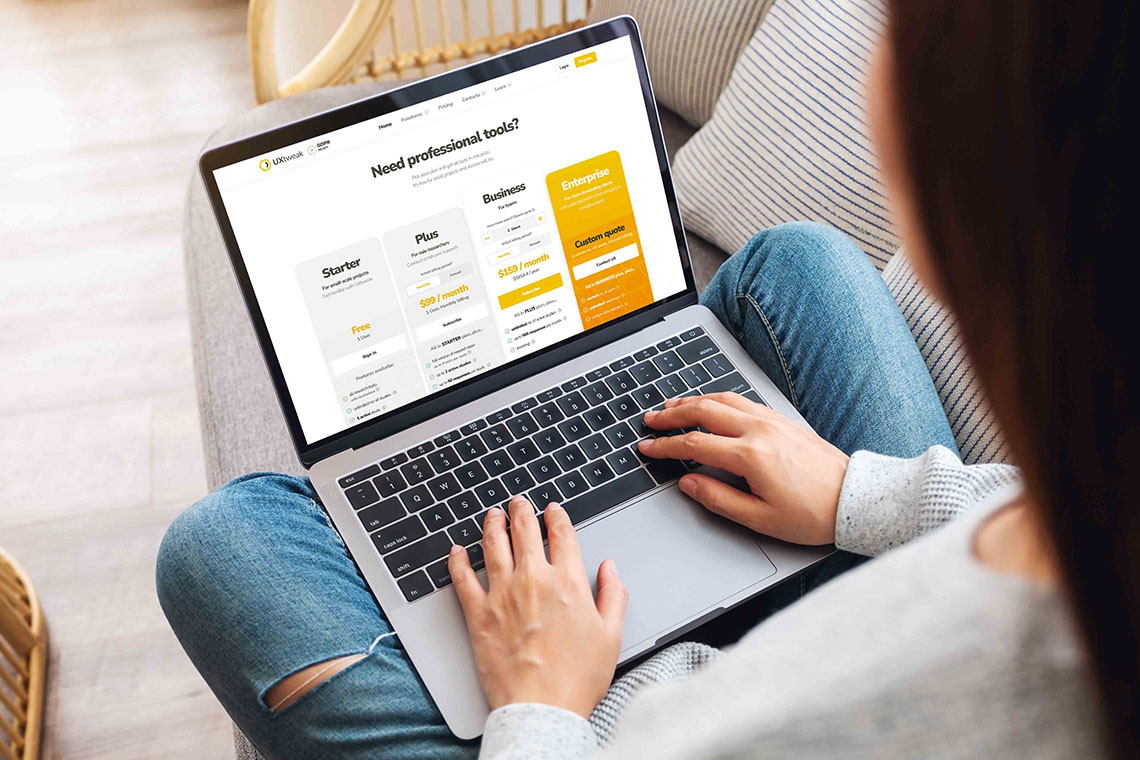❕ Important note: This review site presents information relevant for researchers, not for participants in the user panel.
Key Takeaways
💸 UserTesting provides real-time user insights but is costly and struggles with integration issues
📊 Users praise UXtweak’s advanced analytics as a game-changer for both qualitative and quantitative insights
🎯 Users find UserTesting valuable for observing real-time user reactions, helping validate design solutions early
⏱️ Users love UXtweak’s smooth Figma integration, which saves time and effort during setup
🐝 Start with UXtweak – create your free account now!
What is UserTesting?
UserTesting is a platform designed to enhance customer experiences through real human feedback. It allows organizations across various sectors to make informed, customer-centric decisions swiftly, keeping pace with business demands.

Source: UserTesting
Key Features of UserTesting
- Moderated & unmoderated studies
- A/B Testing
- Surveys & Feedback
- Website Usability Testing
- Mobile Apps Testing
- First Click Testing
What do people think about UserTesting?
Pros and cons on this section were formulated by aggregating user feedback from platforms like Capterra.com and G2.com.
Advantages
- Real User Interaction: UserTesting allows for observing real-time reactions from actual users interacting with products, providing critical insights that can validate design solutions before fully developing and running A/B tests.
- Efficiency: The platform is quick and simple to use for publishing tests on prototypes and receiving responses promptly, enhancing the speed of development and decision-making processes.
- User-Friendly Interface: The interface is straightforward, enabling even beginners to set up tests quickly and efficiently, reducing the learning curve and operational delays.
Reviews: What do you like best about UserTesting?
👌 ”The fact that one can check the and observe how actual users react on interacting with the product is a massive advantage. Another important aspect from digital products side is that we can validate our design solutions without actually having developed and run an AB test to find which one works the best.”
– Verified User in Apparel & Fashion, Source: G2.com
👌 ”Simple and quick to publish at test for a prototype and get responses back.”
– Verified User in Gambling & Casinos, Source: G2.com
👌 ”Really easy interface, means even beginners can set up tests quickly.”
– Verified User in Food & Beverages, Source: G2.com
Disadvantages
- Integration Challenges: The integration of multiple acquired companies is slow and disjointed, with tools that remain unlinked and operate under different systems, impacting usability and learning curves.
- Forced Upgrades and Pricing Models: Customers are pressured into expensive upgrades for access to additional, unintegrated tools, each with its own pricing and upselling strategies.
- Customer Support and Communication Issues: Issues include not receiving account activation confirmations and unresponsive support, indicating gaps in communication and customer service.
- Inadequate Tools and User Experience: Some tools like sentiment analysis underperform, and the setup process for tests is cumbersome, affecting overall efficiency.
- Quality of Test Results: Testers often rush, leading to potentially skewed results, and the platform lacks detailed audience targeting and segmentation.
- Mobile Testing Limitations: The platform’s mobile testing capabilities, especially for comparative tests, need substantial improvements.
Did you know…?
Reviews: What do you dislike about UserTesting?
👎 ”Junky integration after consolidating so many companies. Was forced+upsold for hundreds of thousands of dollars to get access to additional tools not integrated into their ecosystem. It will take years for them to fully integrate. That means we get access to tools that do not talk to each other, that work differently, different customer service reps, different everything. You have to relearn every one. Many of them have poor usability. Also, each of them have their own upselling and pricing models. They are different companies which UT has linked from their main site. That’s it. And we were forced to this sub-par experience. By forced, I mean they told us they were going to stop supporting our account.”
– Verified User in Retail, Source: G2.com
👎 ”I dislike the customer support and communication as when onboarding I never recieved an email to show my account was active. I also reached out for help in accessing a webinar and never recieved an email back. Sentiment analysis and some other tools that should help speed things up could use some work. There are also some user experience issues that could be improved when setting up tests.”
– Verified User in Information Technology and Services, Source: G2.com
👎 ”The testers, on more than some occasions, just rush through the tests, which might give little skewed results. Also, the level of audience targeting and segmentation can be further elaborative. Comparative testing on mobile screens needs a lot of improvement.”
– Verified User in Apparel & Fashion, Source: G2.com
Identifying potential alternatives for UserTesting
UserTesting, while useful, faces several issues such as slow integration of acquired companies resulting in disjointed tools, forced costly upgrades, poor customer support, and underperforming tools like sentiment analysis.
Additionally, test setup is cumbersome, results can be unreliable, and mobile testing needs significant improvement.
In contrast, UXtweak offers advanced mobile testing, extensive features, cost efficiency, and reliable participants, emphasizing panel quality with Automatic QA and expert audits.
💡 Pro Tip
For more alternatives, explore the “UserTesting alternatives” article for a comprehensive list of options.
UXtweak


UXtweak serves as a great alternative to UserTesting, functioning as an all-in-one user research platform. It provides a range of features that support organizations from the beginning stages of development to the optimization of final products. These features include prototype testing, live interviews, remote usability testing, mobile app testing, tree testing, first-click testing, five-second tests, card sorting, and more.
🔽 Experience UXtweak’s demos for a firsthand look at user interactions and analytics!
Key Features of UXtweak
- Moderated testing
- Advanced Mobile Usability Testing
- Website Testing
- Session Recording
- Card Sorting
- Tree Testing
Reviews: What do you like best about UXtweak?
👌 “I love how easy and quick it is to set up the tests. To import the prototype from Figma you just need a link. It imports all your transitions directly from Figma or you can choose to connect the screens manually during setup. The analytics are great, you can easily filter out specific respondent groups, based on different criteria, and analyze results for each of them. I like that you can get a great amount of qual and quant insights without having to spend hours on the manual analysis.”
– Syuzana G., Source: G2
👌 “We used UXtweak to test usability of our mobile app’s interface and it helped greatly. We were able to recruit a rather niche audience of participants directly in the app, which honestly saved a lot of time. The study had great analytics for each task of our test. There are also recordings for each session that you can come back to for further analysis.”
– Emilly S., Source: G2
👌 “Their card sorting feature. It’s a great tool that offers an incredible amount of analytics and features for such a price.”
– David, Source: G2
Reviews: What do you dislike about UXtweak?
👎 “The UI of the study setup could use a face lift, it’s quite outdated.”
– David, Source: G2
👎 “There is currently nothing we dislike about UXtweak, as we always get enough insights about our products that we can implement into the practice straight away.“
– Matej K., Source: G2
👎 “Sometimes it takes time to import Figma prototypes. I guess because of API. Also, the interface of UXtweak should be a little bit more designed. Their site is very modern, but the application can also be redesigned. But it is functional and easy to use.“
– Denisa M., Source: G2
UserTesting Pricing in 2026
UXtweak offers more value with its reliability and the extensive range of analysis features it offers. Now, let’s explore and compare the pricing for UserTesting and UXtweak.
UserTesting
UserTesting does not disclose its pricing publicly; however, the starting price for using their tool was $40,000 per year as of 2026.
💡 Pro Tip
Want to know more about UserTesting Pricing and why users find it unclear and expensive? Read our in-depth article!
UXtweak
UXtweak has designed a variety of pricing plans to suit different user testing requirements:
- Free Plan (€0/month) – Forever free, a great way to experiment with UX research tools at no cost. Includes access to all tools, 15 responses/month, 1 active study, and 14-day access to results.
- Business Plan (€92/month, billed annually) – Ideal for teams that require essential UX research tools and features for their projects. Includes 50 responses/month (upgradable), 1 active study (upgradable), unlimited tasks per study, 12-month data retention, reports and video exports.
- Custom Plan (Pricing upon request) – Tailored for organizations with advanced research needs, providing unlimited active studies, customizable responses, live interviews, access to a global user panel and much more.
For more information on the features of each plan, visit the UXtweak pricing page. 🐝
UserTesting reviews and ratings on review platforms
Let’s explore the feedback from users who have experienced each tool. You’ve seen some user opinions in the “What do people think?” section above. But what’s the consensus? In the table below, you’ll find the aggregated ratings for each tool from review platforms G2, TrustRadius, and Capterra.
Review Site | UserTesting | UXtweak |
4.5/5 | 4.8/5 | |
8.1/10 | 10/10 | |
4.5/5 | 4.8/5 |
Decision-making guide: is UserTesting right for your team?
In assessing UserTesting’s suitability for your team, it’s essential to weigh its advantages and disadvantages. While the platform offers real-time insights and streamlined testing, it faces integration challenges, high costs, and customer support issues. Conversely, alternatives like UXtweak feature attributes such as Figma integration, efficient participant recruitment, and comprehensive analytics, presenting a compelling option for teams seeking streamlined and cost-effective user testing solutions. By carefully evaluating your team’s needs, you can make an informed decision to drive success in your UX research efforts.