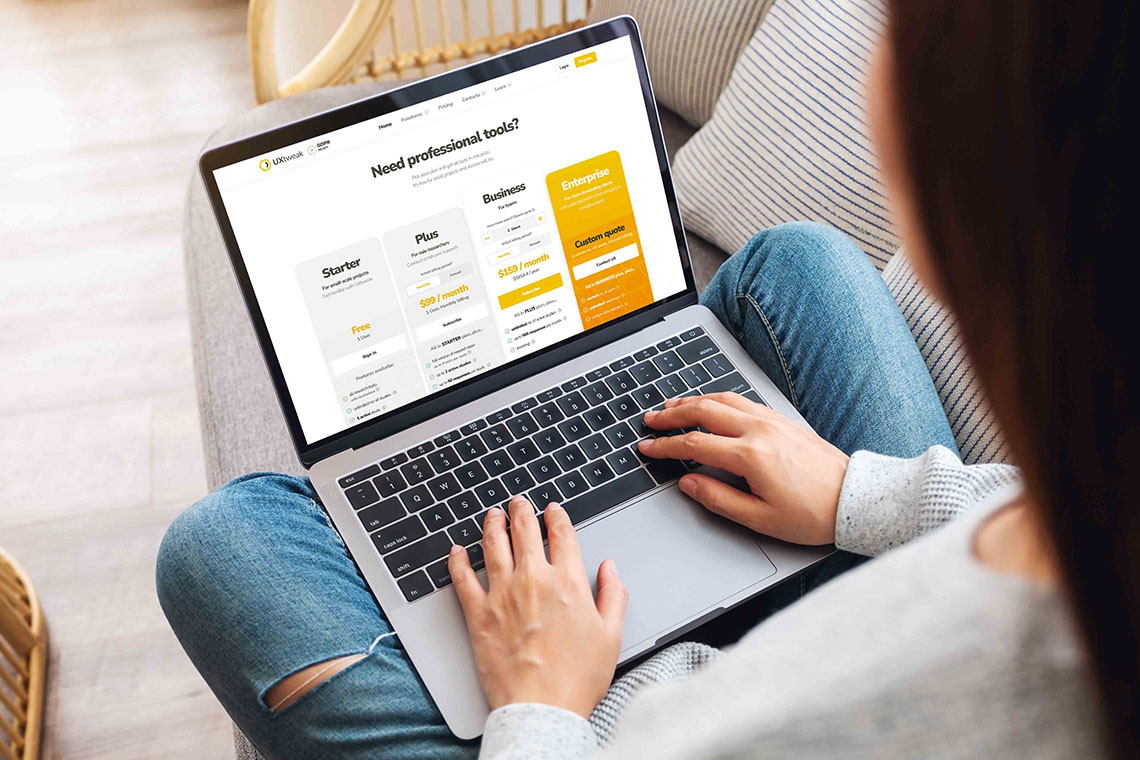Key takeaways
📊 Enterprise product management software streamlines product development by aligning features with user needs.
🔧 Tools promote efficient team coordination, fostering better decision-making and workflow.
💡 Built-in feedback tools gather user insights to help refine products based on real-time data.
🍯 Top tools offer key features, such as road mapping, analytics, and resource management to drive product strategy effectively.
As a product manager, your job is to define the product vision and business objectives, prioritize features based on customer needs, and build a streamlined, collaborative environment. Product management software is introduced to help product managers achieve all this and facilitate an effective workspace.
Specialized product management software can greatly enhance accessibility, efficiency, and team coordination and make life easier.
In this post, we’ll explore the 15 best Enterprise product management software to help you make data-driven decisions and optimize your products to fit your customers’ needs.
16 Best Enterprise Product Management Software
Enterprise product management software can help you with everything from prioritization and road mapping to gathering customer feedback, allowing you to tailor your products to user needs.
Here are 16 best enterprise product management software:
- UXtweak
- ClickUp
- Craft.io
- Pendo
- Airtable
- Jira
- Aha!
- ProductPlan
- Hotjar
- Miro
- Roadmunk
- Typeform
- Asana
- Planview Portfolios
- Confluence
- Balsamiq
To get a better overview, scroll down and see the table below.
Rating | Ease of Use | Quality of Support | Pricing | |
UXtweak | 4.7/5 | 5.0/5 | ✓ Free plan Plus plan starts at €92/month | |
ClickUp | 4.3/5 | 4.5/5 | ✓ Free plan Paid plan starts at $10/month | |
Craft.io | 4.0/5 | 4.6/5 | ✗ No free plan Paid plan starts at $24/month Also billed annually | |
Pendo | 4.1/5 | 4.5/5 | ✓ Free plan Paid plan: upon request | |
Airtable | 4.4/5 | 4.4/5 | ✓ Free plan Paid plan starts at $24/month Also billed annually | |
Jira | 4.1/5 | 4.2/5 | ✓ Free plan Paid plan starts at $7.53/month Also billed annually | |
Aha! | 4.4/5 | 4.9/5 | ✗ No free plan Paid plan starts at $9/month | |
ProductPlan | 4.4/5 | 4.7/5 | ✗ No free plan Paid plan starts at $49/month | |
Hotjar | 4.6/5 | 4.5/5 | ✓ Free plan Paid plan starts at $39/month | |
Miro | 4.5/5 | 4.3/5 | ✓ Free plan Paid plan starts at $8/month | |
Roadmunk | 4.1/5 | 4.2/5 | ✗ No free plan Paid plan starts at $19/month | |
Typeform | 4.6/5 | 4.4/5 | ✓ Free plan Paid plan starts at $29/month. | |
Asana | 4.4/5 | 4.3/5 | ✓ Free plan Paid plan starts at $10.99/month | |
Planview Portfolios | 4.2/5 | 4.3/5 | ✗ No free plan Custom plan available upon request | |
Confluence | 3.8/5 | 4.2/5 | ✗ No free plan Paid plan starts at $5.16/month | |
Balsamiq | 4.5/5 | 4.3/5 | ✗ No free plan Paid plan starts at $12/month Also billed annually |
The reviews are taken solely from Capterra or G2 (marked*).
1. UXtweak
UXtweak is a great UX research and feedback collection tool to go together with the enterprise product management platform of your choice and help you make data based product desicions.
It offers powerful survey tool, tools for customer feedback collection, interviews, session recording, usability testing, and heat maps for businesses of all sizes.
It helps you understand your customers and collect valuable insight to help you improve your product to suit their needs.
This tool offers an intuitive survey builder, integrated feedback mechanism, immense customization features, and an NPS survey option to see how customers rate your company.
See how it works ⬇️
Pros
- Integration with UX research repositories
- 10+ user research and feedback collection tools in one place
- Multiple data export options
- Custom PDF reports
- Intuitive dashboard
- Free plan
Cons
- Only supports 14 languages
Reviews
According to Capterra:
Overall – 4.8/5
Ease of Use – 4.7/5
Quality of Support – 5/5
Pricing & Plans
UXtweaks offers a free plan along with a paid plan for €49 per month.
Now jumping straight to the enterprise product management software…
2. ClickUp
ClickUp enables you to manage various types of projects, like SaaS products. Despite primarily not being a product management tool, it’s a feature-packed tool which makes it a good fit for managing enterprise products effectively. It also includes project boards that can toggle between list view and kanban view.
They also offer task management and Zaiper integration to collect feedback, such as task cards, product boards, and tables.
Pros
- Can seamlessly switch between list view and board view
- Associated subtasks, data, and tags are presented on cards
- Has chat function
Cons
- Lacks communication medium between users and product managers
- Lack of feedback widget
- Lack of any public roadmap
Reviews
According to Capterra:
Overall – 4.6/5
Ease of Use – 4.3/5
Quality of Support – 4.5/5
Pricing & Plans
ClickUp offers a free plan along with a paid plan starting at $10 per month. It also has a yearly plan available.
3. Craft.io
Craft.io is a product management platform offering various solution to manage complete product lifecycles – across several product lines. It’s a cloud based platform with multi-dimensional features like insights, road-mapping, sprint planning, and feedback management.
It offers in-depth analytic reports that help you make informed decisions and track the product’s real-time success. It also offers an intuitive interface and collaboration features to create a seamless workflow.
Pros
- User-friendly interface
- Incredible customer care
- Perfect for teams that require collaborative feature
Cons
- Limited personalization options in the lower-tier plans
- Lack of a mobile app
Reviews
According to Capterra:
Overall – 4.4/5
Ease of Use – 4.0/5
Quality of Support – 4.6/5
Pricing & Plans
Craft.io lacks any free plan, and its paid plan starts at $24 per month. Also has a yearly plan.
4. Pendo
Pendo is the perfect software for teams that want to identify usage data and the behavior of their users. It lets businesses influence user behavior through in-app messaging, customer usage analysis, and feedback collection using its behavior analysis tools that focus on segments, spending, and tags. It’s an incredible product management software for enterprise business.
The tool utilizes in-app guides, analytics, feedback, and product roadmaps to help teams centralize feedback and enhance transparency through the product life cycle. It also offers user onboarding, in-app support, revenue growth, product planning, product-led growth, and user experience tools.
Pros
- Refines product strategy
- Ease of use
- Offers internal communication tools
Cons
- Lackluster customization
- Article and video onboarding
Reviews
According to Capterra:
Overall – 4.4/5
Ease of Use – 4.1/5
Quality of Support – 4.5/5
Pricing & Plans
Pendo offers a free plan, but their premium plan costs are available upon request.
5. Airtable
Airtable is a product management solution that merges the simplicity of a spreadsheet with the complexity of a database. It allows you to create personalized databases with built-in automation and workflows. You can do all this without writing a single line of code.
The tool lets you store, organize, and access data with the complexity of a database but with the simplicity of a spreadsheet. It also offers robust integration, including Slack, Google Workspace, and Salesforce.
Pros
- User-friendly interface
- Wide range of integration support
- Real-time collaboration
- Ease of use
Cons
- Limited recordings
- Lack of self-hosted options
- Not the best for large-scale databases
- Limited attachment options
Reviews
According to Capterra:
Overall – 4.7/5
Ease of Use – 4.4/5
Quality of Support – 4.4/5
Pricing & Plans
Airtable offers a free plan, and its paid plan starts at $24 per month. It also offers annual plans.
6. Jira
A discussion among product managers revealed that Jira is one of the most popular product management platforms. From startups to large organizations, Jira is used by everyone who needs to manage complex development projects in a single workspace.
It can handle various product methodologies, including Kanban, Scrum, and others. It also offers various templates for various development approaches like Agile, Hybrid, and Waterfall.
As a product manager Jira can help you manage complex product development cycles with the help of Scum boards, customizable workflows, project planning capabilities (product roadmaps, sprints, backlog tracking, etc), issue tracking, and many more.
Pros
- Project tracking with out-of-the-box dashboards and reports
- Robust bug tracker
- Supports a wide range of integrations
- Great for scrum and agile management
- Real-time collaboration
Cons
- Offered roadmap templates don’t align with GTM and revenue
- Lack of extensive product management features
- Slow loading times
Reviews
According to Capterra:
Overall – 4.4/5
Ease of Use – 4.1/5
Quality of Support – 4.2/5
Pricing & Plans
Airtable offers a free plan, and its paid plan starts at $7.53 per month. Annual subscriptions also available.
7. Aha!
Aha! is considered to be a leading enterprise product lifecycle management software to streamline workflow processes and product strategies. It allows product managers to see the whole product lifecycle, from inception to launch. So, this really helps you properly plan everything.
This software prioritizes strategic alignment features to keep the team members focused on results that drive business goals. It also offers comprehensive analytical and reporting tools.
This is a dream platform for product managers to address and improve their roadmapping. From creating roadmaps, brainstorming, creating knowledge base, and gathering customer feedback, to eventually developing the product, Aha! Has got you covered.
Pros
- Stunning visual roadmap templates
- Adopts a strategy-first approach to road mapping
- Intuitive feedback incorporation into roadmaps
Cons
- Lack of focus on the marketability of products
- Road maps need to be manually updated while changing KPI prioritization, GTM factors, and competitive data
Reviews
According to Capterra:
Overall – 4.7/5
Ease of Use – 4.4/5
Quality of Support – 4.9/5
Pricing & Plans
Aha! Lacks any free plan, but its paid plan starts at $9 per month.
8. ProductPlan
ProductPlan is a product management software popular for its roadmap visualization tool that helps teams express the strategic direction and product progress. It’s a flexible and visual road-mapping approach for agile teams.
It offers a simple drag-and-drop interface for building product roadmaps. You also get an extensive array of templates suited for various needs. It also helps you create various planning scenarios.
Pros
- Simple drag-and-drop interface
- Offers unlimited roadmaps
- Visual roadmaps
Cons
- Limited support for integrations
- Lack of advanced analytical tools
- Lack of backlog management
Reviews
According to Capterra:
Overall – 4.4/5
Ease of Use – 4.4/5
Quality of Support – 4.7/5
Pricing & Plans
ProductPlan’s paid plan starts at $49 per month.
9. Hotjar
Hotjar is a product management platform that comes with a robust analytic tool that enables you to gain in-depth insights into how users interact with your product. It allows companies to understand user behavior, optimize user experience, and enhance conversion rates.
It provides session recordings and heatmaps for a comprehensive analysis of user interactions. It also offers a powerful survey tool that streamlines feedback collection.
Pros
- Comprehensive user behavior insights
- Affordable plans
- Extensive audience control
Cons
- Limited features in the free plan
- Occasional recording interruptions
Reviews
According to Capterra:
Overall – 4.7/5
Ease of Use – 4.6/5
Quality of Support – 4.5/5
Pricing & Plans
Hotjar offers both free and paid plans. The pricing of the paid plan starts at $39 per month.
10. Miro
Miro is an online collaborative workspace that provides a wide range of tools for product management, process mapping, visual project management, and content visualization. The platform allows companies to strategize, plan, design user-centric solutions, and develop their products. It also offers a single integrated workspace for large-scale collaboration, reducing costs, silos, and the need for additional tools.
It offers various features like whiteboards, customizable templates, Agile workflows, and real-time collaboration tools.
Pros
- Intuitive drag-and-drop interface
- Built-in communication features
- Easy setup process
- Forever free plan
Cons
- Lack of high-quality exports on the free plan
- Buggy zooming feature on larger projects
- Only paid accounts have access to visitor accounts
Reviews
According to Capterra:
Overall – 4.7/5
Ease of Use – 4.5/5
Quality of Support – 4.3/5
Pricing & Plans
Miro offers both free and paid plans. The pricing of the paid plan starts at $8 per month.
11. Roadmunk
Roadmunk is a robust roadmaping tool for product management teams to create stunning, strategic roadmaps. It enables companies to align long-term goals with short-term product development strategies.
It offers customizable road mapping tools that suit any organization’s style. It also provides powerful feedback integration. You even get various views for road maps like swimline layouts and timeline perspective.
Pros
- Visualization for complex strategic plans
- An extensive list of roadmap templates offering tons of flexibility
- Built-in feedback integration tool
Cons
- No option to upload or edit roadmap spreadsheets
- Lacks custom field options
Reviews
According to G2:
Overall – 4.7/5
Ease of Use – 4.5/5
Quality of Support – 4.5/5
Pricing & Plans
Roadmunk lacks any free plans. The pricing of the paid plan starts at $19 per month.
12. Typeform
Although Typeform is mainly known for being a survey creator, it’s much more than that. It allows you to gather high-quality user data through an interactive and engaging user experience.
It makes feedback collection feel like a conversation rather than doing a mindless survey. It’s also packed with features to help you with your product management needs.
Pros
- Supports a wide range of devices
- Unlimited surveys and forms on the free plan
- Supports account integration with multiple apps
- Several customization options to make your feedback form attractive
- Set action to redirect customers to submit forms or any site
Cons
- Laggy interface
- Adds watermark on the free plan
- Only has basic features on the free plan
- Lacks analytical features
Reviews
According to Capterra:
Overall – 4.7/5
Ease of Use – 4.6/5
Quality of Support – 4.4/5
Pricing & Plans
Typeform offers a free plan with limited features and several premium plans with additional features. Paid plans begin at $29 a month.
13. Asana
One of the standout features of Asana is its decluttered and user-friendly interface. With the help of its templates, you can get a headstart on our project creation. It also offers roadmaps and cross-team communication tools.
Pros
- Gain comprehensive insights as lists, calendars, boards, and Gantt charts
- Workflow automation
- Support for a wide range of integrations
- AI project management tools
Cons
- Lack of AI capabilities on the free version
- Building and managing a knowledge base is rather challenging
- Wide range of project management templates
Reviews
According to Capterra:
Overall – 4.5/5
Ease of Use – 4.4/5
Quality of Support – 4.3/5
Pricing & Plans
Asana offers a free plan, and the paid plans begin at $10.99 per month.
14. Planview Portfolios
Planview portfolios offer powerful strategic portfolio planning capabilities allowing enterprises to develop strategies efficiently.
It helps translate strategy into acitonable delivery across organization, on a cross-functional scale with roadmaps connecting the outcomes, investments, business capabilities, technology, milestones, and financials required to realize strategies. With Planview Portfolios, enterprises can respond to evolving market dynamics and focus on the work that matters.
Pros
- Incredible reporting capabilities
- User-friendly interface
- Effective product management tools
- Comprehensive analysis tools
Cons
- The setup process is rather complex
- Lack of comprehensive tracking
- Operations are time-consuming
- Steep learning curve
Reviews
According to Capterra:
Overall – 4.0/5
Ease of Use – 3.6/5
Quality of Support – 4.3/5
Pricing & Plans
Planview Portfolios lacks any free plan, and the paid plan is available upon request.
15. Confluence
Confluence, developed by Atlassian, is a popular knowledge management tool that offers several product management features for project collaboration. It helps you create, share, track, and collaborate on projects on centralized documentation. It primarily focuses on collaboration.
It also offers various templates for roadmaps, product requirement checklists, and project kick-off documents.
Pros
- Reduces mismanagement and inefficiencies between teams arising from cached data
- Supports various integrations, including Jira
- Automates summarizing
Cons
- Lack of complex templates
- Large amounts of feedback data need to be updated manually
- Lack of automation on any strategic aspects
Reviews
According to Capterra:
Overall – 4.5/5
Ease of Use – 4.2/5
Quality of Support – 4.3/5
Pricing & Plans
Confluence offers a free plan, and the paid plan starts at $5.16 per month.
16. Balsamiq
Balsamiq is a web-based wireframe tool that enables product managers to create wireframes and mockups, collaborate, and share ideas. It’s an easy-to-use tool that is great for product management.
Pros
- Intuitive drag-and-drop design
- Offers visual styles
- Creates mockups easily
Cons
- Lack of AI features
- Limited prototyping interaction
Reviews
According to Capterra:
Overall – 4.4/5
Ease of Use – 4.5/5
Quality of Support – 4.3/5
Pricing & Plans
Balsamiq doesn’t offer a free plan, and the paid plans begin at $12 per month.
What Is enterprise product management software?
Enterprise product management tools are unique solutions that determine the competitiveness and success of products. The key purpose of this software is to help teams and managers streamline and optimize the product development process.
These tools offer a wide array of features that support various aspects of the product management process in enterprises, including analytics, prioritization, idea generation, and collaboration.
The right product management software improves your productivity, create effortless navigation, and ensure seamless communication that aligns with the product’s regular operations and business objectives.
Importance of enterprise product management for UX teams

Enterprise product management is intertwined with UX design. UX teams help product managers create intuitive, engaging, and satisfying products. Product management is all about planning, developing, and overseeing the product’s lifecycle. It helps UX teams create a user-centric design.
The UX team can also utilize the research done by the product managers to identify user needs and target audiences, allowing them to create user-friendly interfaces that fulfill customer needs and fit the market.
Market research and competitive analysis are essential parts of product management. Identifying industry trends and conducting in-depth analyses of rival companies are a crucial part of their job, which UX teams can utilize to create engaging designs.
Proper communication with product management and UX teams enhances decision-making and helps UX teams keep innovating and make designs that can attract and retain customers.
Key features of enterprise product management software
With so much enterprise software on the market, it can get challenging to decide which tool you should use. To find the right product management software, there are a few key features you need to look for:
- Product road mapping: To emphasize the importance of road mapping, Steve Johnson said, “Roadmaps are evidence of strategy, not a list of features.” This involves visualizing your product’s journey and its future developments.
- Portfolio management: With this feature you can easily glance over all your services and products, allowing you to organize and analyze them
- Integration with user feedback tools: They should integrate with user feedback tools to gather user insights and market research to make informed market decisions
- Analytics and reporting: Analytical tools help you track performance and analyze product progress, and reporting tools help you make informed decisions based on real-world data
- Resource allocation: Proper resource management ensures your team has everything they need to stay on schedule.
- Release management: The tool should enable you to track what needs to be done, when, and by whom.
Collecting user feedback for enterprise product management
User feedback is essential for identifying user needs, preferences, and pain points so that you can create a user-centric product that they’ll love and gain value from.
That’s why Bill Gates said –
Your most unhappy customers are your greatest source of learning.
Moreover, it shows the users that you value their feedback and want to offer them the best product that suits their needs. This helps you build engagement and trust, resulting in enhanced customer retention.
There are multiple different feedback collection methods out there. That’s why it’s great to have a tool like UXtweak that supports them all.

With UXtweak you can conduct user interviews, surveys, usability tests and combine different research methods to really understand the reasons behind user feedback.
UXtweak also offers multiple ways of data export, custom PDF reports and integration with top research repositories, that help you easily analyze and manage your research data.
How to integrate enterprise product management software into the workflow?

Integrating enterprise product management software into your workflow is crucial for making an efficient and effective product development process. Here are a few things to keep in mind while integrating product management tools into your workflow:
- Identify objectives: Collaborate with your stakeholders and team members from product management, development, marketing, and sales to identify goals you want to achieve with the software, like enhanced tracking or better communication.
- Choose the right software: After figuring out what your goals are, check out various tools and their functionalities to find the software that meets your unique requirements.
- Plan for integration: Create a schedule for the integration, highlighting key milestones.
- Evaluate data: Analyze the current data formats and structures. Also, data accuracy and compatibility with the new system must be ensured. Then, data can be transferred while maintaining its integrity.
- Customize features: Customize the software to align with your workflows and reporting requirements, ensuring your tool integrates with other tools your organization uses, like CRM or ERP systems.
- Conduct various tests: Start with a small group to test the software and gather insights. Then make necessary adjustments based on user feedback.
- Monitoring and evaluation: Track how the software affects productivity and collaboration. Regularly collect user feedback to identify areas for improvement
- Flexibility: Be flexible in adjusting workflows according to user feedback and changing business needs.
Challenges in implementing enterprise product management software
Implementing enterprise product management tools for your company doesn’t come without its challenges. Here are top 3 you can expect during your implementation process:
Data integrity
In most cases, you’ll need to migrate your data from your existing system to the new one. You need to ensure the integrity of the data transfer so that none of your data gets lost, corrupted, or compromised in any way.
Lack of vendor support
Proper customer support is crucial for any software vendor. If anything goes down or the tool crashes, your whole development process can be put on a standstill. So, a lack of vendor support can jeopardize your whole system.
Lack of training
If the users don’t receive proper training for the latest software, they might find it difficult to adapt with it. Unfamiliarity with the interface can lead to decreased productivity and build frustration. So, as a product manager, it’s also one of your core responsibilities to ensure providing a comprehensive training plan customized to various user roles.
Best practices for using enterprise product management software

Alignment with product vision
Ensure your product management software aligns with your enterprise goals and objectives.
Utilize collaborative features
You have a team for a reason; sharing ideas and opinions can help you come up with unique and efficient solutions. Use collaborative tools to communicate with stakeholders and team members to make the most out of your software.
Learn your tool
The most basic and most essential thing you can do to make the most out of your tool is to learn how to effectively use it. Understanding how the features work and how to use them can significantly enhance your efficiency.
Wrapping up
Enterprise product data management software is essential for increasing your efficiency and helping you make data-driven decisions so you can design and build the right product for your market.
But this tool alone won’t help if you don’t know your customers, their needs and pain points with your product.
If you have been looking for a good research tool to go together with your enterprise product management software of choice, we recommend UXtweak. Book a demo to lean more about it or go ahead and try it yourself! ⬇️