Key takeaways
🔁 Iterative testing is a continuous cycle of testing, learning, and improving products in small steps rather than waiting until the end
👋 Engaging users through iterative testing builds trust, better product adoption, and user advocacy
💡 Effective iterative testing follows four steps: plan with clear goals and real users, run tests and collect data, analyze results, then iterate and improve
📊 Combining both quantitative data (metrics) and qualitative feedback (user behavior and comments) uncovers what works and why
🗣️ Sharing test results and improvements with stakeholders builds support for user-centered decisions
Iterative testing is what helps you avoid building in the dark.
You’ve followed the plan, built the feature, and pushed it live, but users aren’t engaging the way you expected. They’re confused, dropping off, or simply not using what you built.
Suddenly, all that effort feels like a gamble.
That’s the trap teams fall into when testing happens too late. Iterative testing brings feedback into every stage of development, so you’re never left guessing. You test early, learn fast, and keep improving with each version.
Whether you’re launching something new or improving what’s already there, this guide will walk you through how iterative testing works, how to get started, and how to make it a habit that leads to happier users.
Let’s dive in!
What is iterative testing?

Iterative testing is a method of building better products by testing early and often. Instead of waiting until the final stage to check if something works, you test in small cycles after each design update or version release.
This means you gather user feedback, make improvements, and then test again.
In other words, it’s about learning quickly, failing early, and steadily moving closer to what users need, guided by user feedback or even structured product critique sessions.
Unlike traditional testing, which typically happens only after everything is built, iterative testing is more flexible and adaptive.
That’s why it works so well with agile, lean, and user-centered design approaches: it allows teams to improve continuously as they go.
💡 Pro Tip
While usability testing is one of the most common methods used during iterative testing, they’re not the same thing. Iterative testing is the big picture; usability testing is one tool within it. Product managers can also run A/B tests, preference tests, or surveys to gather insights at each step.
Why is iterative testing beneficial?
Iterative testing is common in agile and lean development, where teams move quickly and prioritize user feedback. It’s also a core part of user-centered design (UCD), focused on solving real user problems.
Whether you’re building a new feature or refining an existing one, iterative testing helps your product evolve with users, not away from them.
As Justin Morales writes in the Adobe XD Ideas blog:
Testing your product gradually in iterative steps allows you to identify the usability strengths and weaknesses early on and adjust accordingly, potentially saving you resources in the long run. It helps pave the way for a streamlined, efficient experience, which makes for a successful product.
Let’s take a look at some more benefits of iterative testing:
✅ Catches usability issues early
When you test frequently during wireframing, prototyping, or early development, you’re following an iterative design approach.
It helps you spot friction points early on, maybe users can’t find a button, or a form field is too confusing. Catching these issues in the design phase saves time, resources, and user frustration later.
✅ Reduces the risk of building the wrong thing
Iterative testing puts your assumptions to the test. Instead of guessing what users might need, you validate your ideas step by step.
As Burt Rutan puts it,
Testing leads to failure, and failure leads to insight.
Every time something doesn’t work, you learn and improve.
This helps teams avoid wasting months developing features that look great in theory but flop in the real world. Every test brings you closer to delivering real value.
✅ You create a system of continuous improvement
Rather than treating testing as a single event, iterative testing turns it into a mindset, especially during UX prototyping. It keeps teams focused on learning.
You’re not striving for perfection in one go; you’re steadily leveling up the product user experience with every cycle. This creates momentum and keeps your team’s efforts aligned with actual user needs.
💡 Pro Tip
After each usability test, prioritize just one or two key fixes instead of tackling everything at once. This keeps your team focused and ensures steady, manageable progress.
✅ You build better relationships with users
When users see their feedback being acted on, it builds trust. It shows them that their voice matters, and your team is actively listening.
This kind of engagement leads to better product adoption, loyalty, and even advocacy. In other words, users become more than testers, they become collaborators.
4 Steps of the iterative process

Iterative testing works best when it follows a clear, repeatable process. Here’s how to break it down into four essential steps:
Step 1: Plan your test with clear goals and real users
Don’t dive into testing without a plan. Begin by identifying what you need to learn, whether it’s validating a new feature, testing the usability of a prototype, or comparing two designs.
Turn your curiosity into 1–3 specific research questions.
📌 Example: “Does the new checkout flow reduce cart abandonment?” or “Can users find and use the ‘Add to Wishlist’ button on the homepage?”
Then, create a test plan that includes:
👉 A focused objective: What decision will this test help you make?
👉 Realistic tasks: Mirror real use cases like “Complete a purchase using the new checkout.”
👉 A clear participant profile: Define your ideal users, such as “Women aged 25–40 who shop online at least twice a month.”
👉 Success metrics: Track usability with indicators like task success rate, average time on task, misclicks, or Net Promoter Score (NPS).
Choosing the right type of test matters too, whether it’s usability testing, A/B tests, tree testing, surveys, pick the one that aligns with your goal.
Equally important is recruiting the right participants.
Your results only hold value if the users reflect your real audience. If you don’t have an existing user base, here are four simple ways to recruit participants for free!👇
Step-2: Run the test and collect actionable data
With your plan ready, it’s time to put it into action. Set up your test environment to replicate real user conditions as closely as possible.
Whether you’re testing an interactive prototype or a live website, the goal is to watch how users actually interact with your product.
While giving instructions, try to be as specific as possible.
📌 Example: say you’re running a website usability test for a redesigned online fashion store. The task for users would be to “find a pair of black boots under $100 and add them to your cart.”
During the usability evaluation, observe how users interact with the site:
- Do they naturally use the filters to narrow down options?
- Can they easily locate the cart icon and understand the checkout process?
- Where do they get stuck: on product detail pages, while applying filters, or during checkout?
These moments of friction reveal where your design might need adjustments.
🔽 Try UXtweak’s prototype and website usability testing tools yourself!
Similarly, if you’re running A/B tests on prototypes, split your users into groups and present each group with a different version to find which design performs better.
Next, compare which version performs better based on metrics like conversion rate, bounce rate, or task success.
💡 Pro Tip
Don’t rely solely on numbers. Combine quantitative data, like task completion rates, error rates, and time on task, with qualitative feedback, such as users’ verbal comments and observed behaviors.
This blend gives you a full picture of both what is happening and why, so you can make more informed design decisions.
Step-3: Analyze test results and find actionable insights
When reviewing your test data, look for patterns, not just isolated issues. Are multiple users struggling with the same task? What recurring obstacles or pleasant surprises are shaping the product experience?
In addition to looking at frequency, look for:
👉 Cluster behavior themes like friction, delight, confusion, or hesitations
👉 Revisit your research questions and check if you’ve found answers or if new questions have emerged
👉 Back up your insights with evidence. If five out of six users missed a key CTA, and heatmaps show minimal interaction in that area, it’s likely a visibility or placement issue
👉 Prioritize fixes based on frequency and impact. Fix what blocks task success or causes user drop-off before optimizing micro-moments.
📌 Example: say you’re running a mobile app usability test for a food delivery app. One task asks users to schedule an order for later. During testing, you notice five out of six users tap the “Order Now” button instead of the small “Schedule” link beneath it.
Not only does this show a usability issue, but heatmaps and session recordings confirm that the placement of the “Schedule” button isn’t visually prominent.
In such cases, back your insights with evidence. If task failures align with weak interaction zones or confused feedback, that’s your signal.
Prioritize fixes based on frequency and impact. Tackle the blockers like unclear navigation or invisible buttons before polishing details like icon styles or loading animations.
In other words, don’t treat analysis as a checklist, treat it as the bridge between learning and action.
Step-4 Iterate and improve based on your findings
Once you’ve gathered and analyzed your data, prioritize changes that will have the biggest impact on user experience.
📌 Example: if users struggled to find a “Schedule Order” button in your mobile app, maybe it needs to be bigger, more visible, or relocated entirely. If an A/B test shows version B increases conversions, dig into why and roll out those changes.
After implementing updates, prepare for the next round of testing.
Iterative testing is a cycle, not a one-time event. Each iteration helps you improve your product, find new challenges, and validate improvements before investing heavily in development.
Remember, rapid prototyping speeds up this cycle by allowing you to test ideas quickly without full builds.
Lean on tools and techniques that let you gather feedback fast, so your team can stay agile and responsive to user needs.
Lastly, share your findings and improvements with your team and stakeholders. Clear communication ensures everyone understands what’s changing and why.
💡 Pro Tip
Treat each testing round as a learning sprint, not a final verdict. Iteration isn’t just about fixing—it’s about evolving your product in step with your users’ real needs.
Iterative usability process example

Let’s say a startup is building a mobile productivity app with an AI assistant that helps new users get started.
This AI agent walks users through onboarding, showing them how to set up their profile, use features, and offering help whenever they get stuck.
💡 Planning the test
Using UXtweak, the team sets up a usability test focused on onboarding.
The team wants to know:
👉 Does the AI actually help users complete onboarding?
👉 Are users able to follow the AI’s instructions without confusion?
👉 Do users interact with the AI as expected, or do they ignore it?
So, they create tasks like “Set up your profile using the AI assistant” and “Ask the AI for help adding a calendar event.” They recruit users who fit their typical audience, people who use productivity apps on their phones regularly.
Success metrics include task completion rates, how often users interact with the AI, bounce rates, and how long onboarding takes.
💡 Running the test
Using an interactive prototype, testers follow the AI’s prompts step-by-step.
📌 Example: a user might get a prompt from the AI to “Add your work email” or “Try asking me to set a reminder.”
The team watches how users respond:
👉 Are they following the prompts?
👉 Do they get stuck or confused?
👉 How often do they use the AI’s help feature?
They also collect numbers, like how many users complete onboarding successfully, how long it takes, and how many times users ask the AI for help.
Prototype testing helps you catch usability issues early—before costly development begins. By validating ideas with real users, you ensure your designs are intuitive, functional, and worth building.
🔽 Try it yourself with UXtweak’s prototype testing tools!
💡Analyzing results
After the test, they notice some patterns:
- Most users found the AI helpful, but several missed the small “Help” button because it wasn’t easy to spot
- A few users got frustrated when the AI misunderstood their voice commands
- Overall, onboarding took longer than expected, partly because users needed repeated clarifications from the AI
From these insights, the team decides to make the “Help” button bigger and easier to find, improve the AI’s voice recognition, and simplify the instructions it gives.
💡 Iterate and re-test
With those changes made, they run the test again. This time, onboarding is faster, users find help easier, and the AI feels more intuitive to interact with.
Conduct iterative testing with UXtweak

UXtweak is an all-in-one UX research platform designed to simplify and speed up your iterative testing process. Whether you are conducting usability tests, surveys, or A/B experiments, it provides the tools you need to gather meaningful insights efficiently.
Easy setup for usability testing
Getting started with usability testing on UXtweak is straightforward. Simply import the link to your prototype or live website, then create clear and actionable tasks for your users to complete.
Once your test is set up, launch it and begin collecting valuable user behavior data effortlessly.
For deeper insights, UXtweak offers moderated usability testing. This allows you to observe users as they complete tasks in real time, ask follow-up questions to gather qualitative feedback, and capture rich, detailed interactions.
Participant recruitment made simple
Finding the right participants is crucial for valid results. UXtweak offers two recruitment options:
👉 Use your own user base to run testing sprints.
👉 Recruit from UXtweak’s User Panel with access to participants across 130+ countries, including niche audiences for specialized studies.
I really appreciate the convenience of being able to quickly obtain a quote and recruit participants through the UXtweak Panel. It’s invaluable when planning projects, as it allows me to set specific participant attributes that ensures that we are engaging the right audience for testing. This significantly enhances the quality of our research insights.
💡 Pro Tip
Check out the full case study on Equator addressing user needs through iterative design!
Comprehensive data and insights
After the test, UXtweak automatically processes the results and provides:
- Key usability metrics calculated for you (e.g., task success rate, time on task)
- Session recordings and heatmaps to visualize user behavior
- User flows to understand navigation paths
For moderated tests, additional features include:
- Time-stamped notes on recordings for easy reference
- Exportable highlights to share key findings with your team
Other powerful UXtweak features
Beyond usability testing, UXtweak supports a variety of research methods, including:
- Surveys & questionnaires: Collect attitudinal data from users
- Tree testing: Evaluate and improve your site’s information architecture
- First click testing: Analyze users’ initial navigation decisions
- Session recordings: Watch real user sessions for deeper understanding
- Heatmaps: Identify hotspots of user interaction
Pricing
- Free plan: €0 / month, ideal for beginners and small projects
- Business plan: €92 / month, best for growing teams needing advanced features
- Custom plan: Pricing available on request, tailored for large enterprises and specialized needs
Make every iteration smarter with UXtweak
Great user experiences aren’t built in a day; they’re shaped through continuous refinement.
Iterative testing helps you uncover what works, fix what doesn’t, and keep up with changing user needs. It’s not about chasing perfection; it’s about making progress, one insight at a time.
With UXtweak, you have everything you need to test early, test often, and test with confidence.
Whether you’re running usability tests, surveys, or preference tests, all your tools are in one place, and every result is easy to understand and act on.
So if you’re ready to move beyond one-and-done testing, start your next cycle with UXtweak. Sign up for free today! 🐝

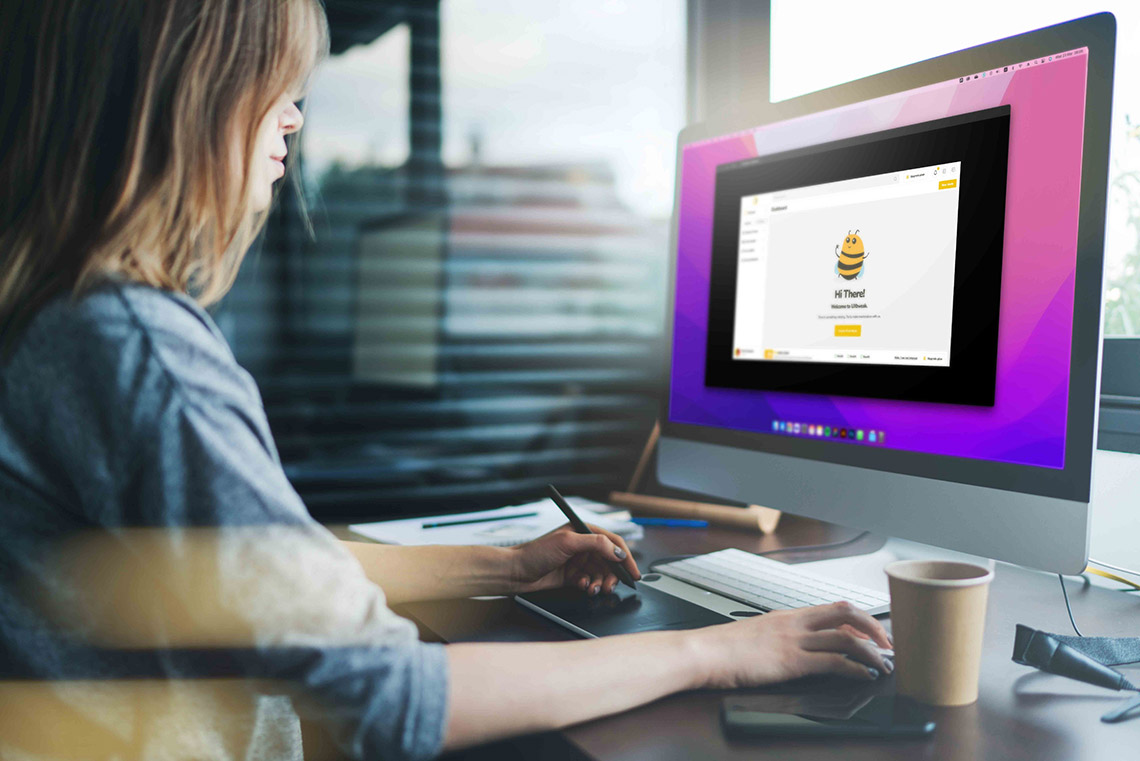








📌 Example: when developing the UX of a MVP, you might release a simple version of a feature and gather user feedback on its usability.