Studies show that 81% of businesses say that user experience is a competitive differentiator in their field. This has made many organizations prioritize user experience (UX), especially onboarding. No doubt, mastering useful UX patterns can go a long way in improving the user onboarding experience.
UX patterns are useful and reusable when they have worked so well in creating a good user experience, especially in the onboarding process. It, therefore, makes sense to copy these effective UX patterns. In this article, you will learn what UX patterns are, how they boost user experience and how to use them to improve your users’ onboarding experience.

What are UX patterns?
UX patterns encompass the common approaches in design used to solve usability issues. They assist designers in providing seamless solutions to general interface issues. Implementing UX patterns in your UX design enables your users to interact better with your product’s interface. After being exposed to the same designs, it is easy for users to feel relaxed and trust what they are familiar with. The ease of use, convenience, and accessibility contributes to the customer’s overall experience and can improve the onboarding process.
Why are UX patterns Important to User Experience?
Every human has a unique way of judging and looking for patterns in everything. With UX patterns, consistent use of a particular UI method or model makes users feel natural and intuitive when they interact with them. Subsequently, they tend to always expect the same patterns from the UI of other websites and apps.
UX patterns aid you as a designer in saving time and other resources, as overcomplicated and unfamiliar designs would only chase users away. Additionally, UX patterns help the user to easily accomplish tasks. This task could be signing up on an app or searching for specific posts on a website. UX patterns certainly improve the UX of a mobile app.
When you adopt UX patterns, you are giving users motivation and encouraging them to interact with your website or app without distractions. Disrupting the patterns may lessen the users’ expectations and leave them confused, resulting in them uninstalling your app or leaving your website.
What Role Do Software for User Onboarding Play in Improving User Experience (UX)?
To improve user experience during the onboarding process, consider adopting effective software for user onboarding. Software for user onboarding provides you with personalized onboarding experiences that would improve user engagement and retention. This usually produces better results than a generic template.

8 Useful UX Patterns to Improve User Onboarding Experience
1. Users’ data input
This relates to the information that users enter and submit on your website or app. It is one of the most popular design interactions because users perform it more often. Users find it easy to understand and interact with data input. They easily understand because they know what is being asked and the information needed.
As a designer, you should ensure that your input and output design is easy for users to submit without any mistakes. A solid UX pattern example is a submission form usually involving the user inputting personal data. Many websites and apps use it, and there is always a call-to-action button the user can tap when done or ready to proceed. Other examples include password strength meter, date picker, submit button, app notifications, and feedback forms.
This pattern is easy, straightforward, consistent, simple, and attention-grabbing. There are also design tools that can aid you in making this task easy for your users and improve the whole UX design process.
2. Navigation design
Users anticipate an app or website to be easy to navigate. They will need it to browse various features, pages, or content offered by the platforms in use. A good UX design would ensure the navigation is visible, predictable, smart, and accessible. Navigation design patterns help users navigate one part of the website or app to the other and let them find their way back to the home page.
Some navigation patterns include menus, gesture-based navigations, search, and tabs. Navigations promote usability and are meant to go so smoothly that the user enjoys every bit. Your navigation should maintain clarity and use simple labels.
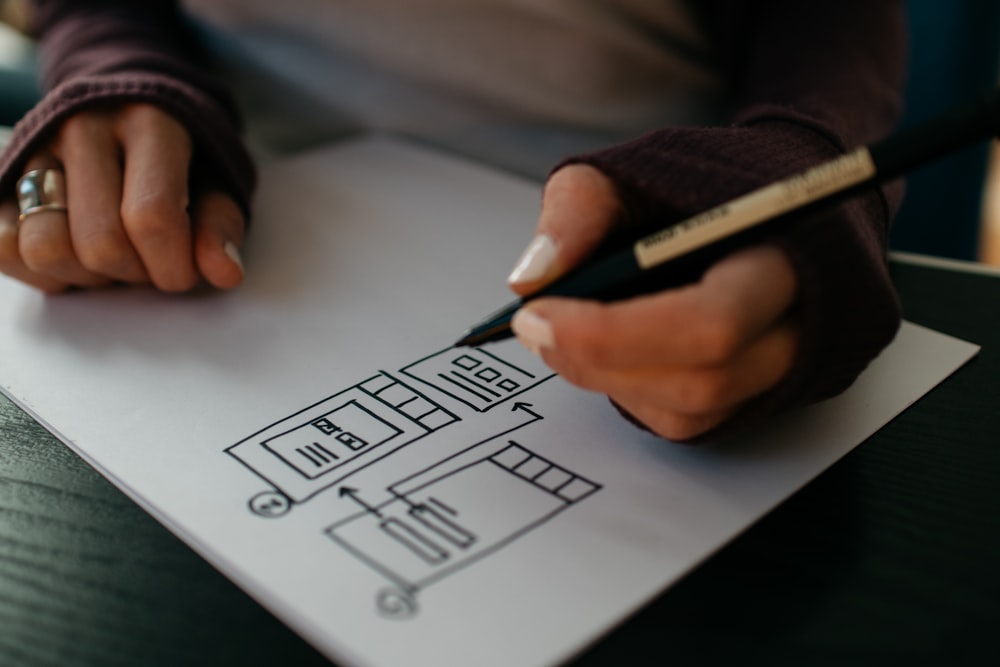
3. Hierarchy and content structure pattern
Have you come across certain web pages or apps that were choked with various design elements scattered all over the pages? When this happens, it means the design lacks hierarchy and content structure. Hierarchy patterns arrange elements on a website or app page in their order of importance. The arrangement of elements lets the users know where to place their attention at every point in time.
The same goes for content structuring, as it helps to minimize usability issues and gives the user a more enjoyable experience. Using good content structuring patterns will help you create a visual hierarchy that users will find easy to scroll and scan to get the necessary information on the given platform.
Some hierarchy patterns include headers, breadcrumbs, and tables of contents. There are three patterns involved in content structure: Sequential, Hierarchical, and Matrix. With hierarchy and content structure patterns, users would easily find everything they need on a website and this would increase their probability of getting onboarded.
4. Progress bars
Progress bars are a very useful UX design pattern that helps with the onboarding process. This pattern lets users know how far gone they are in completing their tasks on your page. Knowing how far they have gone and how many more steps they need to take keep them motivated to want to stay around. If the steps are continuous and your users don’t know how long it would take, they might be discouraged and leave your page.

5. Incentivization
Incentivization UX patterns use design psychology to motivate users to do tasks and take action. With incentives, you subtly influence the user to make decisions quickly. Incentives can be found everywhere and get users easily hooked and make them want to onboard. An incentive might be in the form of a promo or an eBook or anything that can motivate the user to sign up for the product.
6. Product walk-throughs
Product walk-throughs or tours are a popular UX pattern. They involve showing users around the tool or product and letting them know what the product can do for them. Product walk-throughs are interactive experiences designed to help the user understand the functionality and value of the product.
A product walk-through helps users to see what value they will be getting by using the product. It also encourages them to get interested in the product and sign up. Product tours can be used for both new and old users. For new users, it can show them how to navigate their way through the product. For old users, it can showcase a new feature or functionality.
7. Search and filter pattern
Search and filter UX pattern is one of the most popular functionalities on many websites and apps. It allows the user to do a contextual search and provides the option to narrow down the search by filtering or sorting the results. Your ‘search’ pattern should be visible so users can easily find and interact with it. This will increase the possibility of onboarding.
No user wants to scroll through a lot of content without having the option of a search UX pattern. This saves time and lets them make up their mind easily. If the search feature is not available, users get frustrated and might leave your platform.
The option of filters can also help users to narrow down the kind of results they seek. A good search and filters UX design pattern ensures an improved user onboarding experience and enhances brand loyalty.
8. Animation
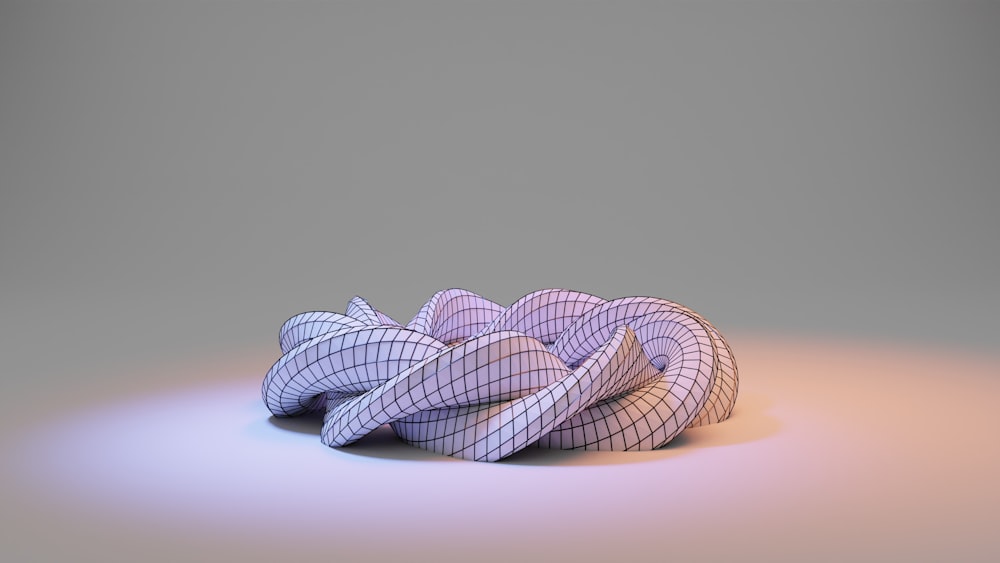
Animations are fun and can be used as a great tool for a good user onboarding experience. Animation patterns make the website or app catchy and user-friendly if placed correctly. It creates an engaging experience for the user. For instance, animations can show specific actions, like when a 404 page is flipped into something exciting, such as a woman waiting impatiently to catch a train.
As a designer, you should not animate for the fun of it but because you want to create an exciting experience for the user. Many designers make the mistake of thinking that what seems friendly to them will add value to the user but it might end up leaving the user more confused. Animations should serve a creative and intuitive purpose and align with the users’ goals. This is when it can aid in the onboarding process.
Boost user engagement with effective onboarding
A great onboarding experience gets new users motivated and old users to keep coming back. UX patterns help with this process. They make it easy for the user to accomplish tasks as well as save the designer time and other resources. All in all, the user has a satisfactory experience.
Some useful UX patterns that can improve the user onboarding experience include users’ data input, navigation design, hierarchy and content structure, progress bars, incentivization, product walk-throughs, search and filter and animation. With these patterns, users find it easy to navigate your page and the onboarding phase will be smoother.





