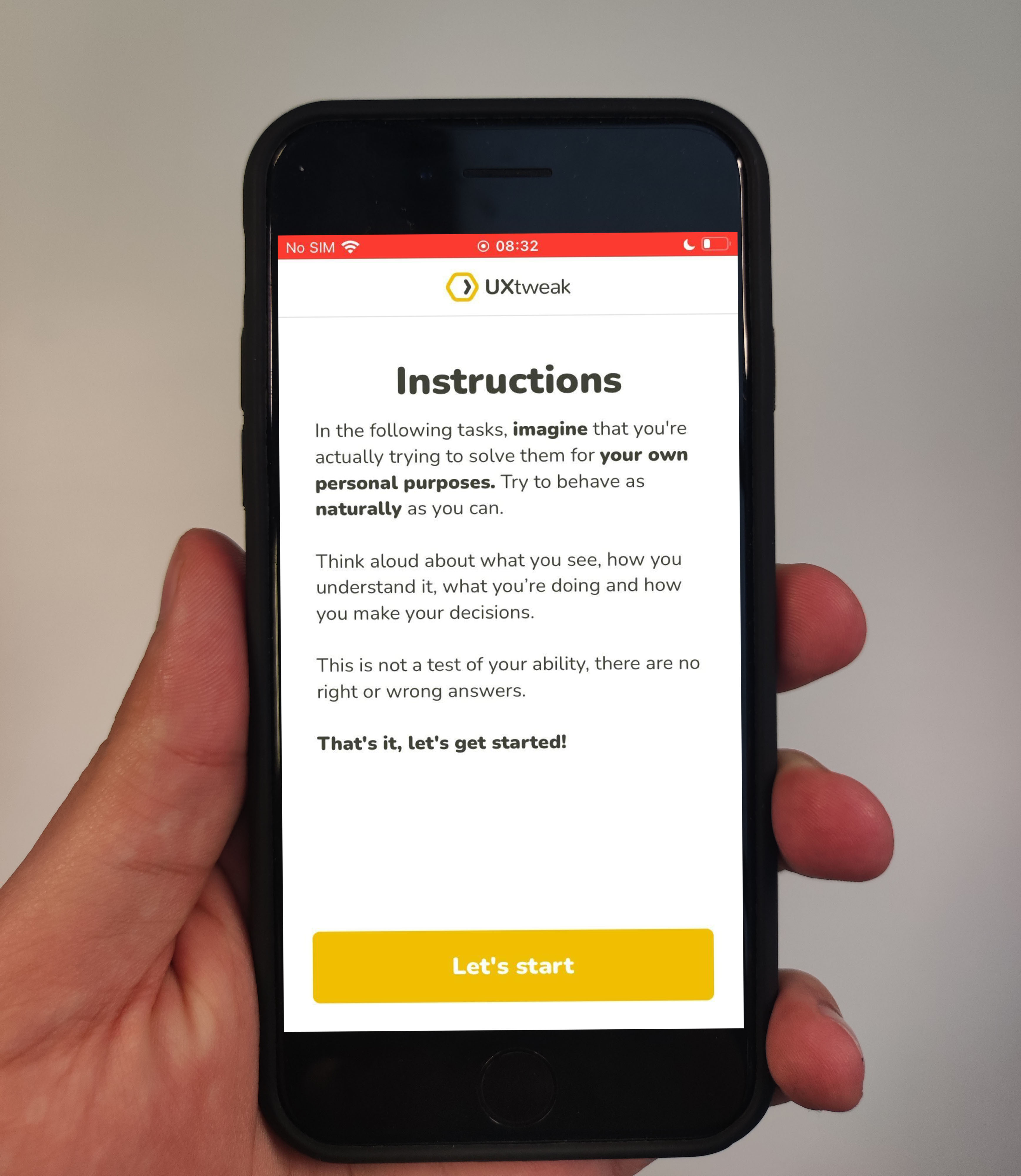E-commerce usability is one of the most important factors businesses’ websites must incorporate. This article will delve into the concept of e-commerce usability and its significance. We will also provide a comprehensive guide on best practices for designing user-friendly e-commerce websites.
With these practices, you can enhance user experience, overcome common challenges, and drive conversions. Whether you’re a seasoned e-commerce professional or just starting, this article will equip you with valuable insights to improve the usability of your online store.
Table of contents
Key Takeaways
✅ The usability of e-commerce websites is essential in driving sales.
🔥 E-commerce businesses face many common challenges in terms of usability.
💡 To address these challenges, there are best practices that you can follow to enhance your e-commerce website usability.
🐝 UXtweak is an all-in-one UX research platform that can test and improve the usability of e-commerce websites.
What is Usability?
Before delving into best practices, it’s essential to understand the usability of e-commerce websites. Usability refers to how easily and efficiently users can navigate and interact with a product to achieve their goals. It encompasses website architecture, layout, navigation, responsiveness, checkout process, and overall user satisfaction.
Importance of Usability in E-commerce

Usability plays a pivotal role in the success of e-commerce websites. Let’s explore the various aspects that highlight the importance of usability in e-commerce.
Enhancing User Experience and Satisfaction
A user-friendly and intuitive e-commerce website enhances the overall user experience and satisfaction. Users can easily navigate the website, find desired products, and complete their purchases without frustration, creating a positive impression.
A seamless and enjoyable shopping experience fosters customer satisfaction, leading to repeat purchases and positive word-of-mouth recommendations.
Driving Conversions and Increasing Sales
One of the primary goals of any e-commerce business is to drive conversions and increase sales. Usability directly influences the conversion rate by reducing barriers and friction points that could hinder the buying process.
When users can easily find products, view detailed information, and complete transactions smoothly, they are more likely to convert into paying customers. This seemless experience can be a crucial aspect in both a B2C and a B2B customer journey as it further enhances user satisfaction.
Additionally, a user-friendly website builds trust and confidence, encouraging users to purchase and resulting in higher sales revenue.
Reducing Cart Abandonment Rates
Cart abandonment is a significant challenge for e-commerce businesses. Users often abandon their carts due to complicated checkout processes, hidden costs, or concerns about the security of their personal information.
By focusing on the importance of usability in e-commerce, you can optimize the checkout process, streamline form fields, offer guest checkout options, and display trust signals such as secure payment icons and guarantees. These improvements can significantly reduce cart abandonment rates, leading to higher completion rates and increased revenue.
Improving Search Engine Optimization (SEO)
Usability and search engine optimization (SEO) go hand in hand. Search engines consider user experience in e-commerce as a crucial ranking factor.
When users have a positive experience on your website, spending more time engaging with your content and navigating through the pages, search engines interpret it as a signal of high-quality and relevant content.
Additionally, a well-structured and user-friendly website is more likely to attract external links and social shares, further improving your website’s visibility and organic search rankings.
Enhancing Mobile Responsiveness
Mobile commerce (m-commerce) has gained significant traction recently, with more users shopping on smartphones and tablets. A mobile-friendly and responsive e-commerce website is essential for catering to this growing segment of users.
By optimizing your website for mobile devices, you provide a seamless and enjoyable experience for mobile users, increasing engagement and conversions. Mobile responsiveness also positively impacts your rankings, as search engines prioritize mobile-friendly websites in their search results.
Building Brand Trust and Loyalty
In the competitive e-commerce landscape, building trust and loyalty among customers is crucial for long-term success. A user-friendly and well-designed website instills confidence in users, conveying professionalism, credibility, and trustworthiness.
By consistently providing a positive user experience, you can foster brand trust, encourage repeat purchases, and cultivate loyal customers who become brand advocates.
E-commerce Usability Challenges

Businesses encounter several challenges with their website’s usability. Below are some of the common ones.
Complex navigation structures
Complex navigation structures can confuse users and make finding the products or information they seek difficult. Users may become frustrated and abandon the website when the navigation is convoluted.
Simplifying the navigation by streamlining menus, using clear and descriptive labels, and providing intuitive search functionality can help users navigate your e-commerce website more easily.
Cluttered interfaces
Cluttered interfaces overwhelm users and make focusing on relevant information or actions challenging. Users may struggle to find what they need when there is too much visual noise and unnecessary elements on the page.
Aim for a clean, organized interface that prioritizes essential elements and eliminates unnecessary clutter to address this challenge. You can create a more visually appealing and user-friendly experience by simplifying the design and layout.
Slow page loading times
Slow page loading times can significantly impact the user experience in e-commerce and lead to high bounce rates. Users who wait too long for pages to load may become frustrated and abandon the website.
To overcome this challenge, optimize your website’s performance by compressing images, minimizing code and scripts, and leveraging caching techniques. Additionally, consider using a content delivery network (CDN) to distribute your website’s content across multiple servers for improved speed and performance.
Insufficient product information
Insufficient product information can leave users unsure about your products’ features, specifications, or quality. Users who cannot find the information they need to make informed purchasing decisions may hesitate or abandon their purchase.
To address this challenge, provide clear and detailed product descriptions, multiple high-resolution images from different angles, relevant specifications, and customer reviews.
This helps users understand the product’s features, benefits, and quality, increasing their confidence in purchasing.
Lack of clear calls to action
Calls to action (CTAs) are essential for guiding users through the buying process and encouraging them to take desired actions. When CTAs are unclear, users may struggle to understand what steps to take next or how to proceed with their purchase.
Ensure your CTAs are prominent, clear, and actionable to overcome this challenge. Use descriptive and compelling language, and place them strategically throughout the website to guide users effectively.
Limited mobile responsiveness
As mobile browsing becomes more popular, limited mobile responsiveness is a significant challenge. When websites are not optimized for mobile devices, users may experience difficulty navigating, reading content, or interacting with elements.
To address this challenge, prioritize mobile responsiveness in your design and development processes. Use responsive layouts, touch-friendly elements, and streamlined navigation to provide users with a seamless and enjoyable experience across all devices.
Utilize mobile app usability testing tools like UXtweak to improve your app. Conduct usability tests on your mobile applications, websites or prototypes, see how users interact with them and pinpoint usability issues on the spot!
See how usability testing works in this demos:
10 Best Practices for E-commerce Usability
Implementing ecommerce best practices creates a seamless and user-friendly e-commerce experience.
Here are some of the best practices that you can follow:
1. Improve the navigation
Smooth and intuitive navigation is vital for helping users find products and information quickly. Simplify menu structures, use clear and descriptive labels, and ensure the search functionality is prominent and easy to use. Consider incorporating mega menus or breadcrumb navigation features to provide users with clear pathways to explore your website.
Example: Enhance the navigation by categorizing products into logical and intuitive categories. For instance, if you sell clothing, create separate sections for men’s, women’s, and children’s apparel, with subcategories for specific items like shirts, pants, and accessories.

Use an online card sorting tool to help you with content categorization. It will help to organize and label information on your ecommerce website in a way that makes it easier for users to navigate!
To test if your navigation structure is intuitive enough run a tree test with your users. It will help to assess the effectiveness of your card sort and show if users can easily locate the information they need.
2. Optimize website speed
Fast-loading pages are essential for reducing bounce rates and keeping users engaged. Compress images without compromising quality, minimize code and scripts, and leverage caching techniques to ensure swift page loading times. Additionally, consider using a content delivery network (CDN) to distribute your website’s content across multiple servers for improved performance.
Example: Imagine a user visiting your e-commerce website and experiencing sluggish page load times. They will likely become impatient and abandon the site, resulting in lost sales. By optimizing your website’s speed, you create a seamless browsing experience that encourages users to explore further and make purchases.
3. Enhance mobile responsiveness
With the increasing prevalence of mobile browsing, it’s crucial to prioritize mobile responsiveness in e-commerce design. Design your website with a mobile-first approach, ensuring it adapts seamlessly to different screen sizes and resolutions. Use responsive layouts, touch-friendly elements, and streamlined navigation to provide a consistent and intuitive experience across all devices.
Example: Consider a user browsing your online store on their smartphone. A responsive e-commerce website automatically adjusts to fit its screen, displaying product images, descriptions, and navigation elements in a user-friendly manner. The user can easily scroll, tap, and navigate the website without excessively pinching or zooming. This improves their overall experience and increases their likelihood of purchasing.
4. Simplify the checkout process
A complicated or lengthy checkout process can lead to cart abandonment. Streamline the checkout process by minimizing the number of form fields and steps required to complete a purchase. Offer guest checkout options to eliminate the need for users to create an account and indicate the progress of the checkout process to keep users informed and engaged.
Example: Imagine a user adding items to their cart but abandoning the purchase during checkout due to a complex and time-consuming form. Simplify the checkout by only asking for essential information, such as shipping and payment details. Offer a guest checkout option that allows users to complete their purchases quickly without creating an account.
5. Provide high-quality product information
Detailed and accurate product information is crucial for users to make informed purchasing decisions. Include clear and compelling product descriptions, multiple high-resolution images from different angles, relevant specifications, and customer reviews. This helps users understand the product’s features, benefits, and quality, increasing their confidence in purchasing.
Example: Suppose you’re selling electronics. Provide detailed product descriptions highlighting key features, technical specifications, and unique selling points. Include high-quality images that showcase the product from various angles, allowing users to visualize the product and make an informed decision.
6. Utilize effective visual design
Visual design plays a significant role in enhancing the user experience of an e-commerce website. Use clean and consistent layouts, visually appealing product images, and a well-organized categorization system. Implement intuitive buttons and visual cues to guide users and encourage interaction. Maintain a visually cohesive design that aligns with your brand identity.
Example: Imagine a visually cluttered website with inconsistent colors, fonts, and imagery. This can confuse users and create a sense of unprofessionalism. Instead, aim for a clean and visually pleasing design that showcases your products effectively. Use a consistent color palette, typography, and imagery to create a cohesive visual experience that resonates with your target audience.
7. Optimize search functionality
An efficient search feature is essential for users who have a specific product in mind. Implement auto-suggest functionality, filters, and sorting options to help users refine their search results. Ensure that the search bar is prominently placed and easily accessible from any page within the e-commerce website.
Example: Imagine a user looking for a specific item on your website. They start typing the product name in the search bar, and an auto-suggest feature displays relevant options, saving them time and effort. Additionally, provide filters and sorting options allowing users to narrow their search based on price, category, brand, or other relevant criteria.

ASOS is a great example of how to introduce auto-suggest in your search feature.
8. Prioritize accessibility
Make your e-commerce website accessible to users with disabilities. Follow Web Content Accessibility Guidelines (WCAG) to ensure that your website is usable by individuals with visual impairments, hearing impairments, or other disabilities. Provide alternative text for images, proper heading structure, and keyboard navigation options for those who rely on assistive technologies.
Example: Consider a visually impaired user who uses a screen reader to navigate your e-commerce website. The screen reader can convey the image descriptions by providing alternative text for images, allowing the user to understand the visual content. Proper heading structure enables users to navigate the website using assistive technologies more effectively.
9. Implement social proof elements
Displaying social proof elements can significantly impact user trust and confidence in your e-commerce website. Incorporate customer testimonials, ratings, and reviews prominently on product pages. Highlight industry certifications or awards to establish credibility and reassure users that they are making a reliable and informed purchase decision.
Example: Showcase positive customer testimonials or reviews on your product pages. This allows potential customers to see feedback from previous buyers who have had a positive experience with your products or services. Additionally, consider integrating a rating system that allows users to leave reviews and ratings for purchased products. This provides valuable information for other users and fosters a sense of community and trust around your brand.

Here’s how ASOS utilizes social proof to provide more information on their product pages.
10. Monitor and analyze user behavior
Continuous monitoring and analysis of user behavior are crucial for identifying usability issues and areas for improvement on your e-commerce website. Utilize tools such as heatmaps, user session recordings, UX audits, and A/B testing to gain insights into how users interact with your website. Identify common pain points, areas of confusion, or potential roadblocks in the user journey. Based on these insights, make data-driven decisions to optimize the user experience and drive better conversions.
Example: Use heatmaps to understand which areas of your website attract the most user attention. Analyze click patterns, scroll depth, and mouse movement to identify areas where users engage the most and areas that are often overlooked. This data can help you optimize the placement of important elements such as call-to-action buttons, product images, or promotional banners.

Example of a heatmap.
E-commerce Usability Testing
Usability testing is a must to validate the effectiveness of your website’s usability. E-commerce usability testing involves observing and collecting feedback from real users as they navigate your website.
Platforms like UXtweak provide comprehensive website usability testing tools, allowing you to identify pain points, gather actionable insights, and optimize your e-commerce website for improved user experience and increased sales.
See how usability testing works in this video:
Wrapping up
Creating a highly usable e-commerce website requires attention to detail, a deep understanding of user needs, and the implementation of best practices. You don’t need to enroll in any technical courses like the most popular online bachelor’s degree in computer science or other online degrees.
By following the ten best practices outlined in this article, you can enhance the usability of your e-commerce website and create a seamless and enjoyable shopping experience for your users. Remember to continuously monitor user behavior, analyze data, and make iterative improvements to stay ahead in the competitive e-commerce landscape.
In your pursuit of optimizing e-commerce usability, consider using a comprehensive UX research platform like UXtweak. With its robust features and user-friendly interface, UXtweak enables you to conduct thorough usability testing, gain valuable insights, and make informed decisions to improve your website’s performance.
Register for your UXtweak account and start testing today!